Adicionar um menu suspenso à navegação do meu site
Adicionar um menu suspenso à barra de navegação do seu site é uma ótima maneira de agrupar páginas ou links e ajudar os visitantes a descobri-los. Também ajuda a manter sua barra de navegação compacta.
- Vá para a página do produto da GoDaddy.
- Role para baixo, expanda Websites + Marketing e selecione Gerenciar ao lado do seu site.
- Selecione Editar site para abrir o Criador de sites.
- Adicionar um menu suspenso é semelhante a adicionar uma nova página:
- Se você estiver trabalhando em um navegador, no painel direito, selecione
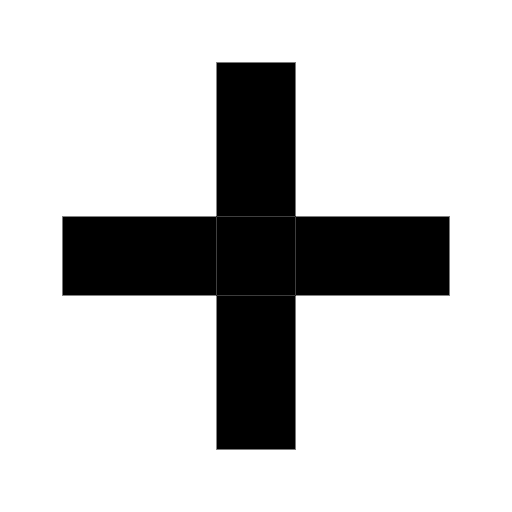 Adicionar página e selecione Menu suspenso .
Adicionar página e selecione Menu suspenso .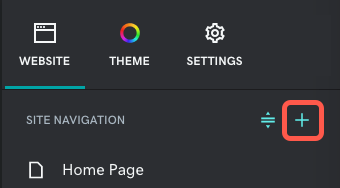
- Se você estiver no aplicativo móvel da GoDaddy, toque em Páginas , toque em Adicionar e toque em Menu suspenso .
- Preencha um título de menu (campo obrigatório). Use um nome curto e claro para evitar bagunçar sua barra de navegação.
- Para vincular seu menu suspenso a páginas em seu site:
- Em Selecionar páginas suspensas , selecione quais páginas adicionar. (Você pode alterar a ordem das páginas no menu suspenso reordenando-as na seção de navegação do site do seu criador de sites .)
- Selecione Criar menu .
- Não adicione nenhuma página ao seu novo menu suspenso. Em vez disso, basta selecionar Criar menu .
- Você será levado de volta à seção de navegação do site no seu criador de sites. Ao lado do seu novo menu suspenso, selecione
 Configurações .
Configurações . - Selecione Adicionar link .
- Preencha um título e adicione uma URL (endereço do site).
- Selecione Criar link .
- Repita essas etapas para adicionar mais links.
- Suas alterações são salvas automaticamente. Clique em Visualizar para ver os resultados, e quando concluir as alterações necessárias, publique seu site.