Reordenar páginas no meu menu de navegação
À medida que cria o seu site na web, pode ser necessário alterar a ordem das páginas na barra de navegação. Se mudar de ideias mais tarde, pode simplesmente reordená-los.
- Aceda à sua página de produtos GoDaddy.
- Desloque-se para baixo, expanda Websites + Marketing e selecione Gerir junto ao seu site.
- Clique em Editar site Web para abrir o seu criador de sites web.
- No painel direito, junto a SITE NAVIGATION , selecione o ícone para reordenar as páginas. No aplicativo para dispositivos móveis, selecione Pages .
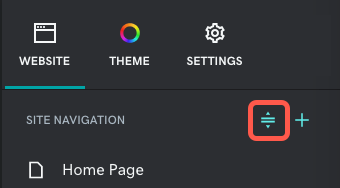
- Use as linhas ao lado de cada página para arrastar a página para um novo local. A sua página inicial será sempre a primeira página.
- Quando terminar, selecione Concluído.
- As suas alterações são guardadas automaticamente. Utilize a Pré-visualização para ver os resultados e, quando estiver pronto para tornar as alterações públicas, publique o seu site.