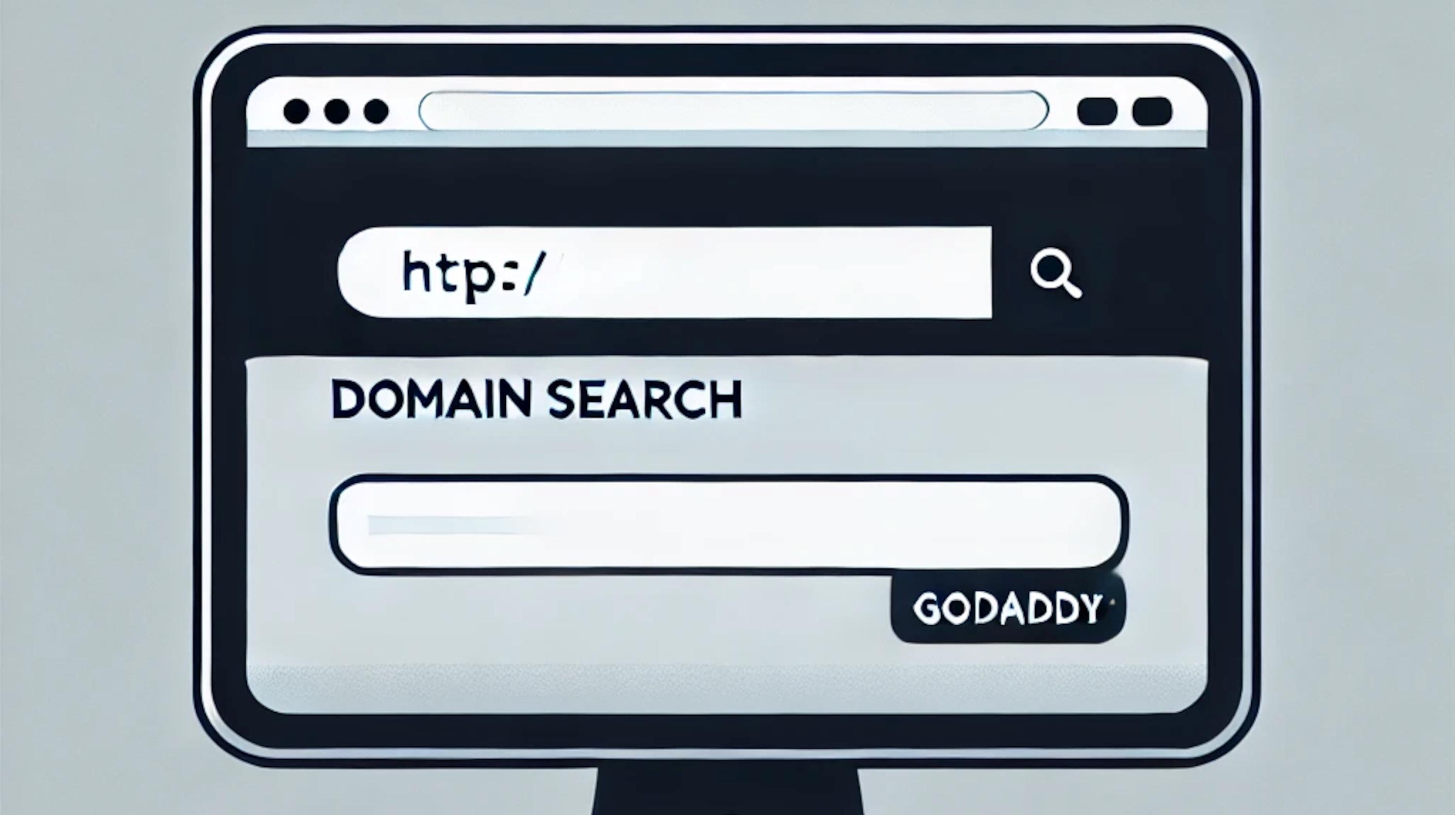According to studies, in 2019, 94% of shoppers used coupons and 88% used one in 2020. This shows you that if you want to compete, you have to offer coupons and discounts. This article will teach you how to design beautiful and eye-catching coupon templates in a few minutes.
Before we jump into it, let’s answer a few questions.
- Do I need to use any design software to build a coupon templates?
- Can I create a coupon template for free?
- How do I design a coupon templates?
Do I need to use any design software to build a coupon template?
There are a lot of design software out there that you can use to design coupon templates. i.e: Illustrator & photoshop are the most popular design software. So, yes, learning how to use those software isa good skill to have. However, it does not mean that you need to.
Nowadays, there are lots of different apps that you can use for free to create coupon templates from scratch without experience whatsoever, like the GoDaddy app.
Can I create coupon templates for free?
This depends on your answer to the previous question. If you plan on learning how to design using a software like Illustrator or Photoshop, then yes, you will need to pay for the license and most likely pay for courses and must invest a lot of time and energy.
On the other hand, if you decide to use the GoDaddy app, you will enjoy free of charge access to thousands of templates that are easily customizable and printable.
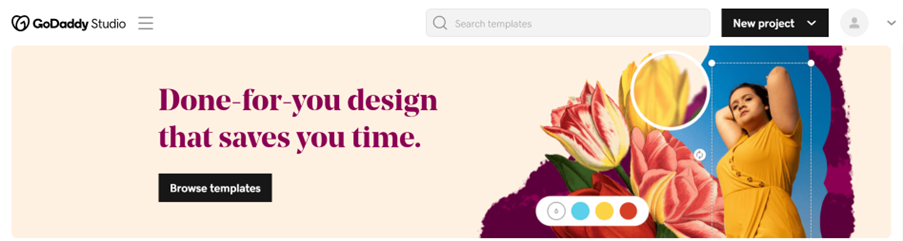
[IMGALT: screenshot of the GoDaddy app website preview that says browse templates]
How do I design a coupon template?
This article will take you through a simple guide to create a coupon template from scratch using the GoDaddy app.
Ready..Set..GO!
Step #1: Go to the GoDaddy app page.
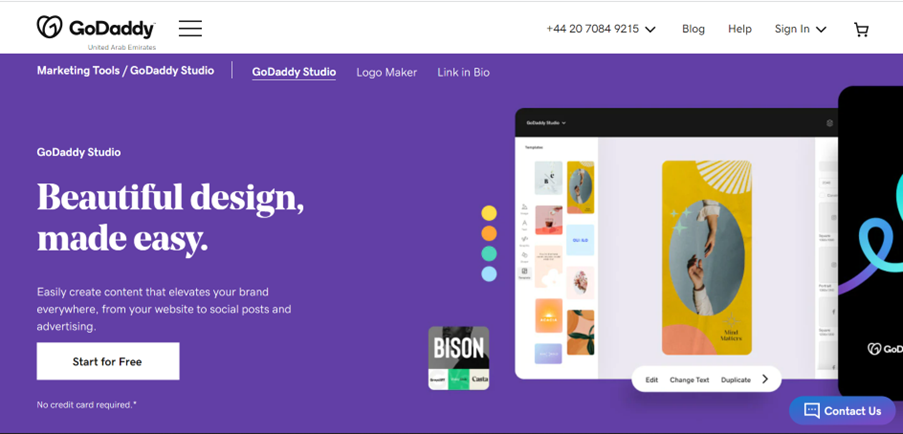
Once at the page, click on “start for free” which will take you to a log-in/sign-up page.
Step #2: Login or create an account.
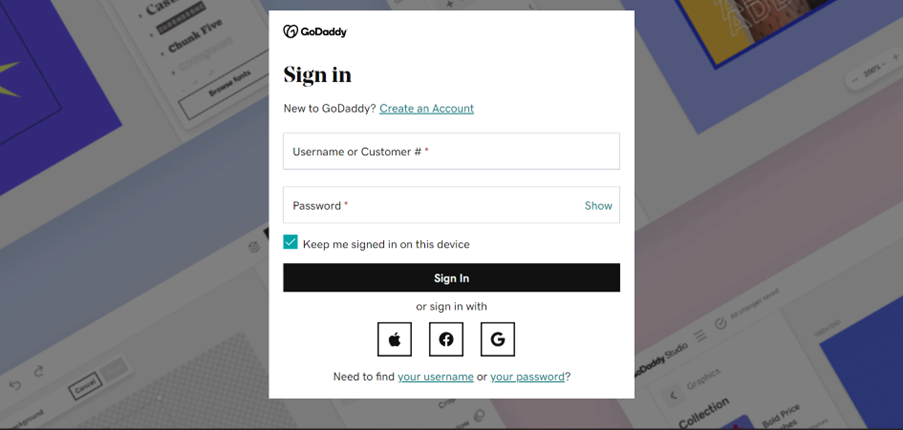
Just like signing in or creating an account on any platform, you can do it through a username, Facebook, Google, or Apple. The choice is yours, I personally went with Google.
Step #3: Search for your templates.
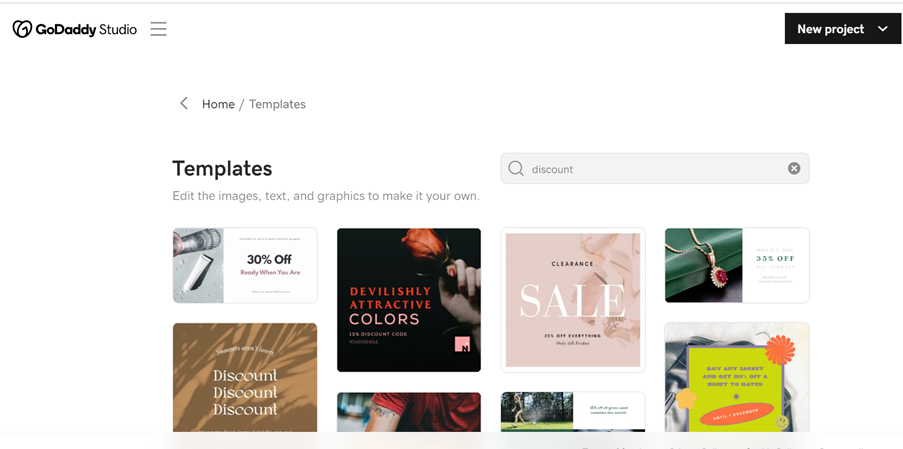
The GoDaddy app has plenty of templates that are designed for specific needs. i.e: You can create an Instagram story, Facebook post or a Facebook ad, posters & flyers, and yes, even logos.
All you have to do to get yourself your coupon template is type coupon or discount in the search bar and search for the one that suits your needs.
Remember, all those templates are flexible and easily customizable. However, it is still a good idea to choose a coupon template in line with your brand guidelines.
Step #4: Start editing.
Once you have picked the coupon template you would like to use you can begin editing. I personally chose something simple and elegant.
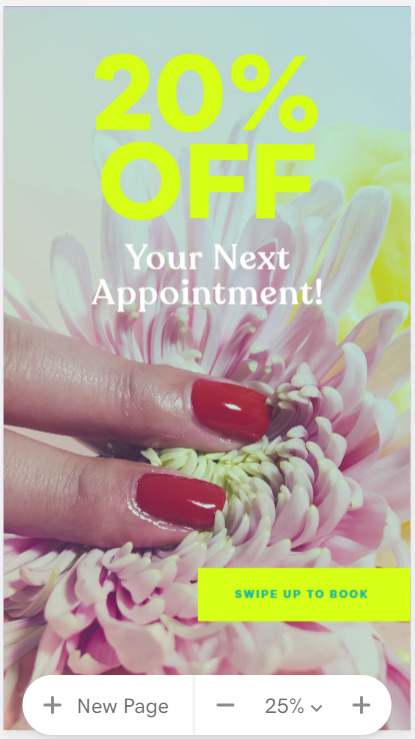
Here’s the template we chose, but with some tweaking and some work around it, we managed to change it completely.

We created a fictional dental clinic and added a phone number with 20% off your next dental visit and added a picture of a lady with beautiful teeth as well as our logo, website, contact number, and a call to action. All from the app with no design experience whatsoever.
From the left-hand side:
![A Screenshot of the left-hand options to design templates in the GoDaddy app]](https://www.godaddy.com/resources/ae/wp-content/uploads/A-Screenshot-of-the-left-hand-options-to-design-templates-in-the-GoDaddy-Studio.png)
- We got the image by clicking on image and typing “dental”
- We got the logo by clicking on image but instead of searching, we just uploaded the logo we already have.
- We added the texts by clicking on texts and typing the website, the call to action, and the phone number.
It is as simple as that.
Step #5: repurpose your design.
The previous design is an Instagram story size, but why limit your coupon template design to one size?
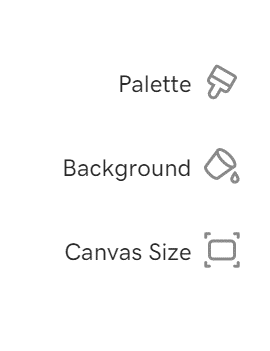
Click on Canvas size and see all the options you can use and easily adjust your coupon template to. Here’s an example of what I did with my design.

The same coupon template can now be used as a regular Facebook or Instagram post as well as a story.
Summary:
You do not necessarily need a software like photoshop or Illustrator to create simple coupon templates for your business.
You only need some time, vision, and some dedication to create something beautiful using the GoDaddy app.
If you are already a GoDaddy Website builder user or an E-store user, then your dashboard has access to the GoDaddy app services automatically.