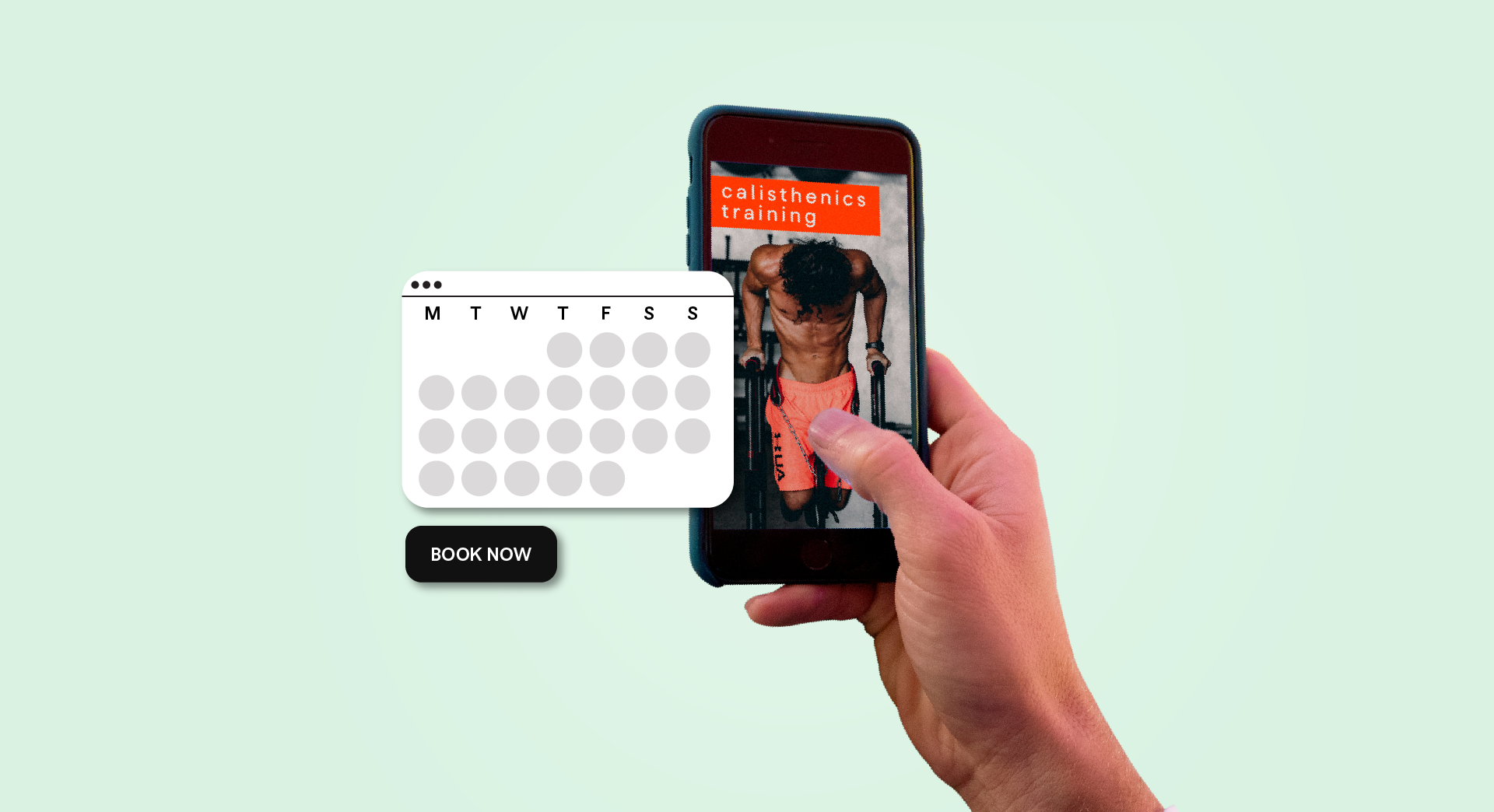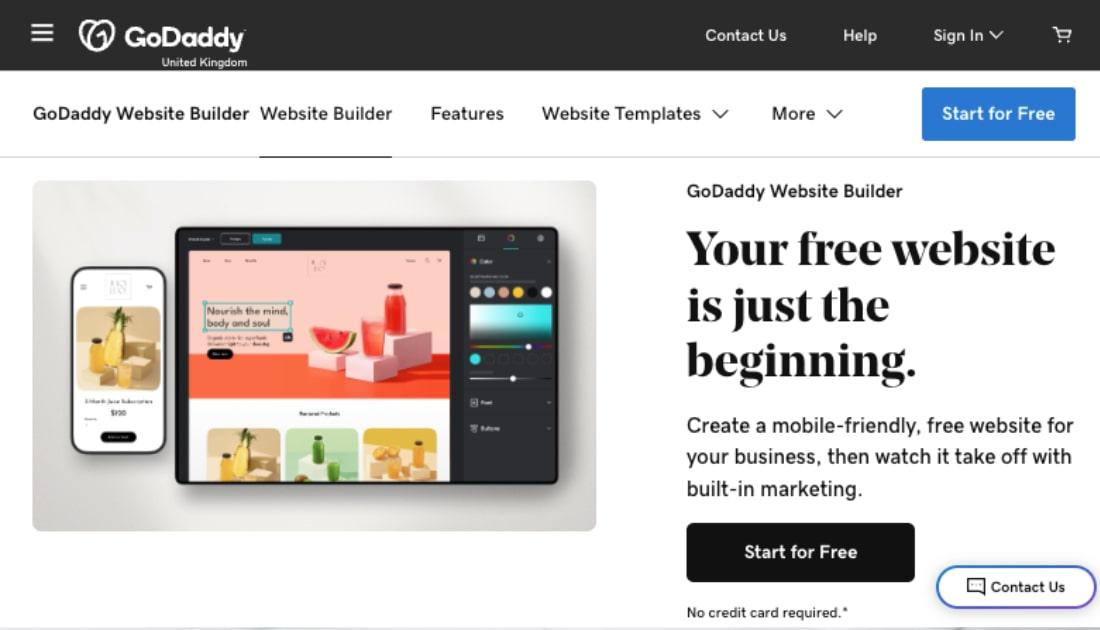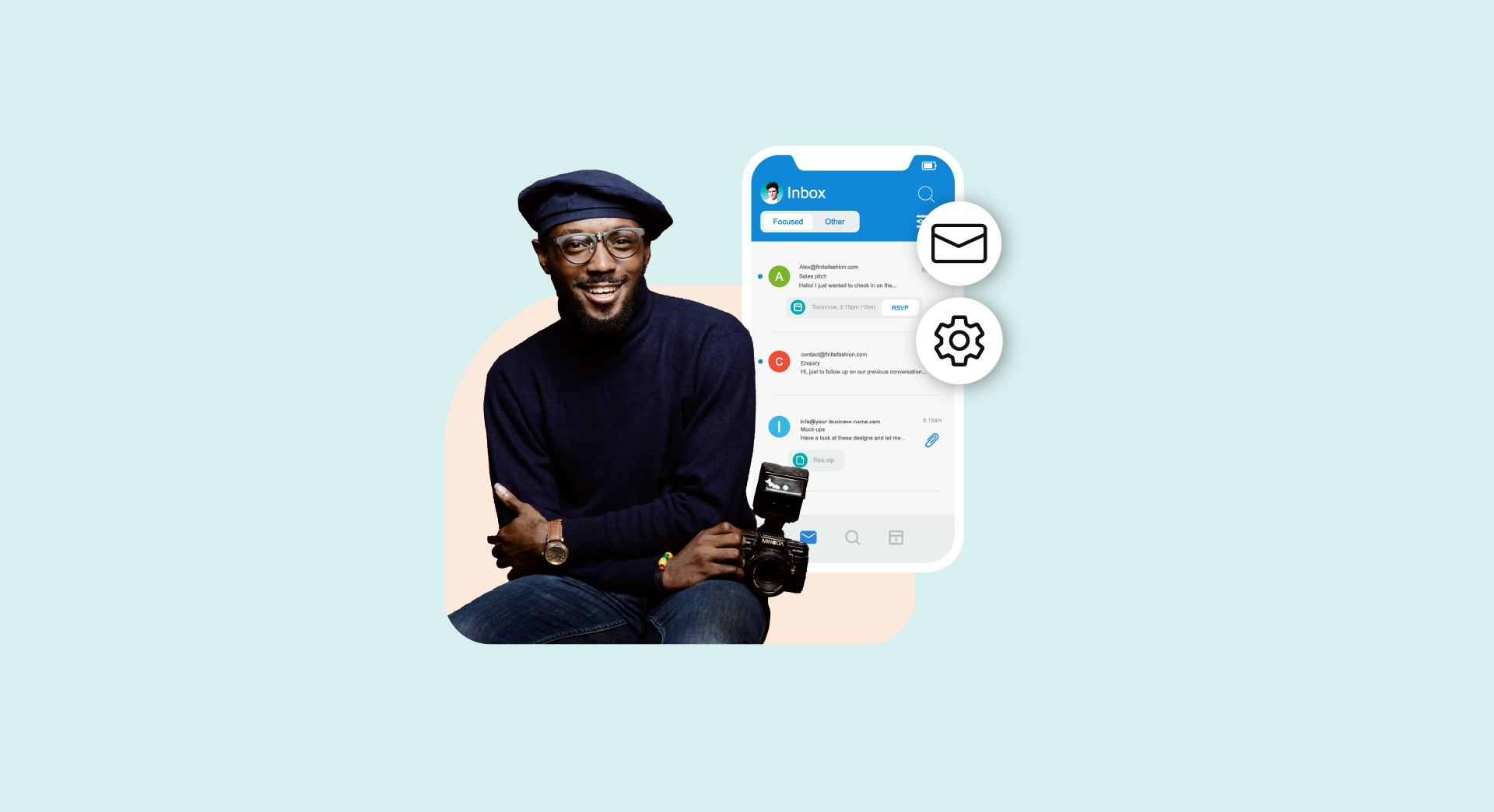Adding an online booking system to a website can be an easy way for small businesses to land more customers and streamline appointment scheduling.
The ability to book with just a few clicks or taps is more appealing than having to ring up to arrange an appointment, creating a seamless customer experience.
Modern scheduling software can even send automated reminders or email reminders to reduce no-shows and improve customer satisfaction.
This guide explains how you can add an online appointment booking system for your small business website.
1 Use an external booking site

One of the easiest ways to add an online booking system to your site is by creating an account with a third-party booking software provider and then linking to its website.
It’s quick and easy and the only technical knowledge required is the ability to create an HTML link.
However, there are plenty of disadvantages.
You’ll be directing your website visitors away from your own website to another platform. Once they’re there, they may decide to look at listings for rival businesses and book with them instead.
On top of this, you’ll have no control over the booking experience someone has on a third-party website. If the provider you pick has a poor website or suffers technical problems you could lose out on bookings through no fault of your own.
You’ll also lose branding and marketing opportunities, as the transaction and checkout process will not take place through your site. Many booking providers also charge a pricing fee or a percentage of the transaction’s value.
Some third-party scheduling apps offer integrations with Stripe or PayPal for online payments, but you may be limited in terms of customisation and functionality.
Related: How to build brand awareness
2 Embed the external booking site’s code on your site
If you use a third-party booking service, it may be possible to embed its code or widgets on your website.
Some all-in-one booking platforms even support integration with Google Calendar or Outlook, helping you avoid double booking and manage real-time availability.
This will take slightly more technical knowledge that just linking (you’ll probably need to know how to create an iframe), but it’s still fairly straightforward.
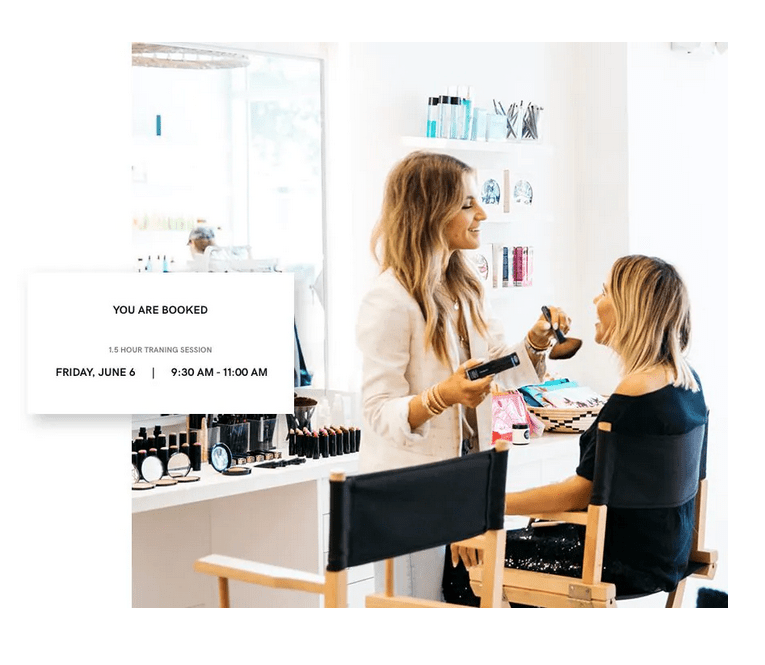
Embedding a third-party’s code on your site will remove the disadvantage of sending your visitors to another website, but the other problems will still be there.
You’ll still be relying on the third-party to provide a good booking experience. The provider will still be processing the transaction, so you’ll lose out on certain marketing tools and may have to pay to use the service.
3. Create a website with inbuilt appointment functionality
This isn’t as difficult as it sounds.
With GoDaddy’s Website Builder, you don’t need any technical experience to design your own website or set up online bookings.
You can choose from a range of industry specific website templates, which come fully populated with words and images related to your business, and you can edit and tweak the look, words and images as much as you like.
Setting up the appointment taking tool takes a few clicks. Not only does it let you take appointments online, but it also lets you…
- Send and receive notifications when your client books.
- Charge deposits, cancellation fees, and collect payments.
- Download a list of who's signed up for classes or events.
- Allow your staff to manage your schedule and set availability.
- Offer up to 12 services from a single view.
- Set up a schedule for you and your clients to refer to.
- Retain contact info, appointment history, and payment history.
- Process payments for appointments via Square and PayPal.
Find out more about Website Builder and its appointment scheduling functionality on our Website Builder pages.
4. Use a plugin or an app
Managing bookings via your own website will not only allow you to keep visitors on your own website, but you’ll also be able to sign them up for things like email marketing campaigns and social media promotions because you’ll own the whole transaction.
For marketing campaigns make sure you use a business email address, it provides a real sense of trust in your brand.
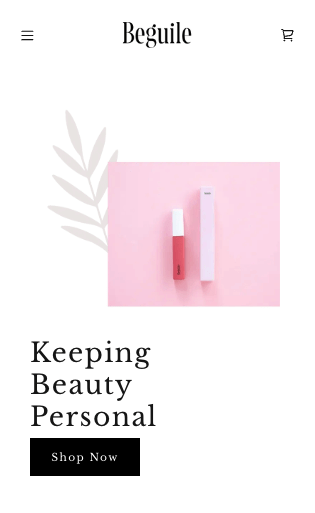
Also, you won’t need to pay a transaction fee to a third-party (although you may need to pay for the plugin or app).
You’ll need to make sure your chosen solution does what you need it to and monitor it to make sure it’s processing bookings correctly. Many scheduling tools now offer advanced integrations with CRM systems, automated email confirmations, and even SMS or push notifications.
As mentioned above, if you use GoDaddy’s Website Builder, you can let customers book appointments via your website as standard. You can learn how to add an online booking system to your GoDaddy website here.
If you’re using WordPress, there are plenty of booking plugins out there. Search the plugin directory for one that meets your needs, look for customer support, and read the reviews to make sure it works as it should. Some plugins even offer free plans for small businesses just starting out.
5. Use an API
If you want to seamlessly integrate a third-party website’s booking form on your own site, then using an application programming interface (API) may be a possibility.
The service you want to use will need to offer an API and you’ll need to know how to integrate it with your site (some coding may be required).
This allows you to fully automate your booking process and sync with tools like Google Calendar, Outlook, or even mobile apps for iOS and Android.
As with other methods of integrating third-party website’s booking systems, you may need to pay a fee or a percentage of the transaction to the platform you use and you may lose out on marketing opportunities.
6. Code a custom booking system
Coding a custom booking system is a major undertaking and as such it isn’t really suitable for the average small business.
This is the option you would choose if you were looking to build a website that was expected to take hundreds of bookings a day, needed multi-location support, or required special advanced features.
Summing up
It’s easier than ever to add an online booking system to your website. Just work out what you need from an appointment scheduling software solution and then pick an option that meets your needs and technical ability.
Consider features like real-time availability, automated reminders, online payments, and integrations with popular calendars or POS systems to truly streamline your business management.
Don’t forget, if you’re an existing GoDaddy Website Builder customer, or you become one, you’ll get an online booking system as part of your standard package, helping you manage bookings, handle cancellations or reschedule requests, and improve your
How to add an online booking system for your small business FAQs
Discover the answers to commonly asked questions below...
What is the best booking app for small businesses?
The best booking app for small businesses depends on your unique needs, budget, and industry.
Popular options include GoDaddy Website Builder, which offers an all-in-one online booking system with real-time availability and a flurry of features, from the ability to charge cancellation fees to the opportunity to download class lists and so on.
Other top choices include Acuity Scheduling and Simply Book Me.
When choosing the right booking software, look for features like online payments (via Square or PayPal), robust customer support, and easy-to-use scheduling tools to streamline your booking process.
Can I make my own booking system?
Yes, you can make your own booking system for your website. Options range from using simple third-party widgets or plugins for platforms like WordPress, to building a fully custom booking system if you have the technical skills.
What is an online booking system?
An online booking system is a digital tool or scheduling software that allows customers to book appointments or services directly through your own website or a dedicated booking page.
These systems automate the appointment scheduling process, handle cancellations and rescheduling, and often include real-time updates, automated email or SMS notifications, and integrations with other business tools like CRM platforms, Google Calendar, and payment gateways such as Square and PayPal.
This technology is designed to improve the customer experience and reduce administrative hassle for business owners.
What are the benefits of appointment scheduling software?
Appointment scheduling software offers many benefits, including:
- Automated reminders via email or SMS to reduce no-shows
- Real-time availability to prevent double booking
- Easy online payments and checkout
- Integrations with popular calendars and business tools
- The ability to manage recurring appointments, waitlists, and multi-location bookings
- Improved customer satisfaction by offering a streamlined, 24/7 booking experience
- Enhanced business management through reporting, analytics, and marketing features
- Increased efficiency by reducing manual scheduling and administrative work
How can an online booking system benefit my small business in the UK?
For small businesses in the UK, implementing an online booking system can offer several advantages:
- Attract more customers by enabling them to book appointments online at their convenience, even outside business hours
- Reduce no-shows with automated reminders and notifications
- Accept online payments securely through platforms like Square or PayPal
- Improve your brand image and customer satisfaction by offering a professional, user-friendly booking experience
- Streamline your business management by automating the booking process, handling cancellations and rescheduling, and tracking appointments in real-time
- Easily manage bookings for in person or virtual services, across multiple locations or staff members
An effective appointment scheduling software helps your business run more efficiently, saves you time, and ultimately helps you grow your customer base in a competitive market.