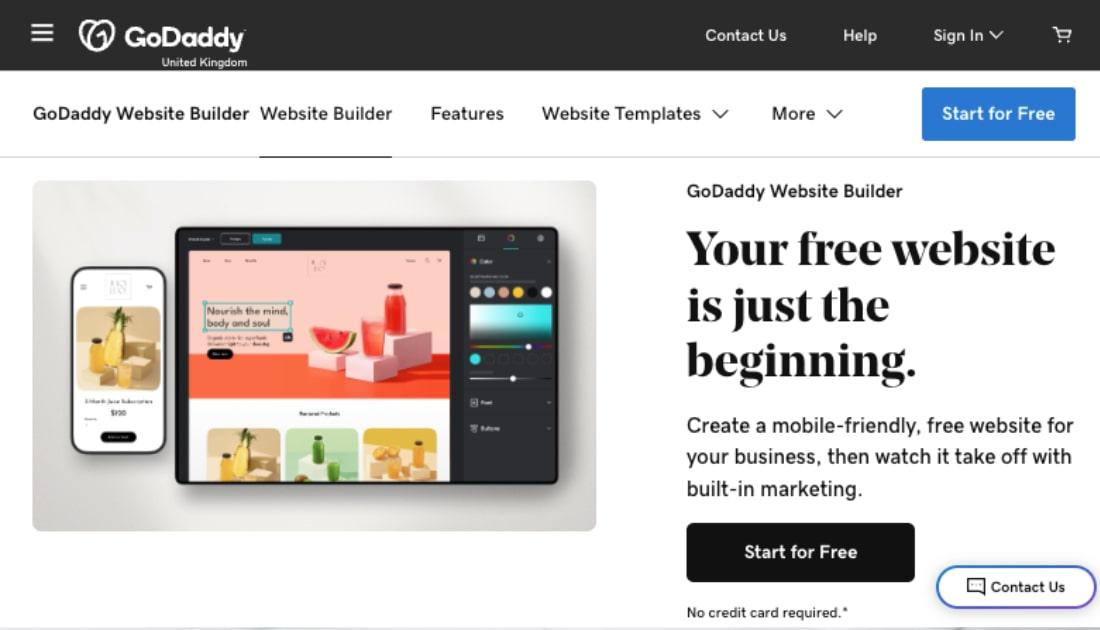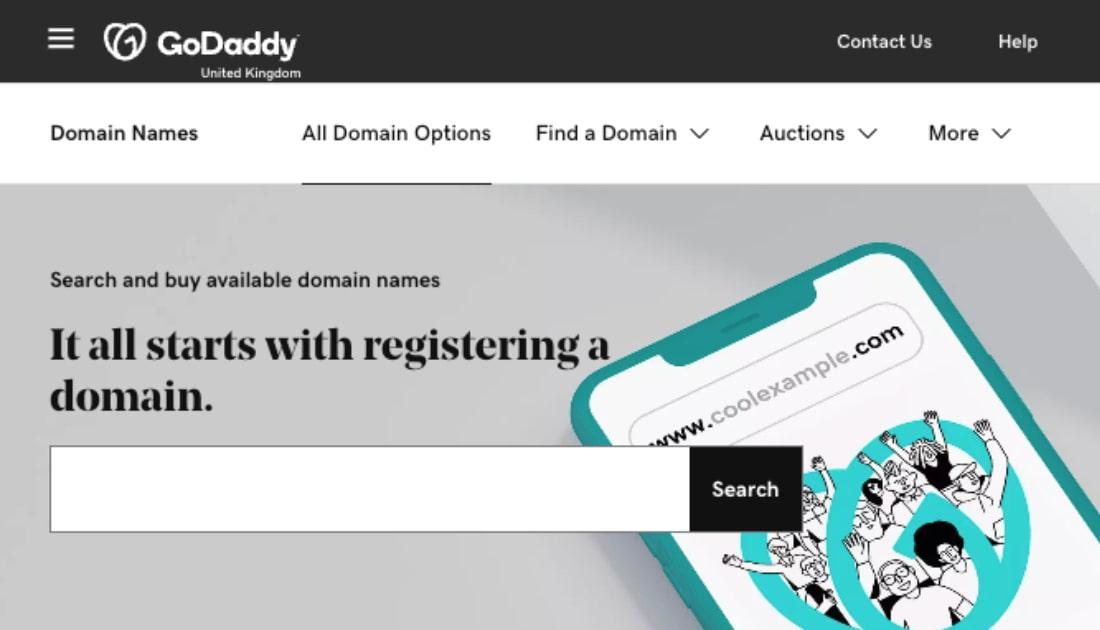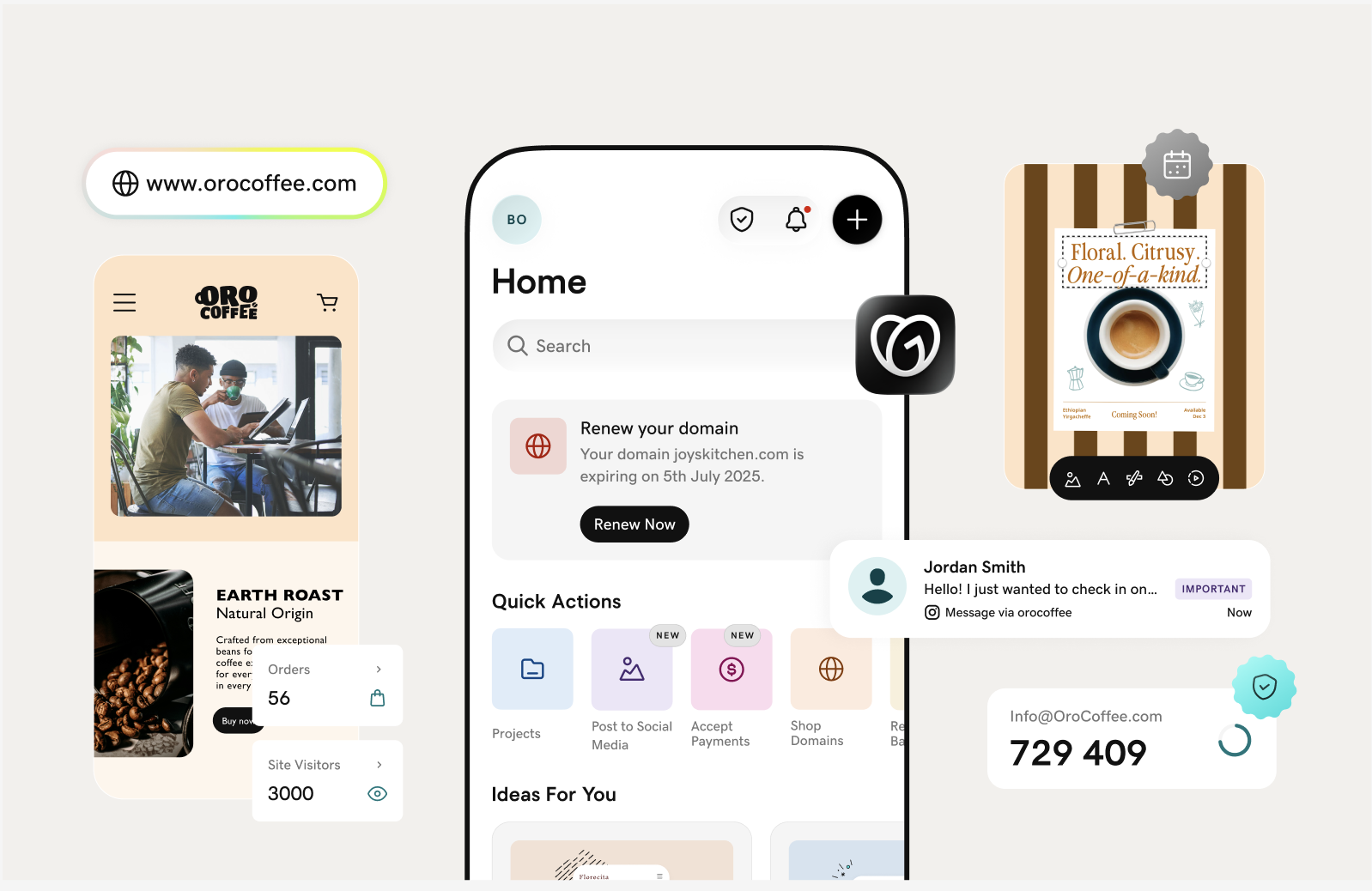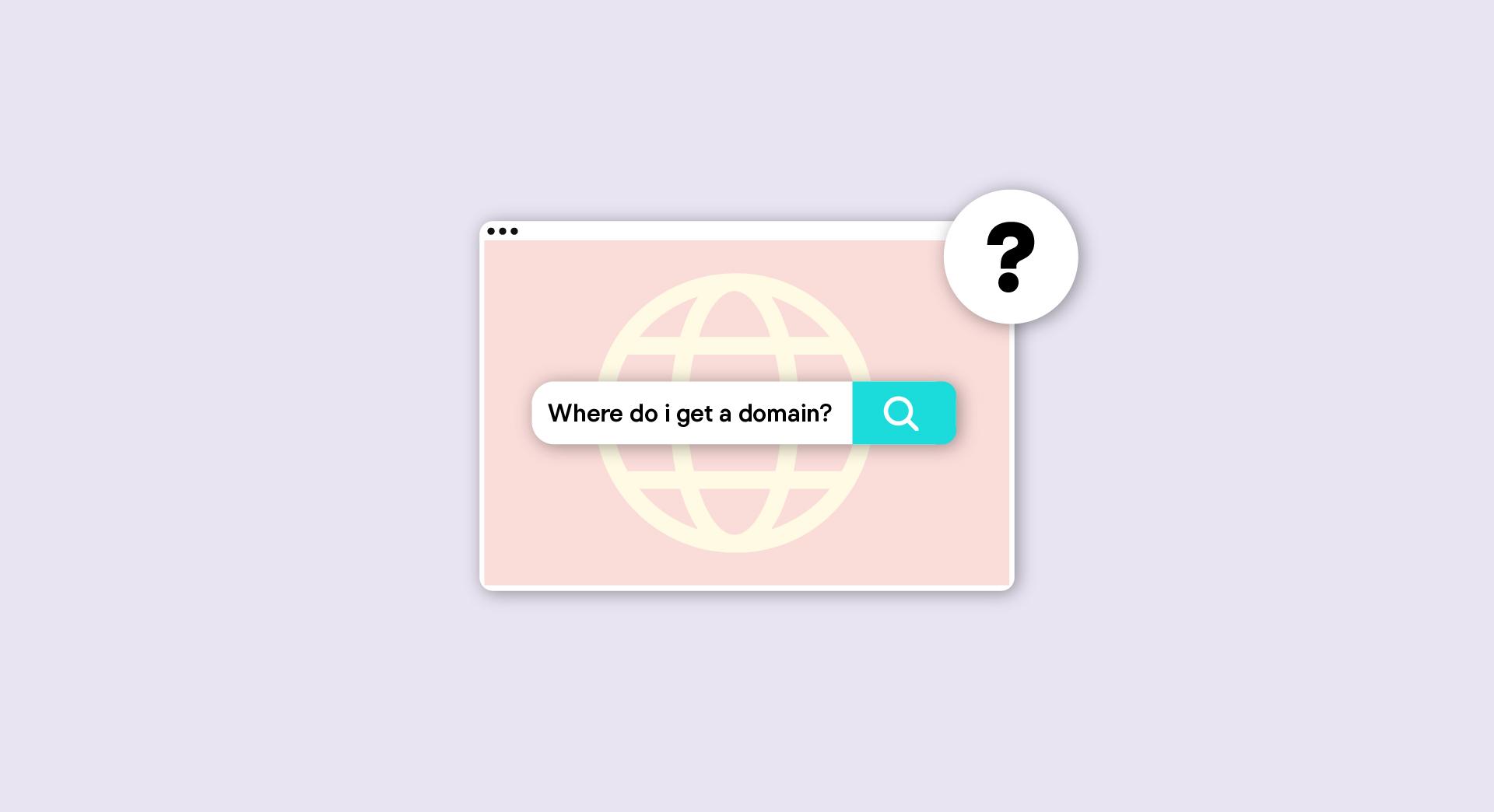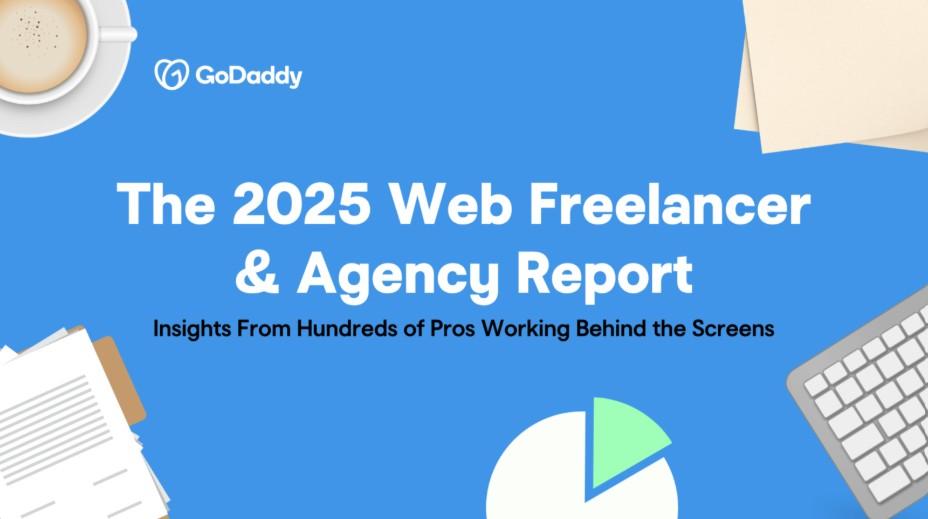GoDaddy helped Look Mum No Hands get online, now it’s your turn. If you’ve got an existing business you want to take online, or have an idea for a new business then GoDaddy is ready to help you take your next step.
You’ve probably already seen our advert featuring café/bike repair shop Look Mum No Hands (if you haven't, keep your eyes peeled!). The idea that a group of friends can take their passion and turn it into a business that gets national attention is certainly inspiring.
Here’s how GoDaddy can help you launch your business online.
1. Finding the perfect domain name
A domain name, sometimes called a website name, is often the first thing people think about when getting a business online.
GoDaddy has been offering domain registration for decades, so if you’re unsure about how to pick the right one you can trust us for advice.
You can read this guide on choosing your perfect domain name or, if you’d like to chat to someone about potential domain names, give us a call on 020 7084 1810.
2. Professional email for a professional impression
Want to make the right impression with potential customers? Then you need a professional email address, one that matches your domain name and business name.
By creating an email address that’s linked to your business name, you’ll be building your brand whenever you get in touch with an existing or potential customer. It’s that simple.
We make getting a professional email address easy – if you’ve already got a domain name you can grab email hosting starting at just £0.99 a month.
Don’t have a domain name yet? Consider our starter package which includes a domain name and email hosting for just £1.50 a month. It’s a great way to start building your professional identity if you’re not yet ready to create a website.
If the domain name you want is already taken, you can still try to get it by making an offer to the current owner. Start by using GoDaddy’s WhoIs domain lookup tool to find out how to contact the domain’s owner.
3. The website creation option that’s right for you
When you’re ready to start creating your website, we’ve got plenty of options available for you. Check out our Website Builder, which allows you to create a website on your own without needing to know anything about coding.
From a one-page website to a fully-fledged ecommerce store, you can create the website you need even if you’ve never done it before. As a bonus, our website builder comes with a wide variety of digital marketing tools to help you attract customers.
Don’t want to build a website yourself? Then consider our Website Design Services. Our experts will work with you to create a website that’s perfect for you and your business.
If you’re more technically minded and want to use those skills to create your website, then we have a range of web hosting plans available. From basic shared web hosting to dedicated servers, you’ll find it all at GoDaddy.
We also have a range of WordPress hosting options. WordPress combines the usability of a drag and drop interface with the flexibility and power of a fully customisable content management system. WordPress is great if you have some tech knowledge and want to put it to use while learning more.
4. Digital marketing tools to make a splash
We’ve already mentioned that GoDaddy offers marketing tools as part of our Website Builder package, but these tools are also available as a standalone package.
Want to get to grips with search engine optimisation? Want to start sending marketing emails to customers? Want to design images that will make your social media posts shine? Our Digital Marketing Suite will help you do all this and more.
Download our free guide to getting started with an online business
Want more help getting online using GoDaddy’s tools and services? Download our free guide to starting an online business. It covers choosing a domain name, creating a basic website and more.
Don’t forget, if you need more help, you can always speak to a GoDaddy Guide.