添加恢复电子邮件地址
设置 Professional Email 系列的第 2 步。
如果您忘记了密码,则将密码重置电子邮件发送到您的恢复电子邮件地址。
如果这是一个新账户,请在您首次登录云邮时添加恢复电子邮件。如果您已经设置了账户,请在电子邮件和 Office 控制面板中添加或更新恢复电子邮件。
新账户:在云邮中添加恢复电子邮件
- 如果您刚刚创建了云邮账户,请选择 Web 上的电子邮件,然后单击登录。(如果关闭了浏览器,请转到云邮。)
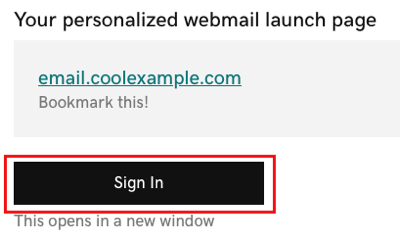
- 使用您的电子邮件地址和密码登录。
- 输入您的恢复电子邮件,然后选择保存并继续。将打开您的收件箱。
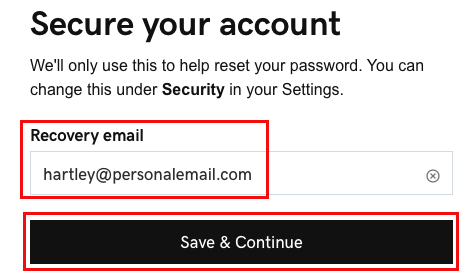
您已成功使用恢复密码保护电子邮件账户并登录到云邮。您可以按需要重置密码。跳到步骤 5,将您的电子邮件添加到桌面或移动应用程序。
现有账户:在电子邮件和 Office 控制面板中添加恢复电子邮件
- 登录到您的电子邮件&Office控制面板(使用您的GoDaddy用户名和密码)。
- 在您的 Professional Email 或 Professional Email powered by Titan 账户旁边,选择管理。
- 选择 Contact Information(联系人信息)旁边的 Edit(编辑)。
- 输入 Recovery Email(恢复电子邮件)。
- 选择保存。
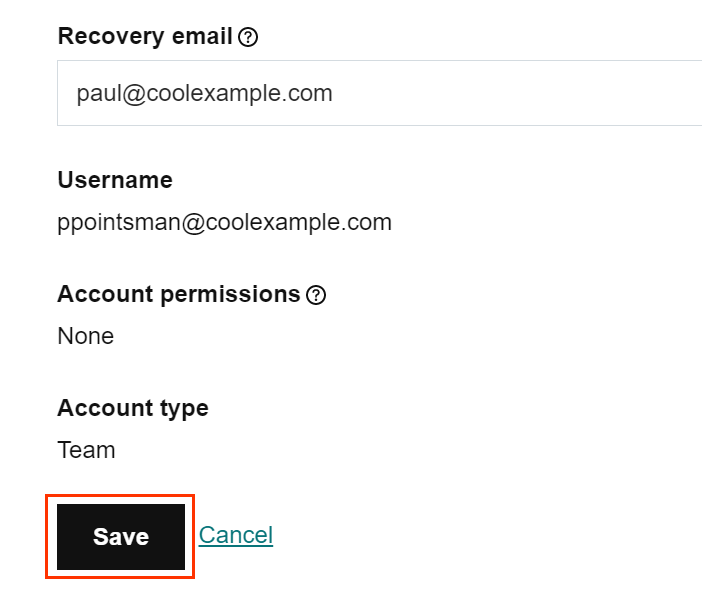
您的 Professional Email 或 Professional Email powered by Titan 账户是安全的,您可以根据需要重置密码。