更改“即将推出”页面的背景
如果您已取消发布您的网站,则访客会看到一个显示有“即将推出”字样的背景图片。如果您想要更改此图片,以下是操作方法。
- 转到GoDaddy产品页面。
- 向下滚动,展开Websites + Marketing ,然后选择网站旁边的Manage(管理) 。
- 选择Edit Website (编辑网站)以打开建站神器。
- 选择页眉(主页的第一部分),然后选择封面媒体旁边的箭头。
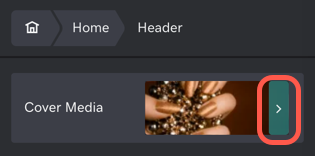
- 要更换您的图片,请选择更换图片。要打开“内容创建器”并编辑您的图片,请选择编辑。您也可以用实心颜色替换您的封面照片。
- 编辑页眉图片还有更多选项。(具体选项会根据图片类型及其显示方式有所不同。):
- 将叠加滑块滑至右侧,添加叠加,以降低图像强度。
- 打开黑白开关,将彩色图片更改为黑白图片。
- 将图片缩放滑块滑至右侧或左侧,放大或缩小图片。
- 打开视差滚动开关,启用视差滚动。这种技术使前景看似在背景图片上移动,产生一种深度错觉。视差效果仅在发布后的网站上显示,且不会在手机或平板设备上呈现。
- 添加图片描述,首先有助于视障访客理解正在显示的图片,其次当图片因某种原因无法加载时,描述该图片,再者可提高您的搜索引擎排名。
- 完成后,先选择“发布”以启用该图片,再选择“取消发布”,即可在“即将推出”页面中查看更新后的封面图片。