取消发布我的 Websites + Marketing 网站
不论您是不小心点击了发布还是改变了想法,取消发布网站会将访客看到的内容变为“即将推出”和您的页眉图像。在您准备好再次发布前,您仍然可以在后台处理网站的其余部分。如果您的网站已发布,则在您再次发布之前,新的编辑内容不会上线。
注:如果您的域名已链接到“即将推出”网站或不同的网站,并且您想要做出更改,则将您的域名连接到您已经拥有的 GoDaddy 域名或将您的域名连接到 GoDaddy 以外的某个域名。
观看下方视频,然后按照下方进一步的步骤来取消发布您的网站。
- 转到GoDaddy产品页面。
- 向下滚动,展开Websites + Marketing ,然后选择网站旁边的Manage(管理) 。
- 选择Edit Website (编辑网站)以打开建站神器。
- 选择 Settings(设置)。
- 选择 Unpublish(取消发布)。
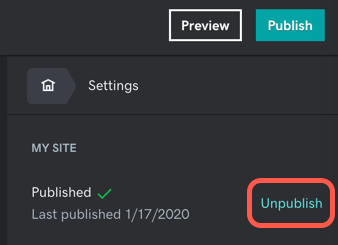
- 确认您想要取消发布您的网站,然后确认网站已取消发布。