联系我的完全托管客户支持团队
完全托管VPS Hosting 包括24/7的支持团队。 A GoDaddy专家很乐意回答您的问题并提供技术帮助。
- 登录到您的GoDaddy账户。 (登录需要帮助? )
- 在My Products (我的产品)页面中,选择Servers (服务器)。
- 选择您想要使用的完全托管服务器旁边的Manage(管理) 。
- 在账户控制面板顶部,选择尊享版客户支持。
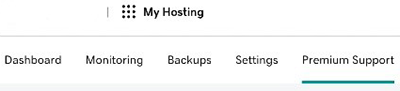
- 在我的票务下,您可以:
- 查看现有客户支持票的状态。
- 通过选择Create Ticket (创建工单)创建新的客户支持工单。
- 查看故障单或通过选择现有故障单来回复客户支持。
- 登录到您的GoDaddy账户。 (登录需要帮助? )
- 在My Products (我的产品)页面中,选择Servers (服务器)。
- 选择您想要使用的完全托管服务器旁边的Manage(管理) 。
- 在托管支持下,拨打您的完全托管服务器团队的电话号码。
- 登录到您的GoDaddy账户。 (登录需要帮助? )
- 在My Products (我的产品)页面中,选择Servers (服务器)。
- 选择您想要使用的完全托管服务器旁边的Manage(管理) 。
- 在右下角的中,选择Contact Us(联系我们) 。