我忘记了Professional Email密码
如果您是用户,并且丢失或忘记了Professional Email或Professional Email powered by Titan密码,请重置密码。您可以将密码重置密码发送到恢复电子邮件地址,您在另一台设备上的账户或GoDaddy账户所有者。
如果您可以访问GoDaddy账户或忘记密码,请在Email & Email(电子邮件)中更改密码。 Office Dashboard (Office控制面板)。
- 登录到云邮 。使用您的Professional Email地址和密码(您的GoDaddy用户名和密码在这里无效)。
- 在登录下,选择重置密码的链接(显示“需要找到密码?”)。
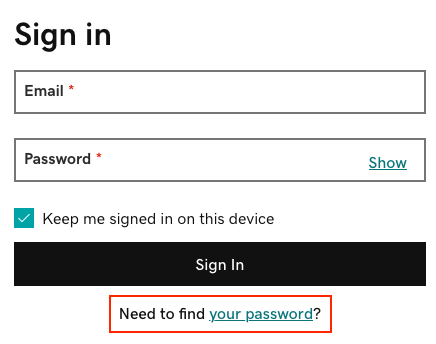
- 输入您的Professional Email或Professional Email powered by Titan地址,然后选择Continue(继续) 。
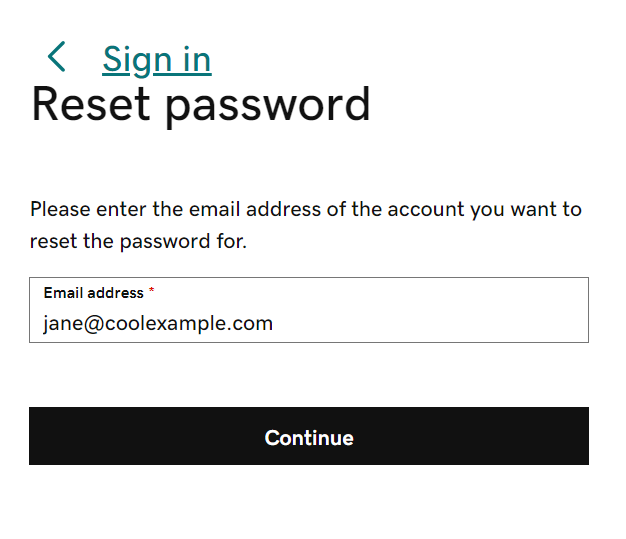
- 选择一种重置密码的方法。我们可以通过电子邮件将链接发送到您的恢复电子邮件地址(如果您的账户中有个),您在另一台设备上的账户或您的GoDaddy账户所有者。
- 如果您没有访问这些方法的方法,请选择“我没有访问这些方法的方法”,然后按照屏幕上的说明操作。
- 选择Send Link (发送链接)。密码重置电子邮件将发送到您所选的方法。
- 如果您已将重置电子邮件发送给GoDaddy账户管理员或账户所有者,请在此步骤后停止。他们将需要打开电子邮件并为您重置密码。
- 打开密码重置电子邮件,然后选择重置密码。
- 在两个字段中输入相同的新密码,如果还没有,请添加恢复电子邮件。
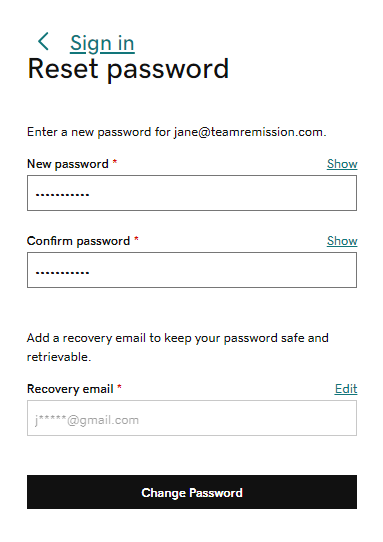
- 选择Change Password (更改密码)。
要使用新密码登录,请选择返回以登录。
更多信息
- 更改Professional Email密码
- 将恢复电子邮件地址添加到您的Professional Email或Professional Email powered by Titan。