将我的域名从 GoDaddy 转移
You can transfer your domain away from GoDaddy to a different registrar by following our transfer checklist and we'll automatically prepare your domain for a transfer away.
You can also manually prepare for a transfer away by completing these actions.
- 转到您的GoDaddy域名组合。系统可能会提示您登录。
- 选择要转移的特定域名。

- 在 Transfer(转移)下选择 Transfer to Another Registrar(转移到另一个注册商)。如果您的域名不符合条件,您将看到一条包含这些详细信息的消息。
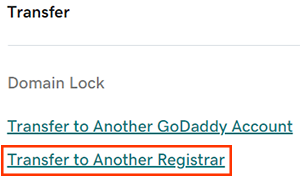
- 如需其他信息,请查看转移核对清单详情。
Important: Domain Privacy will be turned off after you complete the next step. This is to make sure your domain contact info is transferred to the new registrar. - 选择继续转移。
- 带有Domain Protection的域名需要额外的身份验证。如果您已启用两步验证(2SV)至少24小时,请输入我们通过短信发送的验证码,或输入您验证器应用程序提供的验证码。否则,请输入我们发送到您的GoDaddy账户的电子邮件地址的一次性密码。
- (Optional) Select Click here to see Authorization Code, and then select Copy to Clipboard to copy your authorization code. We'll also send send the auth code to the Registrant email address on the domain.
- Get auth codes for multiple domains by exporting your domain info.
- Select Return to Domain Settings to go back to settings page for your domain.
相关步骤
更多信息
- 许多域名在到期后长达约 40 天内都可以转移。
- 某些域名可能对转移有特殊要求。
- 转移资格详情可在 ICANN 的注册商间转移政策和我们的注册商变更协议中找到。