升级 Managed Hosting for WordPress 套餐
Managed Hosting for WordPress 套餐提供不同数量的网站和每月访问量。您可以升级您的账户以增加每月可以处理的访问量,或者添加更多网站,而不是购买额外的账户。
- 转到GoDaddy产品页。
- 在您的 My Products(我的产品)页面中,选择 Managed Hosting for WordPress 旁的 Manage All(管理全部)。
- 对于要升级的网站,请从
 菜单中选择设置。
菜单中选择设置。
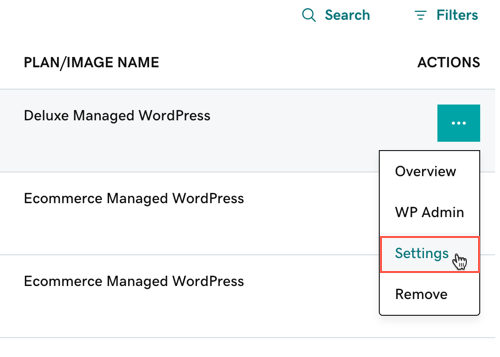
- 找到套餐详情,然后选择升级。
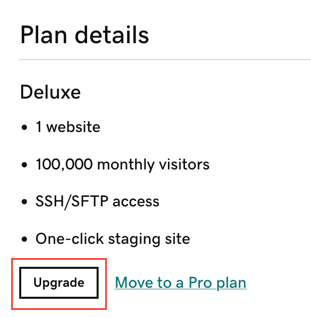
- 查看可用的套餐,对于符合您需求的套餐,选择付款。
- 完成升级购买。