Einrichten meines verwalteten SSL-Zertifikats
Nach dir erwerben Sie ein Managed SSL-Zertifikat und eine Anforderung für die Website einreichen, die wir sichern möchten.
- Gehen Sie zur Ihrer GoDaddy -Produktseite .
- Wählen Sie SSL-Zertifikate und dann neben Managed SSL (Einrichten von SSL ) die Option Einrichten aus.
- Klicken Sie auf der nächsten Seite neben der Überschrift, die angibt, wie viele Pakete Sie haben, auf Einrichten .

- Klicken Sie auf der nächsten Seite neben der Überschrift, die angibt, wie viele Managed SSL-Pakete Sie haben, auf Einrichten .
- Geben Sie den Domainnamen ein, für den das Zertifikat gelten soll, und wählen Sie dann Weiter :
- Wenn Ihre Website von GoDaddy gehostet wird: Aktivieren Sie die Kontrollkästchen, um den Bedingungen zuzustimmen, und wählen Sie dann Weiter .
Hinweis: Wenn der eingegebene Domainname mehreren Hostingkonten zugewiesen ist, wählen Sie im Dropdown-Menü das Hostingkonto aus, das mit der Domain verwendet werden soll. - Wenn Ihre Website von einem anderen Anbieter gehostet wird: Geben Sie die Anmeldeinformationen für den direkten Zugriff auf den Server an, auf dem Ihre Website gehostet wird, und wählen Sie dann Weiter aus. Aktivieren Sie die Kontrollkästchen, um den Bedingungen zuzustimmen, und wählen Sie dann Weiter .
Hinweis : Durch Aktivieren der einzelnen verfügbaren Kontrollkästchen ermöglichen Sie GoDaddy, Änderungen an Ihrer Website vorzunehmen, Ihr SSL-Zertifikat anzufordern und in Ihrem Namen der SSL-Abonnentenvereinbarung und der Zertifikatdienstevereinbarung zuzustimmen. - Wenn Ihre Website von GoDaddy gehostet wird: Aktivieren Sie die Kontrollkästchen, um den Bedingungen zuzustimmen, und wählen Sie dann Weiter .
Weitere Informationen
- Um den Status Ihrer Installation anzuzeigen, wählen Sie in sec.godaddy.com neben Ihrer Domain unter SSL das Statussymbol aus.
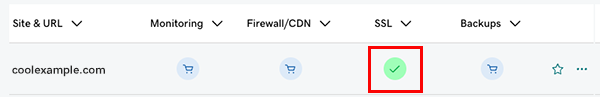
Wir informieren Sie hier (sowie per E-Mail) darüber, ob Managed SSL auf Ihrer Website installiert ist oder ob wir weitere Informationen benötigen, um die Installation abzuschließen. - Informieren Sie sich über weitere Möglichkeiten zum Sichern Ihrer Website .
- Support von Drittanbietern für GoDaddy Managed SSL-Zertifikate