Find my FTP username for Web Hosting (cPanel)
To upload content to your Web Hosting (cPanel) website, you need your FTP username, which is the same as your cPanel login.
Note: Need help from a GoDaddy Guide? On our Contact Us page, click Chat Now for guidance 24/7.
- Go to your GoDaddy product page.
- Under Web Hosting, next to the Web Hosting (cPanel) account you want to use, click Manage.
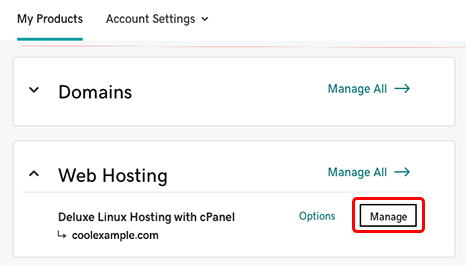
- In the account Dashboard, in the Settings section, find your cPanel login.
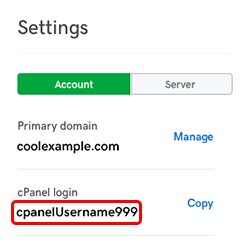
Related step
- For help with your cPanel password see Change my primary FTP password in Web Hosting (cPanel).
More info
- Move my cPanel website with FTP and FileZilla
- In cPanel, you can't change FTP account usernames or their paths. Instead, you need to remove an FTP account and create a new one.