Restore a web application from an Installatron backup in my Web Hosting (cPanel)
If you installed applications on your Web Hosting (cPanel) account through Installatron, you can use Installatron to make backups of those apps. You can then use those backups to restore your application to a previous state.
Required: Installatron doesn't automatically make backup files of your applications - you must already have created a backup file manually to follow these steps.
- Go to your GoDaddy product page.
- Under Web Hosting, next to the Web Hosting (cPanel) account you want to use, select Manage.
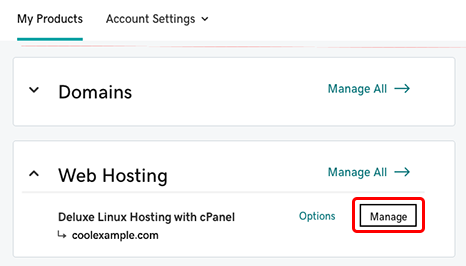
- In the account Dashboard, select cPanel Admin.
- in the cPanel home page, select Web Applications, and then below My Applications select the web app you want to restore (for example, WordPress in the screenshot below).
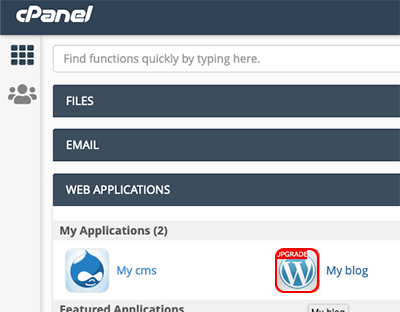
- In the Installatron page, in the upper-right corner select My Backups.
- Next to the backup you want to use, select this icon:

- Below Restore to original location, select Continue.
- Select Restore.