Update email format settings to HTML in Outlook for Windows
Ensure your outgoing emails are universally compatible by updating your default email format to HTML. This will prevent the addition of winmail.dat file attachments, which, while not harmful, aren't recognized by all email clients and may cause confusion.
Required: You cannot use new Outlook for these steps. If you're using new Outlook, turn it off before continuing.
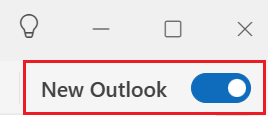
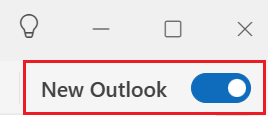
- Open Outlook.
- Select File, and then Options.
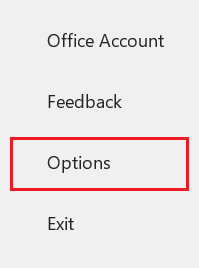
- Select Mail.
- Under Compose messages, next to Compose messages in this format, select HTML.
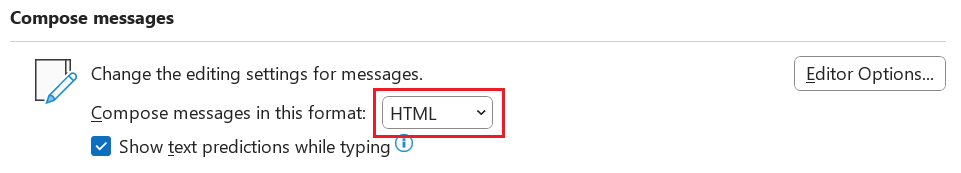
- Select OK.