Install the Titan app for iOS and Android
Access your email from anywhere on the go. Download and install the Professional Email powered by Titan app for your iPhone, iPad or Android.
Select a tab based on whether you're using an iOS or Android device.
- Download the Titan app for iOS. (If you can’t open the link, search for “Titan Business Email” on the App Store.)
- After it’s installed, open the app.
- Enter your Professional Email powered by Titan address, and then tap Login. The GoDaddy sign-in page will open.
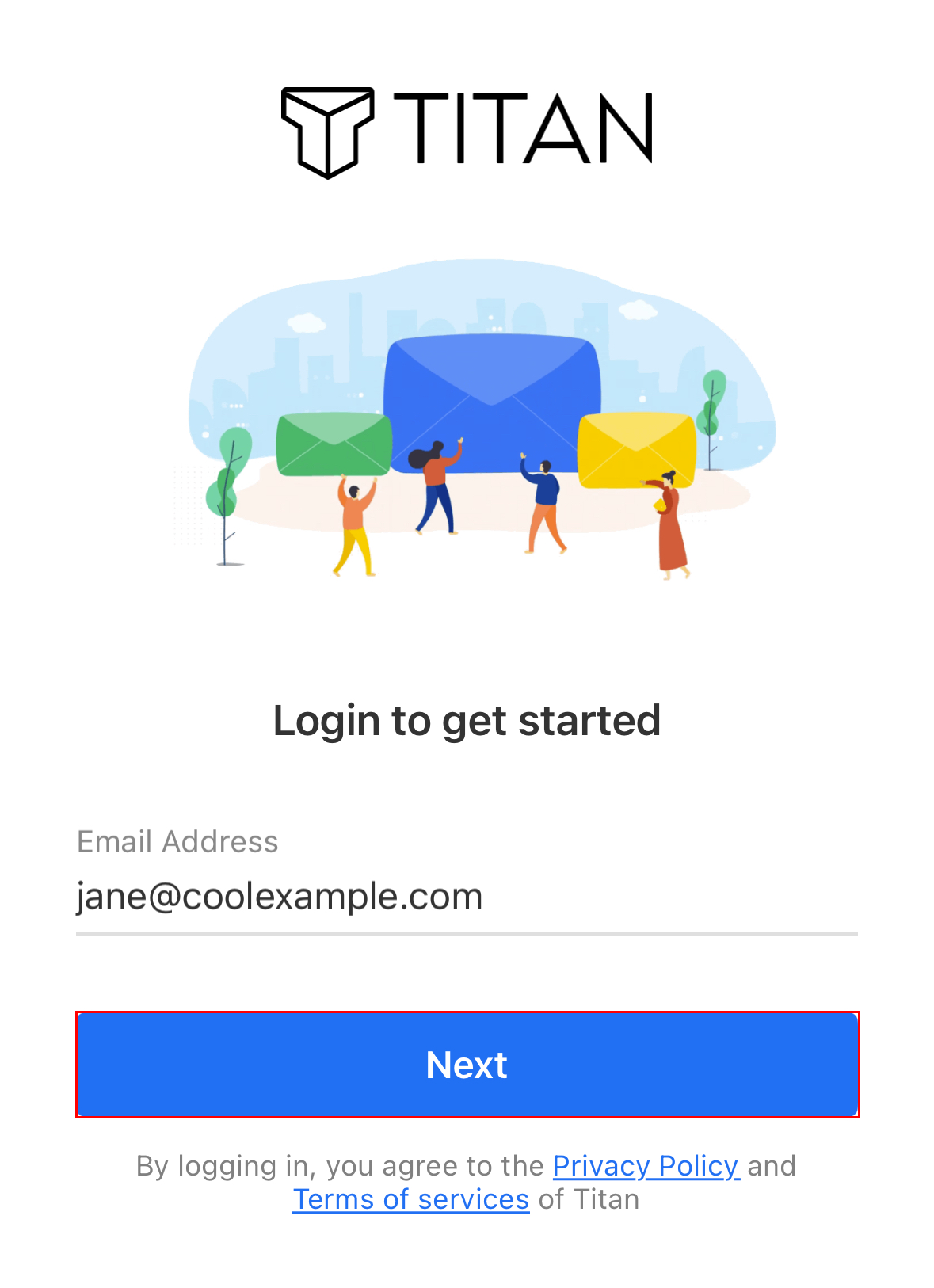
- Enter your Professional Email powered by Titan address and your password, and then tap Sign In. You’ll be redirected back to Titan, and your inbox will open.
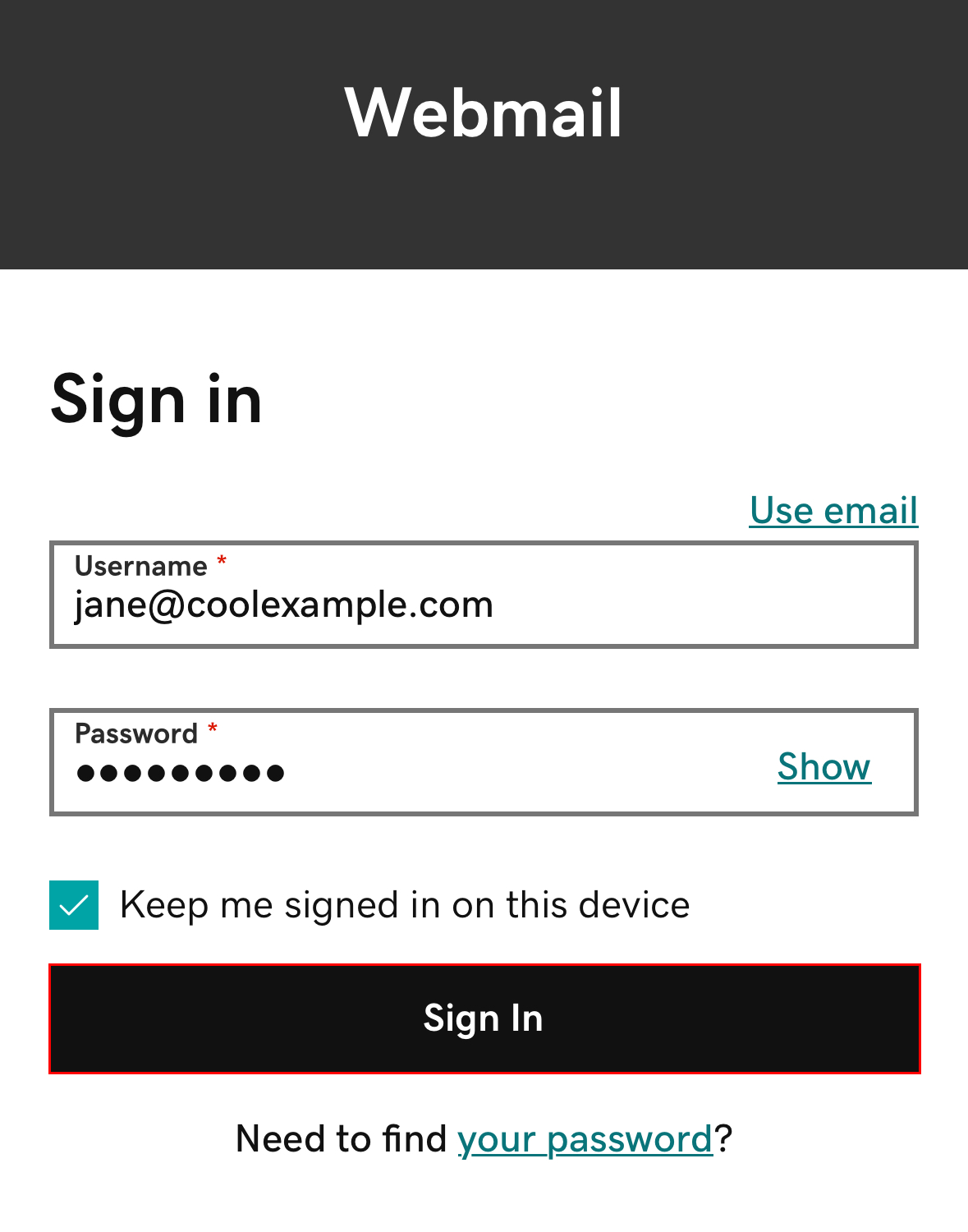
Once signed in, Titan can notify you whenever you receive a new message.
- Download the Titan app for Android. (If you can’t open the link, search for “Titan Business Email” on the Play Store.)
- After it’s installed, open the app.
- Enter your Professional Email powered by Titan address, and then tap Next. The GoDaddy sign-in page will open.
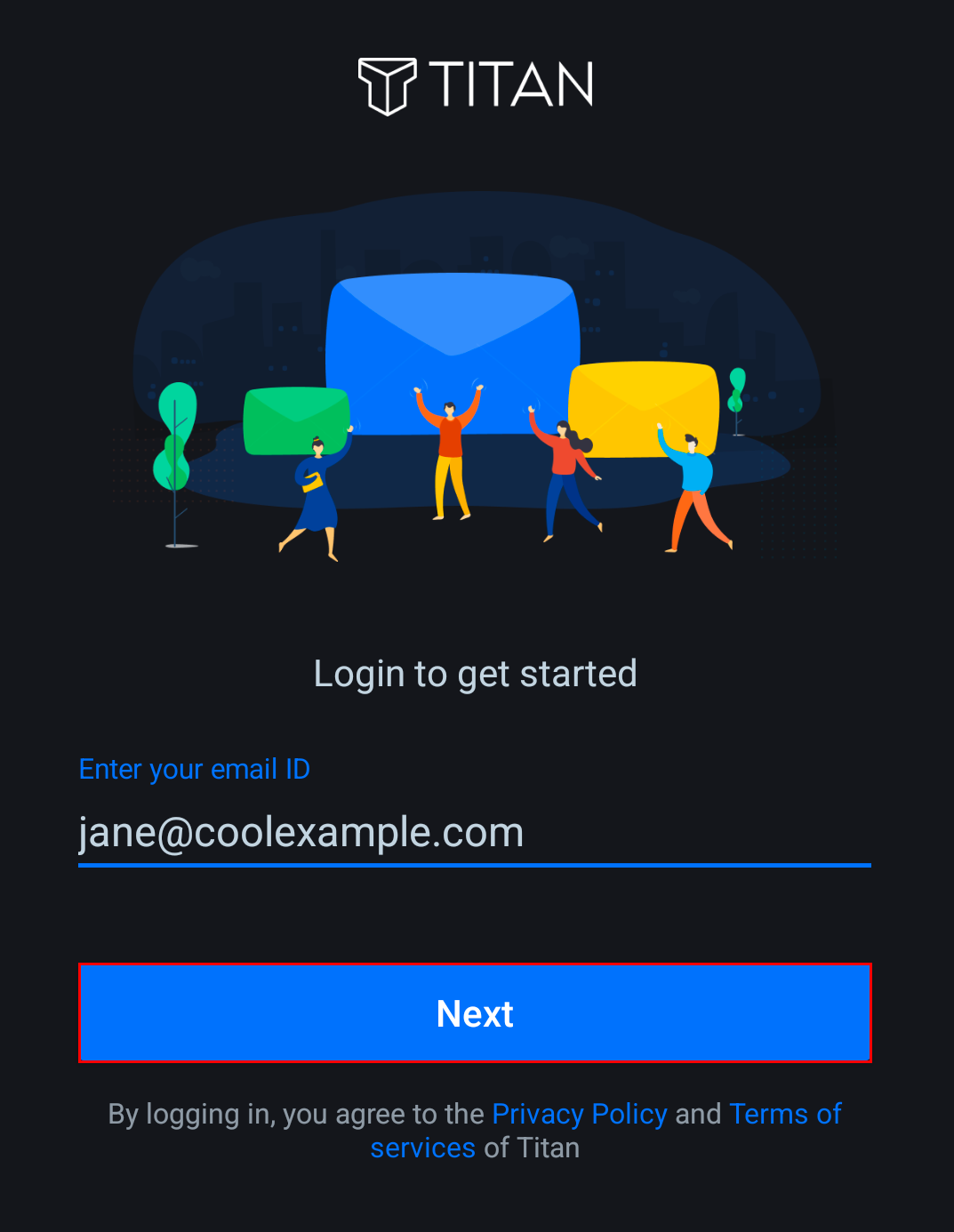
- Enter your Professional Email powered by Titan address and password, and then tap Sign In. You’ll be redirected back to Titan, and your inbox will open.
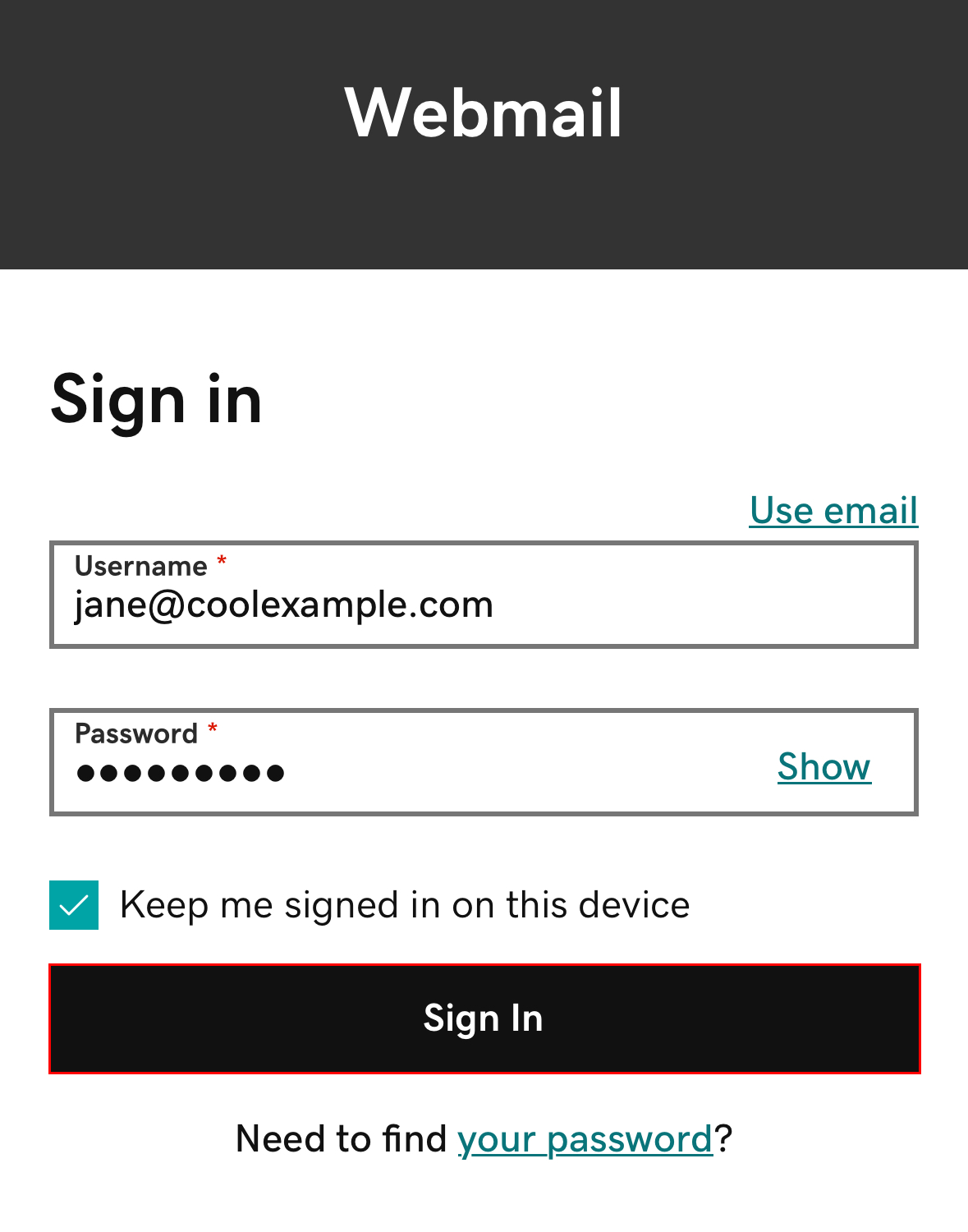
Once signed in, Titan can notify you whenever you receive a new message.