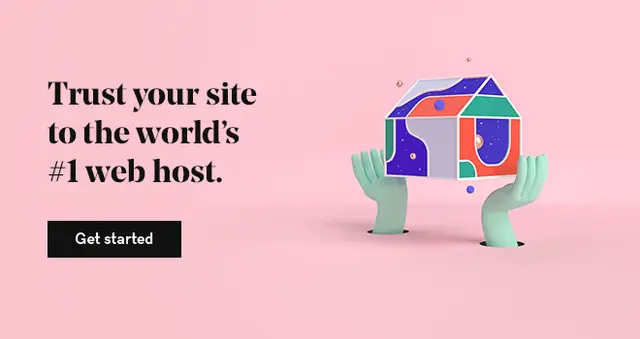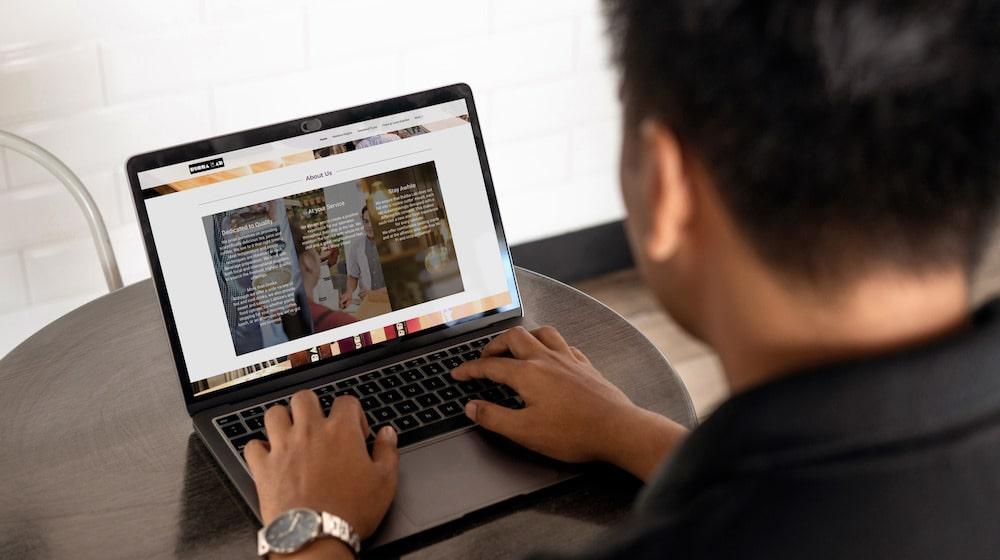You don’t have to dig very far into the details of building a website before you stumble across something called web hosting. This technical service is essential for any working website.
After covering topics on setting up a digital portfolio and setting up your e-commerce site, it's time for us to tackle choosing your web hosting! For small businesses, choosing your web hosting is a critical aspect in the management of your site. Having a suitable web host boils down to some key factors. Let's dive into the process of choosing and selecting a web hosting provider!
Choosing a web host is a very important decision. You definitely want a reliable hosting company to be storing your important files, images, and data for the long haul. This is going to be an ongoing subscription and cost for you and your business.
If you make mistakes or want to switch hosting providers, it becomes a hassle to migrate your data. This is especially if your business relies heavily on your web hosting service to do your daily business. For many small businesses, the impact can be immense.
It's not easy to figure out the right web host or best website hosting service company suitable for your needs. This process can be daunting for many owners of small businesses. Nonetheless, we are here to help you navigate the world of web hosts and find a suitable one.
What is a web host?
First, let's define what a web host is.

Web hosting is a service that enables your website to be accessible on the internet by storing and managing your website’s files on a server.
A web hosting service is a type of Internet hosting service that hosts websites for clients, i.e. it offers the facilities required for them to create and maintain a site and makes it accessible on the World Wide Web. Companies providing web hosting services are sometimes called web hosts.
If you plan to launch a website, online store or blog, you’ll need web hosting.
Yes, you could buy your own server, but they’re expensive. So most people rent space on a server owned by a web hosting company like GoDaddy.
How does web hosting work?
When a person wants to visit your website, they simply type your web address into the browser on their phone, desktop or tablet and click Return.
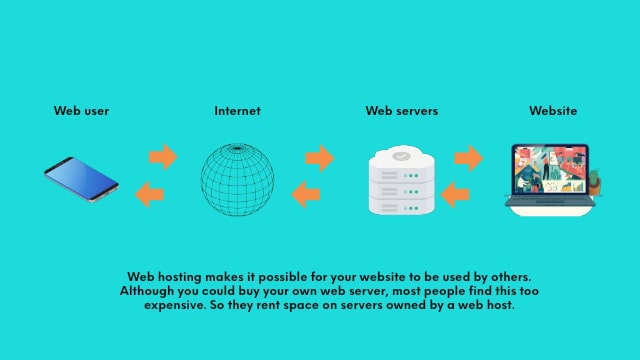
Alternately, they might see an ad you’ve placed on social media or a link in an article and click on it to get to your website.
That request is then relayed over the internet to the web server that contains your website. The server responds to the request by presenting your website.
As I mentioned, you certainly can host a website yourself. But in addition to being pricey, this option requires advanced technical skills. You’ll have to:
- Set up and configure your web server from scratch
- Buy the equipment, infrastructure, hardware and software
- Handle all the ongoing maintenance
When you contract with a web hosting company, they take all the tech tasks off your shoulders — from software installation to troubleshooting.
Web hosts do all the heavy technical tasks for you.
Most data centres are staffed round the clock to make sure that all the sites they host are secure and available to global visitors 24/7 (or as close as possible to 24/7).
Why do you need web hosting?
We’ve established that in order for your website to be always online and available, you need web hosting. Since most people don’t have the money or skills to buy and maintain their own servers, they rent space on the servers of a professional web host. This is far easier and less expensive.
Hosting companies own and manage powerful servers located in data centres with:
- Expensive infrastructure

- Advanced security systems
- Powerful air conditioning (servers generate a lot of heat!)
- Highly trained staff
This ensures secure internet connections and reduces the likelihood of hardware or service failures.
Types of web hosting services
Web hosting plans run the gamut from cheap hosting to high-end dedicated hosting.
Different kinds of websites need different types of hosting.
The hosting plan that’s right for a freelance graphic designer is very different from what a large multi-national corporation might need. Check out the descriptions below to identify what type of hosting is most likely to work for you.
1. Shared hosting

Shared hosting involves hosting multiple websites on the same server, making it a cost-effective option, but it may come with performance limitations. Given that your website is "sharing" the same server as a number of other websites, it is the least expensive option. All the websites stored on your server will share a finite amount of resources such as disk space, CPU and memory. Total costs are split between all the users, which keeps your costs low.
Pros
- Low cost
- Requires no tech skills
- Easy set-up
- Resources can be easily added or decreased
Cons
- Your site could be slow to load if traffic to other websites on your server have sudden surges in traffic
- Less control over your website’s performance
- Reliability, consistency, or performance limitations on the number of websites you can have on one server. This makes it more challenging for businesses with multiple sites to grow their customer base.
Popular for personal websites or blogs, small businesses or anyone with a limited budget. Imagine you are a small business just starting out, shared hosting can help you to keep costs low.
2. WordPress hosting (Managed hosting)
If you or your web designer decide to use WordPress to build your website or blog, you’ll need WordPress hosting.
WordPress is loved the world over because it’s endlessly customisable.
Although WordPress itself is free, you’ll have to pay for hosting in order to make your website visible on the web.
GoDaddy’s Managed WordPress hosting offers one-click WordPress installation, malware scanning and removal, a free SSL certificate, free domain name and daily backups with one-click site restore.

Planning to sell physical products, digital downloads, services or subscriptions from your website? Check out GoDaddy’s Managed WooCommerce Hosting.
Pros of WordPress hosting
- Lower cost
- Designed to boost the performance of WordPress sites
- Often comes pre-installed with WordPress itself, as well as plugins and themes
- Regular updates, backups and security patches are done for you
Cons
- Your site could be slow to load if traffic to other sites on your server have sudden traffic spikes
- Less control over your website’s performance
Popular for anyone who wishes to create and launch a WordPress website, either for themselves or for clients.
3. VPS hosting
Occasionally, there is an option of a Virtual Private Server (VPS), where you can have a small, semi-'dedicated' allocated resource (CPU, RAM, and storage) for your website. It provides more resources and control than shared hosting by dividing a server into virtual servers.
While this seems to be a "dedicated" service, your site is still placed on a shared hardware resource and is considered shared hosting.
Much like shared hosting, Virtual Private Servers (VPS) store multiple websites on a single server.
In this case, you get your own environment with dedicated resources of RAM and disk space.
VPS hosting is more powerful than shared hosting because it has its own operating system and CPU cores.
Although more expensive, the risk of your website being affected by what’s happening on other sites is also reduced.

Pros
- More powerful than shared hosting
- RAM and disk space can be increased or decreased as needed
- Gives you greater control over what happens on your site
- Can run custom configurations on your server, as you have root access
- Better uptime (the amount of time your website is up and running)
Cons
- More expensive than shared hosting
- Requires technical skills for set up
Popular for businesses that can’t afford to have their websites go down, but don’t want to pay for a dedicated server of their own. Also great for websites that store many large media files like videos and images.
4. Dedicated hosting
The most expensive hosting option, Dedicated hosting gives you a server all your own. You are literally the only website stored on your server.
This means your website will perform better, with increased uptime and better security.
Dedicated hosting is a great choice for resource-heavy websites like:
- Media streaming
- Online gaming
- Communications
Businesses that handle confidential financial or medical information — and are therefore prime targets of hackers — should consider dedicated hosting as well.
You will need to have some technical know-how, as well a bigger budget, since you’ll be configuring the server and paying for all the costs yourself.
Pros
- Complete control over your server
- Highest security
- Fastest load times and highest uptimes
Dedicated servers offer better performance, greater reliability, and greater security, but come at a much higher price point than shared hosts. Also, Dedicated hosting is offered by a variety of companies that offer them as part of their managed hosting packages, so you can have more options in configuring your hosting package and select a myriad of features. But yes, keep in mind, that most of these options and add-ons will come with a cost.
Cons
- Most expensive
- Requires high-level technical skills to manage
Popular for large e-commerce businesses or media streaming websites that expect more than 100,000 monthly visits. Also recommended for any business that handles confidential financial or medical information.
Now that's out of the way, let's dive in to what are the key factors that you should consider in choosing your web hosting provider! I have looked into various sources and crunched the information, so you can be sure to gain an understanding in choosing your web host service!
How to choose the right web hosting service?
Choosing the right web hosting provider is not an easy task. There are many factors to consider when choosing the best web host for your own website. These include reliability, speed, location, storage, bandwidth, price, security and customer service.
You should ask yourself: What features would you need most for your website? What are your budget requirements?
Your choice in web hosting providers will depend mainly on these two questions. If you have a small budget, find an affordable web hosting provider offering basic features. If you have a large budget, definitely strike a balance between factors that matter for you and those that don't.
Remember: your choices and priorities in your hosting needs should be taken into consideration when choosing your web hosting provider. Here is a comprehensive list of factors to consider:
1. An easy control panel
Look for an easy-to-use control panel, as you will likely spend a lot of time in it.
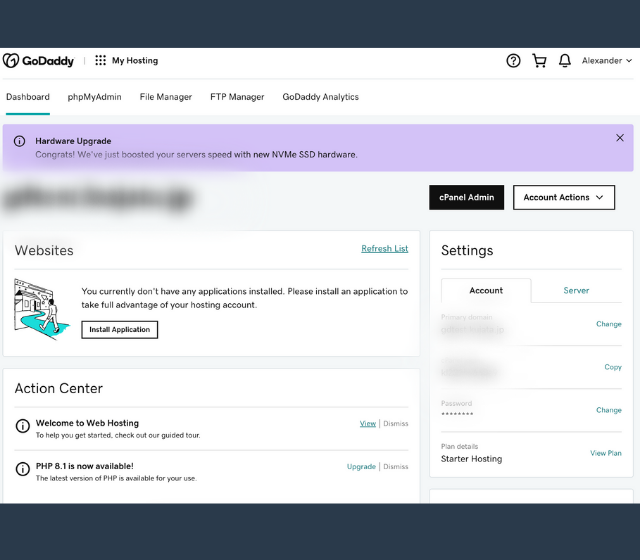
Here you can:
- Create email accounts
- Manage DNS records
- Add subdomains or parked domains
- Set up FTP accounts
- Manage daily backups
It’s a nice perk if your hosting plan comes with one-click domain name setup, as GoDaddy’s do.
2. 99.9% uptime
Ensuring that your website is accessible all the time is extremely critical. Be it your online portfolio, your company's website, or your e-commerce site, no one wants to visit a website that does not load. You want to find the best web host that is reliable and ensures that your website will have as much uptime as possible.
Uptime is the way to measure how reliable your web host is. This is usually expressed as a percentage of time where your website is up and running.
A web host's reliability can affect your businesses profit and loss if your business relies on your web host to make a sale. In the instance of e-commerce sites, having a website down is akin to lost sales. In this case, when looking for a web host provider, your priority is to look for one that can guarantee you at least 99.9% uptime.
The industry standard is a 99.9% uptime — which means your site may be down for a total of eight hours, 45 minutes and 57 seconds over the course of a year.
Look for this guarantee from any web host you’re considering.
For example, GoDaddy's web hosting solutions guarantees 99.9% uptime for your website.

3. Speed
Besides keeping your site up and running smoothly, your site should be able to load quickly for your customers. A website is only as good as its loading time. In terms of Search Engine Optimisation (SEO), you would know Google generally ranks pages that loads faster more favorably. A page that loads fast is always a plus for user experience.
If your site takes too long to load, visitors may leave before it's finished loading. Worse still, they may not even visit your site at all.
While reasons for slow websites include database queries and poorly written code, the speed provided by your web host plays a critical role.
The difference between an active user and one who abandons your web page eventually is probably just a few seconds of loading time!
Therefore, always ensure that the web hosting service that you choose is offering good loading speeds for your website.
Did you know? Websites stored on a hard disk drive (HDD) often load slower than those that are stored on a solid-state drive (SSD). This is because the hard drive has to move its arm up and down repeatedly in order to read data. If you want your site to load faster, consider moving its files over to an SSD or a web hosting provider that already offers SSD as part of their service offering.
4. Location
It is always better to keep the distance between your customers and the servers as small as possible. Most web host providers have location selection available for you to use when signing up for a service. Though some of them do not allow selecting a location, but are upfront about where the servers are located. Websites hosted on servers in a location near your site visitors will load faster than one hosted on servers halfway around the world.
5. Available storage
Every website will have different needs for storage. This will greatly depend on what your website is being used for, and will determine whether you need a lot or just a little storage space for your files.
If you need a lot of storage space, you need to look for the best web hosting provider that offers what you need. This is to prevent your website from running out of memory.
On a sidenote, this is a great way to factor in cost savings.
By reviewing your website's content management system, constantly ensure that you are not keeping files no longer needed on your server. That way, you will need lesser space and can potentially opt for cheaper hosting plans!
However, some web hosting providers would provide unlimited disk space, which makes it one less thing to worry about!
6. Bandwidth
Bandwidth is akin to a highway or a river on which the flow of data (your content) will travel from one place (your server) to another (your visitor). With this in mind, the more bandwidth you have, the more information your website will send your customer or visitor over time. This translates to a faster loading speed for your website or service. Sometimes bandwidth is also part of a consumable server resources, which is something that you should keep in mind when selecting service tiers or web host bundles for your web site.
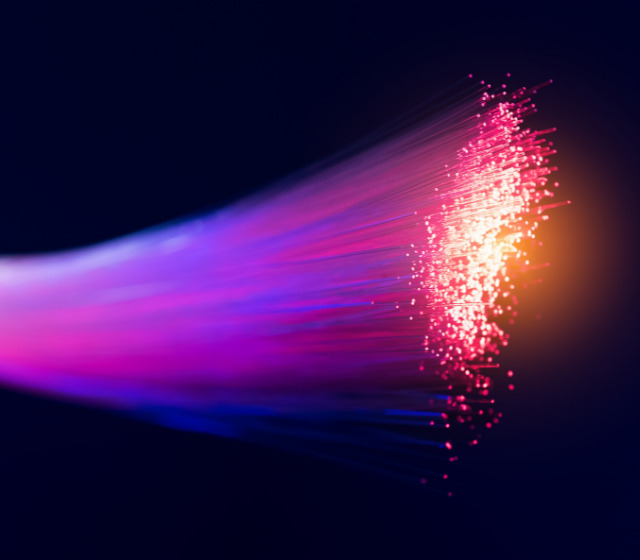
7. Security
With hackers seeming to come up with new attacks every week, cybersecurity is more important than ever. After all, the last thing you want is for a virus or data breach to undermine all your hard work.
Consider having the assurance that your business data is secure and safe with your web hosting provider. Your business may or may not need high security when storing your data; you may only be using the web host in putting up a portfolio website, and you need less security. But for businesses that store customer data, or even health data, this becomes an important feature and your security requirements can astronomically grow.
Check whether your provider performs regular security scans to ensure the integrity of their platforms. GoDaddy offers offer 24/7 network security to keep all its hosted sites humming along.
8. Backup
Any reputable web host provider would typically includes this in any hosting packages. However, be mindful when choosing a web hosting service provider. Find out how frequent their backup service is, and how easily you can restore your website with this backup.
. If your website goes down and your backup takes hours to use in restoring your services, then your backup is as good as gone and your business losing money.
9. Always-on customer support
No matter how technically skilled you are — and especially if you’re not — there will come a day when you need help.
For many reputable web host providers, customer service is key. They should have staff available to assist you in case you need help with your account or web hosting needs.
Be sure to check if the web host you’re considering offers help via telephone, live chat and/or tickets. At GoDaddy, customers can access help from GoDaddy Guides 24 hours a day, 7 days a week all year round.
This is made available via multiple channels: phone, chat, email, and help desk.
Some web hosting providers provide different levels of support. Occasionally, for the cheapest hosting package, you can only access the community forum, hence please check this carefully. More often than not, a dedicated community forum by a web host provides solutions for the needs of their customers.
However, if your business will likely need support to be available at critical times, or if you need fast turnaround times, you should consider a higher subscription hosting package, or hosting provider.
10. Price
Another important factor to consider when choosing a web hosting provider is their price for their hosting product or service lineup. Consider striking a balance between all the other factors mentioned in this list and the price that you or your business is willing to pay for this service. You will also have to consider the opportunity and the risks as part of this cost. For example, if you skimp on the backups feature of a hosting package and you lost all your data without a backup, this will entail a higher cost for you and your business eventually as you will waste a lot of time and resources trying to get your business back up and running while losing potential sales.

11. Bonus services or add-ons
Web hosting providers can sometimes make web hosting packages similar to each other. Therefore, a key differentiator is the availability of additional or bonus services that a hosting provider can offer. This can be a quick small one-page website builder, a website content management system, a DIY website builder, a comprehensive management settings dashboard where you can easily centralize the management of your website, and more. You will definitely have a range of options to choose from, and with the growing pace of technology, more features to look out for!
Always check the fine print. At times, these bonus services will or can affect signup price or ongoing monthly subscriptions cost paid to your web hosting provider.
How to obtain web hosting for your website? A step-by-step guide
Step 1: Determine your needs
Begin by assessing the size and scope of your website, taking into account factors like expected traffic, the type of content you’ll have (such as images or videos), and any specific features you may require, such as e-commerce capabilities. Use the pointers above to narrow down and decide on the type of web hosting services you need.
Step 2: Choose a web hosting provider
Conduct research and compare different hosting providers based on factors like pricing, customer support, uptime guarantees, scalability, and any additional features they offer, such as security and backups. For example, GoDaddy's Web Hosting comes with a 99.9% service uptime guarantee, global data centers for speedier load times and daily backups to back up your data.
Step 3: Select a hosting plan:
Depending on your website needs, it is advisable to start with a basic plan, such as shared hosting, if you are just getting started, with the option to upgrade as your business and website grow.
Seek out introductory offers, but also be sure to check the regular rates to ensure the hosting remains affordable in the long term.
Step 4: Register your domain name:
You can register a domain through your hosting provider. Make sure your domain name is relevant, easy to remember, and reflective of your business.
Step 5: Set up your web hosting
After selecting a provider and plan, you will need to set up your hosting account by following the provider’s instructions to connect your domain to your hosting account.
Editor's Note: Migrating from another hosting provider to GoDaddy's hosting services? Check out this article on how you can complete the hosting migration process!
Step 6: Build your website
You have the option to use website builders such as GoDaddy's Website Builder or WordPress to create your site, or you can hire a professional developer if needed. Many hosting providers offer one-click installations for platforms like WordPress to simplify the process.
Step 7: Launch and maintain your website
After building your website, it is important to regularly update it with fresh content and ensure that all plugins and features remain up to date. Monitor the performance and security of your website, and utilize any analytics tools provided by your hosting provider.
The difference between web hosting and a domain name
To recap, web hosting is the behind-the-scenes service that makes it possible for people anywhere in the world to find and use your website.

A domain name is the series of letters — like TimHortons.com, for example — that people type in to find that website. Without a domain name, people would have to memorize a different series of numbers for each website they wanted to visit.
Instead, we have domain names to give people an easy way to remember the sites they want to visit again and how to find them.
As an example, GoDaddy’s IP address is 208.109.192.70. Imagine how hard it would be to remember this series every time you wanted to open the GoDaddy website!
GoDaddy.com is much easier to remember.
Completing a domain name registration takes just a few minutes.
Web hosting: what every website needs
By now, you know that every website needs hosting in order to be found and used by people around the world.
Hopefully you also know that there are different kinds of hosting, from low-cost shared hosting all the way up to pricey dedicated hosting.
Once you’ve identified the type of hosting you need, you’ll want to research the various hosting providers using the tips above. Then let the adventure begin!
Frequently Asked Questions (FAQs) about web hosting for beginners
What is web hosting?
Web hosting is a technical service required by anyone wishing to have a working website or blog, whether for personal, business or any other use. In fact, every website you’ve ever opened is powered by web hosting.
What does a web host do?
Although you could host your website yourself, this is expensive and requires technical skills beyond what most people have. So instead, they rent space on a server owned by a web hosting company like GoDaddy.
It’s the web host’s job to make sure the websites stored on their servers load quickly, no matter how much web traffic they get. After all, a website is no good if customers can’t open it.
The web host is also responsible for safeguarding all website data, as stealing customer names and banking details is big business among hackers.
Finally, data centres require huge amounts of electricity and air conditioning, as servers generate a lot of heat. They also require backup power sources should the primary source of power be interrupted for any reason. And, of course, highly trained staff.
Is web hosting necessary for a website?
Yes — if you’d like other people to be able to find and use your website, you will need web hosting. Without it, you (and your web developer if you have one) are the only people who would ever see your website.
Does the location of a host’s servers make a difference to how quickly your website loads?
With how instantaneous the internet now is, it may seem funny to think that the distance between the server that stores your website and your customers might affect how quickly your website loads for them.
But the truth is, if your customers are primarily located in Canada and your web host only has data centres in Asia, it could slow the loading speed of your website.
The closer your customers are to one of your host’s data centres, the faster your site will likely load for them. And we all know that a delay of only three seconds will be enough to make you lose half your site visitors.
You can get around this by knowing where the majority of your audience is and then picking a web host provider with servers in that part of the world.
GoDaddy has data centres in the U.S., France, India and Singapore.
Editor's note: If you are ready to take the next steps, feel free to stop by our website to take a look at our web hosting plans! Alternatively, we have the right solution for you if you want to start building your website. Check out our websites solutions for more details!
This article was first published on 8 November 2021 and updated on 4 April 2024 and 18 March 2025. It includes content originally published on the GoDaddy blog by the following authors: Cate Barker, Sean Loiselle and Will Stevens.