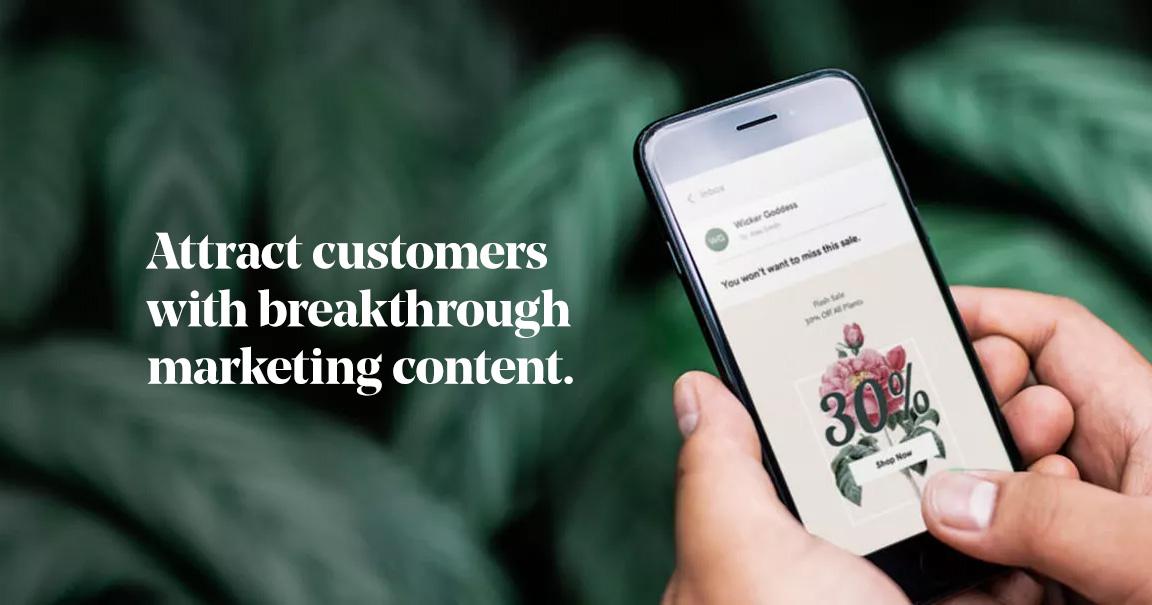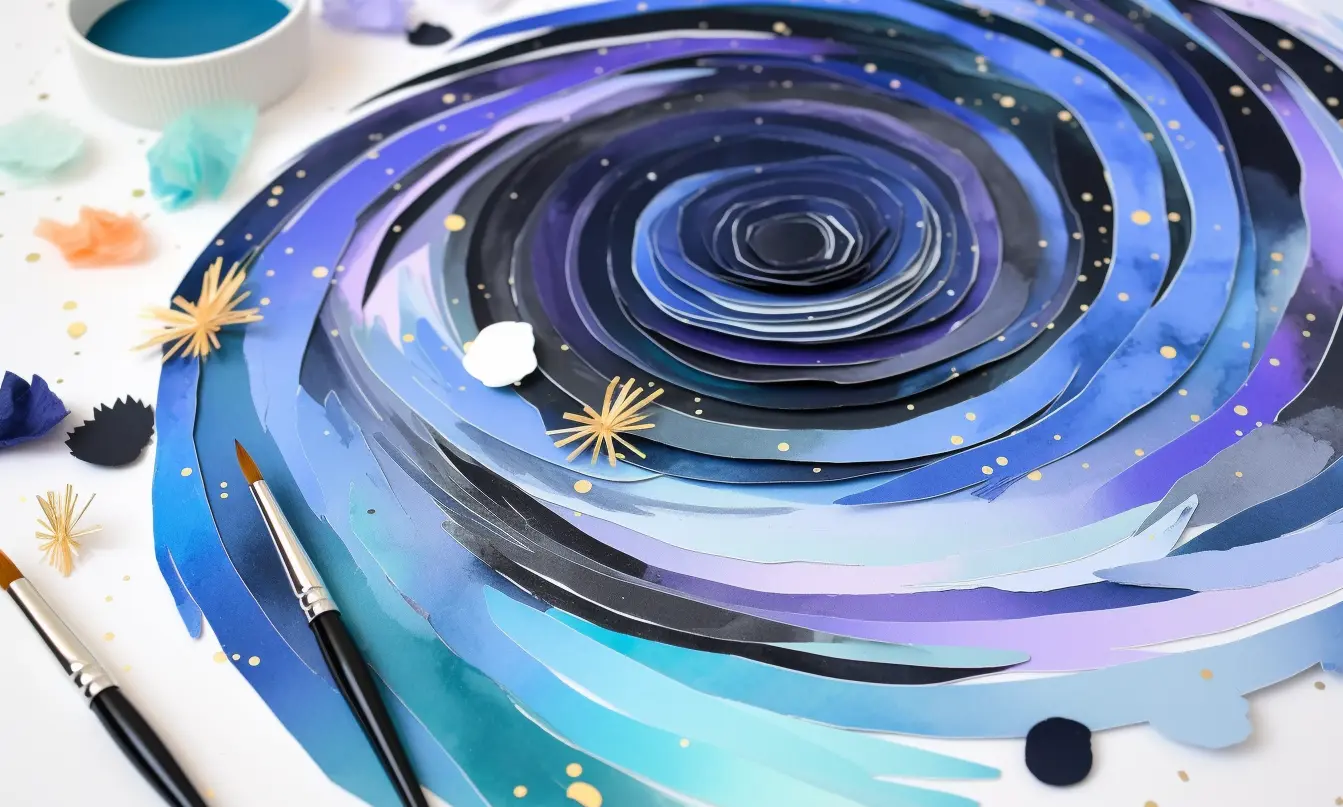SEO used to be easy.
I mean, people were able to use a technique called Google bombing to rank informational pages about George W. Bush for the keyword, ‘miserable failure’.
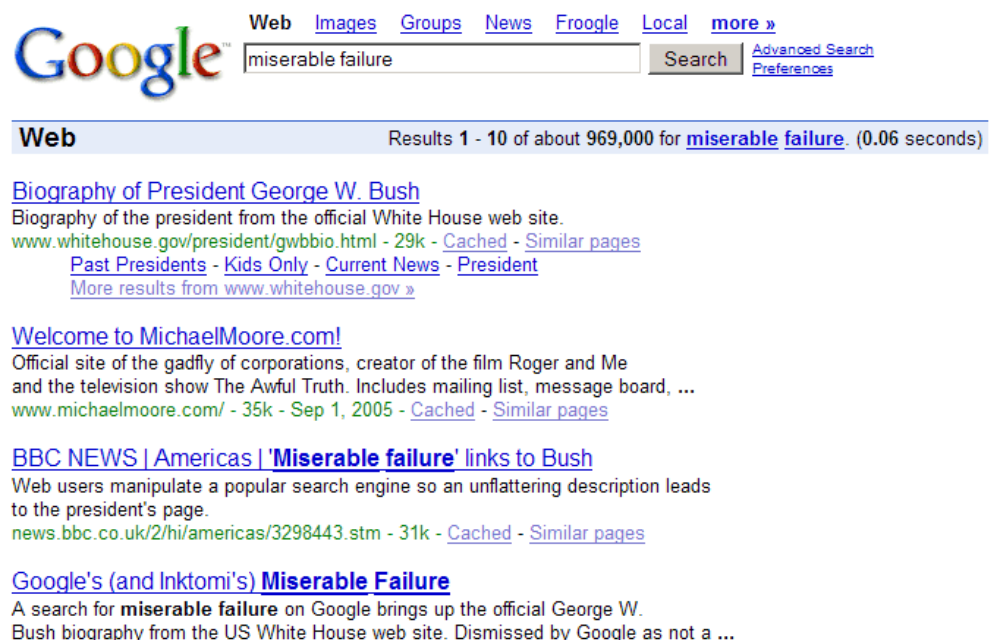
These days? Don’t even think of pulling off a stunt like this.
These days, SEO feels like this overwhelming maze of endless algorithm updates, a seemingly expanding list of ranking factors, and tons of jargon.
But the good thing is that the fundamentals haven’t changed. Helpful and relevant content that matches searcher intent, a technically sound site, and links from legitimate sites all still lay a solid foundation for long-term SEO success.
If you’re just getting started, you don’t need to know everything—you just need to understand the basics well enough to build a solid foundation.
In this guide, I’ll walk you through the exact steps I took to demystify SEO, grow website visibility, and start showing up where it matters most: in front of real people searching for real solutions.
Let’s break it down together, one practical step at a time.
What is SEO and why does it matter?
Search Engine Optimization (SEO) is the process of helping people find a website when they’re turning to search engines, primarily Google, for answers. To do well in SEO, you’ll need to have a strong foundation in all three of its pillars: on-page SEO, off-page SEO, and technical SEO.
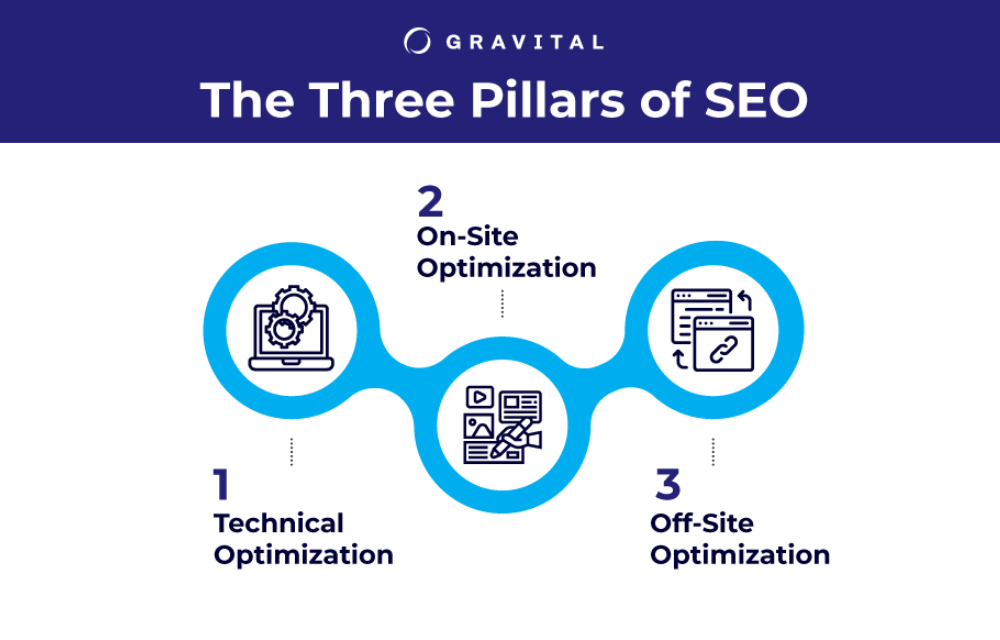
It begins with understanding your audience - what they need, how they search, and what kind of content will actually help them. Essentially, creating helpful and relevant content that will answer their queries. That pretty much covers the on-page part.
You’ll also need the technical foundation of your site to ensure your web pages get discovered, crawled, indexed, and ranked by Google.
And once you have those in place, off-page SEO efforts are needed to ensure authoritative sites link to your pages to signal to Google that your site is legitimate too.
The importance of good SEO in 2025
Good SEO in 2025 feels less like a strategy and more like a necessity.
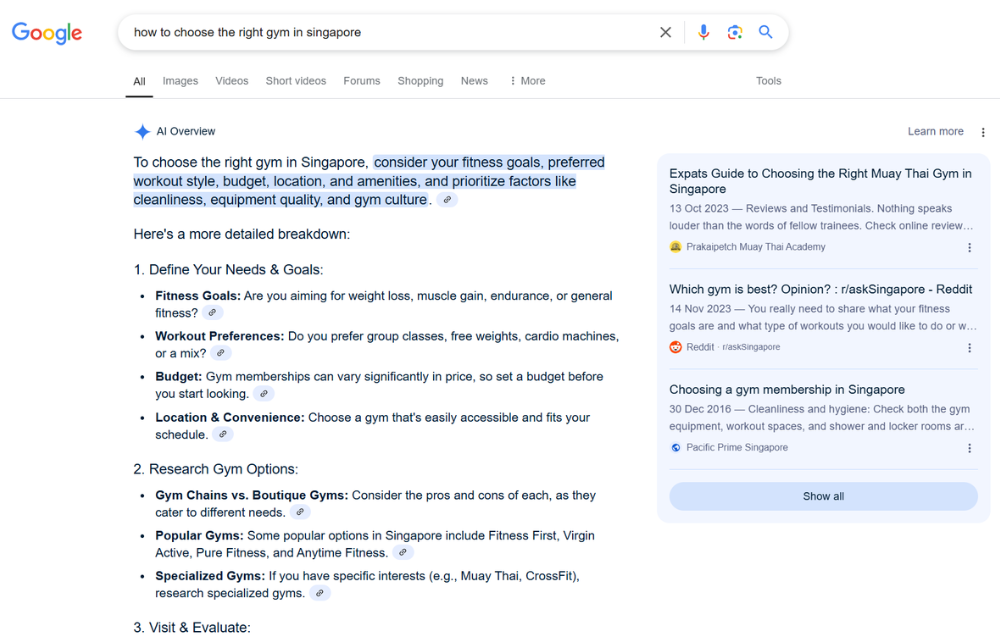
We’re not just optimizing for keywords anymore. We’re optimizing for people, for trust, and for relevance in an ecosystem that’s constantly shifting.
With AI-generated answers creeping into search engine results pages (SERPs) and zero-click searches becoming the norm, showing up organically is getting harder.
So, what we in the SEO community have observed is that the rules of the game have not changed. This means:
- Build brand authority and PR through publishing good content and build links from authoritative sites
- Build content clusters with a core pillar content piece and corresponding sub-topics
- Ensure your content is relevant and helpful to the end user
SEO vs. paid ads: what's the difference?
When I first got into digital marketing, I honestly thought SEO and paid ads were just two different buttons you press to get on Google’s radar. But as I dug deeper, I realized they operate on completely different principles.
SEO is about earning your spot over time by proving your content is helpful, trustworthy, and relevant. Paid ads, or PPC (pay-per-click), are more like renting that space - you pay to jump the line and show up right away, but the second you stop paying, the visibility disappears.
One thing I’ve learned the hard way is that SEO requires a LOT of consistency and patience. It’s a long-term game you’re playing here. You publish something great today, and over the next few weeks or months, it climbs the rankings and brings in traffic organically.
Paid ads work faster but come with a price tag that can spiral quickly, especially if you're in a competitive niche. It’s like comparing compound interest to a one-time loan—one builds momentum over time, while the other gives you a quick shot of exposure and then resets to zero once your budget runs out.
There’s also a deeper layer to it: trust. Users often scroll past the ads and click on the organic results because they assume those are more credible. I’ve had people tell me they found my blog post instead of the ad at the top because it felt more authentic.
That kind of trust isn’t something you can pay for—it’s earned through experience, transparency, and helpfulness. And that’s where SEO shines. While both SEO and paid ads can play important roles in a marketing strategy, understanding how they differ helps you choose the right tool for the right moment.
How do search engines work?
To really understand SEO, you’ve got to start with how search engines process your site—and it all begins with crawling.
1. Crawling
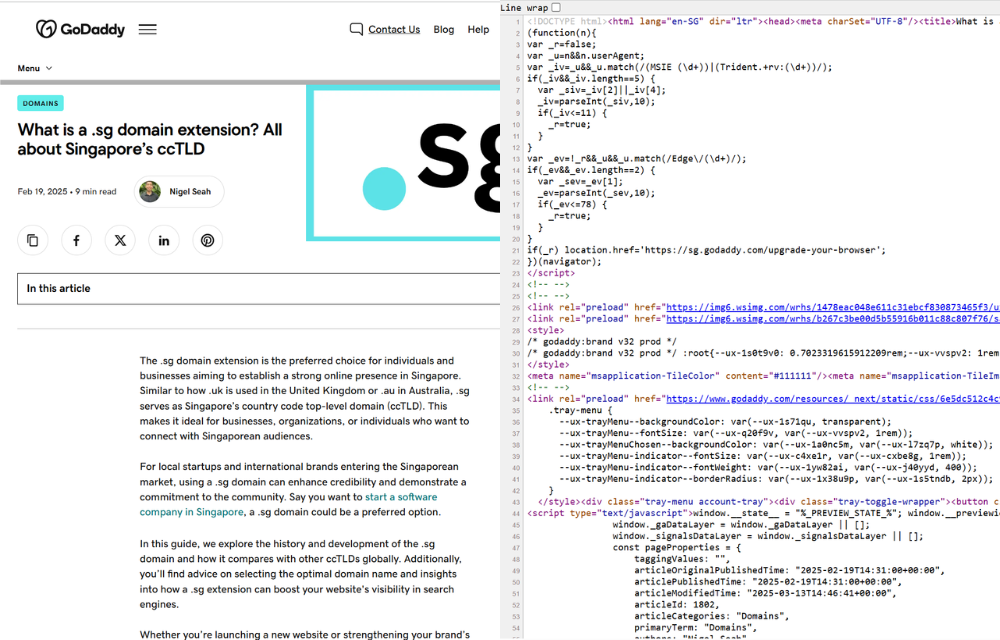
I think of crawling like a discovery mission: search engine bots (also called spiders) move through the web, following links and reading content to figure out what exists out there. These bots don’t see your site like a person does.
They see code, structure, and links. If your site has broken links, noindex tags, or a confusing layout, crawlers might miss critical pages entirely. That’s why having clean navigation and a sitemap is more than just good practice—it’s essential if you want to get found.
2. Rendering
Then comes rendering. Rendering is the moment Google processes your code—including JavaScript—and fully “sees” the page the way a user might.
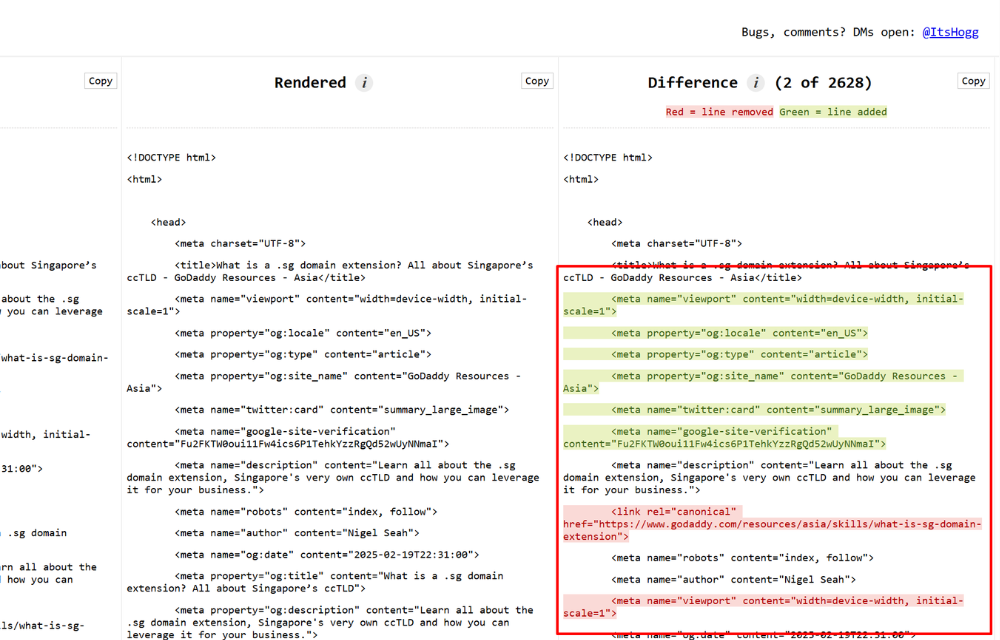
In newbie-speak, Javascript is a coding language that can be used to:
- Code for interactive and dynamic elements such as a shadow effect that shows up behind a text box after a user hovers their mouse over it
- Insert HTML code such as canonical tags
Rendering is a step a lot of people overlook, especially if they’re using interactive site builders or loading important content dynamically.
If key elements like product details, header tags or actual blog content rely on JavaScript but don’t render properly, they could be ‘invisible’ to search engines.
And if search engines can’t ‘see’ the content, it’s unlikely to index and rank the page. Which segues to my next point.
3. Indexing
Once Google has crawled and processed the source code of your web pages, the next step is indexing. This is where Google and other engines store your pages in their massive library of content.
Just because you publish content, it doesn’t mean Google will store it in its index. It can go unseen by people for years depending on the context.
But not everything gets indexed, especially if the content is thin, duplicate, or blocked by robots.txt. I always pay attention to what’s actually being indexed because if it’s not in Google’s index, it’s not going to show up in search results.
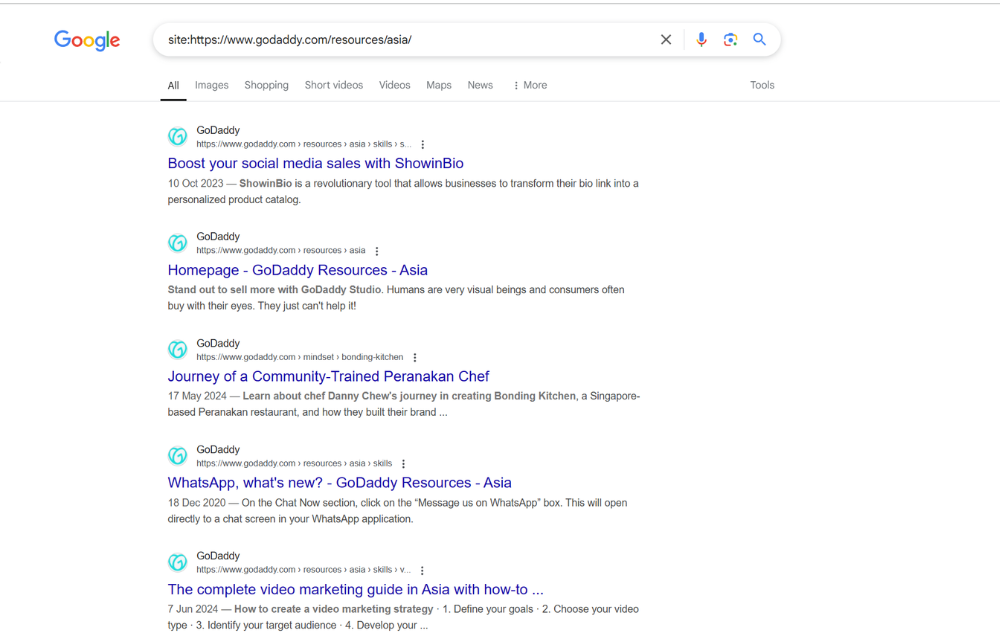
You can have a beautiful page full of insights, but if Google skips it during indexing, it might as well not exist. Keeping tabs on what’s indexed versus what’s ignored gives you insight into how search engines are interpreting your site.
4. Ranking
And finally, there's ranking - the part everyone obsesses over. Search engines use hundreds of signals, from page speed and backlinks to search intent and topical relevance, to decide where your content lands in the results.
This is not something achieved by stuffing keywords or chasing hacks. Your content gets ranked by earning trust and delivering value consistently across every page.
What Google's algorithm looks for
Now, Google’s algorithm isn't just one big rulebook. It’s more like a constantly evolving system made up of smaller algorithms working together to deliver the most helpful, relevant results.
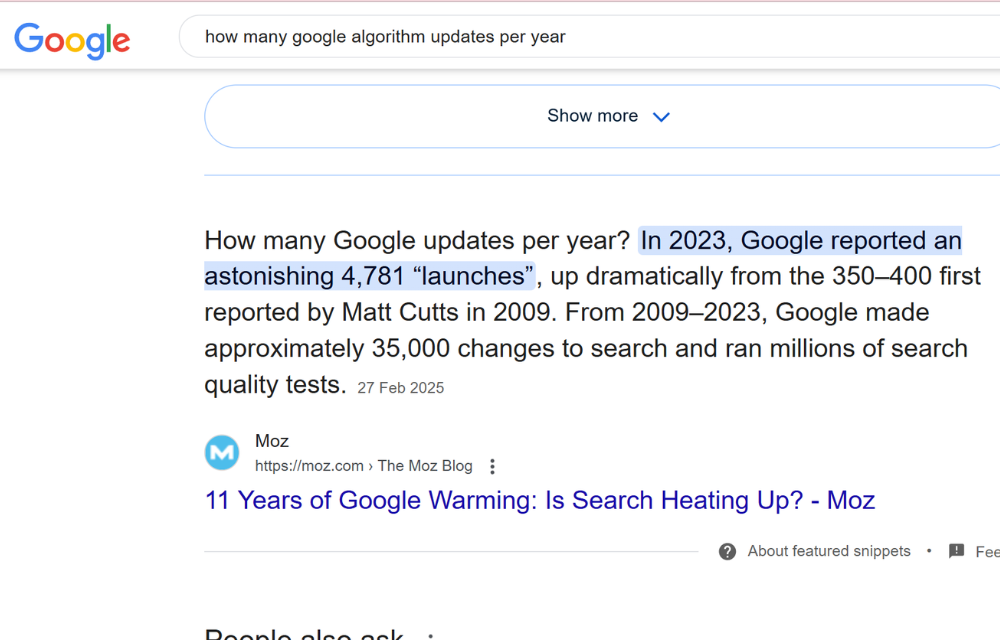
When I finally wrapped my head around this, it changed the way I approached SEO completely. You don't need to trick the system or guess what the bots want.
All you need is to prove that your content answers questions better than anyone else’s. That means showing real expertise, being transparent, and keeping the user experience front and center.
Think about it. Google as a corporate entity will want its users to constantly stay on the platform. If it isn’t ranking content that answers its users queries, then naturally they’ll leave.
What the algorithm actually looks for can be broken down into a few core ideas: relevance, quality, usability, and trust. Relevance is about matching the user’s search intent.
Quality is where E-E-A-T kicks in - experience, expertise, authoritativeness, and trustworthiness.
Usability? That’s page speed, mobile-friendliness, and clean site architecture.
And trust? That comes from backlinks, content accuracy, and consistency.
You can’t cheat your way to the top anymore—you have to earn it by being genuinely useful, reliable, and technically sound.
Introduction to Search Engine Results Pages (SERPs)
The first time I looked closely at a SERP, I realized just how much is packed into that one screen. It’s not just a list of links. It’s a dynamic, competitive space where Google tries to serve the best possible answers, often before you even click.
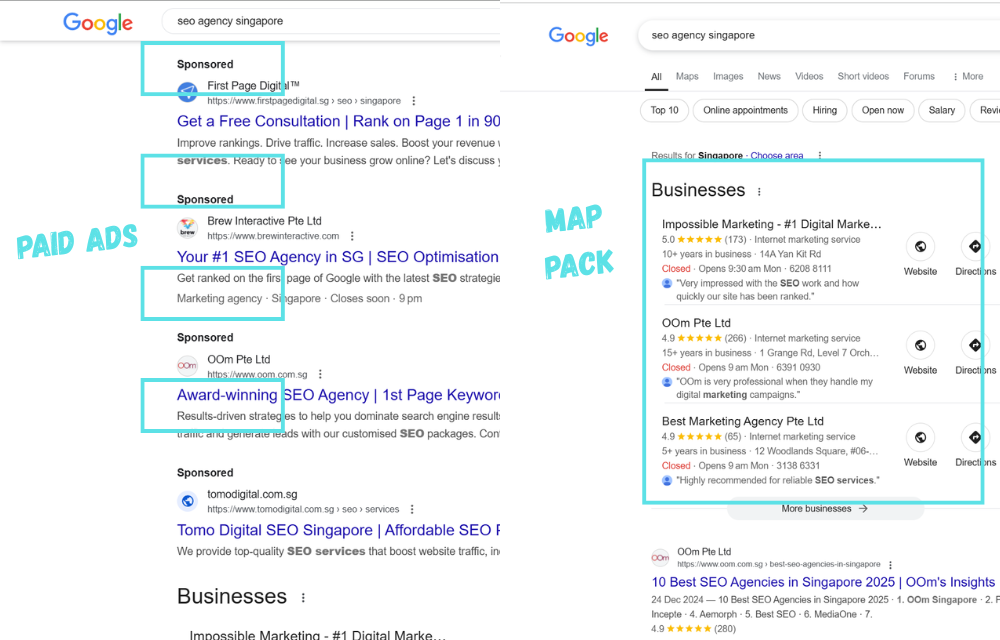
You’ll see organic results, paid ads, featured snippets, knowledge panels, maps, images, videos, “People Also Ask” boxes - the list goes on. And what shows up depends entirely on what the user is searching for.
As someone trying to rank content, I’ve learned that understanding the layout of a SERP is just as important as writing the content itself. It helps you spot opportunities.
Sometimes the top result isn’t even a blog post, but a quick answer box or a product carousel. That tells you what kind of content you need to create.
And here’s the kicker: your goal isn’t always just to be on the SERP; it’s to own a piece of it. Whether that’s a snippet, a video result, or even a local pack, the format your content appears in can make or break your click-through rate.
Setting up for SEO success
1. Choosing the right CMS and hosting
When I first started SEO, I had no clue how much the content management system (CMS) and hosting provider could influence my SEO results.
I just wanted something that looked good and was easy to use. But as I dug deeper, I realized performance, flexibility, and technical SEO capabilities should come first.
GoDaddy’s Managed WordPress Hosting combines optimized performance, built-in security, and seamless CMS features to simplify site management.
A good CMS gives you control over your URLs, metadata, headings, and internal links without needing to touch code. Platforms like WordPress, for example, strike that balance between user-friendly design and deep SEO customization.
Your hosting, on the other hand, affects everything from site speed to uptime. I’ve made the mistake of going with cheap hosting, only to deal with painfully slow load times and random crashes - both of which tanked my rankings.
If your site loads like it’s stuck in 2012 or goes offline every other day, search engines notice.
And more importantly, your visitors notice and most likely will click away. We’ve all learnt from the iPullRank article on the recent Google algorithm leaks that ‘bad clicks’, or clicks on a search result that are followed by immediate or quick returns to the SERP, signals user dissatisfaction.
These signals are picked by Google’s NavBoost system which then uses them to influence rankings.
The right combination of CMS and hosting sets the stage for everything else you build in your SEO strategy. Think of it as choosing solid ground before constructing your digital house.
2. Creating a crawlable site structure
Early on, I thought a “pretty” website was enough. It wasn’t.
Search engines need a clear, logical path through your content—and if your site structure is messy or confusing, your pages might never get discovered.
I learned to think like a crawler: if a bot lands on my homepage, can it easily find and follow links to my most important content? Are there orphan pages with no internal links pointing to them? These things matter more than most beginners realize.
What helped me most was organizing my site like a hierarchy, with broad categories at the top and subpages neatly nested beneath. I also started paying attention to internal linking, using descriptive anchor text to connect related pages.
It wasn’t just about helping Google find my content; it improved the user experience too. When both search engines and visitors can move through your site effortlessly, you’re not just being “crawlable” - you’re being helpful.
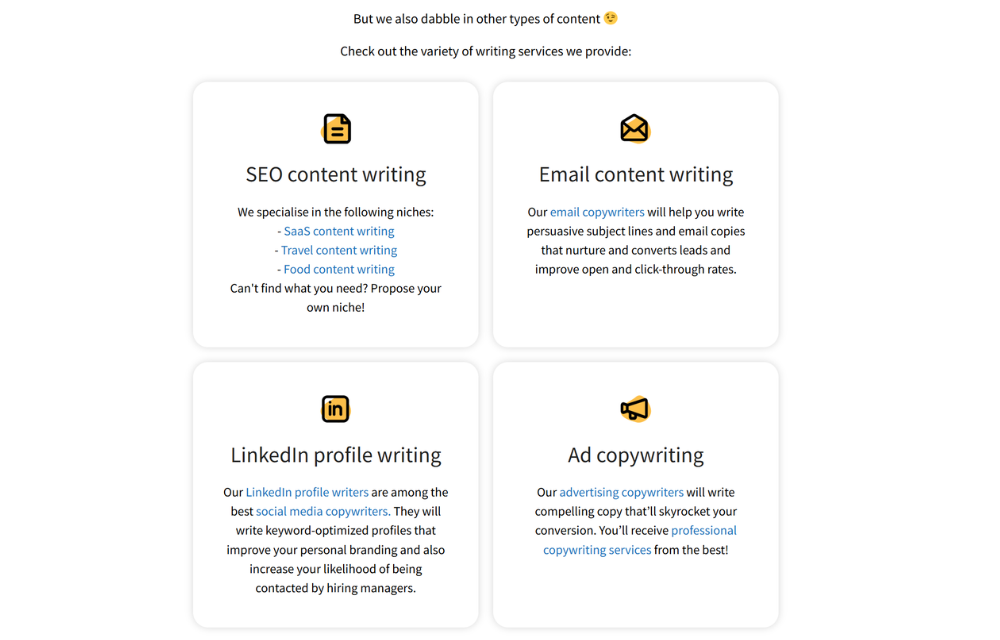
Some good practices include:
- Linking to important pages in your navigation and footer menus
- Linking to sub-topics from your pillar content page e.g. a link to an article on the benefits of SEO should be found on a broader article explaining what SEO is
- Use HTML internal links instead of Javascript links to avoid crawling and rendering issues
3. Submitting your site to Google Search Console
Setting up Google Search Console was one of the easiest wins in my SEO journey. And honestly, I wish I had done it sooner.
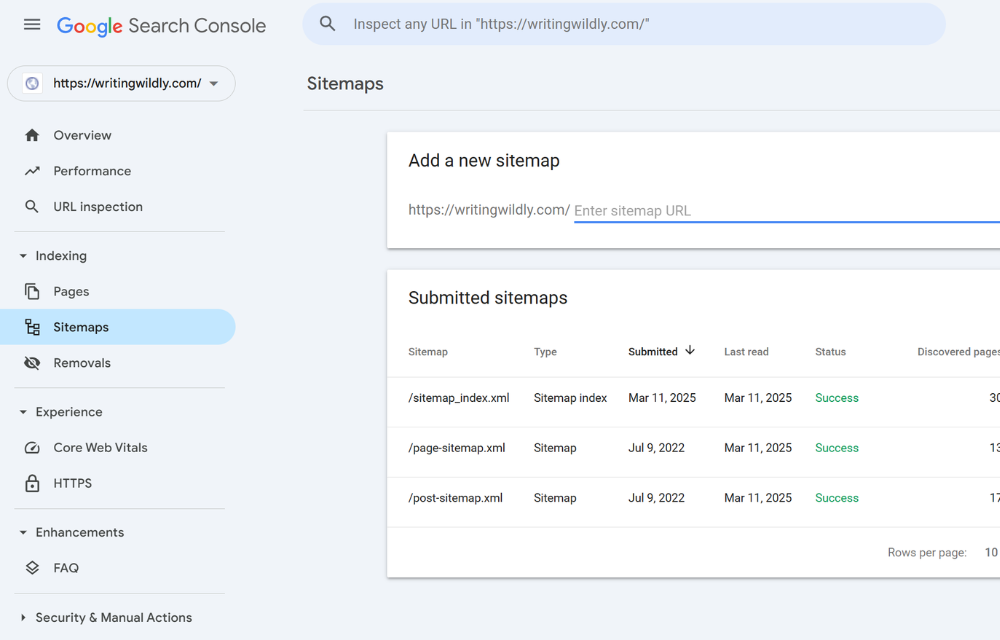
Once your site is live, you can submit it to Google Search Console to tell the search engine, “Hey, I’m here, and I’ve got something worth indexing.”
It doesn’t guarantee instant rankings, but it puts your content on Google’s radar much faster than waiting around and hoping to be found. It also gives you insight into how Google sees your site, what’s indexed, and where potential issues might be lurking.
After submitting my sitemap and verifying ownership, I started checking in weekly. The data you get - like which queries bring in clicks, which pages aren’t indexed, and whether mobile usability is up to par - feels like having a direct line to Google's quality control team.
When something breaks or goes wrong, you’ll see it here first. It’s more than a dashboard. It’s a tool that gives you the power to understand and improve your presence in search with clarity and confidence.
Keyword research for beginners
What are keywords?
Keywords are the bridge between what people are searching for and the content you create. They represent real questions, real needs, and real curiosity from your audience.
When someone types something into Google, that’s a keyword. If your content aligns with it in a meaningful way, you’ve got a shot at being found.
Without the right keywords, your content could be incredible and still get buried. I’ve written articles that were packed with value but didn’t use language my audience actually searched for. Guess what happened?
Crickets. Once I learned how to identify keywords that matched search intent and used them naturally in my content, things changed. Instead of trying to game the system, you should understand how your audience communicates and being there when they’re looking for answers.
Tools to use: Google Keyword Planner, SEMrush, Ahrefs
I’ll be honest - doing keyword research without tools is like trying to find buried treasure with a spoon. Tools like Google Keyword Planner, SEMrush, and Ahrefs completely changed how I approach SEO.
They show you how often a keyword is searched, how competitive it is, and what other related terms people are using. That insight helps you make smarter decisions, instead of guessing and hoping your content lands.
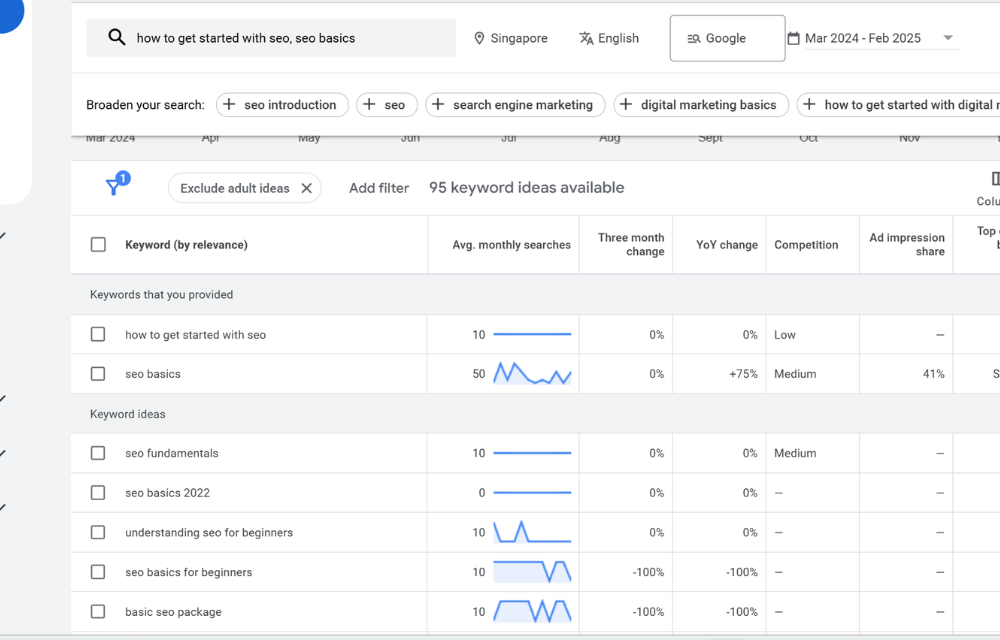
Each tool has its strengths. When I’m starting from scratch, I use Google Keyword Planner to get a basic feel for volume and trends.
For deeper research, SEMrush and Ahrefs are like Swiss Army knives. They not only help uncover keyword ideas, but also show you what’s working for your competitors.
That’s been a game-changer for me—if a keyword is already driving traffic to someone in my niche, I know it’s worth considering. The key is not just gathering data but using it to create focused, helpful content.
Understanding search intent
Search intent is the “why” behind every Google search. When someone types in a query, they’re not just looking for words—they’re looking for a solution, an answer, or an action. And if your content doesn’t align with that underlying purpose, it doesn’t matter how well it’s written or how many keywords you’ve used—it won’t rank.
I used to make that mistake all the time. I'd create what I thought people wanted, only to find that my content didn’t match what Google was showing on page one.
Now, before I write a single word, I analyze the intent behind the keywords I’m targeting. Is the person trying to learn something, compare options, buy a product, or navigate to a specific site?
Each of those intents demands a different kind of content—guides, reviews, product pages, or landing pages.
Google is laser-focused on meeting that intent. And if you want to compete, your content has to go beyond being relevant—it has to be the most satisfying answer for that specific moment of need.
Long-tail vs. short-tail keywords
When I first heard “long-tail” and “short-tail” keywords, I thought it sounded like SEO jargon. But once I saw how different the results could be, it clicked. Short-tail keywords are broad, high-competition terms like “marketing” or “coffee.”
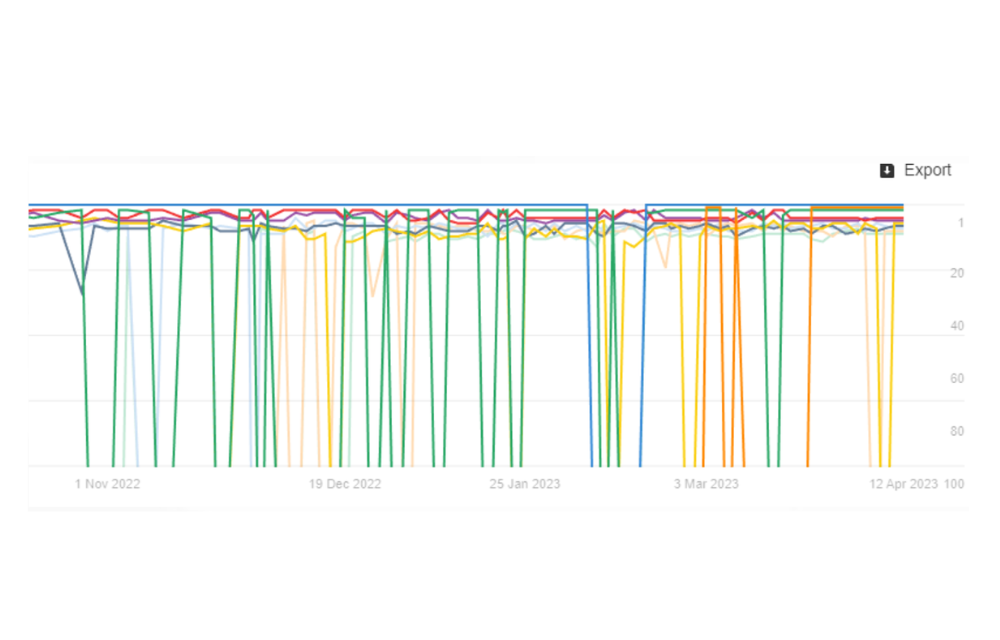
They get a ton of traffic, but good luck ranking for them unless you’re already a powerhouse.
Also, have you actually looked at the SERPs for short-tail keywords before. Just search “Whatsapp” and you’ll see results from the Apple store, Google Play store, Whatsapp.com and Wikipedia - all pages with different search intents.
This means that the intent of that keyword is not clear and Google does not really know what specific type of page to rank for it. Just take a look at the Ahrefs SERP graph for the short-tail keyword.
Each line represents a search result on SERP. The lack of a consistent and stable graph implies that Google does not know what to rank for the term as there is the clearly defined search intent.
Afterall, when you compare “coffee” to “what types of coffee beans are the best”, you can clearly see which type of keyword will return a stable SERP graph in Ahrefs. And this brings me to my next point.
Long-tail keywords are more specific and often reflect exactly what someone wants, like “best marketing tools for small business” or “how to make iced coffee without a machine.”
Here’s the part that surprised me: even though long-tail keywords have lower search volume, they often convert better. Why? Because the person searching already knows what they want. They’re further along in the decision process.
I started seeing better results when I shifted my focus from high-traffic terms to more targeted, intent-driven phrases. It’s a smarter way to compete, especially when you're building authority from the ground up.
Finding low-competition keywords
I used to constantly chase high-volume keywords because they looked like the fastest way to traffic.
But here’s what I quickly realized: those broad, competitive terms are often dominated by established sites with tons of authority. Trying to outrank them was like bringing a butter knife to a sword fight.
So I shifted my approach and began looking for low-competition keywords - terms that still got meaningful searches but didn’t come with the heavyweight rivals attached.
The trick is to go narrow.
I started digging into keyword tools and applying filters, scanning for long-tail phrases, and paying close attention to user intent. Sometimes those gems show up in the form of questions or hyper-specific queries that bigger sites overlook.
And don’t you underestimate the traffic potential of long-tail keywords.

Back when I was still working at Novovall, I wrote a piece targeting a single keyword, “insurance sales pitch script”. Now, based on this keyword alone, the newbie SEO in me didn’t expect much from the article I published. But take a look at the results.
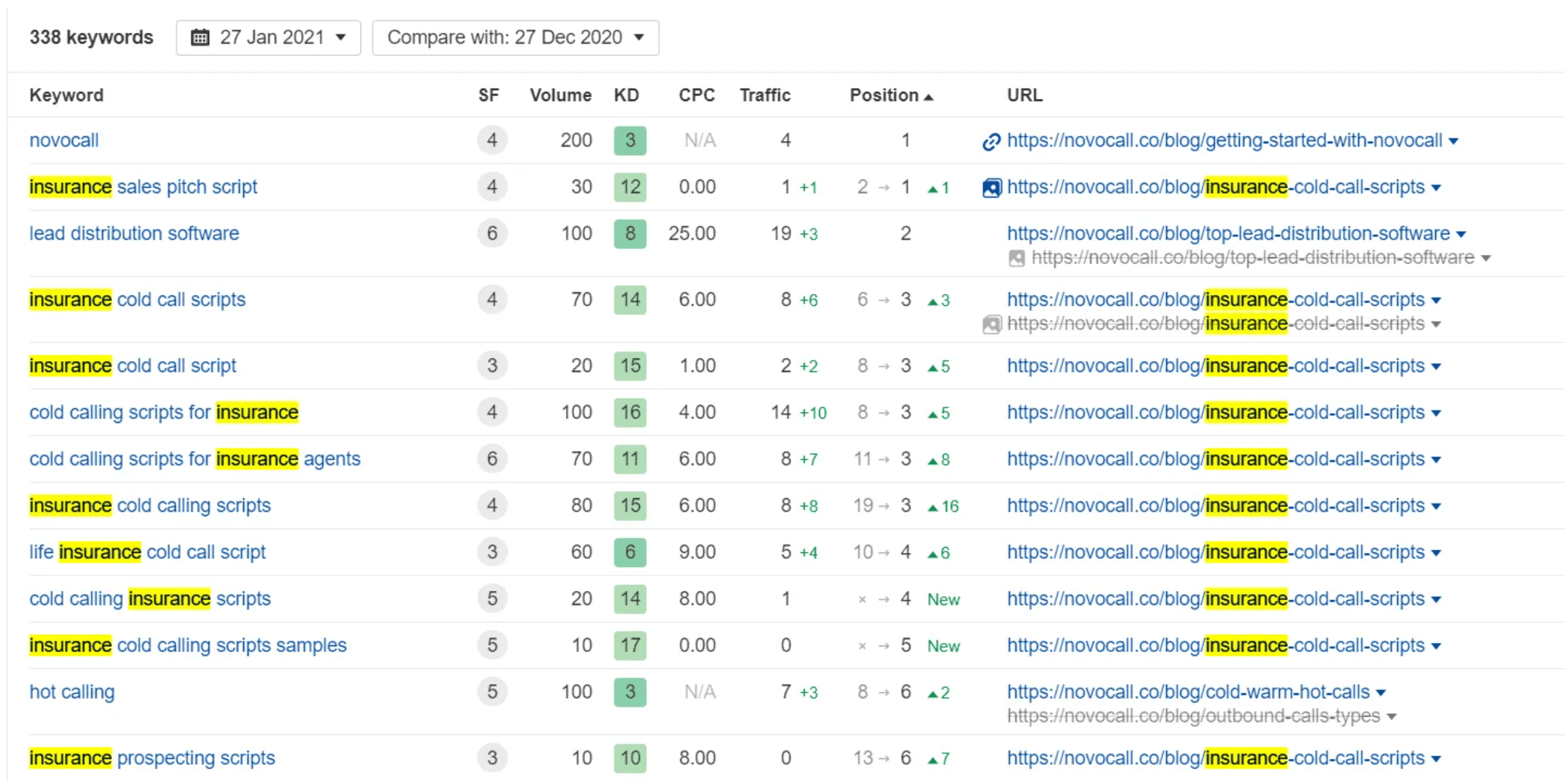
Because there are a larger number of ways to phrase long-tail keywords, my article ended up ranking for all other variants, each with their own search volume.
Each of these keywords might only bring in a smaller number of searches a month, cumulatively, they make a traffic powerhouse.
Creating SEO-friendly content
1. Writing for humans first, search engines second
Back when I was a newbie SEO content writer, I was guilty of writing for robots. I’d cram in keywords, obsess over headings, and basically turn every post into an SEO checklist. But it didn’t feel natural and honestly, it didn’t perform well either.
Over time, I realized that search engines aren’t just looking for keywords; they’re looking for content that serves people.
When I flipped my mindset and started writing the way I talk, solving real problems with clarity and empathy, that’s when things started to click.
The irony is, the more human my content became, the better it ranked.
Thanks to its Natural Language Processing (NLP) capabilities, Google’s algorithm is smart enough to recognize content that actually helps readers, whether it’s a how-to guide, a case study, or a deep-dive explainer.
Now, I still optimize my content for search engines, of course, but only after I’ve written something valuable and easy to understand. If your content resonates with the reader first, the rankings tend to follow.
That’s the sweet spot: human-first, search-smart.
Importance of fresh, unique, and helpful content (Aligned with Google's Helpful Content System)
There was a time when I thought recycling content from other sites with just a few tweaks was enough to get noticed. It wasn’t.
Google wants content that’s original and useful, not just a rehash of what's already out there. That’s where freshness and relevance come in.
Check out Google’s content quality guidelines on how you can write people-first content.
I make it a habit now to revisit old blog posts, update stats, refine insights, and add new angles. It keeps the content alive and more importantly, it keeps it helpful. Because if something isn’t genuinely helpful, it won’t last long in search results.
Uniqueness doesn’t have to mean reinventing the wheel, either.
Sharing your own experiences, offering a case study, or simplifying a complex idea in your own voice can all make content stand out.
These days, I ask myself before I hit publish: is this going to actually help someone? If it’s too generic or too vague, I go back and fix it.
The Helpful Content System rewards content created for real users, not search engines and I’ve found that when you aim to serve, the algorithm tends to serve you right back.
E-E-A-T: Demonstrating Experience, Expertise, Authority, and Trustworthiness
E-E-A-T used to sound like just another acronym to me, until I realized how powerful it is in separating good content from great content.
These four pillars - Experience, Expertise, Authority, and Trustworthiness - are what Google uses to evaluate whether your content deserves to be seen.
I’ve found that showing experience, such as walking readers through a process I’ve personally used, makes a bigger impact than just quoting facts. It tells the reader (and Google) that I’ve been there, done that, and I’m not just guessing.
Authority and trust take time to build, but they start with being transparent.
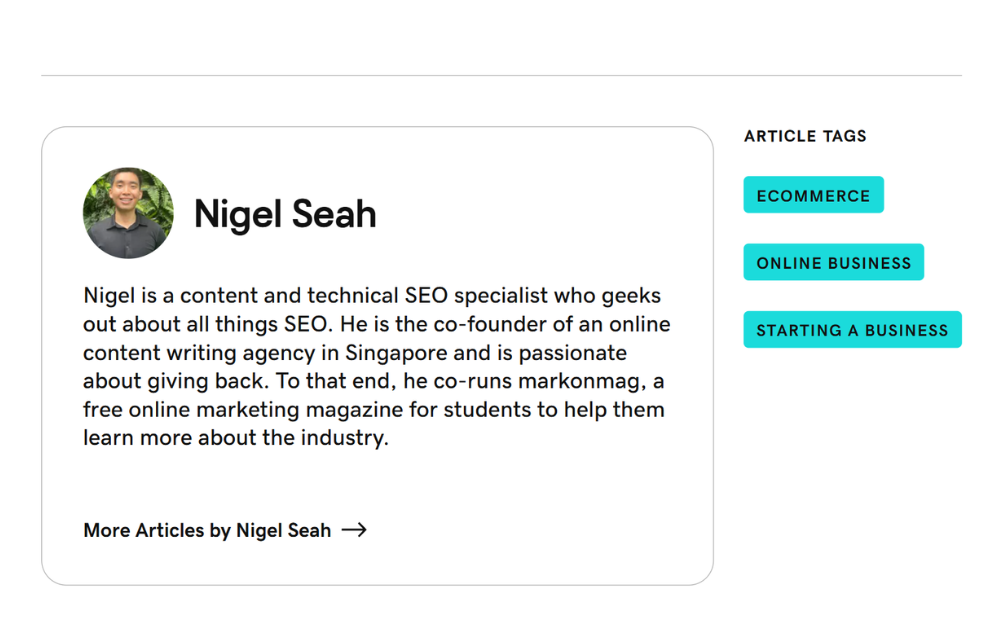
I make sure to credit sources, cite original data when I have it, and include author bios that highlight relevant experience.
Over time, that consistency pays off. Readers start to recognize your name, link back to your work, and rely on your insights. Google notices that too.
When you approach content with E-E-A-T in mind, it becomes less about checking boxes and more about building genuine credibility, one helpful post at a time.
Here are some best practices to help enhance E-E-A-T:
- Including an author bio for all your blog posts, especially for your money your life (YMYL) niches
- Showing customer reviews on your site
- Making up blog articles with article schema that contains a detailed nested person schema
On-Page SEO essentials
Optimizing title tags and meta descriptions
I used to overlook the title tag and meta description.
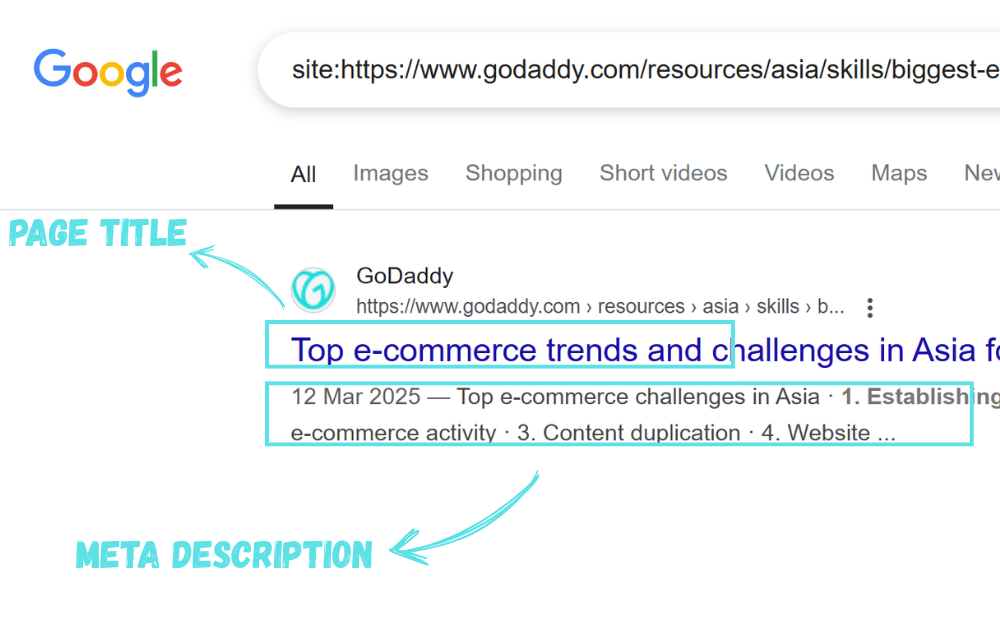
I figured if the content was solid, that’d be enough. It wasn’t. These two elements are often the first thing users see in search results, and they act like your article’s elevator pitch.
A clear, compelling title tag with a focused keyword helps search engines understand what the page is about, and gives people a reason to click. Think of it as a headline that speaks to both Google and the reader.
The meta description is your second shot at making a first impression.
I used to stuff it with keywords, but now I treat it like a mini-ad. It needs to explain what the user will get if they click without being clickbaity.
When I started writing descriptions that actually matched the content and helped set clear expectations, I noticed better click-through rates almost immediately.
It’s a small change, but it sends a strong signal of quality and relevance to both users and search engines.
Using header tags strategically
Header tags aren’t just formatting tools - bold, big text to break things up visually.
They play a vital SEO role by helping to structure your content for both readers and search engines.
The H1 is like the title of a book. There should only be one per page, and it should clearly reflect what the page is about. From there, H2s and H3s create a logical flow, guiding the reader through sections and subtopics.
What I love about using headers strategically is how much easier it makes content to scan. Most people don’t read every word; they skim.
And when your headers are informative and keyword-aligned, they can get the gist in seconds.
I’ve also found that using natural language in headers helps capture “People Also Ask” (PAA) queries, which gives you more chances to show up in SERP features. On top of structure, this is search visibility and user experience working in sync.
Crafting SEO-friendly URLs
URLs should never contain long strings of random numbers, dates, and filler words - none of which told users (or Google) what the page was about.
Clean, descriptive URLs are to read and better for the end user. Now, I keep them short, focused, and keyword-relevant. No fluff, no unnecessary words. Just a clear reflection of the page’s topic.
SEO-friendly URLs also build trust. When someone sees a link with a readable slug like “/seo-basics-guide” instead of “/page?id=1234,” they’re more likely to click.
It looks intentional and well-maintained, which subtly reinforces authority. I always double-check my URLs before publishing because they’re a small detail that carries a lot of weight both in rankings and user perception.
Internal linking best practices
Internal linking isn’t just tossing in a few links to older blog posts and calling it a day.
They help search engines understand the hierarchy of your site, distribute page authority (informally known as ‘SEO juice’), and guide visitors toward related content. When done right, they keep users engaged longer and signal to Google which pages are the most valuable.
That combo? It’s pure SEO gold.
Now, I approach internal linking with more strategy. I link to relevant content naturally within the flow of the text, using descriptive anchor text that reflects the page being linked to.
I avoid generic phrases like “click here” because they add zero context. Instead, I try to think like a reader: What would help them go deeper on the topic? What question might they have next?
Internal links shouldn’t feel like breadcrumbs. They should feel like curated next steps that build trust and keep the journey going.
Optimizing images with alt text and compression
I’ll admit it. I completely ignored image optimization.
I’d upload giant, uncompressed files and never add alt text, thinking visuals didn’t really impact SEO.
Big mistake. Image optimization affects everything from page speed to accessibility, and both of those feed directly into better rankings and user experience.
These days, before I upload anything, I compress images to keep load times snappy, especially for mobile users. A fast site is a friendly site, and users don’t wait around for bloated pages to load.
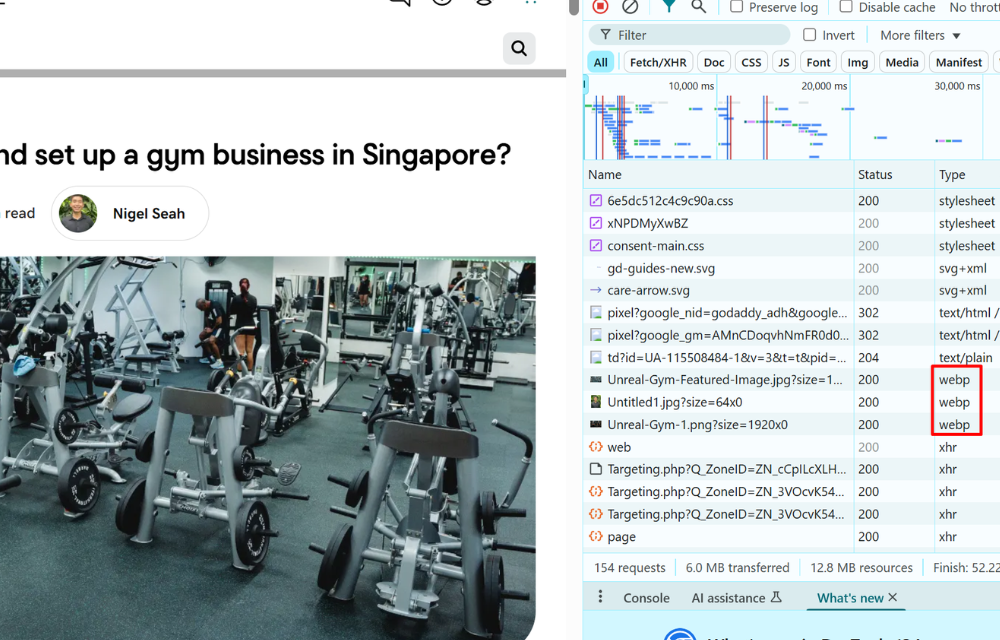
Alternatively, if you use CMSes like Wordpress where you can install plugins, you can download plugins that mass convert images into WebP format. It not only offers superior compression, leading to smaller file sizes and faster loading times while maintaining or even improving image quality,
Alt text used to feel like a chore, but now I see it as a chance to reinforce relevance. I write alt descriptions that actually describe what’s in the image, while naturally including keywords where it makes sense.
This is keyword stuffing. You need to be accurate and helpful, both for screen readers and search engines.
Every element on a page should contribute to clarity and context, and when your images are optimized, they pull double duty: enhancing visual appeal and strengthening SEO from the ground up.
Technical SEO fundamentals
Ensuring mobile-friendliness
I’ll never forget the first time I checked my site on a phone and realized half the text was unreadable without zooming. That was my wake-up call.
Mobile-friendliness isn’t just making things look pretty on smaller screens. It’s usability, accessibility, and making sure your content works for the way people actually browse the web.
With the majority of searches happening on mobile devices, Google now prioritizes mobile-first indexing, meaning it evaluates your site based on how it performs on mobile first, not desktop.
To keep my content optimized, I started testing everything - menus, buttons, font sizes, image scaling.
What looked fine on a desktop sometimes broke completely on mobile. Even small changes, like increasing tap target sizes or using responsive design, made a noticeable difference in bounce rates and engagement.
These days, I treat the mobile experience as the default. If your site doesn’t feel smooth, fast, and intuitive on a phone, it’s not going to perform, no matter how good your content is.
Page speed and core web vitals
There’s nothing quite like the sting of hitting “publish” on a new page, only to discover it loads slower than a dial-up connection.
I learned quickly that page speed more then UX issue. It affects ranking, and this is beyond how fast your page looks like it’s loading. What determines page speed is also how quickly users can actually interact with it.
While core web vitals is an official ranking factor, Google has publicly said that we should not obsess over it.
That’s where Core Web Vitals come into play. Metrics like Largest Contentful Paint (LCP), Interaction to Next Paint (INP), and Cumulative Layout Shift (CLS) give you the technical scorecard for real-world performance.
I used to ignore things like lazy loading, script deferrals, or image compression because they sounded overly technical.
But once I started measuring performance using tools like PageSpeed Insights and seeing how these tweaks shaved off seconds from load time, I was hooked.
Fast sites don’t just make users happy. They make search engines happy too. And in today’s landscape, even a one-second delay can mean losing out on traffic, conversions, and trust. Speed is foundational.
HTTPS and secure browsing
The moment I switched my site from HTTP to HTTPS, I felt like I was finally taking my SEO and audience’s trust seriously.
Visitors want to know their connection to your site is secure, and that padlock icon in the browser bar sends a subtle but powerful message: you’re legit.
What surprised me was how quickly that one change impacted user behavior - lower bounce rates, longer sessions, and better conversions.
From an SEO standpoint, HTTPS is now a bare minimum.
Google has flat-out confirmed it as a ranking factor. If your site isn’t secure, not only could you lose visibility, but browsers might even flag it with a “Not Secure” warning.
That’s the kind of red flag no one wants flashing in front of potential readers or customers. Getting an SSL certificate is easier than ever, and once it’s installed, the long-term benefits far outweigh the effort.
Understanding robots.txt
I had no clue what I was looking at when I first looked at a robots.txt file.
It felt like some secret coder language. But once I understood it, I saw how powerful it is. This tiny text file tells search engine crawlers which parts of your site to index and which to skip.
It's your first line of communication with bots, and it helps you avoid wasting crawl budget on pages that don’t need to be indexed, like admin panels, duplicate content, or internal search results.
I use robots.txt to guide crawlers smartly, not block them blindly. Overusing it can actually backfire, especially if you accidentally disallow important content.
So I keep it clean, purposeful, and regularly reviewed. It’s one of those small but mighty SEO tools that, when used well, protects your site’s structure and ensures the right pages are being prioritized.
Think of it as your website’s doorman, making sure only the right guests get through the front door.
Canonical tags
Canonical tags were a mystery to me at first. I couldn’t wrap my head around why Google would need help figuring out the “main” version of a page. Wasn’t that obvious?
Turns out, it’s not. If your site has duplicate or very similar content across multiple URLs, canonical tags tell search engines which one should be considered the original.
This is quite common for e-commerce sites where the CMS automatically generates parameter URLs for product variant pages.
Say you are an online bag shop selling a backpack and the product page is www.example.com/products/backpack, a parameter URL version of it would be something like www.example.com/products/backpack?color=blue
The latter is a parameter URL for the blue-colored product variant.
Without canonical tags, you risk diluting your SEO value and confusing crawlers with mixed signals.
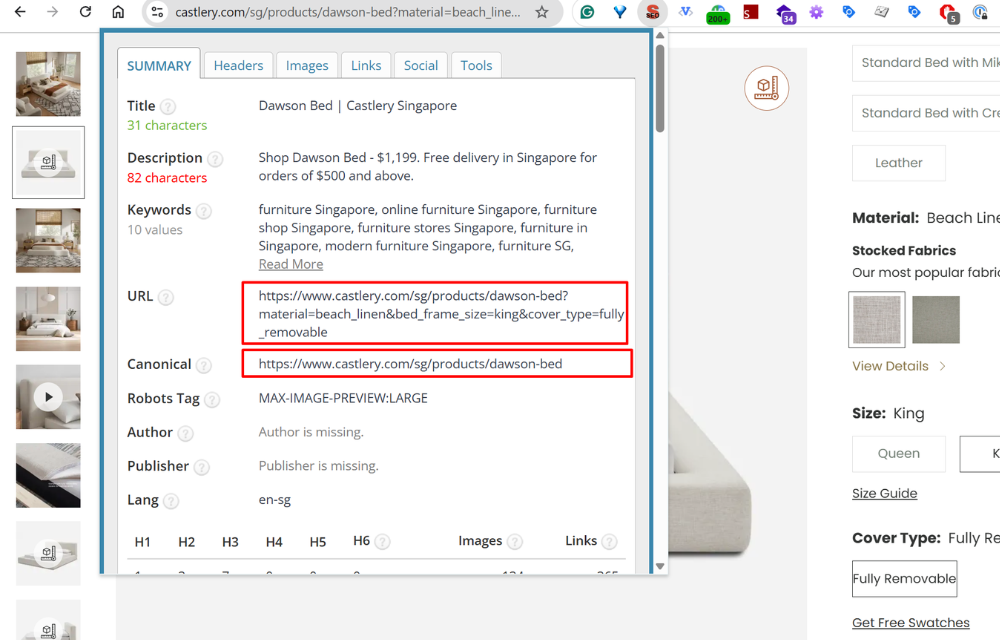
I now use canonicals any time I’m dealing with faceted navigation, URL parameters, or repurposed content. This does not rank one page higher over another. It basically consolidates authority and makes sure all SEO equity flows to the right place.
One properly placed tag can clean up a messy situation where traffic gets split between near-identical pages. It’s a simple bit of code with a huge role in making your content more authoritative, coherent, and discoverable.
Off-page SEO: building your site’s authority
The role of backlinks in SEO
Backlinks are like digital votes of confidence. Every time another site links to yours, it’s telling search engines that your content is valuable, credible, and worth referencing.
But not all links carry the same weight.
A backlink from a reputable, high-authority domain can do more for your rankings than a dozen links from random blogs.
I’ve seen firsthand how even a single strong backlink can push a piece of content up the rankings and open the floodgates for organic traffic.
What’s powerful about backlinks is that they don’t just boost your visibility; they build your site's authority. Search engines view these links as signals that your content is trusted in your niche.
But it’s not just chasing links. You should be creating content that deserves to be linked to. Whether it’s a detailed guide, a surprising data point, or an actionable checklist, the content has to deliver real value if you want people to share it and cite it naturally.
White hat vs black hat link building
There’s a line in SEO that’s tempting to blur, especially when you want results fast. That’s the difference between white hat and black hat link building.
White hat is all about earning links the right way: creating great content, building relationships, and focusing on long-term authority.
Black hat, on the other hand, usually involves shortcuts. Some of these shortcuts include buying links, using private blog networks, or spamming comment sections. These tactics may give you a short-term boost, but they almost always come back to bite.
I've seen people pour time and money into black hat strategies, only to get penalized and wiped from search results. That risk just isn’t worth it.
White hat link building takes more effort, but it’s sustainable and aligns with Google’s emphasis on trust and quality. If you’re serious about building an online presence that lasts, the ethical route is safer and actually works better in the long run.
Search engines are smart, and they’re getting better at rewarding integrity.
Ways to earn high-quality links
You don't ger quality backlinks by begging for them. Give people a reason to link to you. I’ve had the most success with content that genuinely solves problems or adds something new to the conversation.
Create linkable assets
Creating linkable assets such as in-depth guides, original research, or free tools gives other websites something worth referencing. If your content stands out, people will naturally want to share it, and that’s the kind of organic linking that search engines love.
Guest posts
Beyond content creation, I’ve leaned into strategies like guest posting and digital PR. Writing for reputable sites not only gets your name out there but also gives you editorial backlinks from high-authority domains.
Digital PR
And digital PR? That’s where storytelling comes into play, whether it's pitching unique insights to journalists or getting featured in expert roundups.
The key is to offer real value. If what you're sharing helps others tell a better story, they’ll happily link back to yours.
Measuring SEO success
Using Google Analytics and Google Search Console
To really know if your SEO efforts are working, you need to track them. That’s where Google Analytics and Google Search Console come in.
I use them together like a compass and a map. Analytics shows me how users behave once they’re on my site: where they come from, how long they stay, and which pages keep them engaged. It’s like seeing what happens after they find you.
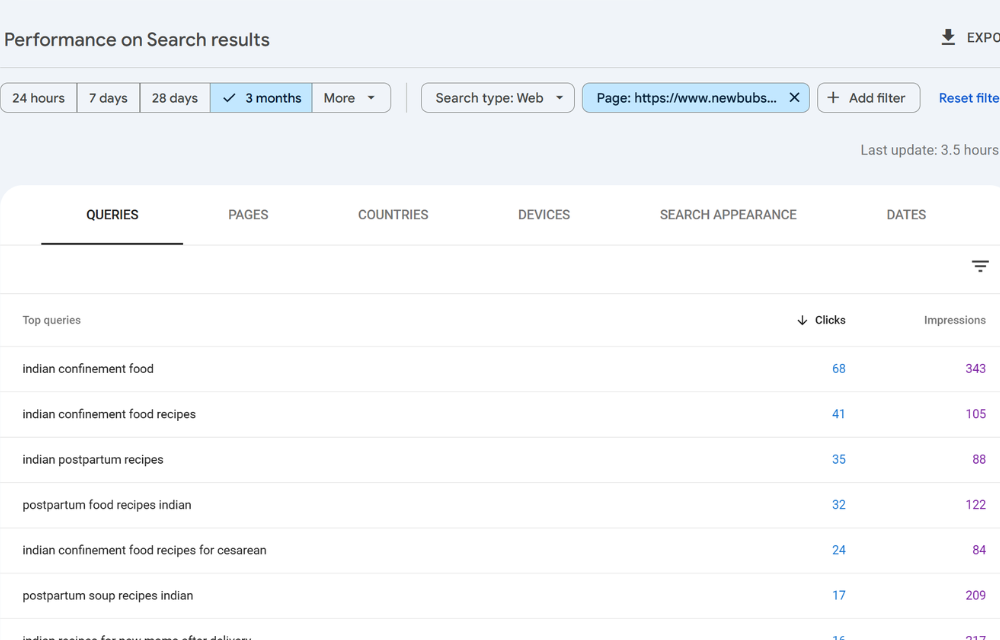
On the other hand, Search Console gives insight into how people find you in the first place - what queries triggered your site, which pages rank, and where you’re showing up in results.
The real magic happens when you use both tools to spot opportunities and fix issues. If a page is getting tons of impressions in Search Console but not many clicks, I check the title tag or meta description to see if they need tweaking.
If a blog post is drawing traffic in Analytics but has a high bounce rate, maybe it’s not meeting user intent.
This kind of detective work helps me make data-backed improvements and refine my strategy, instead of guessing and hoping something sticks.
Understanding key SEO metrics
It’s easy to get caught up chasing rankings, but real SEO success shows up in how users interact with your content.
1. CTR
Click-through rate (CTR), bounce rate, and dwell time are three metrics I pay close attention to. A high CTR tells me my titles and descriptions are doing their job, grabbing attention in the search results.
2. Bounce rate & dwell time
Bounce rate shows me whether visitors are sticking around or bailing as soon as they land, and dwell time gives a sense of whether the content is actually engaging or just skimmable.
I’ve found that these metrics paint a fuller picture than rankings alone. A page might be in position five but still outperform one in position two if the snippet is more compelling or the content is more helpful.
It’s all connected: better content improves dwell time, which can reduce bounce rate and boost rankings. So instead of obsessing over where a page sits in the SERP, I focus on making sure it earns its place by delivering a great experience once people click through.
Setting and tracking SEO goals
Every SEO campaign should start with a clear goal, or else you're just publishing content into the void. For me, that means getting specific.
Do I want more organic traffic overall, or am I targeting sign-ups from a specific keyword cluster?
Am I trying to rank for a competitive term or build topical authority over time? Defining those objectives early on helps me stay focused and avoid busywork that looks productive but doesn’t actually move the needle.
Once the goals are set, I break them down into measurable step - ranking improvements, traffic increases, conversion benchmarks - and track progress monthly. If something’s not performing the way I expected, I don’t treat it as a failure; I treat it as feedback.
SEO isn’t a straight line. Sometimes the best-performing posts are the ones I didn’t expect to take off. The key is to track, adjust, and stay consistent.
Over time, small wins compound, and that’s what builds real momentum.
Ready to Start Ranking? Keep It Simple, Stay Consistent
Getting started with SEO doesn’t have to be complicated. You just need to focus on doing the right things consistently.
From understanding how search engines work to creating content that actually helps people, every step you take adds momentum.
I’ve seen firsthand how small, steady actions compound over time into real traffic, real rankings, and real results.
So don’t stress about doing it all perfectly from day one. Just start. Learn, tweak, and keep going. SEO is a long game, but if you play it with intention, it will pay off.