Bypass the Web Application Firewall (WAF) cache while developing my website
Caching is one of the most important techniques available to speed your website and save resources. However, sometimes you don't want to see cached versions of your website, such as when you're updating, developing, maintaining, or troubleshooting.
For cases like this, the Web Application Firewall (WAF) has a feature called Developer Mode.
- Go to your GoDaddy product page.
- Next to Website Security and Backups, select Manage All.
- Under Firewall, select Details.
- Select Settings.
- Select Performance.
- Select Developer Mode.
- Type the IP address into the Add new IP... text box, and then select how long you want Developer Mode enabled for the IP address.
- Select Add.
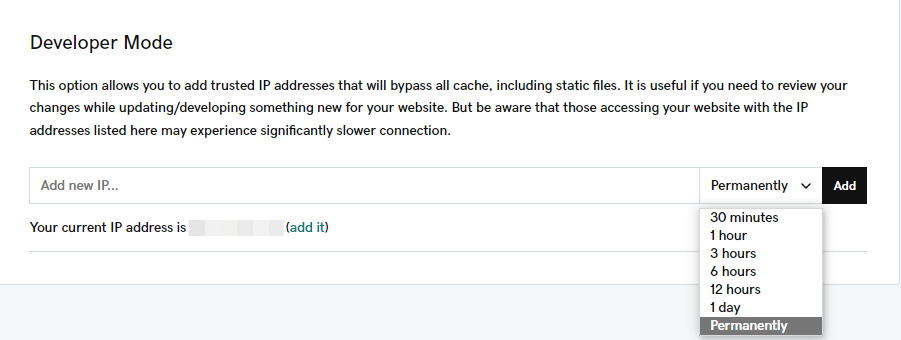
Note: You can only use single IP addresses in this section. IP ranges are not allowed.
Note: If the IP address you're adding appears next to Your current IP address is, you can quickly add it by selecting add it.
Be aware that those accessing your website with the listed IP addresses may experience significantly poorer performance.
IP addresses listed on the Developer Mode section will also bypass the static files cache.