Park a domain registered with GoDaddy
Park your domain name if you don't have a website to direct it to or simply need a temporary place to point it. We'll display a parked page on your domain to let visitors know the domain is taken.
- Sign in to your GoDaddy Domain Portfolio. (Need help logging in? Find your username or password.)
- Select an individual domain to access the Domain Settings page.

- Select DNS to view your DNS records.
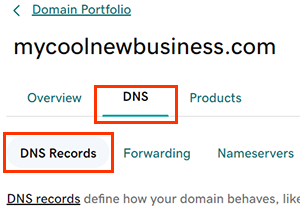
- Select Edit next to the A record with @ in the Name field. We recommend taking note of the current IP listed before making changes, just in case you want to unpark your domain later.
- Update the Value field to the IP address 3.33.130.190 or 15.197.148.33.
- Select Save to apply your changes.
Most DNS updates take effect within an hour but could take up to 48 hours to update globally.
Related steps
- Put your domain to work instead with CashParking.
- Create a new Websites + Marketing website and get connected with professional email.
More info
- Create a template to quickly assign DNS records to your domains.
- Keep your domains organized with folders and preset profiles.