Aanmelden bij Mijn Microsoft 365-account
Stap 2 van de serie Mijn Microsoft 365-account instellen.
Meld je aan voor toegang tot je Microsoft 365 account. Voeg een bladwijzer toe voor de aanmeldingspagina voor eenvoudige toegang vanuit je browser.
- Ga naar de aanmeldingspagina van Microsoft 365.
- Voer je Microsoft 365-e-mailadres en -wachtwoord in (je GoDaddy-gebruikersnaam en -wachtwoord werken hier niet).
Opmerking: als je browser je gebruikersnaam en wachtwoord automatisch invult, controleer dan of je Microsoft 365-e-mailadres en -wachtwoord worden gebruikt en niet de inloggegevens van je GoDaddy-account.
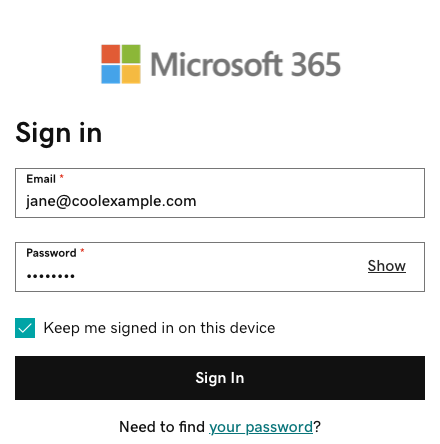
- (Optioneel) Als je aangemeld wilt blijven bij je account na het sluiten en opnieuw openen van je browser, kies je het selectievakje naast Aangemeld blijven op dit apparaat.
- Selecteer Aanmelden.
- Als je je aanmeldt vanaf een nieuw apparaat of locatie, krijg je de volgende prompt te zien Verifieer dat jij het bent. Je moet je identiteit bevestigen met een eenmalige code.
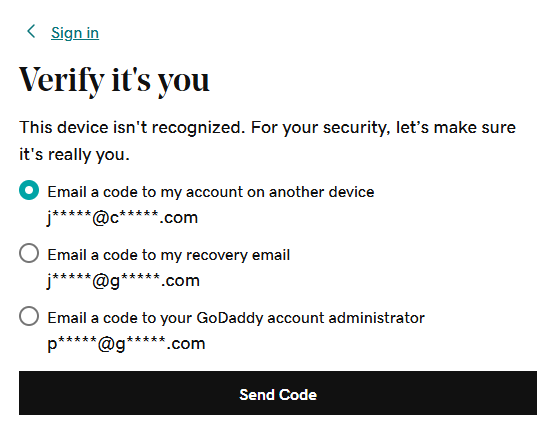
- Als je wordt gevraagd om je domein te vertrouwen, selecteer je Doorgaan .
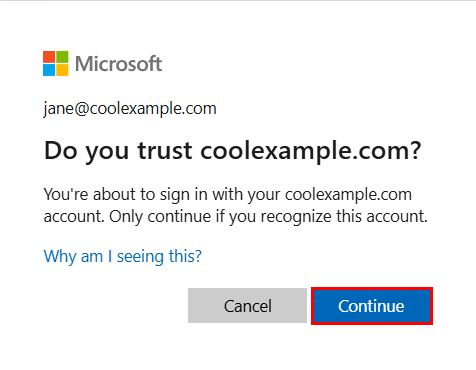
- Als het de eerste keer is dat je je aanmeldt en meervoudige verificatie is ingeschakeld, dan zie je een prompt om je verificatiemethode in te stellen. (Werken de aanwijzingen op het scherm niet goed, probeer dan MFA in te stellen met deze stappen.)
- Als je MFA al hebt ingesteld, verifieer je je identiteit met je verificatiemethode.
- Selecteer helemaal links Apps op de M365 Copilot-pagina.
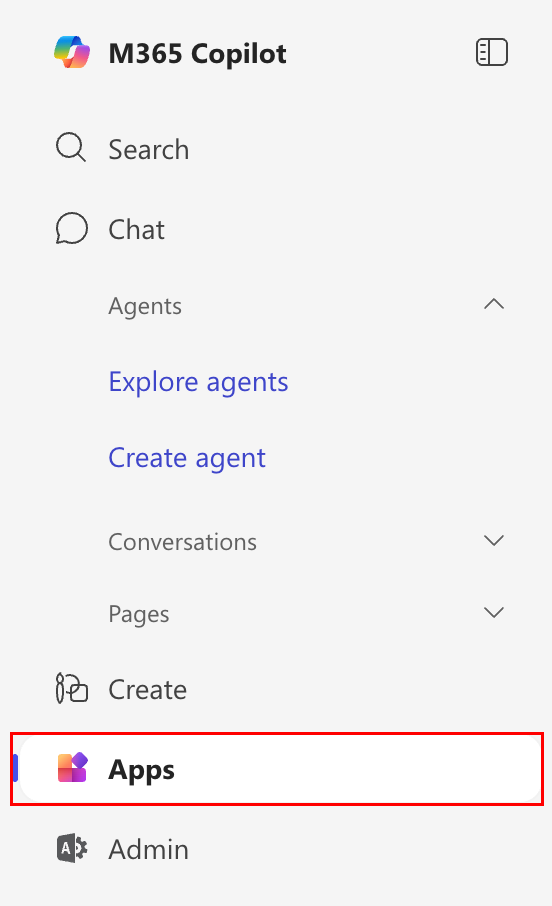
- Om je e-mail te openen, selecteer je Outlook.
- Als je een prompt ziet waarin staat dat je e-mail wordt gebruikt voor meer dan één account bij Microsoft, selecteer dan Werk- of schoolaccount (niet Persoonlijk account).
Meer informatie
- Ondervind je problemen met je wachtwoord of bij het aanmelden bij je Microsoft 365-account?
- Open Dashboard voor e-mail en Office om wachtwoorden te wijzigen, aliassen te maken en e-mail in te stellen op apparaten.