Geld instellen of toevoegen aan mijn Good As Gold -account
Als je een betaald product of betaalde service hebt, kun je een Good As Gold -account instellen om voor GoDaddy -producten te betalen via een bankoverschrijving.
Vereisten:
- Om een nieuw Good As Gold -account te starten, hebben we een minimale storting van USD $ 100 nodig. Na je eerste overdracht is de minimale storting USD $ 5.
- Je moet je klantnummer vermelden in het veld Ref: KLANTNUMMER . Als je klantnummer niet is opgenomen, wordt het bijschrijven van je account voor onbepaalde tijd uitgesteld.
- Voor API -resellers is dit klantnummer het bovenliggende accountnummer dat wordt weergegeven in het dashboard van uw resellercontrolecentrum.
- Als je geld wilt instellen of toevoegen aan een Good As Gold -account, voer je een elektronische overboeking uit van je bank naar GoDaddy. Dit is de informatie die je nodig hebt voor de overboeking:
Naam bank begunstigde : JPMorganChase Bank
Bankadres: 270 Park Avenue, New York, NY 10017
Accountnaam : GoDaddy.com, LLC
Accountnummer : 580706823
Draadrouteringsnummer : 021000021
ACH -routeringsnummer : 124001545
Swift -code : CHASUS33
Ref: KLANTNUMMER
- Nadat we het geld van je bank hebben ontvangen (houd rekening met ten minste één werkdag), wordt het nieuwe Good As Gold -account weergegeven in je Betaalmethoden pagina. Als je geld hebt toegevoegd, wordt het huidige saldo bijgewerkt. Verplicht: Als je huidige saldo meer dan USD $ 2000 bedraagt, moet je je identiteit verifiëren voordat je het geld kunt uitgeven. Ga door met de volgende stap.
- In je Betaalmethoden Selecteer op de pagina Good As Gold .
- Selecteer Identiteit verifiëren . We zullen je om informatie vragen om je identiteit te valideren. Opmerking: onze partner Persona voert de identiteitsverificatie uit om te voldoen aan federale voorschriften. Zie Wat is Persona? Voor meer informatie.
Hoe controleer ik mijn Good as Gold -saldo?
In je Betaalmethoden Selecteer op de pagina Good As Gold . Het huidige saldo wordt weergegeven (in USD) op de Good As Gold -kaart.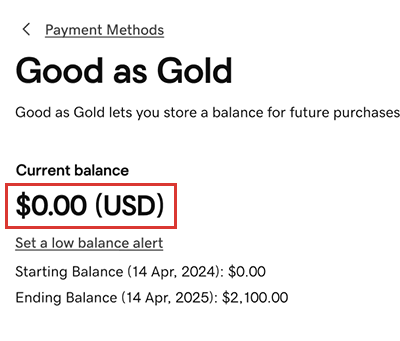
Meer informatie
- Voeg een andere betaalmethode toe aan je account, zoals een creditcard of bankrekening.
- Geld terugstorten van en mijn Good As Gold -account sluiten