Remover o tempo bloqueado do meu calendário de marcações online
Quando a sua disponibilidade é alterada, pode abrir tempo anteriormente bloqueado no seu calendário.
- Aceda à sua página de produtos GoDaddy.
- Desloque-se para baixo, expanda Websites + Marketing e selecione Gerir junto ao seu site.
- No seu painel, expanda Marcações e selecione Calendário .
- No seu Calendário , selecione Próximos e, em seguida, selecione Dia .
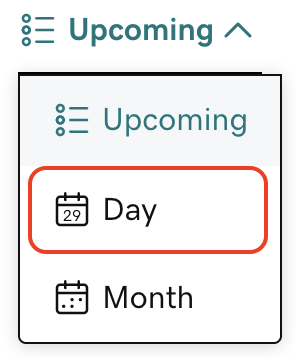
- Selecione o tempo bloqueado que deseja remover.
- Selecione Delete (Eliminar) e, em seguida, OK para remover o tempo bloqueado.
Por vezes, o tempo é bloqueado no seu calendário de marcações online porque não está disponível num calendário sincronizado. Para remover esse bloqueio, terá de remover o conflito do seu calendário sincronizado ou remover totalmente o calendário sincronizado.