Configurar o meu certificado SSL gerido
Depois de você comprar um certificado SSL gerido e enviar um pedido para o site web que pretende que protejamos.
- Aceda à sua da GoDaddy.
- Selecione Certificados SSL e, em seguida, junto ao SSL gerido que está a configurar, selecione Configurar .
- Na página seguinte, junto ao cabeçalho que indica quantos planos tem disponíveis, clique em Configurar .

- Na página seguinte, junto ao cabeçalho que indica quantos planos de SSL gerido tem disponíveis, selecione Configurar .
- Insira o nome de domínio que deseja que seja coberto pelo certificado e, em seguida, selecione Continuar :
- Se o seu site estiver alojado na GoDaddy: Selecione as caixas de verificação para concordar com os termos e, em seguida, clique em Continuar .
Nota: se o nome de domínio que introduziu estiver atribuído a várias contas de alojamento, no menu pendente, selecione a conta de alojamento a utilizar com o domínio. - Se o seu site estiver alojado noutro local: forneça as credenciais para acesso direto ao servidor onde o seu site está alojado e, em seguida, selecione Continuar . Selecione as caixas de verificação para concordar com os termos e, em seguida, clique em Continuar .
Nota : ao selecionar cada caixa de seleção disponível, permite que a GoDaddy faça modificações no seu site, solicite o seu certificado SSL e concorde com o Contrato de subscritor de SSL e com o Contrato de serviços de certificado em seu nome. - Se o seu site estiver alojado na GoDaddy: Selecione as caixas de verificação para concordar com os termos e, em seguida, clique em Continuar .
Mais informações
- Para ver o estado da sua instalação, em sec.godaddy.com , junto ao seu domínio, por baixo de SSL , clique no ícone de estado.
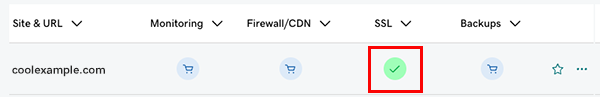
Iremos informá-lo aqui (e também por email) quando o SSL gerido for instalado no seu site na web ou se necessitarmos de quaisquer informações adicionais para concluir a instalação. - Conheça outras formas de proteger o seu site na web.
- Suporte de terceiros para certificados SSL geridos GoDaddy