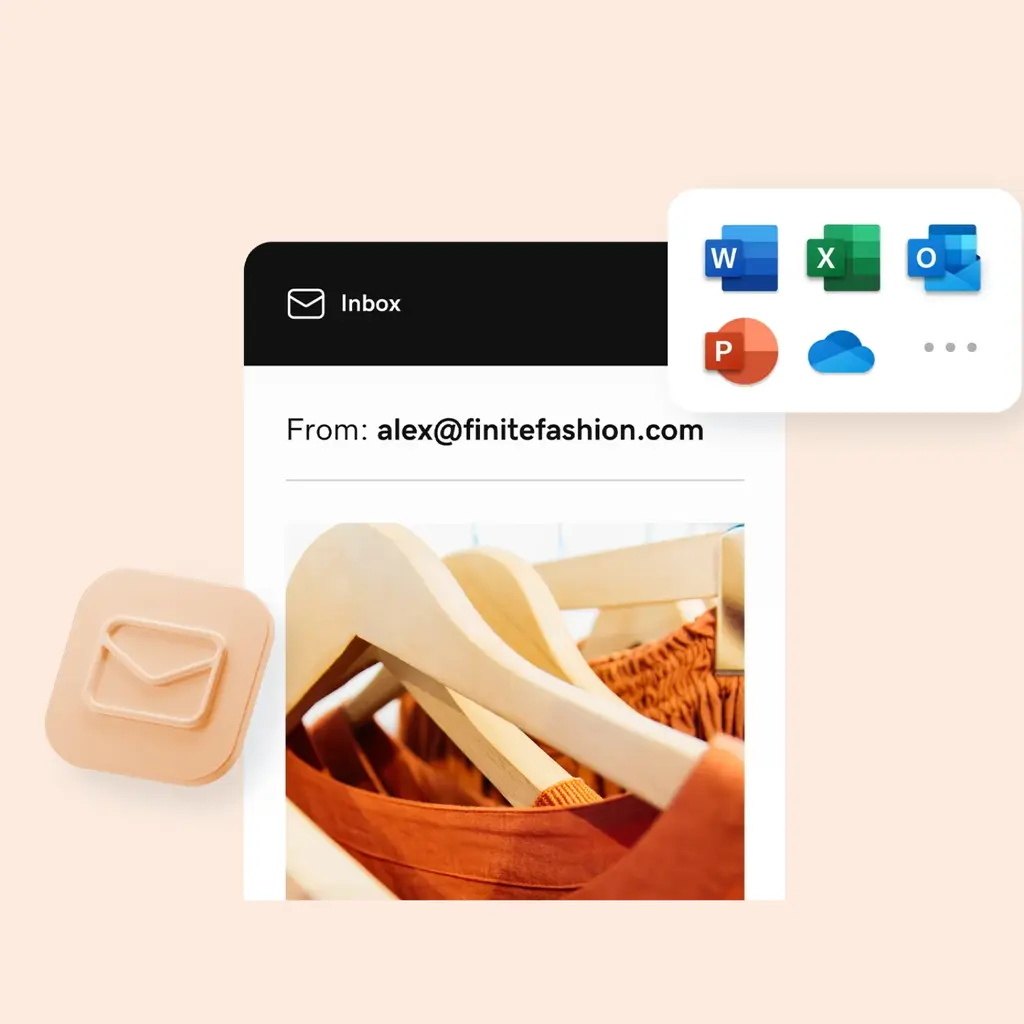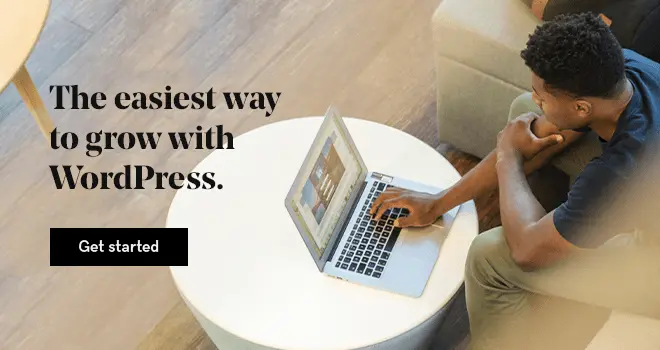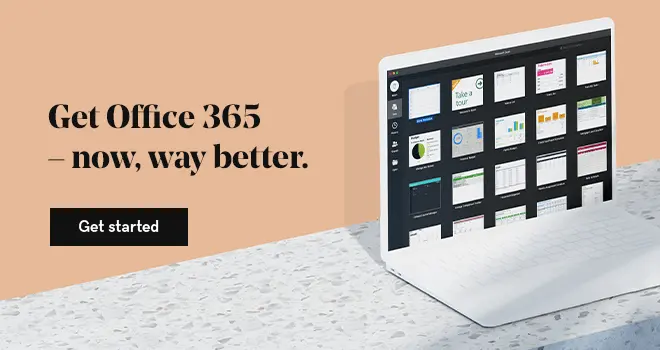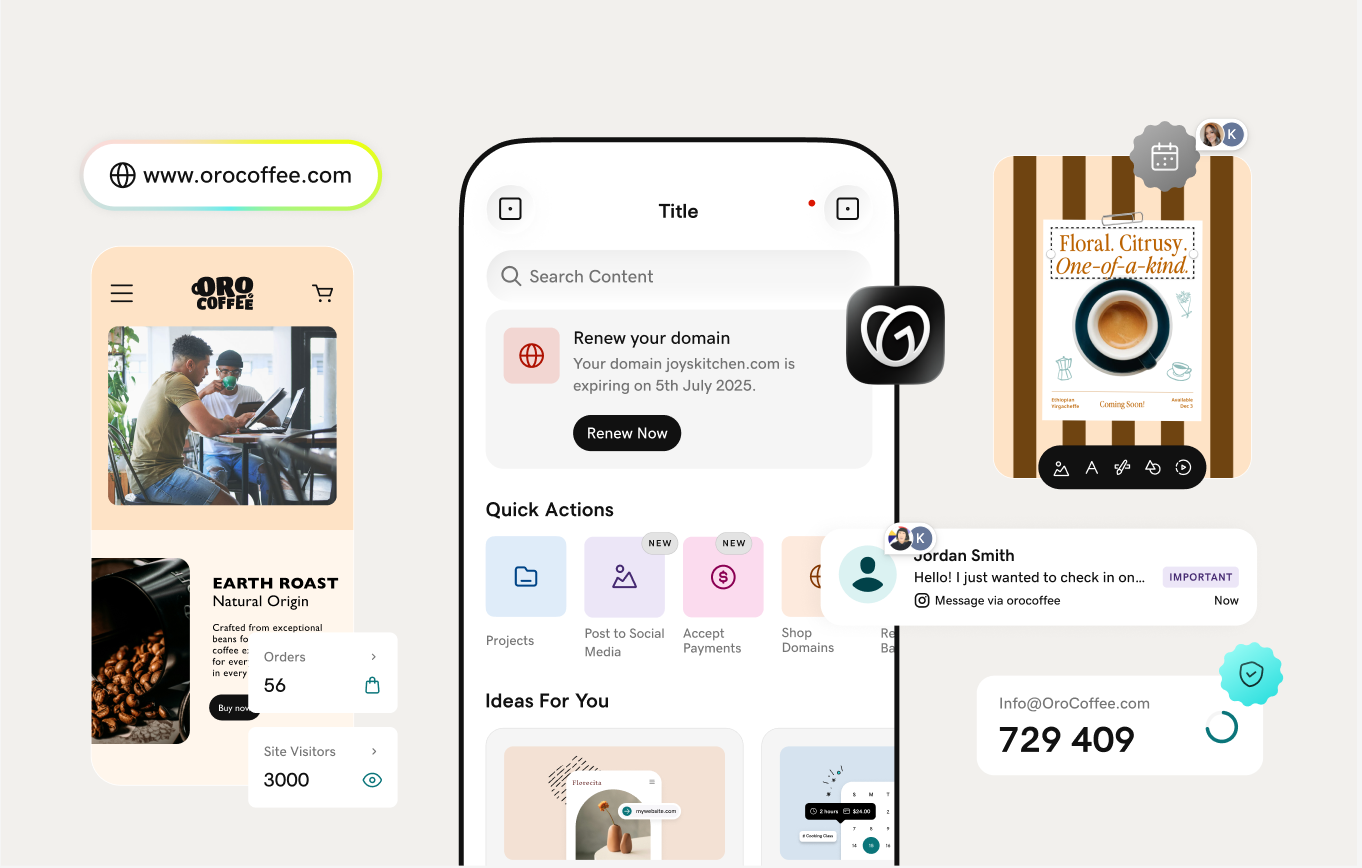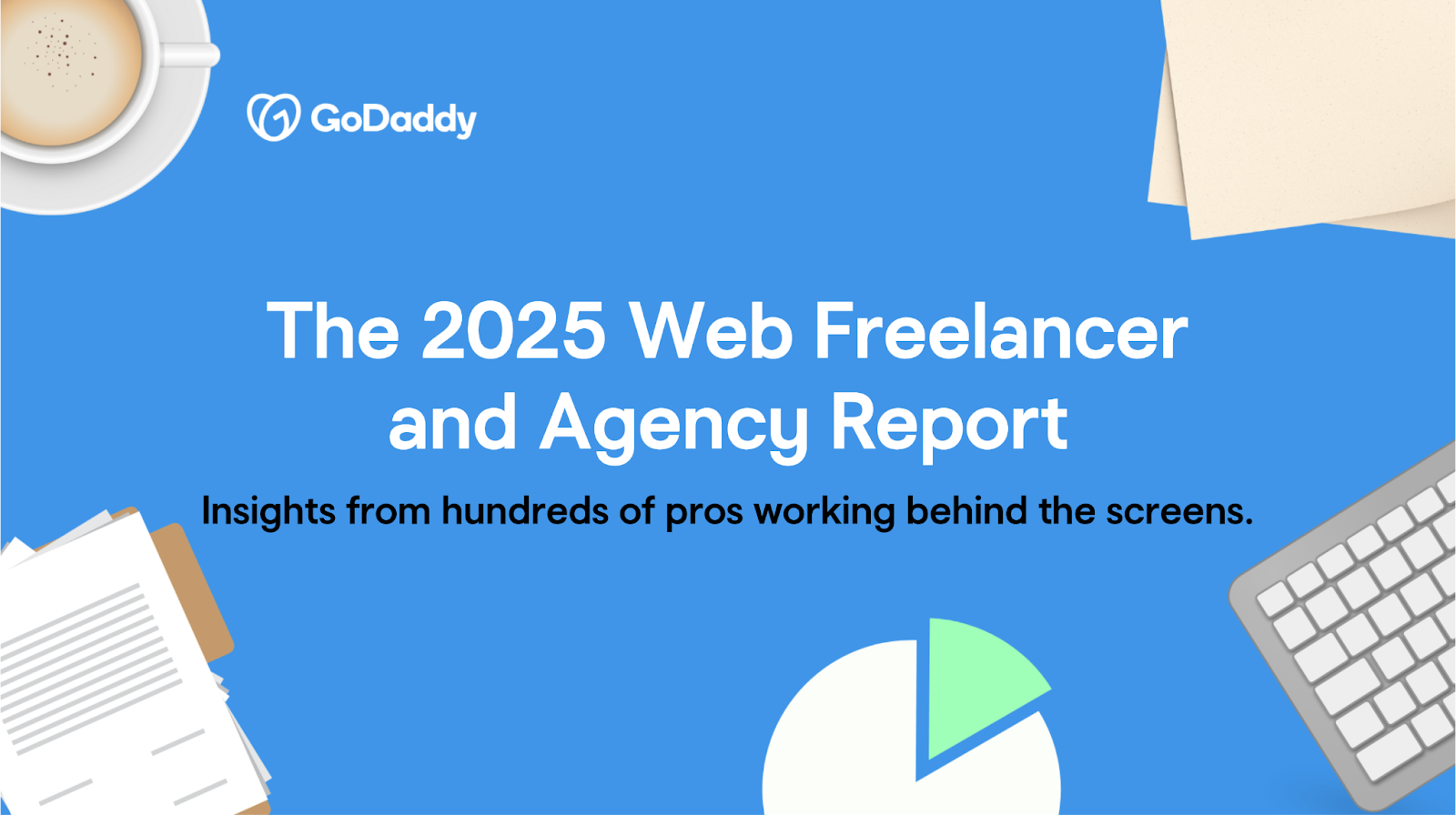What a time to own your own business! Gone are the days where business owners had to struggle with multiple tasks and pay someone else to do all the things they couldn’t do themselves. Thanks to the diverse range of apps designed with the sole purpose of helping you to run your business better, as a business owner, you now have the freedom to do pretty much anything you want – straight from your smartphone.
From streamlining communication with your team to improving organisation and time management, you can bet there’s an app to help you out. But with so many options to explore, how do you find the ones that are best to meet your business needs? This post will make your decision easier as we’re rounding up the best apps small business apps.
Unless otherwise stated, all apps are available for both iOS and Android!
Best apps for social media tools
Buffer
Every small business owner knows that social media will play a big part in their marketing endeavours, but what if you don’t have the time to man each of your social media accounts all day?
Well, that’s where the Buffer app comes in. With this app, you’ll be able to schedule text, video or picture posts and track their stats across multiple social media accounts. The free version is enough for any small business to get by, but the paid versions allow you to connect even more accounts and schedule a higher number of posts.
PicMonkey
PicMonkey is a desktop application that can also be used on your smartphone through the app. It’s perfect for small businesses that like to create and share visual content. Touch up photos, add watermarks and logos to your images, create stunning graphics, add text and effects…the list goes on and on – and you can do it straight from your phone, in minutes.
Hootsuite
Looking to save time and boost your social media productivity? Hootsuite is another social media scheduling app that allows you to manage multiple social media accounts and plan your posts ahead of time. You’ll get a free trial when you first download the app, but will eventually need to upgrade to Hootsuite Professional for access to more social accounts and extra features.
Best apps for productivity
SignEasy
Running a business often comes with a constant stream of forms and contracts that need signing and that’s not always convenient. But with the SignEasy app, chasing and being chased up for signatures is a thing of the past – and you don’t even need to worry about keeping a pen handy! Simply download the app to your device to start signing forms and sending documents out for signatures in just a few taps of your phone.
WordPress
WordPress is one of the most popular content management systems out there – sought out by bloggers and business owners all over the world looking for an easy way to build a professional website that can speak for their business.
If you’ve been thinking about building or refining your own website, you could try WordPress from GoDaddy, which is quick and easy to set up and comes with SEO built in if you go for a higher package. Then, manage it all from the WordPress app, where you can make edits to your website, upload blog posts, manage your settings and more.
Microsoft Office
Running a business means you’re likely to often be on the go. Now, what if you could work on all your projects during your travels? Or anywhere at all? Not only would that save time, but it would increase your productivity a huge amount. If that sounds like something you’d like, you should explore the Microsoft Office 365 plans from GoDaddy, where you’ll get the full suite of your favourite Office apps on your mobile device – as well as the desktop and online versions, giving you the freedom to work however and wherever you’d like.
When I Work
If you run a team of people and need to keep track of when they’re scheduled to work – When I Work does exactly what it says on the tin. This app will help you to manage the work schedules of employees on your team and manage them, no matter where you are in the world. You can also use either the app or desktop version to allow your staff to clock in and out, and they can request extra hours, time off or even trade shifts.
Collaboration and Communication
Slack
The Slack desktop and mobile app is essential for anyone who works within a team for their business. This app will allow you to communicate with ease, through direct messaging or calls. You can also keep these conversations organised and categorized and create groups so that everything is streamlined. For extra productivity, you have the ability to share and edit documents as a team and integrate tools such as Google Drive, Dropbox and Asana for added ease.
DropBox
Keep all your files in one place, access them on-the-go, scan documents with the built-in scanner – these are just a few of the many business-friendly benefits that come with the Dropbox App. But it’s the collaboration-specific elements of this app that make it a must-have. For example, you can create a shared drive among your team and share, edit and sync your documents together – from any location. If you’re looking to improve your remote-working opportunities, that should be music to your ears!
Grammarly
There’s nothing worse than spending ages working on a contract or document, only to finish it and spot that it’s littered with typos. It’s just bad for business. But that’s where a programme like Grammarly comes in handy. Install it as a browser extension and it will check everything you type within your browser. Install it on desktop and it will make sure your documents and emails are word-perfect. And download the Grammarly keyboard for your smartphone and your emails, social posts and anything else you type on your phone are typo-free!
Asana
So much to do – where to start? With an app like Asana, you’ll know exactly where. This app allows you to create a board or list layout where you can add and organise tasks, reminder, ideas and more. Share your boards with your team so you all can comment and send updates on the progress of each task. Whether you’re an individual or working as part of a large group, this app will help you keep all your affairs in order.
Payment Processing & Invoicing
PayPal for Business
Managing money is a task that every business owner has to take on, especially a small business that doesn’t yet have the capacity for a financial department to do it for them. One way to make this easier is to use an app like PayPal Business, which will allow you to send invoices, track account activity, manage your money and sales, analyse trends and locate your customer information.
Receipts by Wave
Tracking expenses is an important task that you’ll find you may have to do on a regular basis. If you have an Android phone and want to save time while avoiding all the data entry that comes with expense tracking, Receipts by Wave could be a good option for you. You’ll need to create an account with Wave, then you can use the built-in receipt scanner to scan your paperwork and have it seamlessly synced to your account. For iOS app with similar functionality, try Shoeboxed Receipt Tracker.
QuickBooks Accounting
Don’t be thrown off by the word accounting – the QuickBook app was created to help you simplify the bookkeeping for your small business. You can view financial reports, create invoices and even take payments from one easy app with everything organised in a central location. The data from this app will sync to all your devices so you can manage your business finances whenever it suits you. Perfect for the busy business owner that’s always on-the-go!
Marketing
SurveyMonkey
The opinions of your customers are invaluable to a small business, as they allow you to build on customer feedback and keep improving your services. What better way to collect that information than surveys, which you can create for free using the SurveyMonkey app. You’ll be able to create surveys and analyse results on-the-go. Paid plans open you to a range of options for your business including collaboration, customisation options and more.
GoDaddy Websites + Marketing
GoDaddy Websites + Marketing does exactly what it says – you can use it to build a great-looking website and there’s also a range of marketing tools included so you can promote your business.
Websites + Marketing includes Email Marketing, social media marketing, and provides advice on how to improve your marketing efforts.
Time Management and organisation
Evernote
From note-taking to scanning paper documents and files, Evernote is perfect for the small business owner who has a lot of work and ideas that need to be kept categorized and organised. Collect and organize your PDF files, web clipping, audio and image files, videos and even sketches – and save them all to the cloud for peace-of-mind that they’re always safe. The paid Business plan will allow you to share and collaborate on notes across your team.
Tripit
How would you like a virtual travel assistant that takes the stress out of travelling for business? That’s essentially what the Tripit app is. All you have to do is book your arrangements – flight, hotel, car or whatever they may be, and forward them Tripit. You’ll be sent back a full itinerary and have easy access to all the important details of your travel plans in one place. You’ll also have real-time flight alerts and queue times sent straight to your phone.
Be focused
How many times have you set the goal of completing a task, only to be distracted by emails, phone notifications and phone calls as soon as you finally sit down to get started? With the Be Focused app for iOS, you’ll be able to split the time you work on a task up in to intervals – with breaks allocated for checking all those distracting emails or text messages. You can use this app to structure your whole working day and then analyse the built-in reports to see how well you did once the day is over.
Now you have a range of apps you can use to manage every part of your business life, the question is: which ones are best for your business needs? It could be time to start brainstorming what areas of your business could be improved, then selecting an app from the list to help you make lasting changes. Enjoy!