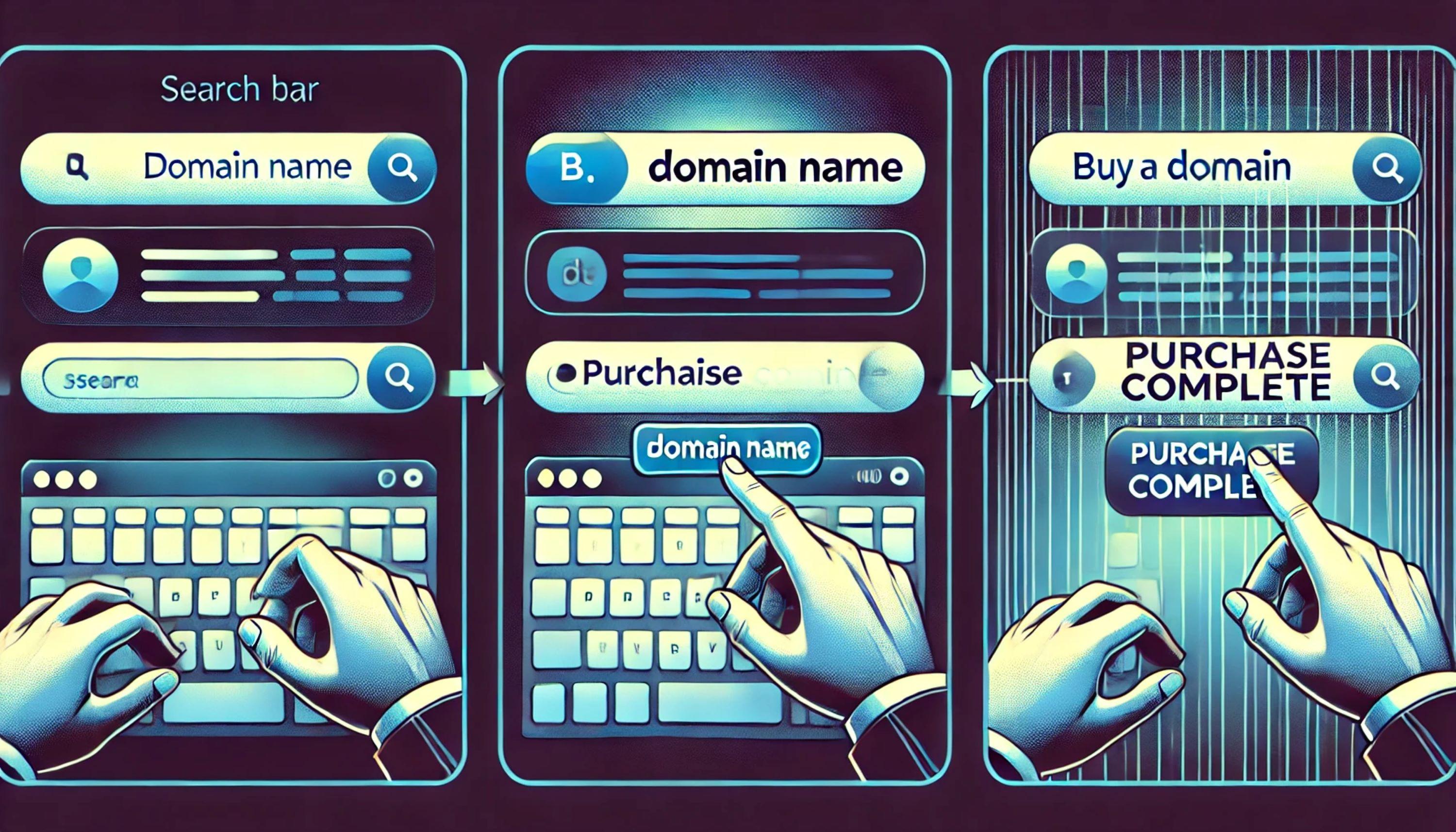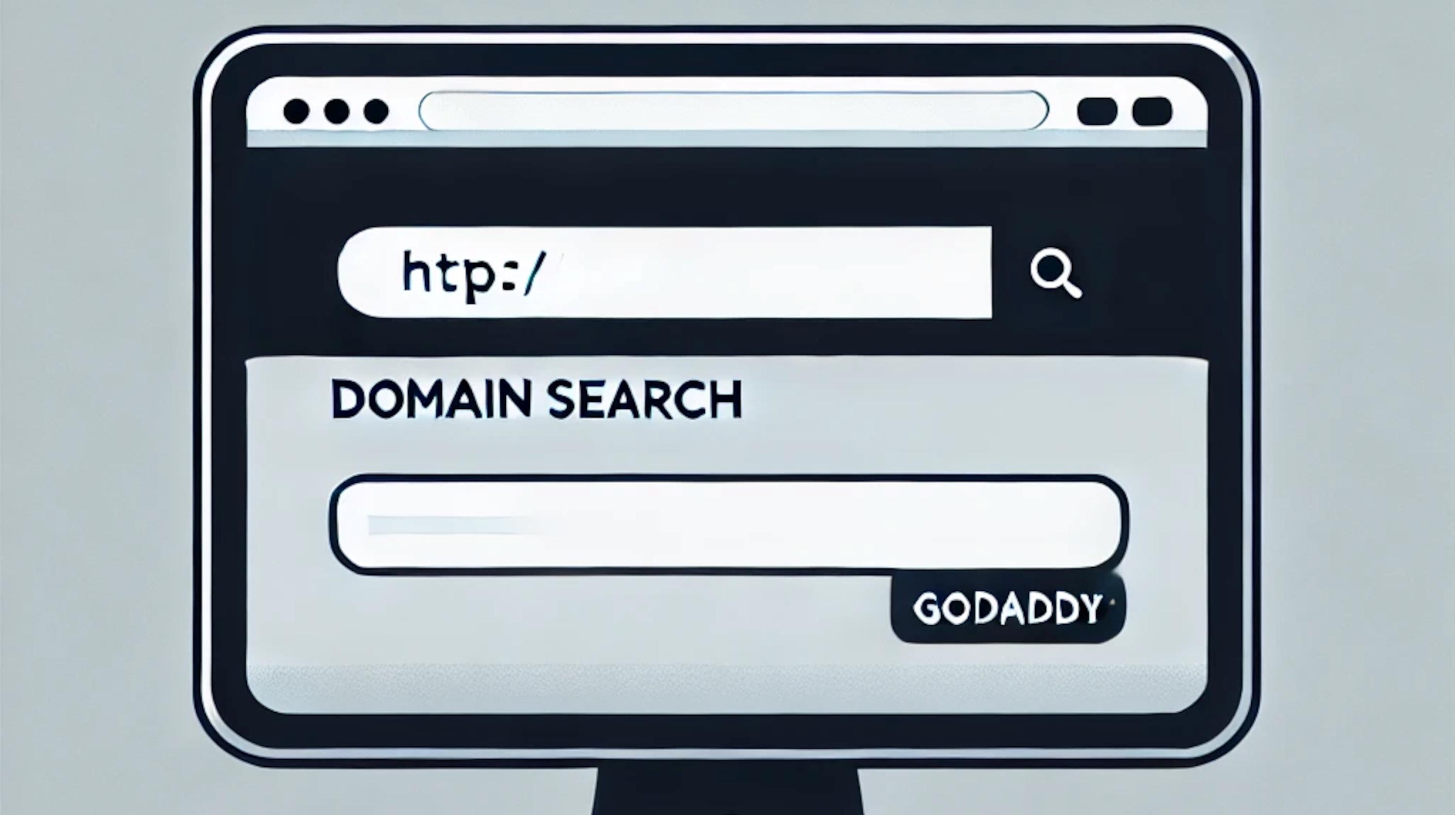One thing is clear: If you’re looking to be hired to do something visual, people won’t take you seriously if they can’t see how good you are. Whether you’re a graphic designer, artist, interior designer or architect, you should build a portfolio website — even if you aren’t actively looking for a job. A portfolio can serve you well at a work meetup, a networking event or even at brunch with your parents (they’ll be so proud!).
A digital portfolio can also help you build credibility on advice sites like Quora, or when applying to speak at an event. Want to show people you totally know what you’re talking about? Add a portfolio link to your online board signature or speaker application and bam! — instant credibility.
Build a portfolio website in 7 steps with GoDaddy’s New Website Builder
-
Start your free 30-day trial.
-
Create a killer header image.
-
Upload your photos.
-
Add text to portfolio sections.
-
Add a price list if you like.
-
Fill out your Contact Us form.
-
Add the finishing touches.
Before we jump right into the how-to, let’s hear from a graphic designer who recently built her portfolio with GoDaddy’s tool.
First, a true story
Like many graphic designers, Tara Hassell Gazzuolo’s career started with freelance work. One day, a man she’d done some projects for hired her to do work for an upcoming conference he was managing. She did a smashing job. Soon, people began to suggest she start her own business. And why not? She had talent, drive and the right attitude. She just needed to build a portfolio website. And after doing a little research, she turned to GoDaddy.

“The ease with which I could build my website using [GoDaddy’s website builder] was amazing. I’m in no way an expert in web design, and with this tool I didn't have to be. In fact, I created the entire site in less than two hours, if you include uploading my content. I used my laptop, and it was a snap.” ~ Tara Hassell Gazzuolo, Butterfly Grafix
A good portfolio website builder can help you play up your particular genius — whether design, photography or code. With GoDaddy’s New Website Builder, uploading PDFs and images is a piece of cake, and adding text to describe your pieces only takes a few clicks (more on this later). The Gallery feature makes it easy for people browsing your portfolio to scroll from piece to piece — even on a smartphone or iPad.
So if you’re planning to build a portfolio website (and yay, you’re going to use GoDaddy’s New Website Builder to create it!), follow these seven steps to create one you’ll be proud to share.
1. Start your free 30-day trial
Ready to go? Click Start for free to start your free 30-day trial — there’s no credit card required. Once you tell us what your site’s about, just pick a portfolio theme from the ones it suggests and start building.

You can begin adding content right away on the the Edit screen (see it there, at the top in the middle?). Just select the section name in the right sidebar, choose your layout and click anywhere on the design to personalize that area.
2. Create a killer header image

This is the first thing clients will see, so it’s worth spending some time getting your cover image right. Select the Header section in the right sidebar and scroll to Cover Photo. You’ll likely want to use one of your own, but you can also choose from the gallery of Getty images that come with GoDaddy’s New Website Builder.
You might want to experiment with how your business name and the main photo look together by scrolling through the themes (click Theme at the top in the middle). Changing themes shows you how your content looks with different colors, fonts and text styles. If you change your theme, all the information you’ve already entered will appear in the new font and colors.
3. Upload your photos

Now for the important part — adding photos of your work to your gallery. GoDaddy’s tool holds up to 250 photos, each of which will look beautiful regardless of the viewer’s screen type or size. On location and want to share your latest work? No problem. Upload images to your portfolio right from your smartphone or other mobile device.
A portfolio you’re excited about will be a lot easier to sell.
If it’s difficult to come up with something positive to say about a particular piece of work, don’t include it. Inevitably, you’ll be walking people through your portfolio during an interview or networking opportunity. So you want to be ready to talk about each piece with enthusiasm.
4. Add text to website sections
To make it easy to build a portfolio website, GoDaddy’s New Website Builder comes with five sections already added to every theme:
- Header
- About Us
- Subscribe
- Contact Us
- Footer

To customize each section, scroll to it and click on any placeholder element. Use the editing tools in the right sidebar to type or paste in your own text. Your changes are automatically saved.
Want to change the order of your navigation buttons? That’s easy.
Add more sections by scrolling to the spot where you want the new section to go and clicking the green + button to the right of it. This will display your options — calendar, price list, new content section, etc — on the right. To choose one, simply click on it. In seconds, it will appear both in your layout and your navigation, ready for customization.
5. Add a price list if you like

Want to add a price list to let potential clients know how much various products or services cost? Find the place where you’d like it to appear on the page and click on the green + to the right of it. This will display your options — choose Menu/Price List, then select from the layout options presented to you.
You’ll notice GoDaddy’s tool has layouts for items only or items with prices, so try on a few different looks to decide what’s right for you. Then fill out your list of services, including every relevant application of your skills. (Sign painting? Sure!).
6. Fill out your Contact Us form

If you’re hoping to gain more customers, telling them how to contact you is vital. Our site builder’s Contact Us section gives you different layouts to experiment with. Some of the Contact Us forms have a map option you should choose if clients will be meeting you in your home or office (your travelers will appreciate it).
7: Add the finishing touches
Add social media links to your Facebook, Twitter, Instagram, Pinterest and YouTube channels so visitors can follow you with very little effort. This is an easy way to amplify your exposure — every time someone shares an image from one of your social feeds, your work is presented to all of their followers.

To give visitors a sense of what’s it like to work with you, consider adding a video of you describing your creative process to your About Us section.
Previewing and publishing
As you add images and content, use the green Preview button in the upper right corner to see how things are shaping up. Think your portfolio still needs more work? Click Edit (also in the upper right) to continue making changes. Once you’re happy with how your new portfolio looks, click Publish. Congrats! You’ve just learned to build a portfolio website.
Best practices
Now that you have the mechanics down, here are some other helpful hints:
Clarify what you offer
Tara’s company, Butterfly Grafix, creates custom book covers for self-published authors. She’s created covers for customers all over the country, including the cover for her own book. But just because Tara specializes in book covers doesn’t mean she can’t take on other design projects. But without clarification, potential customers who love her work might leave the site thinking she can’t help them.
Be specific about what you offer. Instead of just “website development,” say “online store web design and development.” Instead of just “design,” try “graphic design for web, print and signage.”
Tara explains on her portfolio site, “We offer a broad range of services that include but are not limited to website design, church marketing, book cover design, logos, branding, posters, invitations, greeting cards, retail product packaging, business card design, flyers, and more.”
Tara’s Services Offered page spells out what she offers. When you build your portfolio website, be sure to mention all the services you offer.
Show personality!
The more visitors feel like they know you, the more they’ll trust you. When describing your work, explain what you loved or found challenging about that project. Add a brief history of your business and some fun photos to your About Us section. Sharing images of your pets or your last travel adventure can help website visitors get a sense of your personality.
And don’t be afraid to show off your awards and recognition. It goes without saying: there’s a place to be humble, but your portfolio website is not the place. If you aren’t tooting your own horn, no one else will. So toot toot!
The content has to be spot-on
When you build a portfolio website, it should display not just your very best work, but the kind of work you want to be doing in the future. As your visitors evaluate your pieces, they’ll wonder what the project’s objective was and what kind of a role you played in it. Make sure your text describes the challenge or assignment, how the project was intended to solve the problem and how the finished piece was received.

Get the credit you deserve — build a portfolio website!
Gone are the days of a heavy, bound paper portfolio you have to carry around and — gasp — sometimes leave with people. Showcase your very best work using a powerful, mobile-friendly portfolio website builder like GoDaddy’s New Website Builder. With a polished, professional portfolio, all you’ll need to do is share it widely (and shoot off the link to interested parties, of course). Then get ready for new clients to come knocking.