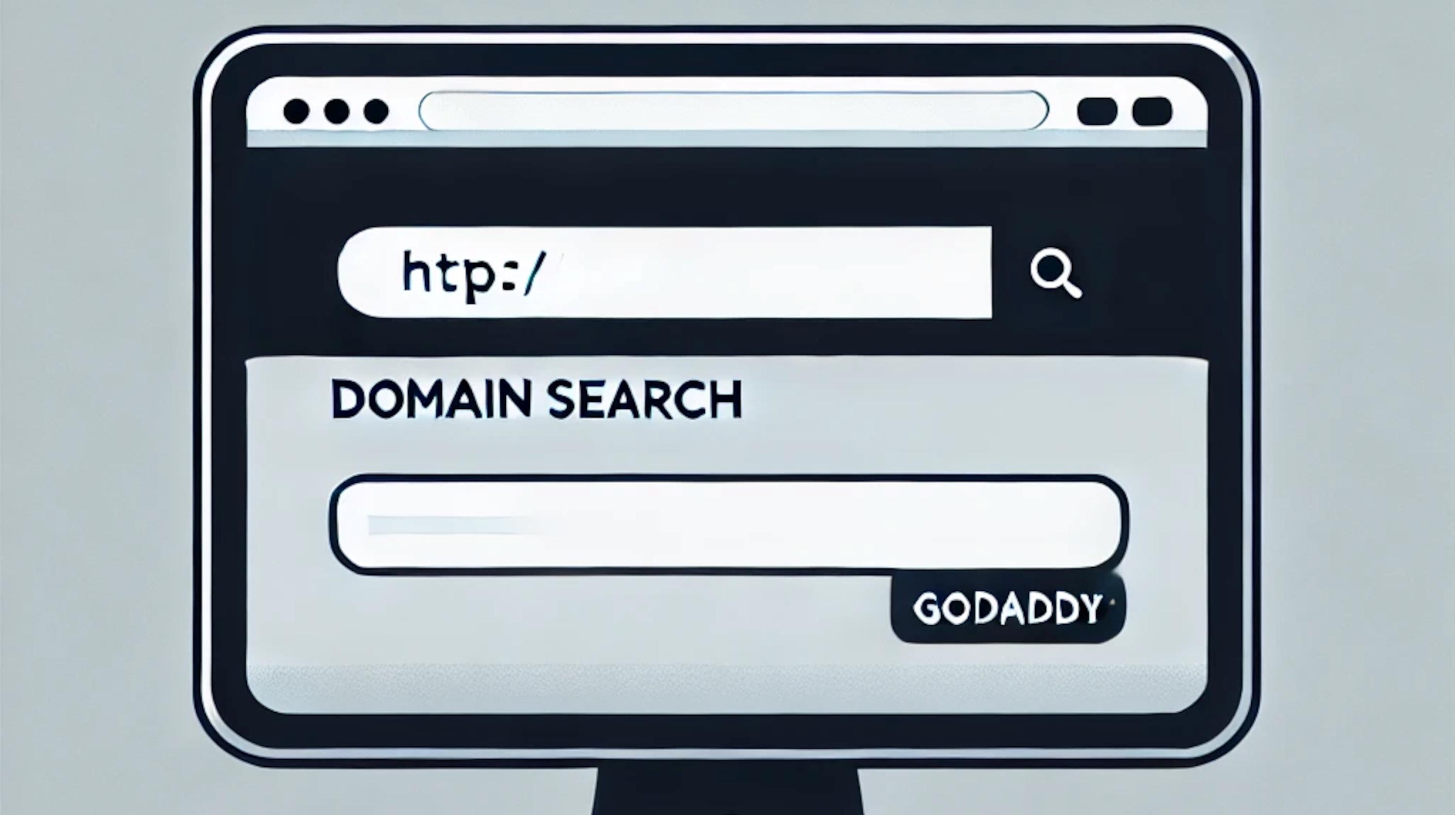Need a website but don’t have a lot of money to spend? You’re in luck. In the past, if you wanted a business website you’d either have to pay a web designer or become a web designer yourself to make your own website.
But the web has changed, and it’s now possible to get a fully-fledged eCommerce site without spending a huge amount of cash. Let’s look at how you can make your own website on a budget.
Option 1: WordPress
WordPress is great. And it’s so much more than a blogging platform. The WordPress CMS can be used to create anything from a simple website with a handful of pages, to a fully-fledged eCommerce site.
The biggest downside to WordPress is that you will need a small amount of technical knowledge to make the most of it. But you certainly don’t need to know how to code, and there are plenty of tutorials available online. And of course, if you’re a GoDaddy WordPress customer, we’ll provide you with support.
So, how much will it cost to make your own website using WordPress?
Well, the WordPress CMS itself is free. But you still need to pay for hosting; you can currently get WordPress hosting from GoDaddy for as little as 17.40 AED a month. (Just make sure you pick a package that meets your needs.)
You’ll also need to buy a domain name (although if you use GoDaddy WordPress hosting, you’ll get a free domain for a year).
You might also want to consider buying a premium theme for your WordPress site (your WordPress theme dictates the way your site is designed, and premium themes often have more features than free themes). Themes cost £10-£110. Just make sure any theme you chose suits your needs.
With all this in mind the total initial budget for making your own WordPress website will be:
Hosting: £107.64 (£2.99 a month for 36 months)
Domain: Free if using GoDaddy WordPress hosting
Premium WordPress theme: £30 (Your needs may vary)
Total: £137.64
Not bad at all. Don’t forget though, you’ll also need content for your website (words and images). How much this costs will vary greatly depending on the size of your site and how much you’re able to do yourself, so we can’t include an estimate here.
A word of warning as well: If you want to source free images for your site, make sure they are really free to use. Using someone’s copyrighted images will leave you with a legal headache and potentially a hefty bill.
Option 2 – The GoDaddy Websites + Marketing

Want a fast, mobile-friendly modern way to make your own website? The GoDaddy Website Builder has you covered.
It requires almost zero technical knowledge to create a website with GoDaddy's Websites + Marketing – the interface is so easy to use you can even build a complete site from your phone.
There are a huge number of templates for you to choose from, so whether you’re a builder, a coffee shop or a dog walker you’ll be able to put together the perfect site.
As most templates also offer a wide selection of royalty-free images, you won’t need to worry about sourcing pictures for your site. Although you’ll still need written content, and product photos too, if you’re selling your own products.
You’ll need to buy a domain name for your site, but hosting is included as part of your package.
You can currently buy a domain name from GoDaddy for as little as 44AED for the first year, and 66AED for subsequent years.
With all this in mind, the budget for a Website Builder site will be:
Domain name: 44.00 AED (One-year .com registration with GoDaddy)
Website + Marketing: 455.88 AED/yr (For a standard plan)
Total: 499.88 AED/yr.
A website and a domain name for a year for almost 500 AED initial layout, a real budget option.
Don’t forget, you can experiment with Website Builder for free to understand exactly what kind of site you can create.
Which option is best to make your own website on a budget?
WordPress vs Website Builder, which is best? As so often is the case, the answer is it depends.
One of the biggest factors is whether you’re willing to get to grips with the technical aspects of WordPress. If not, Website Builder is probably the way to go.
WordPress is powerful, but the more ambitious your aims, the more complex things get.
What’s true for both options is that you can get online quickly and make your own website easily, all while sticking to your modest website budget.