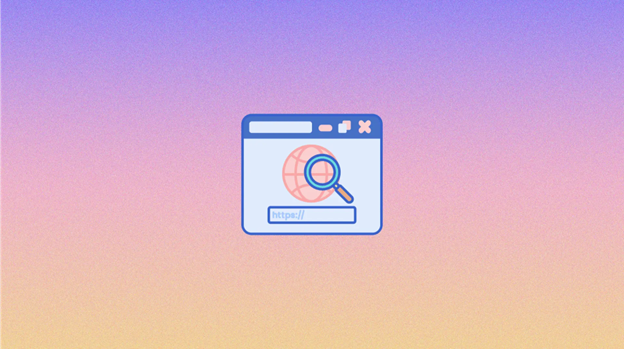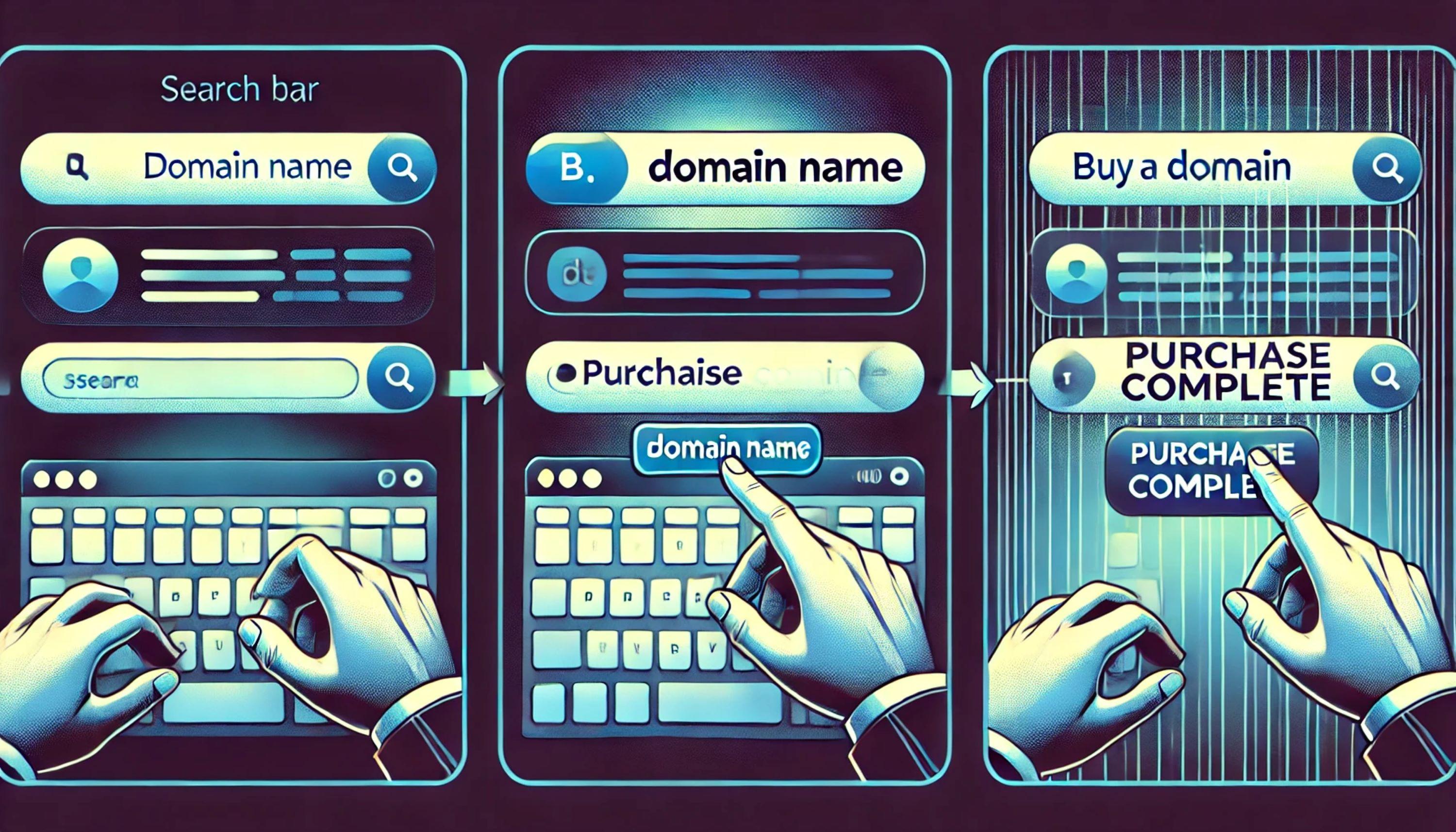A parked domain is a website that is registered and hosted, but not actively developed or used. When you type the domain name into a web browser, you are redirected to a placeholder page or advertisement. Parked domains can be owned by individuals or companies, and they can serve various purposes. Some people park a domain to reserve it for future use, while others do it to monetize traffic by displaying ads. In this article, we will explore the concept of parked domains in more detail. This would include how they work, their benefits and drawbacks, and how to set one up.
What is a parked domain?

A parked domain is a website domain that has been registered, but is not in use or not yet developed. It is essentially "parked" and not actively directing traffic to any specific website or email accounts. These types of domains tend to be Top Level Domains (TLDs) and are often registered by individuals or businesses who want to reserve the name in case they decide to use it in the future, or to protect their brand by preventing others from registering it. While a parked domain is a free domain that may not have any content on it, it can still be used for various purposes, such as redirecting traffic to another website or as a placeholder while a more permanent site is being built.
Differences between an addon domain & parked domain:
An addon domain and a parked domain are two types of additional domains that can be added to a hosting account’s name server.
However, there are key differences between the two:
- Addon domains are separate domains that are added to your hosting account and behave like a separate website. They have their own unique content and can be accessed by their own domain name.
- Parked domains, on the other hand, are additional domains that point to the same website as the main domain on your hosting account’s name server. They do not have their own unique content and are used to redirect traffic to the primary domain name. Essentially, a parked domain is an alias for the primary domain, and when a visitor types in the new domain name, they will be redirected to the primary domain.
Basically, addon domains are separate websites with their own content, while parked domains are additional domains that redirect traffic to the primary domain on a hosting account.
How can I tell if a domain is parked?
Any registered domain name that isn't actively connected to any service like a website or email address is likely a parked domain.
There are a few ways to tell if a domain is parked:
- Check the website's content: If a domain is parked, it will typically have placeholder or "under construction" content, or it may be completely blank. If the website has unique and relevant content, it is likely not a parked domain.
- Look for advertising: Many parked domains display ads in order to generate revenue. If you see a large number of ads on a website, it could be a parked domain.
- Check the WHOIS record: The WHOIS database is a public record that contains information about domain registrations. You can use a WHOIS lookup tool to check the status of a domain and see if it is registered and in use, or if it is parked.
- Check the website's traffic: If a domain is parked, it is not actively directing traffic to any specific content, so it is unlikely to have much traffic. You can use a tool like SimilarWeb to check a website's traffic and see if it is receiving a significant amount of visitors.
Keep in mind that some legitimate websites may have placeholder content or display ads, so these signs alone may not definitively indicate that a domain is parked. However, if you see multiple indicators that a domain is parked, it is likely that it is indeed a parked domain.
Error message:
There are a few common error messages that may be displayed on a parked domain, depending on the specific circumstances:
- "404 error: Page not found": This error message indicates that the server was unable to find the requested webpage. This may occur if the domain is parked and has no content, or if the webpage has been removed or moved.
- "This domain has expired": If a domain is not renewed by the expiration date, it may be parked and display a message indicating that the domain has expired.
It's worth noting that these error messages may also be displayed on legitimate websites under certain circumstances, such as if a webpage has been removed or if a domain has expired. However, if you see one of these messages on a domain that you suspect is parked, it is likely that the domain is indeed parked.

Domain on sale
"This domain is for sale": Some parked domain names display a message indicating that the domain is available for purchase. This may occur if the domain owner is no longer using the domain and is looking to sell it.
Pro tip: If you do indeed want to buy the domain, it is a good idea to to check the value of the domain first.
Domain parking can be a great way to make money on the side.
A notification/message
"Under construction" or "coming soon" message: Some parked domains display a placeholder message indicating that the website is not yet available or is in the process of being developed.

Why would you park a domain?
There are a few reasons why you might choose to park a domain:
(1) Reserve valuable domain names
If you have a business or idea that you are considering developing in the future, you may choose to park a domain in order to reserve the name and prevent someone else from registering it.
You could simply be doing it just so you can sell those valuable domain names later at a higher price.
Find out how much is your domain worth?
(2) Website is under development
As a placeholder while building a website: If you are in the process of developing a website, you may choose to park the domain as a placeholder while you work on building the site. This can help you to reserve the name and start building brand awareness while you work on the site.
(3) CyberSquatting prevention.
Registering a domain name with the intention of profiting from the goodwill of someone else's trademark. Cybersquatters often register domain names that are similar to well-known brands or trademarks in the hopes of attracting traffic and selling the domain back to the trademark owner at a profit. This can be a form of intellectual property infringement, as the cybersquatter is using someone else's trademark without permission.
Cybersquatting is often considered unethical and may be illegal in some cases. In the United States, the Anti-cybersquatting Consumer Protection Act (ACPA) provides a legal remedy for individuals or businesses that have been victims of cybersquatting. This law allows trademark owners to sue cybersquatters in federal court and seek damages, including the transfer of the infringing domain name.
Note: Registering a similar domain name is not the same as getting a subdomain.
When buying a domain try to get all the other extensions with it.
(4) Investment
Domain investing is buying domain names and then selling them later at a higher price. This can be another idea you can explore and begin building wealth around it.
Learning the value of a domain name is easy with the GoDaddy Domain Valuation tool. All you have to do is look up the domain name and the valuation tool will show you the price and why.
Earn cash with your unused domains using GoDaddy CashParking.
(5) Waiting for website expiration
Domain parking can be used as a temporary measure when a website is set to expire. When a domain expires, it is no longer registered to the owner and becomes available for others to register. If you want to keep the domain, you will need to renew it before it expires.
How to park a domain yourself?
While cash parking does require time (domain name research) and money (for purchasing the desired domains) to get going, it eventually becomes the dream for many online investors: a form of passive income that you can largely set and forget.
But how does that passive income start rolling in?
First, you need to tie your parked domain to a domain parking service.
Cash parking works differently depending on your partner, but the account will allow you to select which domains you wish to park.
Once you’ve created your account and established your preferred parked domains, a web page will be put up on each. That web page and its advertisements will be tailored to the specific domain — based on factors like its name and the amount and type of traffic it attracts.
Ready to register your domain? Give it a go here:
Here’s an example of a domain parked through GoDaddy’s CashParking platform (note how its ads are all tied to misspellings of the word “care”, as well as to the actual domain name, “ACLCare.com”):
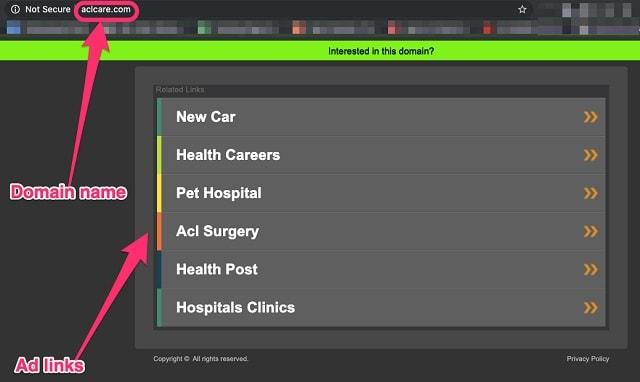
Every time a visitor drops by your parked domain and clicks an ad, you receive money through your cash parking account. Depending on your preference, your options normally include PayPal, direct deposit, and personal checks.
The more clicks you get, the more money you make.
Also, some clicks will make you more money than others. Talk with our experts and you can keep such factors in mind in the future if you want to invest in more domains.
How to list your parked domain for sale?
- Log into your control panel dashboard. The most common one is cPanel.
- Scroll down to the ‘Domains’ section and select ‘Aliases’
- In the space provided at ‘Create a New Alias’, enter the domain name that you wish to park
- Click ‘Add Domain’
A few things to note about this process:
- It only works if you are using a cPanel version above 76 and if your web host has enabled domain creation.
- You must already have registered your domain (that you want to park) and is pointing to your DNS servers.
- cPanel will remind you of this with a note under the ‘Create a New Alias Domain’ box.
The video below will show you how to list your parked domain on sale:
Parked domains FAQs:
Here are some answers to your Frequently Asked Questions about Parked Domains:
Are parked domains safe?
Parked domains are generally safe to visit because they do not host content and do not pose a security risk. However, parked domains could be used to phish for personal information or spread malware if the domain owner is malicious. Therefore, it is important to be cautious when visiting any website, even if it is just a parked domain.
Do parked domains expire?
Yes, parked domains can expire just like any other domain name. Domain names are registered for a specific period of time. The owner must renew the registration before it expires in order to continue using the domain. If the owner does not renew the registration, the domain name will become available for anyone to register.
The length of time that a domain name can be registered for varies depending on the specific domain extension (e.g., .com, .net, .org, .biz, .io, etc.). You can register some domains for as little as one year. Domains can be registered for up to ten years. When a parked domain expires, it may be sold to a new owner or it may be deleted by the registry.
It is important to note that just because a parked domain expires does not necessarily mean that it will no longer be used as a parked domain. The new owner of the domain may choose to continue using it as a parked domain, or they may use it to host a website or other online content.
Can you make money on parked domains?
If you’re not using your domain for a website, you can make money on it by using GoDaddy’s CashParking service (if GoDaddy is your domain registrar). All you do is sign up for the service. After that, when someone visits your parked site, they will see ads that are relevant to them. When they click on these ads, you’ll make a percentage of the ad revenue generated.
You do not necessarily need a web hosting or a landing page. GoDaddy will created a parked page and complete the work for you.