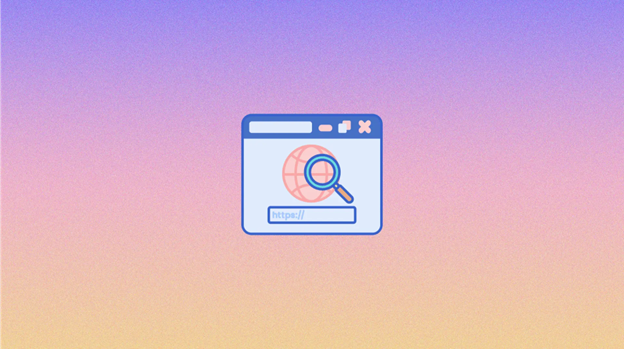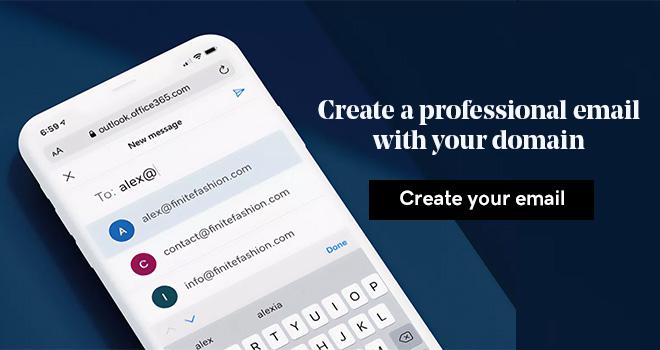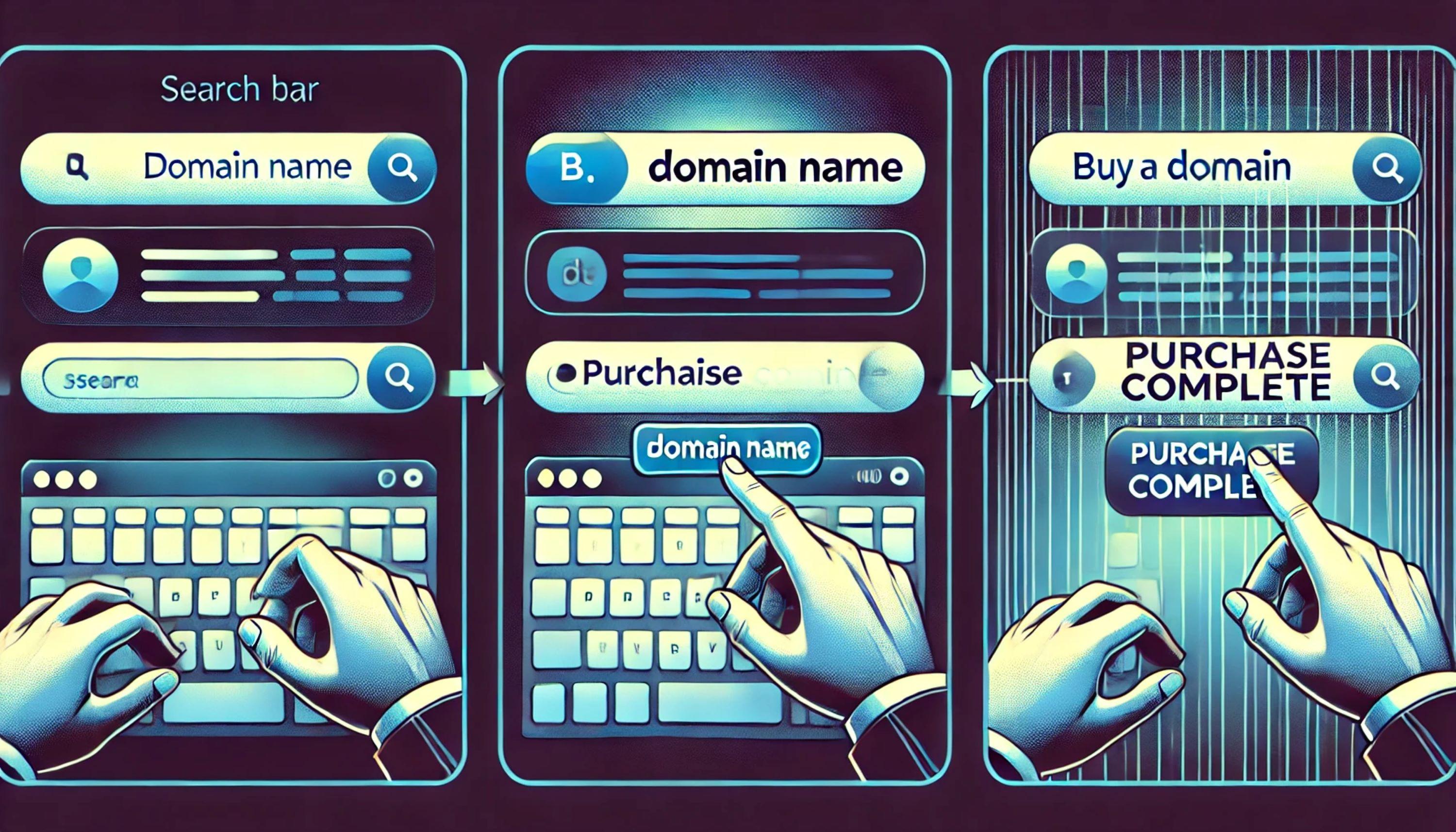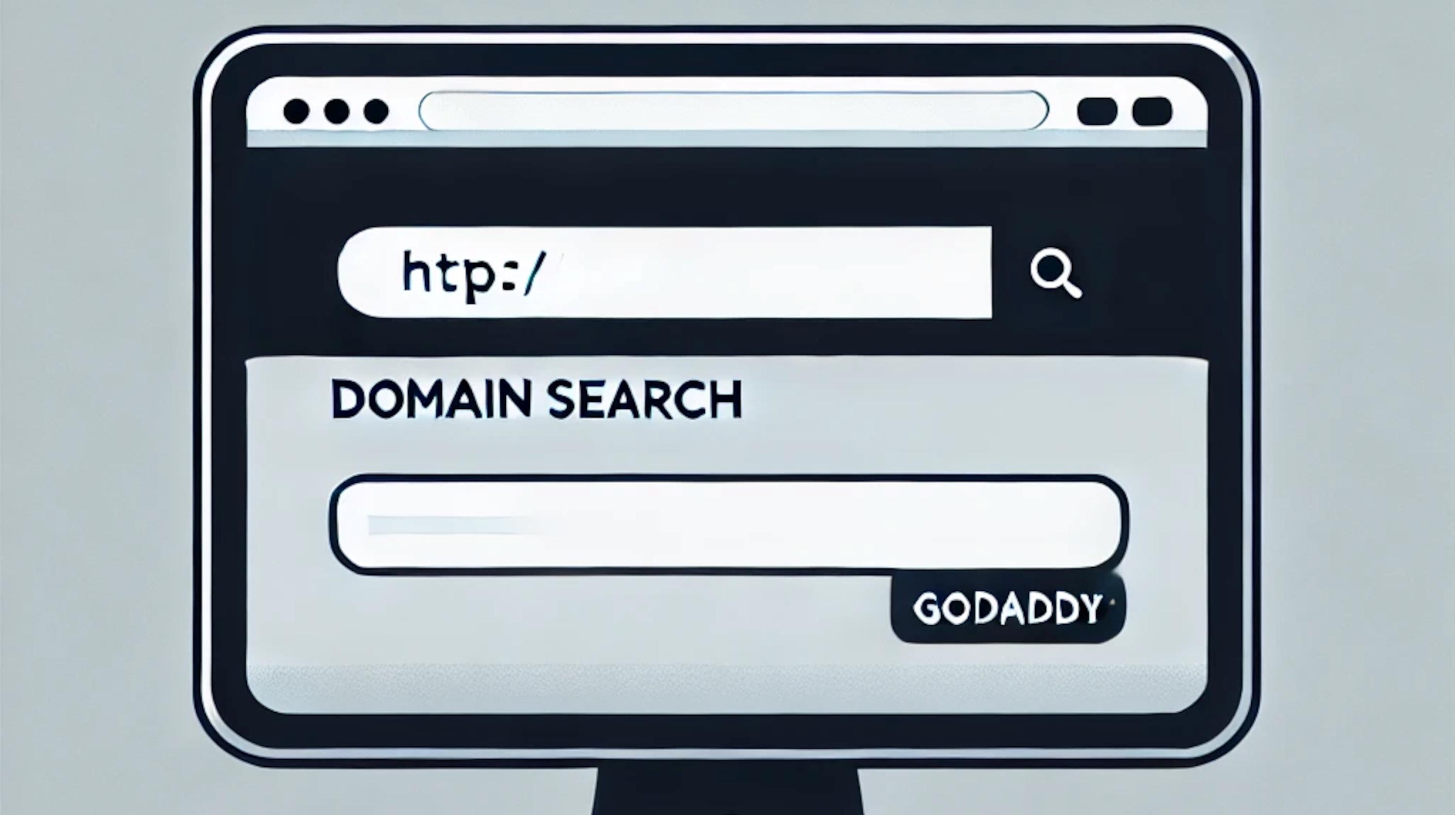Knowing what a domain is can go a long way in setting your online presence up for success — particularly if you are a business looking to use a website to increase sales. Your domain name is the backbone of your digital presence. It’s one of the most important things for your visitors to know and remember, and it’s a critical component of your omnichannel marketing strategy.
To help you understand domain names and the components that affect your ability to register a domain name and operate a website, we’ve created this detailed article.
This guide aims to give any beginner a clear understanding of:
- What is a domain name and why is it important?
- What are the parts of a domain name?
- The different types of domains
- Domain vs. URL — What’s the difference?
- How do domains work?
- What makes a good domain name? Tips on choosing a domain name for your website
- How to find and buy a domain
- The importance of domain names for businesses
- Next steps: What to do after picking your domain name
Domain names can seem like a complicated topic, but after you finish this guide you’ll have the foundation necessary to make intelligent decisions related to domain names and domain registration. Ready? Let’s go!
What is a domain name and why is it important?
A domain name is the physical name of a website.
Every web address has a domain name, and it’s completely unique to that site.
Domain names can only be accessed and used by the domain name owner — known as the domain name registrant (we’ll discuss this more below).
A domain name is the combination of letters, numbers, and symbols someone types in their browser to access a specific web address directly.
For example, if you wanted to visit GoDaddy’s website, you couldn’t access it by typing “GoDaddy” in your browser — that would simply provide you search results for “GoDaddy” and would not render the actual website. Instead, you need to type the domain name “GoDaddy.com” in the browser to navigate to GoDaddy’s website.
A domain name is an easier way for humans to browse the internet and access a specific website — instead of using an IP address, which is the convoluted strings of numbers and letters computers use to recognize a website.
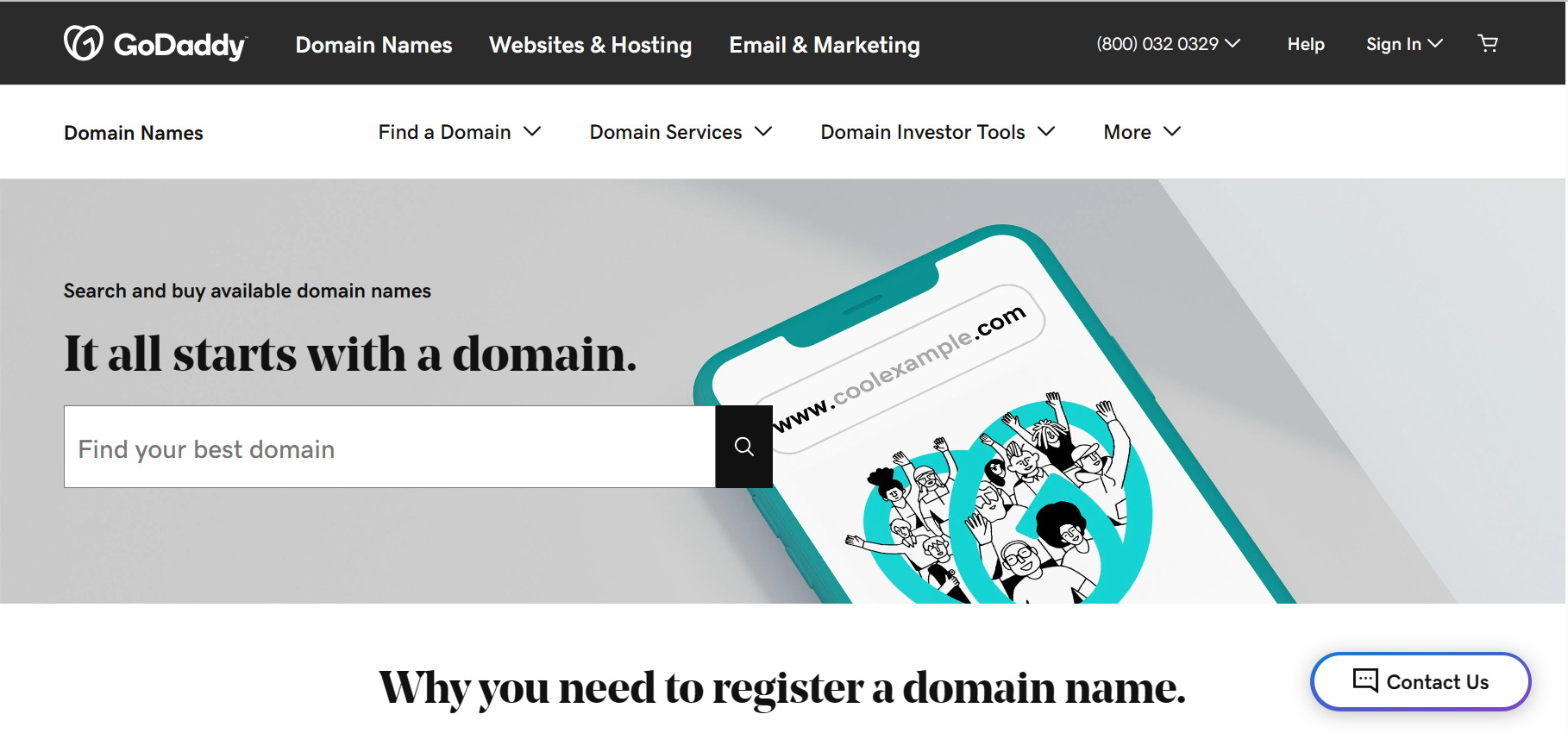
Because a domain name is meant to make it easier for people to visit your website, it’s important to keep it simple and memorable.
Picking the perfect domain name can have a critical role in how well your website performs.
The importance of a good domain name and their finite nature combine to create a demand in the domain name market. As a result, every domain has a monetary value and can be bought, sold and exchanged through various online marketplaces like GoDaddy.
What are the parts of a domain name?
A domain name is comprised of two different levels. A domain name will have a top-level domain (TLD) and a second-level domain (SLD). Let’s look at each more closely using the GoDaddy.com example.

What does top-level domain (TLD) mean?
The last section of a domain name is known as the Top-Level Domain (TLD). In our example (www.GoDaddy.com), the TLD would be the .com segment.
Top-Level Domains are sometimes called domain suffixes or extensions and are meant to communicate the purpose or location of a website.
The different types of domains:
An organization called the Internet Corporation for Assigned Names and Numbers (ICANN) controls registries that make domain extensions (or TLDs) available for purchase. ICANN assigns IP addresses, runs accreditation systems, and maintains a centralized database of all domain names and their corresponding IP addresses. As the governing body over website domains, there are two main types of domains, or TLDs, that ICANN recognizes:
Generic top-level domain (gTLD)
Generic top-level domains (gTLDs) are the most common type of TLD used, and examples of gTLDs include .com, .net, .biz, .gov, .edu, .store (for an e-commerce website), .io, .ai, and .org. They are meant to signify the objective of a website — like commercial use (.com) or educational purposes (.education).
Country-code top-level domain (ccTLD)
Domain names can use a ccTLD to indicate the country where a website is registered or where a company or organization conducts business. For example, .us is the ccTLD for the United States, .de is Germany’s, and .ie is the ccTLD for Ireland. While a ccTLD is meant to signify the country of a domain name, some ccTLDs, like Libya’s .ly and Tuvalu’s .tv, are chosen because of their branding value (although certain ccTLDs have limitations on who can register them). It is also notable that these two types of domain — gTLDs and ccTLDs — can be combined, giving us common extensions like .co.uk for the United Kingdom or .com.au.
Sponsored top-level domain (sTLD)
Sponsored top-level domains (sTLDs) are actually a subcategory within gTLDs. A domain name using an sTLD is controlled by an agency. For example, .jobs is an sTLD reserved for human resource managers and is controlled by Employ Media LLC.
Unsponsored top-level domain (uTLD)
Unsponsored top-level Domains (uTLDs) are another subcategory within gTLDs. These are any non-restricted gTLDs like .com or .info that are available via most domain registrars.
When domain names first became available in the 1980s, there were seven total gTLDs and only three uTLDs that could be registered without restrictions (.com, .net and .org). The lack of options for TLDs led many people to choose “.com” as the TLD for their domain name — which has cemented .com as the preferred choice for many registrants and users.
Because .com has been around for so long, it’s not always possible to get a short and memorable domain name ending with this ever-popular extension. New TLDs are becoming available every year for different industries, interests and locations.
Related: How can you check domain availability
Domain vs. URL — What’s the difference?

A domain name is a specific string of text that can direct someone to a website. This definition also loosely describes a Uniform Resource Locator (URL). In fact, people often use URL and domain interchangeably — even though there are specific differences.
A website’s URL will always include the site’s domain name. However, as you can see, there are several other sections of the URL that are required to access any resource or page of a website.
The main difference between the domain name and a URL is the complexity.
The domain name directs users to one specific page on the website, and it won’t include the protocol or subdomain — if one exists.
While there is only one domain name for a website, there can be an endless number of URLs.
Every page, image and other media on your website has a unique URL. As the name suggests, Universal Resource Locators are used to pinpoint and render your website’s unique assets.
What is the URL?
A Uniform Resource Locator (URL) is a string of characters in a web browser that tells the server to display a specific resource to an end user. While a URL and domain name have similarities, the URL is much more descriptive. In fact, a URL actually encompasses the domain name.
For example, https://www.godaddy.com/help/what-is-a-url-8809.html is a URL that includes the domain name GoDaddy.com within it. In fact, let’s look at the other elements of that URL.
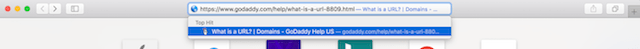
The protocol
URLs include schemes or protocols that communicate how to access that specific resource. In the example above, https:// is the protocol. Most web addresses will use either HTTP (Hypertext Transfer Protocol) or HTTPS (HTTP with SSL).
The subdomain
A subdomain is an optional part of a URL that creates a completely separate section of your website. If a URL has a subdomain, it will precede the domain name with a period.
Websites might use subdomains to test or stage web development, to create new directories to separate and store web files, or to communicate unique segments of a website to the end user.
For example, Tumblr uses subdomains for each of its users.
In the two addresses above, Example. and Example2. are both subdomains that Tumblr uses to store and display unique pages to its visitors. As you can see, both websites use the same domain name, with a unique subdomain.
In our previous example, www. — which stands for the World Wide Web — serves as a subdomain. Many domains do not use the www. subdomain, but some still prefer it.
It’s important to know that web servers do see these two versions of a website differently.
You must set up proper redirects to your canonical domain if you want to resolve any issues between www and non-www subdomains for your URL.
The domain name
Following the protocol and subdomain is the domain name, which we discussed previously. In our example, that would be the GoDaddy.com section. Domain names include the top-level domain (TLD) and second-level domain (SLD).
The path
The path section of the URL defines the exact resource for the web server to display. In the example, the path would be /help/what-is-a-url-8809.html and includes the critical elements of the URL following the TLD. It’s important to note that the path will begin with a forward slash and is case sensitive.
The directory or subfolder
A URL might include a directory or subdirectory within the path section of the web address. This section of the URL is essentially a folder within the main website that houses the specific resource. In our example, /help/ is the directory. Some URLs have directories and subfolders within those directories.
The file name
The last major section of a URL is the file name or file extension. This tells the web server the exact file to display to the end user. Common file names include .pdf, .png and .html — although, most websites remove the HTML extension automatically from URLs.
In our example, the file name is what-is-a-url-8809.html which is a specific web page found in the /help/ directory on GoDaddy.com.
How do domains work?
Think of DNS like the phone book on your smartphone. When you say call “name” or start typing the name of your contact into your phone, something amazing happens — your phone calls the person you wanted. This isn’t magic; it’s a complex process that receives and translates inputs into the desired output for an end user.
DNS operates the same way, but with web addresses.
When you type a domain name into your browser, the DNS resolution process translates that domain name into the associated IP address that computers understand.
Just like every person has a unique phone number and contact information, every website has a unique domain name and subsequent IP address.
The translation from domain name to IP address is known as DNS resolution. The DNS resolution process includes several steps that happen almost instantaneously to resolve the DNS query.
- Step 1: A user types a domain name or URL into their browser. The user’s internet browser issues a query request (DNS query) to the network to render the appropriate web page.
- Step 2: A request is sent to the DNS recursor (recursive resolver) that was assigned to your computer from your Internet Service Provider (ISP). If the DNS recursor has the IP address cached, it will return the A record (host record).
- Step 3: If the user’s recursive resolver doesn’t have the IP address cached, it will send a query for the IP address to the DNS root nameservers.
- Step 4: The root nameservers examine the top-level domain (TLD) of the query and refer your DNS recursor to the appropriate nameservers based on the TLD.
- Step 5: Every TLD has a unique set of nameservers, and every domain name has DNS information stored on these nameservers via a zone file. When a query request reaches TLD nameservers, it reviews the second-level domain from the query request and defers the request to the authoritative DNS servers which hold the zone file.
- Step 6: Your DNS recursor will then send a query request directly to the referred DNS nameservers. Because every domain has designated nameservers, these authoritative databases store important domain information in the zone file — including IP addresses.
- Step 7: Your DNS recursor retrieves the A record, or the DNS record used to map the IP address, and stores this information on its local cache for future reference.
- Step 8: Your DNS recursor returns the A record and renders the web address associated with the IP address to your browser.
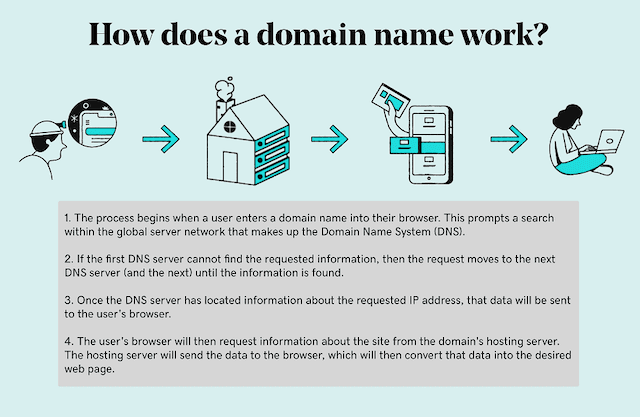
In addition to top-level and second-level domains, there's also the third-level domain, which is a part of the domain name that precedes the second-level domain. For example, in the domain 'blog.example.com', 'blog' is the third-level domain.
What makes a good domain name? Tips on choosing a domain name for your website
Choosing a domain name is similar to choosing a company name — it requires a lot of thought and consideration. Your domain name is your identity on the web. Make sure you choose a name that not only fits your business but is also easy to find and promote.
A good domain name is unique, short, and easy to remember. A good domain name avoids using other people's trademarks, complicated words, and words that have similar spellings to other words (too/to for example.)
Let's go into more detail about what makes a good domain name.
1. Keep it short and easy to type
Finding a domain name that’s short and easy to type is critical to online success. If your domain name is long and complex, you risk customers mistyping or misspelling it. Think of the biggest names out there and you will see how short and easy they are. Apple, Tesla, Google. If you use abbreviations (u instead of you) or words with multiple spellings (express vs. xpress), it might be harder for customers to remember your website URL and find your site.
Short and simple is the way to go.
2. Consider using keywords in your domain name
Try using keywords that describe your business and the services you offer. For example, if you’re a travel agency in Dubai, you may want to register DubaiTours.com or anything with keywords such as tourism, travel, tours, Dubai, or UAE. However, it can be hard to find a suitable domain name that includes keywords. Plus, even if you do find a keyword domain name that’s suitable, it isn’t guaranteed to give you a search engine rankings boost. On the upside, it will let people know what you do.
Include the keywords that people enter when searching for your products or services.
It helps improve your rank on search engines (which increases traffic) and just makes more sense to your customers.
3. Choose a domain name that targets your area
If your business is local, consider including your city or state in your domain name to make it easy for local customers to find and remember. Example: PhoenixGlassRepair.com.
If your business is local, consider including your city or area in your domain name to make it easy for local customers to find and remember. While it may be hard to find a suitable domain which includes your location, it will let people know that you operate in their local area. This is common for international schools. Think of the schools in your area and you will realize what we mean.
4. Avoid numbers and hyphens in your domain name
Numbers and hyphens are often misunderstood — people who hear your website address don’t know if you’re using a numeral (5) or it’s spelled out (five) or they misplace or forget the dash. If you need these in your domain, register the different variations to be safe. For the sake of simplicity, it’s usually best to avoid numbers in domain names. Hyphens also complicate your domain name, making it harder to remember and type.
5. Pick a memorable domain name
There are millions of registered domain names, so having a domain that’s catchy and memorable is essential. Once you’ve come up with a name, share it with close friends to make sure it sounds appealing and makes sense to others. Tesla is a perfect example here. An automobile company that produces electric cars and named after Nikola Tesla, the inventor of the design of the modern alternating current electricity supply system.
Quick solution: Got a great idea for a domain? Register your name today and put a website out there before someone else beats you to it.
6. Research your domain name before choosing it
Make sure the name you’ve selected isn’t trademarked, copyrighted or being used by another company. It could result in a huge legal mess that could cost you a fortune, as well as your domain! You can find out who owns a domain using this tool.
An example about this is Cristiano Ronaldo's brand name CR7. CR7's brand and domain name were owned by someone else long before Cristiano Ronaldo decided on the name and had to settle a law suit against him by the original owner in the US. So make sure the name you are choosing is not trademarked by someone else.
7. Use an appropriate domain name extension
Extensions are suffixes, such as .com or .net, at the end of web addresses. These can have specific uses, so make sure to choose one that works for your business. The .com domain extension is far and away the most popular, but it can be tough to get a short and memorable .com domain name because it’s been around for so long. However, there are loads of other domain extensions available, so why not consider something other than .com?
A bevy of new generic top-level domains — like .photography, .nyc and .guru — offer a great opportunity to register short and highly relevant names. And here are some other top extensions and how they’re often used:
- .co : an abbreviation for company, commerce, and community.
- .info : informational sites.
- .net : technical, Internet infrastructure sites.
- .org : non-commercial organizations and nonprofits, like wikipedia.org
- .biz : business or commercial use, like e-commerce sites.
- .me : blogs, resumes or personal sites.
There are geographic domain extensions, such as .london, and industry-specific extensions such as .coffee. If you need help deciding which domain name extension to use, you can learn more about generic top level domains here.
Pro tip: You don’t need to build a website for every domain. Just forward any additional domains to your primary website.
8. Protect and build your brand
To protect your brand, you should purchase various domain extensions, as well as misspelled versions of your domain name. This prevents competitors from registering other versions and ensures your customers are directed to your website, even if they mistype it.
9. Secure your domain name fast
Domain names sell quickly. Thankfully, they’re also inexpensive, so register your the right domain names as soon as possible. If you’re having trouble finding an available name, domain registrars like GoDaddy will suggest alternate names during your domain search to help you find the perfect domain name. This is probably the most important of our domain name tips - if you've found one you like, get it as soon as you can or someone else might snap it up!
10. Consider a branded domain name
As it’s difficult to get a good domain name that includes a keyword and your location, you should also consider opting for a branded domain name. This is the approach taken by most of the world’s biggest online businesses (think Amazon.com).
Don’t get too hung up on whether your branded domain name sounds like it’s the perfect name for a business site. After all, how many people would have said Amazon.com was a good domain name for a business website before it launched?
If you decide to opt for a branded domain name, you’ll still need to make sure it follows the other rules we’ve laid out in this article.
You can use GoDaddy's domain name generator to help you create a branded domain.
Try it now!
How to find and buy a domain name?
Now that you have foundational knowledge about what domains are and how they work, you are in a good place to search for and register a custom domain name of your own.
To help you get started, we have these recommendations for selecting your domain:
- Keep it simple. Try to find something that people can remember and is related to your business.
- Avoid numbers, hyphens, or uncommon words. These things just make it harder for people to remember and type in your domain.
- Use keywords. You can combine the name of your business with popular or common terms in your sector.
- Include your location. If you have a business that only services a specific city or region, consider including it in your domain name.
- Register different extensions. While it’s great if you can secure a .com, you’ll maintain more control over your brand if you register the same name with various extensions, like .info, .net, or .org.
When you find the name and domain extension you want for your website, you just need to follow these simple steps to buy your domain:
- Go to a domain provider (like GoDaddy) and verify the registration fee for the domain you want.
- Create an account with the domain provider.
- Pay for the domain. This payment designates you as the owner of that domain for a set amount of time.
- Add additional services, like SSL certificates, website builder or hosting, if your provider offers them.
If you want to register your domain with GoDaddy, we make the process easy. You can search for your domain right here and find out what our current promotions are:
If you search for the name of your brand, project or business and find out that it's already owned by someone else, you still have some options:
- Consider a domain extension that is not .com — some examples include .online, .shop, and .co. Check out the full list of available domain extensions at GoDaddy.
- Consider switching words around. For example, if you wanted to register katiescandy.com, but it’s taken, see if candybykatie.com is available.
- Try GoDaddy’s Domain Broker Service — you let GoDaddy know the domain you want, and we assign a dedicated broker to reach out to the current domain owner and negotiate a deal.
Before purchasing your new domain, use a WHOIS lookup tool to check if the domain is available.
Related: How to buy a domain name in 3 steps
The importance of domain names for businesses
Digital marketing is no longer an option — it’s a necessity for any business to survive in 2019 and beyond. Unfortunately, research suggests that less than 64 percent of small businesses actually have a website.
The rapid adoption of mobile technology and social media has increased the need for businesses not just to have a website, but to have a mobile-friendly website and engaged online presence.
Consumers are turning to the internet before purchasing anything — from what to eat for lunch to which dress to wear for their wedding. If you operate a business, you need a website.
Well, as we’ve discussed already, you cannot have a website without a domain name.
Your business name is more than just a random web address people can use to access your website; it’s a powerful opportunity for businesses to build a brand identity and improve the consumer experience.
Use your domain name to build your brand
Your domain name almost subconsciously plays a role in growing your brand. Think about it — how powerful would the GoDaddy brand be if it had a domain name like BuyWebsites.com?
Businesses should look at the domain name as an opportunity to cement their brand identity into visitors’ minds.
Not only is GoDaddy.com the perfect domain name to grow GoDaddy’s brand, but it’s easy for consumers to remember and type in their browser when they want to visit the website directly. Look for branded domain names whenever possible — especially if you can find an exact match brand name.
Domain names can communicate expectations
Sometimes you can’t find a great branded domain name — or your market is too competitive to earn business through brand recognition. In these cases, you can strategically use your domain name to set consumer expectations and increase click-through rates.
For instance, if you operate a lawn care service in a large city like Tampa, you might find it difficult to grow a brand identity due to the amount of competition. Rather than choosing a branded domain name that few people would recognize, you might get more value by picking a domain name like eventfulshop.com.
While you can’t trademark the name because it is a general term, it does help you clearly set expectations to your website visitors. Moreover, choosing targeted keywords in your market or industry can help you improve your local SEO.
A well-chosen domain name can also improve your website's address visibility on search engines, driving more organic traffic to your site.
Related: Don’t be hasty when it’s time to choose a domain; consider SEO
Increase professionalism with a domain-based email address
An often-overlooked benefit to registering a business domain is the ability to create and use domain-specific email addresses. Many small business owners still use free email services like Gmail or Yahoo to communicate with their customers.
Consumers are becoming more tech-savvy, and they expect the businesses they use to have a certain level of professionalism. In a highly competitive market, small differences like having a business email can be the factor that tips the scale in your favor.
You can’t build a website without a domain name
The most important reason for you to register a domain name for your business is that you cannot create a website without one.
As we discussed earlier, your website is the user-facing experience someone receives when they visit your domain name. Therefore, you need a domain name if you intend on creating a website — which you most certainly should!
There is an endless amount of reasons to create a website for your business. Here are a few of the top reasons to build a business website.
Consumers are researching you online
Your consumers are searching for information about your business online — even if you’re a brick-and-mortar business. It’s reported that 82 percent of consumers consult their smartphones before making an in-store purchase.
While you might not be able to control consumer reviews on Google My Business, Yelp or other review sites, you can dictate the message on your website. If you don’t have a website, you’re at the mercy of your consumer reviews— assuming they are leaving reviews.
Your website is open 24/7
There are many limitations to physical stores — most notably, the hours of operation. Websites don’t have the same problem.
Your website is live 24 hours a day, seven days a week.
Your website is available all the time and can continue to generate leads and business long after you’ve locked up for the night.
It’s another marketing channel
Marketing is an area that all businesses need. Without a clear marketing strategy, your business will have to rely on word-of-mouth advertising and repeat business.
Your website should be one of your marketing pillars.
It’s an asset that you own — which affords you the freedom to control the message and user experience, unlike other online platforms like social media.
What to do when you are ready to move forward with a domain name
Understanding domain names and the ancillary components are important steps when deciding on the perfect domain name.
It’s not enough to know what a domain name is — you need to understand why the domain name can help you grow your business and how to register that domain name.
The detailed guide above should provide the clarity you need to differentiate between the domain name and your website or URL.
In addition, you should now know the unique levels of a domain name and the meaning of various domain extensions.
Finally, you should have a better understanding of the domain name system (DNS), the differences between the registry, registrar and registrant, as well as the legal components associated with domains and websites, and the importance of domain names for businesses.
If you’re ready to take the next steps with choosing and registering your domain name, see below:
- Register your domain through GoDaddy.
- Get a professional email address that uses your domain (e.g. theboss@mybusinessname.com).
- Get hosting for your website (WordPress hosting if you plan on building a website using WordPress)
- Attach a website to your domain.
Related: How to buy a domain name in 3 steps
Also, try our free Domain Name Generator tool and find your next domain name.
Frequently asked questions (FAQ):
Domains vs. website — What’s the difference?
Many people inadvertently confuse domain and website — but, the two terms are quite different within the context of the internet. While a domain name and website are closely related, they are not the same; and it’s important to know the distinction.
What is a website?
A website lives on a domain, and it’s the collection of files and coding language in the back end that produces a front-end experience for internet users. a front-end experience for internet users.
In other words, your website is what a user sees when they visit your domain name or specific URLs on your domain.
The difference between a website and a domain
Brands often use their website and domain in the same call-to-action — “Visit our website at XYZ.com!” This marketing communication might explain why so many people confuse the terms website and domain.
The main difference between a website and a domain is the intended use of each.
The domain is the series of characters someone puts into their web browser to access your website, which is the visual result once they visit the domain. The website provides the user experience once someone visits your domain.
Conceptually, you can think of a domain like your home address and the website as the physical home. The address is how someone finds your home, but the style, size, and layout of your home might vary drastically from one house to the next.
What is the difference between a domain and hosting?
Using the same real estate analogy, your domain name is the address that people enter into their web browser to find your home (website) on the internet, and hosting service is the land that your website sits on.
You can’t have a website without a place to put it — web hosting.
Websites are stored — or “hosted” — on a publicly-accessible computer (a server). Some websites require an entire server to themselves. Others can share a server with hundreds of other websites. The storage space, and the features that come with it, make up your hosting plan.
Companies like GoDaddy offer different types of hosting, including:
- Shared hosting: This is the most budget-friendly type of hosting. You’re sharing resources — like neighbors in an apartment building — so you spend less but have fewer options and less control.
- Virtual private server (VPS): This type of hosting dedicates a specific portion of a web server’s capacity and processing to each customer. Like a condo, your space (on the server) is yours.
- Dedicated server: This is the mansion of housing analogies. It offers unlimited resources at a premium price.
Related: What is web hosting? A complete guide for beginners
What's the difference between a domain registry, domain registrar, and domain registrant?
Domain registration and ownership can be an overwhelming concept to wrap your head around. To help simplify the process, we’ll take a look at the three most important roles for domains: registry, registrar, and registrant.
These three pieces work together in a hierarchical manner.
Domain registry: The domain registry is at the top of the domain hierarchy.
The domain registry is an organization that owns the rights to domain extensions.
Domains are managed by the registry from start to finish. They have the ability to create top-level domains, set the guidelines for using those gTLDs, and distribute the rights to sell those domains to registrars.
Some popular domain registries include:
- Identity Digital
- VeriSign
- DotSpace
- Nominet UK
There are currently over 300 million registered domain names and GoDaddy alone registers more than 84 million of them.
Domain name registrar: The domain registrar is the next role in the equation — the middleman so-to-speak.
Domain registrars are the place you go to purchase a domain name.
These organizations must be accredited by the Internet Corporation for Assigned Names and Numbers (ICANN). The best example of a domain name registrar is GoDaddy.
On GoDaddy’s platform, users can browse domain names across various TLDs to find their perfect domain name. They can then facilitate the purchasing and management of that domain through GoDaddy’s interface. The process of registering and managing domain names is the main role of the domain registrar.
Domain registrars are organizations that have established the power to sell domains using specific TLDs. Domain registries coordinate with various registrars to distribute ownership rights for domain names to the general public.
While there are only a handful of domain registries, there are ample domain registrars. The most popular TLDs like .com, .net or .org, for instance, have negotiated rights to sell their domains to various registrars — which is why you can buy the same domain name on different platforms.
You won’t be able to register every domain extension on all registrars, so it’s important to know which TLDs are available on your domain registrar.
Domain registrant: The final piece of the domain registration puzzle is the domain registrant — aka the domain owner.
A domain registrant is a person or entity registering a specific domain name from the domain registrar.
How long does domain registration last?
When you register a domain name through a registrar like GoDaddy, it’s yours for as long as you continue to pay the annual registration fee. You typically can register a domain for a period of time between one and 10 years — and you need to renew the domain name registration prior to its expiration in order to keep using it.
Can I register a domain with the name of a trademarked company?
Just because a domain name is available, doesn’t mean there isn’t a trademark protecting that brand name.
For instance, if you found a variation of GoDaddy (e.g., GoDaddy.biz) that was available for registration, you could not purchase and operate a business on that domain, because it would still be protected under trademark law.
When it comes to domains and trademarks, remember these basic considerations:
- If the name is identical to another business in the marketplace, it could be protected.
- Descriptive trademarks that are memorable through sales and marketing can be protected.
- If two trademarks confuse customers about the products or services, the first commercial trademark owner has priority.
- In the event of trademark infringement, the infringer may have to forfeit use of the domain and pay the trademark owner damages.
What is the domain name system and why is it important?
The Domain Name System (DNS) is a technical process by which domain names (example.com) are translated into their corresponding Internet Protocol (IP) addresses (208.109.80.196).
As we mentioned previously, every website has a complex string of numbers and letters known as an IP address that computers use to render a web address to an end user.
While humans use words, letters and numbers to navigate to a specific website, the internet uses IP addresses to identify the web page’s location.
The DNS is a database of domain names and their IP addresses.
When you type in the domain name or URL that you want to visit, the DNS works behind the scenes to find the site’s correct IP address, and then it connects you to the website.
Machines and humans communicate differently. While we might prefer letters and words, computers use numbers to communicate back and forth. Fortunately, the internet was designed to accommodate these different preferences through DNS resolution.
DNS is important because it creates a more efficient internet.
If we were asked to remember the IP addresses to any website we wanted to visit, it would be overwhelming and cumbersome. However, thanks to DNS, users only need to remember the domain name.
DNS resolution occurs in milliseconds — so the user never recognizes that the process is occurring.
How do you know which nameserver to use?
The hosting company you use for your domain name will determine the nameserver names or IP addresses for your domain’s zone file.
You will need to update the domain name’s DNS settings via your domain registrar who will then communicate those changes to the domain registry.
After you make changes to your DNS server settings, it can take up to 48 hours to update worldwide domain name servers. This window is known as propagation.
Editor's Note: This article was first published on 28 July 2023, and updated on 11 January 2024 and 23 December 2025. It includes content originally published on the GoDaddy blog by the following authors: Andrea Rowland, Genevieve Tuenge, Kelsey Pfeffer, Maxym Martineau and Mary Juetten.