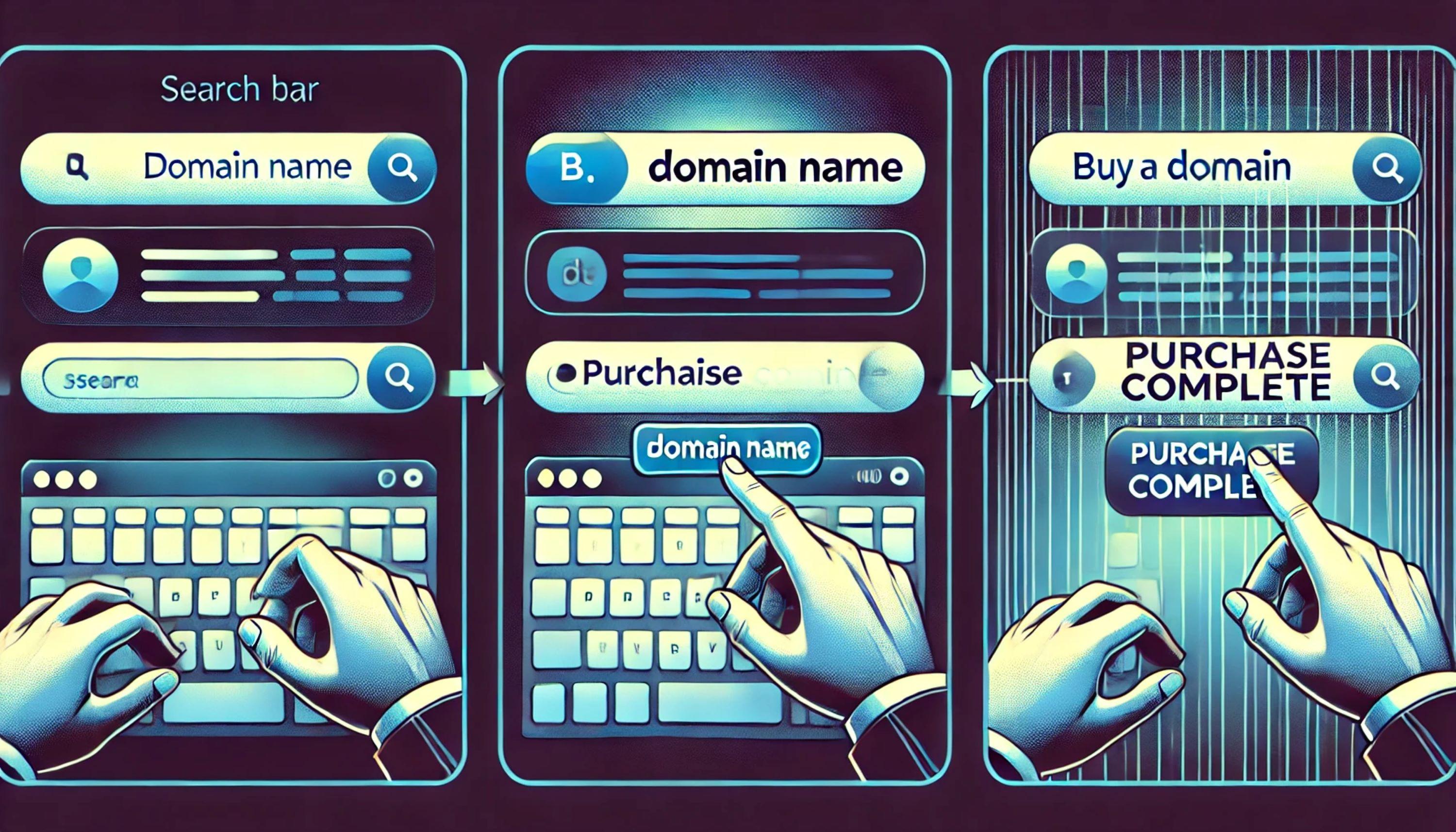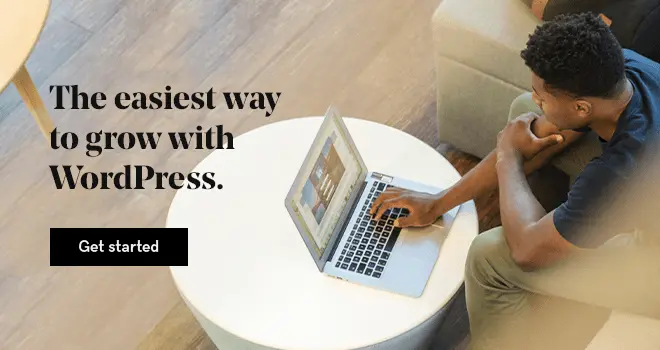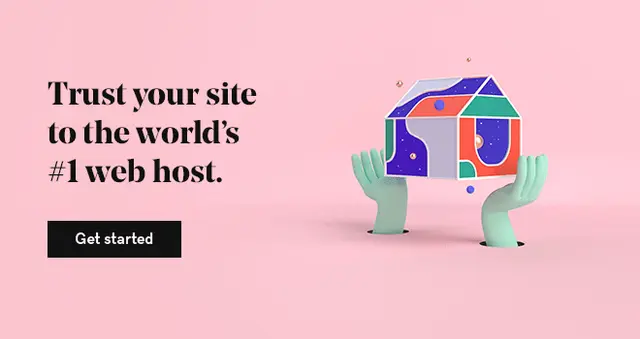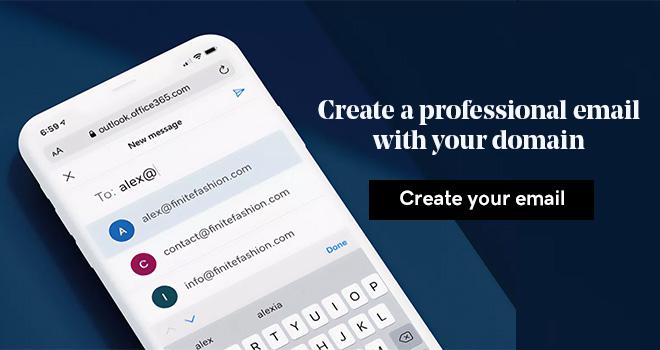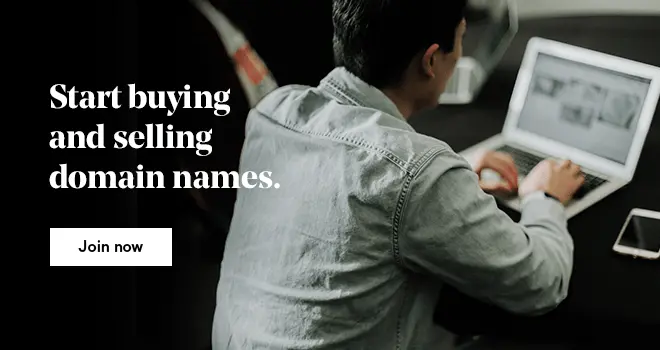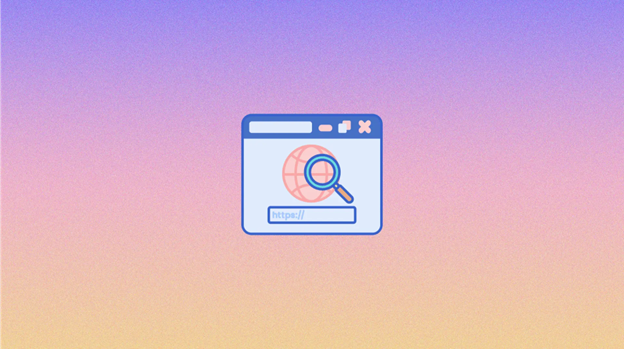What’s the importance of understanding how to buy a domain name? For entrepreneurs in the process of starting a new venture, getting a domain name is one of the first steps you’ll take to build an online presence.
You need to buy one for your business so you can create a website, which will allow your ideal clients and customers to find you online.
A domain name is a big part of your business identity so it’s important to buy a name that will accurately represent your business and that’s easy for people to remember er.
This guide will walk you through everything you need to know about buying one. We’ll cover the following:
- The steps involved in buying a domain name.
- How to choose a registrar.
- How to search for a domain name.
- Tips for choosing a domain name.
- Mistakes to avoid when selecting a domain name.
- Additional considerations.
- How to register a domain name.
- Conclusion and next steps.
- Frequently asked questions
Ready to dive in? Let’s go!
How to buy a domain name in 3 steps?
Buying one may seem like a daunting process. After all, there are so many extensions and name registrars to choose from, it can be quite difficult to know where to start. However, once you know what is involved in buying a domain name, the process becomes pretty straightforward.
There are three steps that you have to follow to buy one:
1. Choose a name registrar where you will register the domain name.
You should choose a reputable registrar company that satisfies several criteria to ensure your domain name is in the right hands. We’ll explore those criteria below.
2. Search for your desired name and see if it’s available.
Domain names are a hot commodity, which means your first choice might not be available. Fortunately, you’ve got plenty of options.
3. Register your desired name with your chosen registrar.
Once you choose an available domain name, you’ll be ready to register it for a specific amount of time. We’ll show you exactly how to do that, too.
Let’s go through the above-mentioned steps one by one.
How to choose a registrar?
When choosing a domain name for your venture, the first step is selecting a registrar like GoDaddy. Registrars manage the domain registration process, acting as intermediaries between registries and end-users. Understanding the registry/registrar relationship helps you evaluate factors to consider when selecting the right registrar for your needs.
1. ICANN accreditation
When selecting a registrar, like GoDaddy, first ensure they have ICANN accreditation. ICANN oversees domain name registrars, ensuring they follow guidelines and rules. This accreditation normalizes the registration process and management system, providing an additional layer of governance for your domain.

2. Complete control over your domain
Choose a registrar that offers complete control over your domain. Some registrars limit control, complicating domain transfers and preventing critical updates to settings. Before registering your domain, confirm with your provider that you'll have full control.
3. Quality 24/7 support
Opt for a registrar with quality 24/7 support, as consistent and reliable support is essential. Your domain is the address for visitors to find your site, so avoiding potential issues is crucial. A quality support team can also assist in selecting the right domain, offering suggestions and helping you make an informed decision.
Choosing a provider with multiple avenues and availability for support is important.
4. Pricing and options
Domain names typically cost around $10 to $20 per year, but consider additional options like bulk registration, domain privacy, and theft protection. Domain privacy, while not mandatory, protects your personal contact information from spammers and scammers found in WHOIS searches. Additionally, evaluate the availability of interest-, industry-, and geo-specific domain extensions, as not all registrars offer a wide selection. Choose a registrar that meets your needs and provides the options you're interested in.
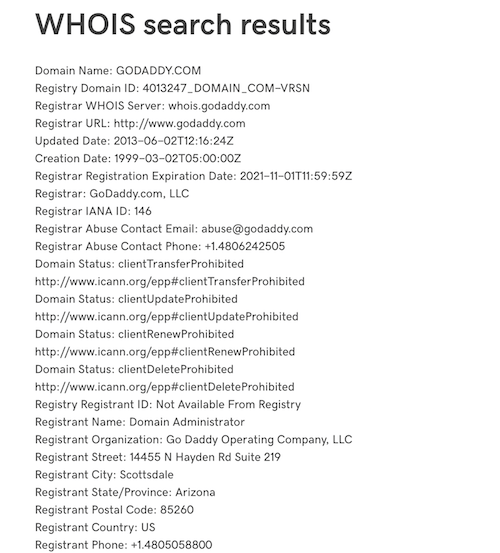
Related: Domain security best practices
How to search for a domain name?
Once you have found your preferred registrar, it’s time to search for your domain name. (We’re going to cover lots of tips for choosing a great one after we go over the logistics of searching.)
Your domain name shapes your online business identity and helps you connect with your target audience. Think of it as — the address that people type in to get to your website or use when they send you a professional email — as either the name of your business online or as a fundamental element of your overall branding.
As such, you shouldn’t put off registering one for your business.
Because it’s so central to your online identity, it’s best to buy a domain name in the initial stages of naming your business.
That way, you can check on its availability BEFORE you settle on a business name.
How to search for domains at GoDaddy?
The world’s biggest registrar, GoDaddy has searching for domains down to a science. GoDaddy has an easy-to-use domain name search tool for mobile and desktop users, as well as a few other options for securing just the right one.
Simply follow these steps to register a domain name with GoDaddy:
1. Visit GoDaddy.com
Open up your preferred browser and go to GoDaddy.com. Once the home page loads, you’ll see a search bar where you can begin your search.
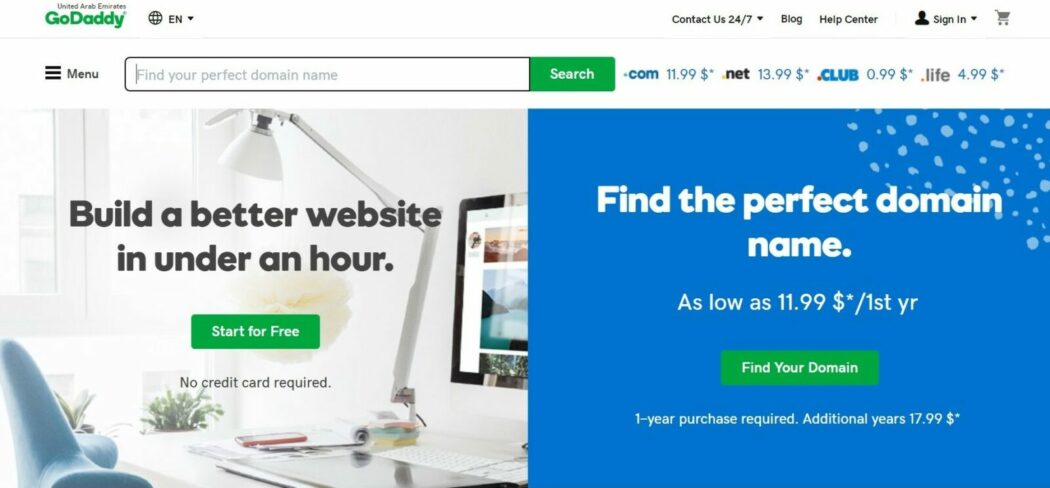
2. Enter your domain in the search bar
Enter your preferred name, and click Search. At this point, one of two things will happen:
If it's available, great! You’ll be presented with the opportunity to add it to the cart.
If it isn't available, you’ll be prompted to search for a new domain name or select a different variation.
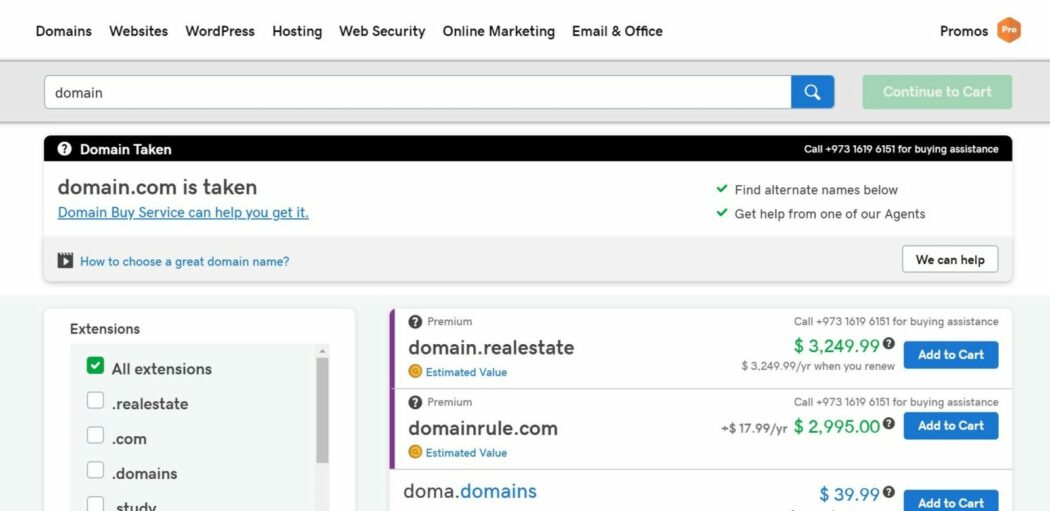
The good news? Even if it is already taken, GoDaddy’s suggestion tool will list new ideas, with different extensions or variations, that you can review.
If you like one of the options, great! If not, enter a few of your other options into the search bar until you land on one that’s available.
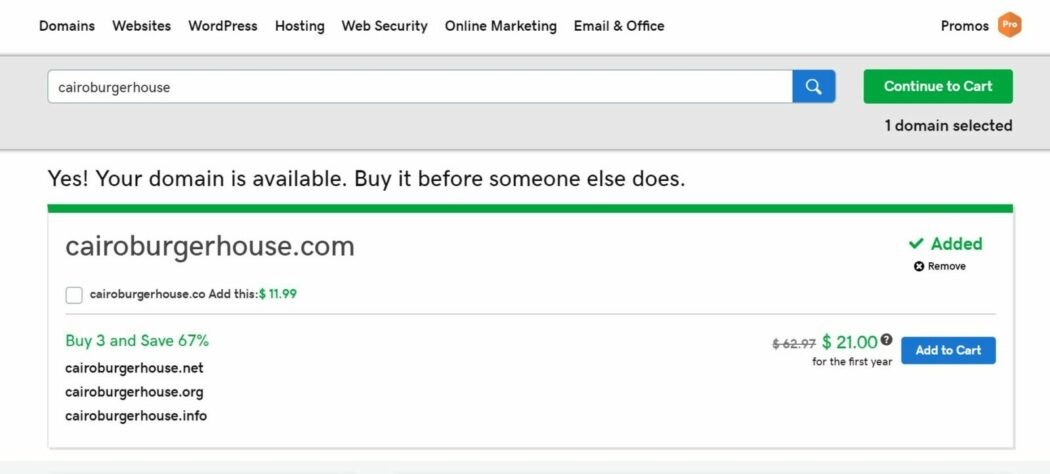
Pro tip: Don’t shy away from different extensions. While .com domain is still one of the most widely registered domain endings, the availability of hundreds of new extensions gives you the opportunity to register a domain that perfectly represents who you are and what you do.
Go ahead, give it a try:
Related: .com vs .net: what is the difference & which one to use?
Other ways to search
Now that you know how to search for a domain name through GoDaddy, there are a few other channels you can use to find the perfect domain for your business.
By extensions. Depending on your business, you could find the perfect extension for your niche. It is easy to browse by domain extensions, all you have to do is search for available extensions by keyword, options available now, categories and more.
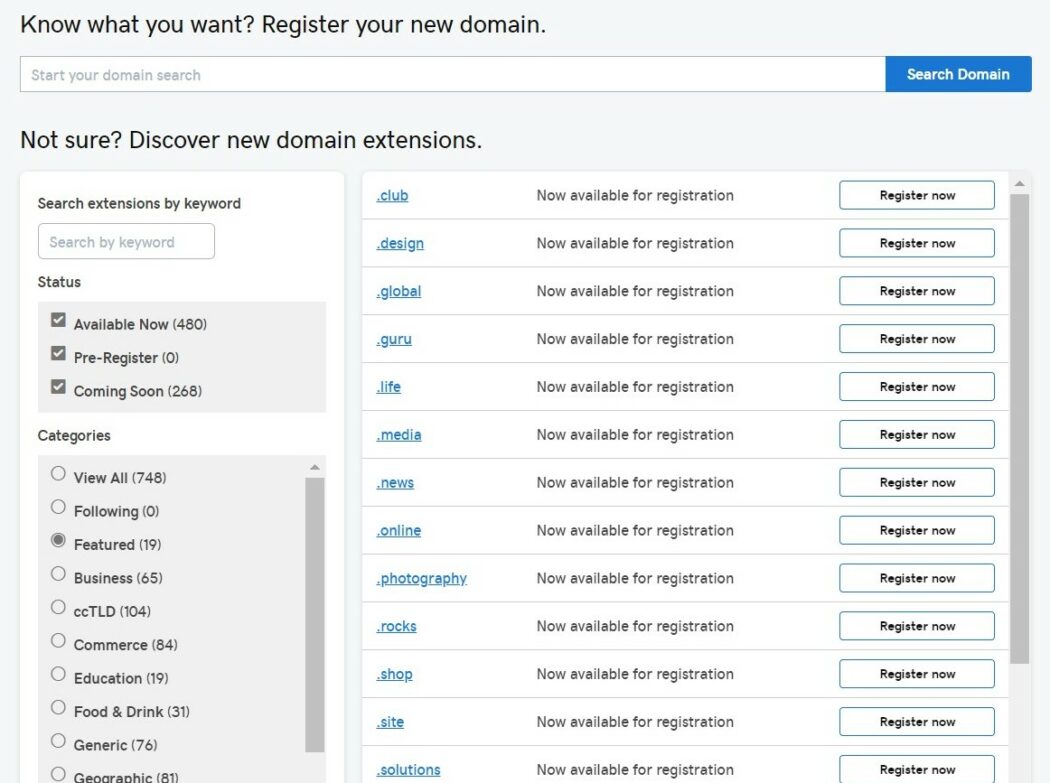
At auctions. Whether you’re looking at an expired domain name or are simply interested in purchasing one that someone else already owns, GoDaddy Auctions is a great place to start. Searching for a domain name here is simple. Just enter your keywords or browse the listings to see what’s available.
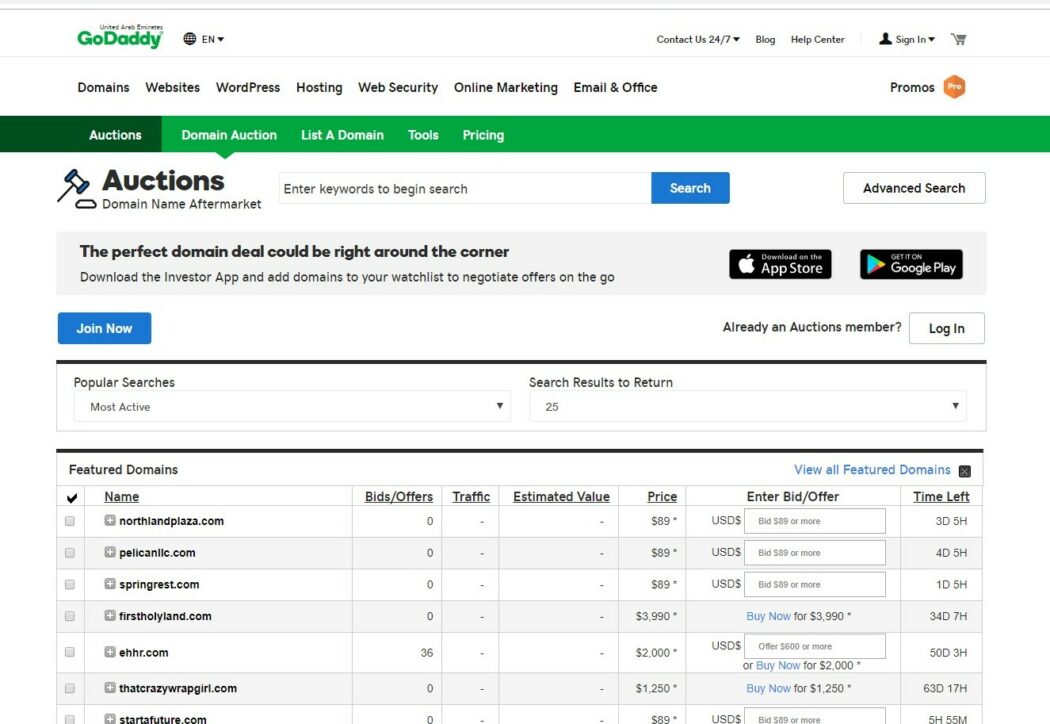
On Afternic. Sellers can post their domains on Afternic and have their listings sent out to more than 100 platforms worldwide. That makes Afternic a great resource for searching for a new domain name. All you have to do is enter your new search idea on the home page, and Afternic will take care of the rest, directing you to a page with available names for sale.
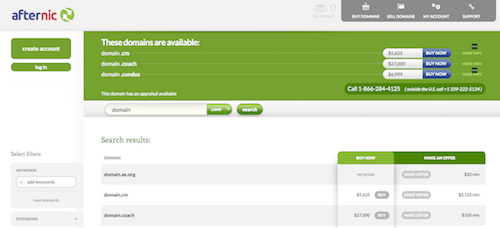
Explore the wide range of gtlds available which can provide unique and relevant extensions for your domain.
With that said, here are some top tips for choosing a domain name and which naming mistakes you should avoid.
Related: Parked Domain: What is it & How to Use It?
Tips for Choosing a Domain Name
Here are a few tips for choosing the right domain name:
Consider what you do and where you do it
Select a domain name representing your business, considering the industry, services, products, geographic location, and descriptive words. Brainstorm short, memorable names and explore industry- and geo-specific TLDs like, .ai, .io .biz, .catering, and .international.
Keep it short and simple
Choose a short, simple domain for easy spelling and navigation. Avoid using numbers and hyphens to ensure customers can find your site without errors.
Do some research
Investigate your potential domain on social media and trademark databases for consistent branding. Check domain availability and maintain a cohesive online presence across platforms.
The key to building a successful brand online is consistency so it’s advisable to keep your social media handles the same as your domain name.
Determine value
Evaluate your domain's potential value using GoDaddy's Domain Appraisal tool. More valuable domains often result in better business names, contributing to online success through popular usage, memorability, and branding.
Mistakes to avoid when selecting a domain name
To make the right impression with your domain name, avoid these five mistakes:

1. Don’t fart (or, avoid an embarrassing mishap)
True story: A metal artist named Frank signs all of his artwork with a single letter “F.” He searched for a domain name that exactly matched his business name when planning to start his website for F Art Gallery.
The gallery’s domain sounded great when written with the appropriate spaces — but not when typed into a web browser. Sure, fartgallery.com was memorable — but not likely the kind of memory Frank wanted to leave with potential customers.
When you think about your website address, think about it as a sequence of words and letters in a sequence, rather than as separate words. You’ll save yourself some embarrassing looks when people see your new domain on a business card or email address.
2. Don’t show off (or, try too hard to be clever)
Choose a domain name that is easy to remember and doesn't use unusual spelling or phrasing. Consider international spelling variations to avoid confusion.
3. Don’t stunt your growth (or, name yourself into a corner)
Select a domain name that allows for growth, avoiding overly specific names tied to a single product or location if you plan to expand in the future.
4. Don’t be antisocial (or, pick one that’s not available on social media)
Check social media platforms for matching handles before committing to a domain name for consistency across platforms.
5. Don’t sell yourself cheap (or, avoid premium domains)
If a premium domain is a perfect fit for your business, consider investing in it from the beginning to save money in the long run. Settling for cheaper alternatives can cost more if you decide to switch later.
Additional considerations
Before you rush out and register your domain name (we’ll cover exactly how to do that in a minute), there are a couple of things you need to keep in mind — the cost of it and its privacy.
How much does it cost?
The cost of your it will depend on a couple of factors:
- The extension you use.
- Where you buy the domain name — a reputable registrar, a private seller or an aftermarket service?
- The length of time you’re registering it for as well as additional options chosen such as privacy, etc.
In general, regular domain names range between $10 and $20 per year, depending on the extension and available discounts or special promos that registrars have active.
If you’re looking into buying a premium domain, you can expect to pay upwards of hundreds of dollars. However, there is no definitive answer nor a minimum range for them.
The best way to get a feel for the domain cost is to enter the potential name in GoDaddy’s Domain Appraisals tool and to browse sites like Afternic and GoDaddy’s Domain Name Aftermarket.
Consider cloud hosting services that offer enhanced performance and scalability for your domain.
Should you add domain privacy (private registration)?
Another consideration to keep in mind is to decide whether you want to add domain privacy or not. This feature allows you to hide your private information so nobody can see it when they perform a WHOIS lookup. This is useful as it protects your information from getting scraped and used by online scammers and spammers.
You can easily add domain privacy during the registration process.
GoDaddy offers full privacy and protection packages for both individuals and businesses. This service protects your private information, prevents related spam, and it can also safeguard your website from accidental loss of domain due to expired credit card, potential hacking attempts, and deter hijackers.
How to register a domain name
Wow — we just covered a lot of territory. Now it’s time to get out there and register a domain for your business.
Your domain name is your unique web address on the internet; make sure it represents your brand effectively.
How to register it with GoDaddy
If you’re ready to make your mark on the internet but are not sure how to actually register your domain name, here’s a step-by-step process for registering your available domain name with GoDaddy.
- Enter the name in GoDaddy’s domain name search bar.
- Click Add to Cart.
- If desired, register additional extensions to protect your online brand. Click Add to Cart for each additional domain name.
- Click Continue to Cart.
- Select a domain privacy plan, or click No Thanks.
- Decide if you want to attach your domain name to a free starter website: Keep the box checked for “Start your website for free” if you want to attach your domain name to a free trial of GoDaddy’s Website Builder. Uncheck the box if you want to pass.
- Decide if you want to attach your domain name to a professional email address: Choose from three professional email plans or keep the box checked to No Thanks.
- Click Continue to Cart.
- Sign into your GoDaddy account or click Create Account: You’ll be prompted to enter your billing and payment information. GoDaddy offers several payment methods so choose the one that’s most convenient for you. You will need to provide your billing address but if you’ve chosen domain privacy in the previous step, that information will not be visible to the public.
- Review your order under My Items and click Complete Purchase: Consider registering your domain name for the long term to save money in the long run and prevent accidental expiration.
Congrats, you now understand how to buy a domain name and are the proud business owner of a new online identity. It’s time to get your brand name on the web!
Conclusion and next steps
Buying and registering a domain name for your business might seem daunting, but once you know what’s involved in the registration process, the whole experience becomes much easier. Let’s quickly recap how to buy it:
1. Select your registrar
The first step is to find a reputable registrar that you’ll use to register your domain name registration. While there are many registrars out there, you need to make sure that your chosen registrar meets several criteria:
- They are an ICANN accredited registrar.
- They provide 24/7 quality support.
- They give you complete control over your domain name.
- They offer affordable domain names, several payment methods, and additional options such as privacy, bulk registrations, and additional extensions.
2. Search for your desired domain name
After you have chosen your registrar, you will need to search for your domain name and see if it’s available. For this part of the process, you will want to keep the naming tips in mind:
- Keep it short and simple.
- Consider combining what you do with your location for a unique name.
- Consider registering additional domain extensions.
- Avoid naming mistakes such as choosing a name that’s too specific and doesn’t allow you to grow, not checking the domain name spelling, or trying to save money by not buying a premium one.
3. Register your domain name
The last step is to actually register it. GoDaddy makes buying your domain names a breeze so once you have found the perfect one, add it to the cart and then create your GoDaddy account. You will then enter your payment and billing information, add extra options such as domain privacy or additional extensions, and complete the purchase.
Next steps
Now that you have your perfect domain name, it’s time to take the next steps toward creating a memorable online identity for your brand.
Get a professional email that matches your domain name
If you opted not to take this step during the buying process, give it some thought now. An email address that is attached to your domain name will add to your brand credibility and make you look more professional than a plain Gmail or similar email address.
Create a website
Your website will become your online home so it needs to have a professional design, tell people what you do, and allow them to easily hire you or buy from you. Read our guide on how to start a website for an in-depth look at your options.
Frequently Asked Questions (FAQs):
Here are a few answers to your frequently asked questions:
How do I buy a domain name permanently?
To permanently secure the right domain name for your online presence, consider opting for an auto-renewal feature available with most registrars like GoDaddy. Though domains aren't sold forever, auto-renewal ensures your domain registration doesn't lapse. First, you'll need a domain registrar like GoDaddy and a hosting plan to match your needs, be it WordPress hosting or an e-commerce online store. With GoDaddy, you gain access to a variety of domain name extensions, top-notch customer support, and even free domain names with select hosting plans. Plus, they offer a user-friendly control panel to manage DNS (Domain Name System), email forwarding, and other domain-related settings.
How to purchase a UAE domain?
Purchasing a UAE domain, or country code top-level domain (ccTLD), is akin to buying a regular domain. A UAE domain typically ends in .ae or .emarat. Start by searching for your desired domain on GoDaddy's website domain search engine, ensuring its availability. Next, choose a suitable web hosting plan, which may include features like business email, SSL certificates, and a plethora of templates to kickstart your online presence. Upon checkout, GoDaddy's 24/7 customer support can guide you through domain management, setting up subdomains, and optimizing SEO.
Remember, the right domain name is like a storefront sign in the digital world, so choose wisely! For example, imagine your website as an ice cream shop. A domain like "tasty-uae-icecream.ae" is the cherry on top, while "generic-business.ae" is like serving a flavorless scoop. Utilizing a ccTLD, such as .ae, signals your website's association with the UAE, potentially boosting search engine rankings and attracting a local clientele.
In conclusion, purchasing a domain name permanently or acquiring a UAE domain isn't as complex as it may seem. With GoDaddy's comprehensive offerings, you'll have a secure IP address, user-friendly apps, and a splendid website in no time. So, dive in and embark on your online journey, knowing that GoDaddy has your back!
Editor's Note: This article is first published on 28 August 2024 and updated on 24 December 2025.