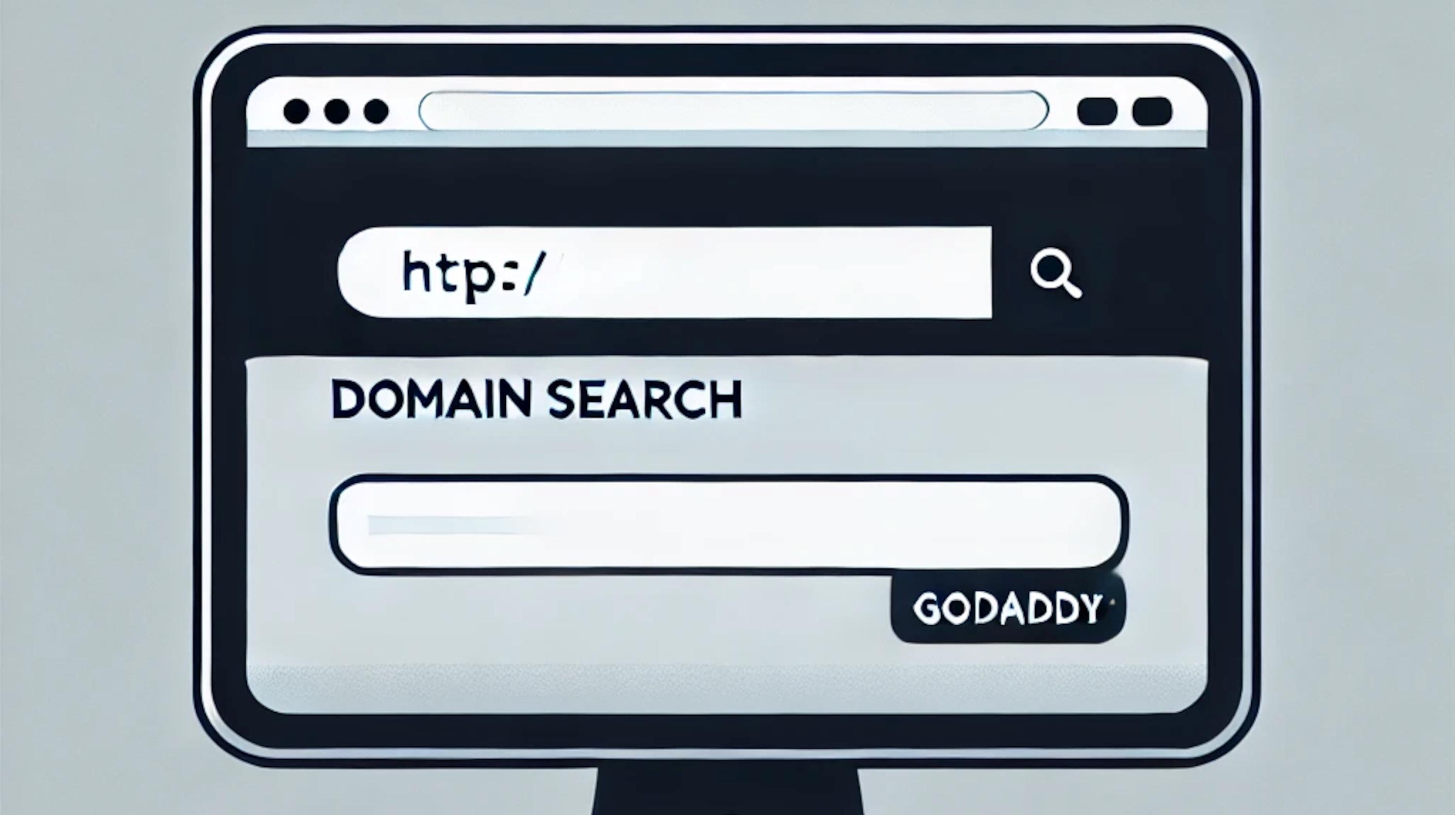Google Analytics still remains the best tool to monitor website traffic, analyze user engagement, and measure SEO performance. One of the most powerful tools within the Analytics software is Google Analytics funnels, which allows you to define a custom path that customers take in order to complete an action on your website — and measure how far each customer makes it down that path. In this article we will talk about how to set up Google Analytics funnels.
Set up Google Analytics funnel and you’ll take the guesswork out of measuring user engagement and experience on your website.
This lets website owners see if there’s a particular step in the process that is potentially putting lots of customers off from completing that action. As a result, understanding and analyzing the path (and the individual steps in the process) that visitors use when visiting your site is absolutely crucial for any business owner or digital marketer who wants to measure engagement.
We will discuss:
Here is a step-by-step guide to help you set up your first Google Analytics funnel — and be on your way to gaining valuable information about how people experience your website.
Related: learn how to increase website traffic with Google Analytics
Your Google Analytics funnels start with a goal.
The first step to set up Google Analytics funnel is to define a goal.
All online businesses should have goals for what they want visitors to their website to do. For most, it will be either buying a product or signing up for further communication via filling out a quote form, or signing up for an email subscription.
Whatever your goal is, you need to let Google Analytics know.
You can do this by clicking Admin in the main navigation, selecting the Goals tab, then clicking New Goal.
You’ll see the following page:
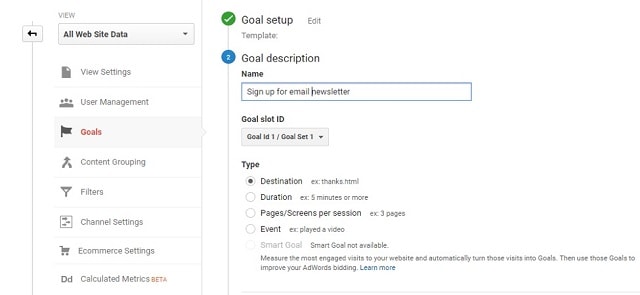
You’ll need to name your goal and define it as one of four types.
- Destination: Visiting a specific page.
- Duration: Being on the website for a specific amount of time.
- Pages per session: Visiting a specific number of pages.
- Event: More complicated actions, such as watching a video.
Most eCommerce websites will send customers to a confirmation page after a sale is completed, or if someone has completed a call-back form or signed up to a newsletter, so “Destination” is likely to be most commonly used. It’s the goal type we’ll focus on here.
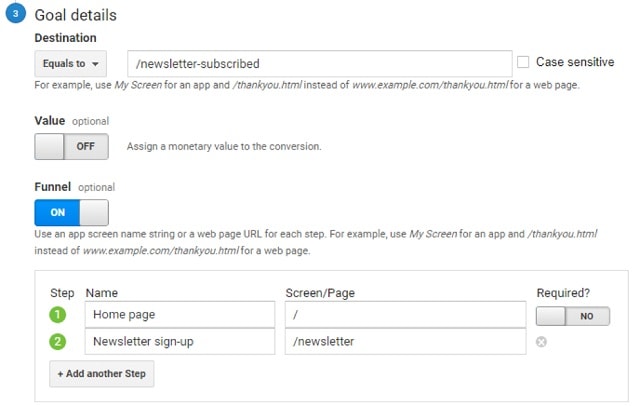
On the next stage, you’ll need to enter the URL of the web page that is your destination. You can also enter a monetary value of this goal being completed, for purposes of determining “page value” elsewhere in Google Analytics.
Add steps to track progress through the funnel.
As you’ll see in the screenshot above, this page also gives you the option to create a funnel.
We’ve created a basic two-page Google Analytics funnel example here. By clicking the “Required” option on the right, we’d only see traffic that started at the home page. By leaving it unchecked, we’ll see all the traffic regardless of what step they started at.
Most eCommerce websites will be able to set up a much longer funnel for buying a product, usually involving pages for personal info, billing address, shipping options, and a final review of the customer’s order.
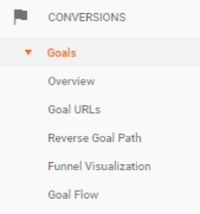
Click Save to complete the process of creating your goal and your funnel. It’s possible that you might want to create lots of Google Analytics funnel events, and that’s fine. You’ll be able to create up to 20 goals and funnels.
It can sometimes take up to 24 hours after setting up a goal before Google Analytics starts to collect data.
Once 24 hours has passed, navigate to “Conversions” and then “Goals,” and you’ll see two useful options:
- Funnel Visualization
- Goal Flow
In the paragraphs below, we explain how each of them works.
How to read Funnel Visualization in Google Analytics
Each funnel in the graphic shows the percentage of people who continued to the next step. There’s also a final conversion rate at the bottom. With this information, a website owner can see that this is the page they need to make tweaks to. Is it obvious how to get to the next step?
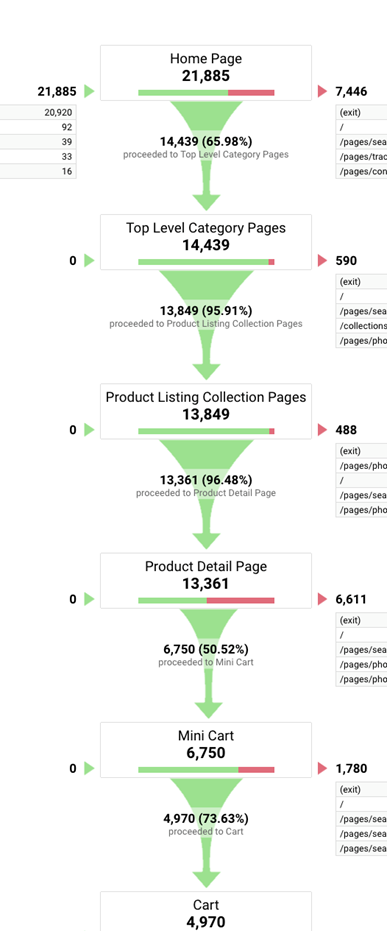
Is the call-to-action strong enough? Does the page ask too much of the user? Google Analytics will allow you to compare funnels from different time periods, so it’ll be easy to measure whether the tweaks have made a positive impact.
What is Google Analytics Goal Flow?
Google Analytics Goal Flow is a newer feature which shows the same data but with more flexibility and accuracy. It shows you loopbacks, the order of the funnel steps and historical data, while Funnel Visualization doesn’t. There’s the opportunity to set up advanced segmentation for those who want take a deep dive into why specific customers are being put off.
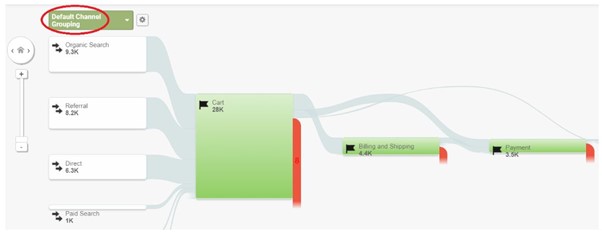
Google has produced a useful table demonstrating the key differences between the two features.
Set up Google Analytics funnels for your website today
Nelson Mandela famously said: “I never lose, I either win or I learn.”
If you set up Google Analytics funnels and constantly monitor it, your online business can adopt the same attitude. If you lose a customer, take the opportunity to learn how to improve your website and make even more sales.
Google Analytics funnels are essential to improving user experience and engagement.
You won’t learn much by monitoring all the occasions your customers drifted effortlessly from home page to sale confirmation page. It’s the occasions where you lose a customer that can teach you how to improve your website and make even more sales.
A study by KissMetrics recently suggested that 79 percent of online shoppers who suffer from a poor user experience are less likely to return to that domain to make a purchase. With that in mind, you could argue it’s essential to be using Google Analytics funnels to improve user experience and engagement.
There’s no doubt that it’s a powerful tool that can help your business grow with minimal effort. As you can see from this guide, setting up these funnels is a simple task. However, if you are unsure of how to best leverage these tools to increase your bottom line, then you can always consider reaching out for SEO consulting services to help you fully understand the tools and the data.
If you use the Website Builder from GoDaddy or the GoDaddy E-store you can easily connect your Google Analytics account to your website with one click
So, set up Google analytics funnel today, monitor it and continue to make tweaks to improve your funnel conversion rate. By constantly monitoring visitor behavior and funnel conversion rates, you can then focus your efforts on fine tuning your website to offer the best possible experience!