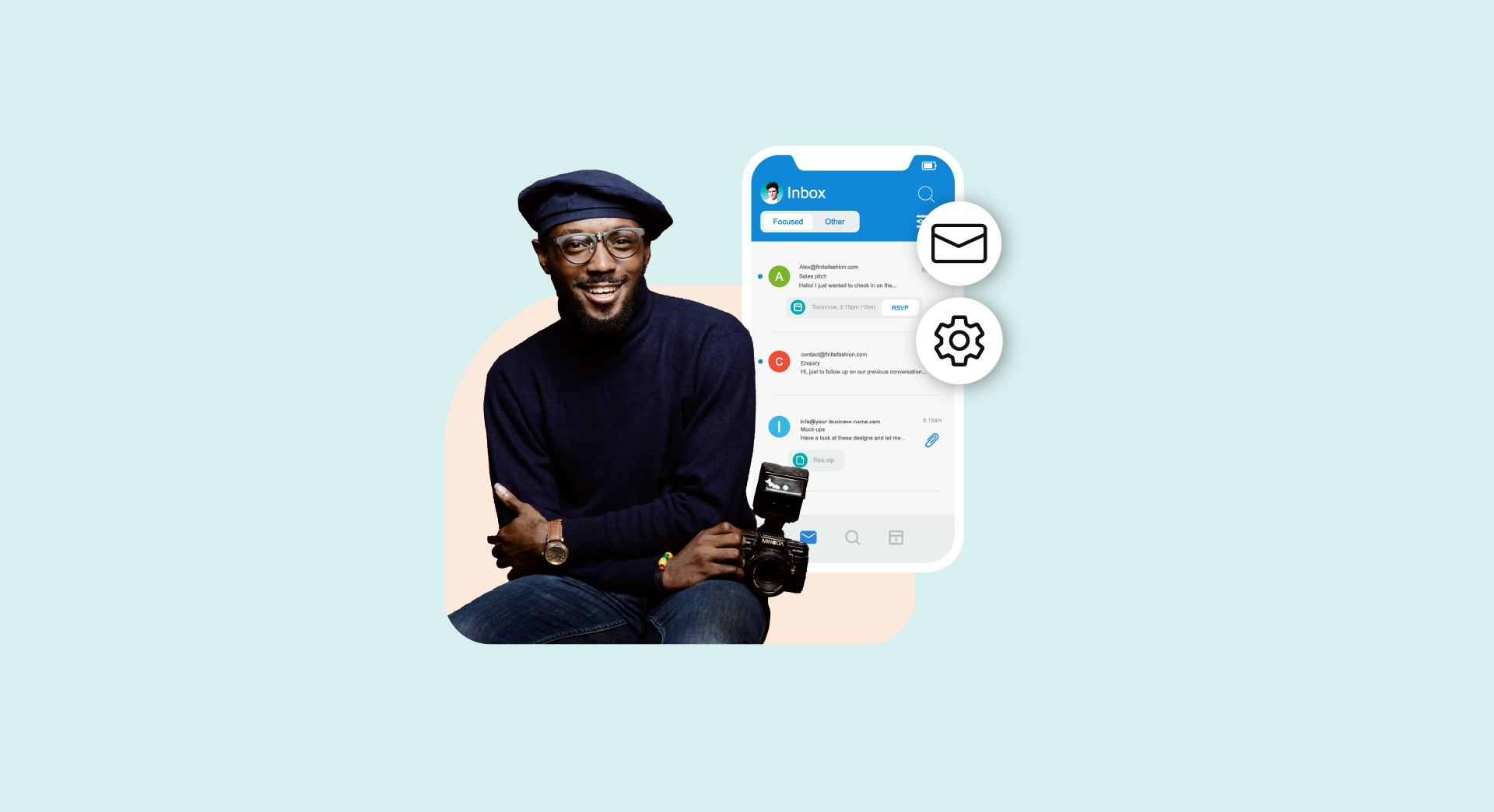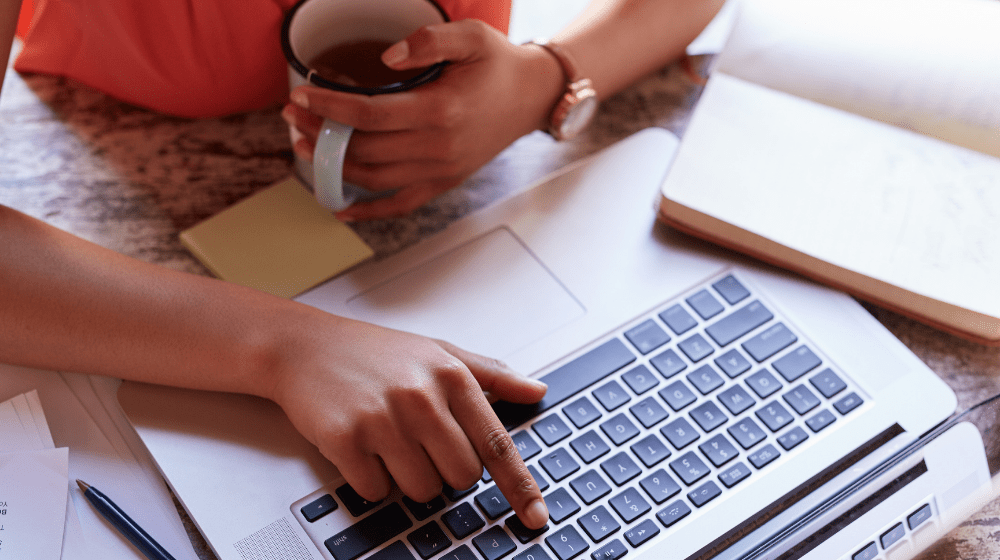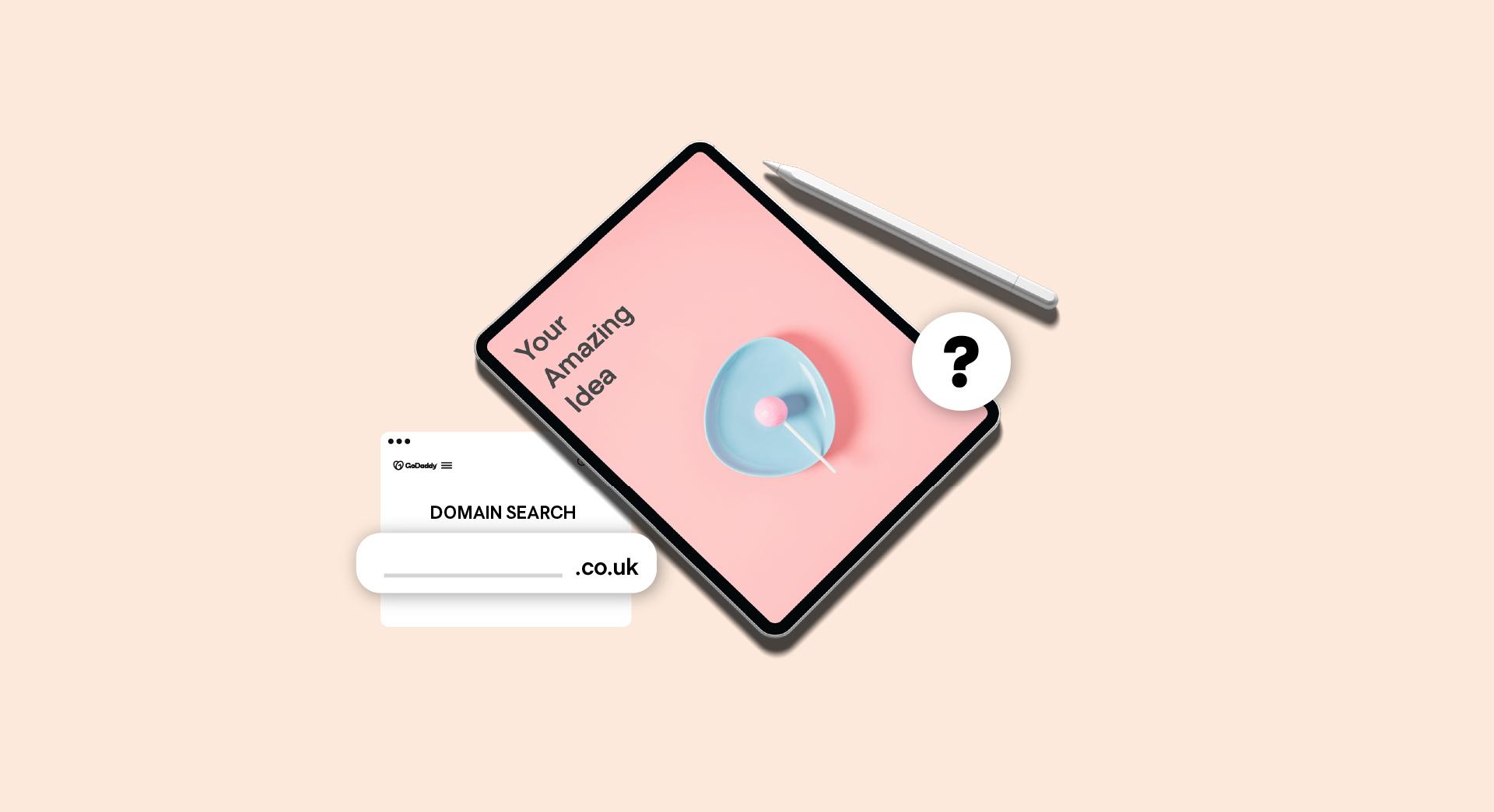When you're running your own business getting stuff done matters.
If you're just starting out, the chances are that you'll be doing everything on your own - so if something doesn't get done, they'll be no one else to do it for you.
And if you're lucky enough to be in charge of a small team, then you'll no doubt feel the need to lead by example when it comes to productivity.
But what can you do to make sure you and any team members you may have are working to your full potential?
Well, one of the most important things you can do to boost productivity is ensure that you have the right tools at your disposal.
And one of the best small business tools around is in Office 365. Why? Because it packs so much into one package.
Here are the ways that Office 365 can make your team more productive. When you're done reading, you can purchase Office 365 from GoDaddy and boost your small business's productivity.
The full office suite for you and your whole team
It might be an obvious benefit, but it's still an important one. With Office 365, you can ensure your team has access to the whole suite of Office 365 tools no matter where they are. Access to online versions of apps including Word, Excel and PowerPoint (and more besides) mean that you and your team will always be able to work whether you're in the office or on the road for a conference.
Easy video meetings
These days, even one-person businesses can have clients dotted all over the world. That means in-person meetings aren't always possible, and going back and forth on email can be counterproductive.
Enter Office 365 with its video meeting function. Powered by Skype for Business, it means that all you need is a webcam and an internet connection and you can meet with anyone, anywhere, anytime.
The person you're meeting with doesn't even need to have Skype - you can just send them a link to your meeting and they can get involved.
So whether you're briefing a freelance designer who's collaborating on a project, or onboarding a new client, Office 365 has you covered.
Easy in-team collaboration
Collaborating is great - it allows your team members to bring their unique skills to whatever projects you're working on. But without an easy to understand workflow process collaboration can become something of a chore - who wants to waste time hunting down the latest version of a file when that time could be spent working?
With Office 365 team sites, anyone working with your on a project will be able to quickly and easily access the documents they need. Quick and easy collaboration without any hassle - exactly what a team needs to be at its most productive.
Share large files without a fuss
You've just finished the first version of a project and you need to client to take a look at it. So, you draft an email, attach the file and hit send. Only to get an instantaneous bounce back from the client's email - the file you've sent is too big to be delivered!
With Office 365 you don't need to worry. As well as team sites for collaborative working, Office 365 also allows you to share individual documents just by sending a link. All this is made possible by OneDrive for Business.
Digitize your notes
Anyone who has ever heard talk of the "paperless office" will know that in reality it doesn't quite work like that.
Even in the digital age, important paperwork can still pile up. It might be your hastily scribbled notes from an impromptu brainstorming session, or a letter from a client who prefers to do things the old fashioned way.
Whatever it is, and however it arrives, Office 365 lets you quickly and easily digitize any paperwork you have. Just install the OneNote app on your phone, take a photo of the document you wish to digitize and upload it to your account. You'll then be able to access the information wherever you are, and share it with anyone else who might need it.
Embrace electronic signatures
Another reason that paper still has a role in business is the need to sign contracts and other legal documents.
So why not remove the need for physical signatures by embracing electronic signatures? There's a free electronic signature app from DocuSign available via Outlook, which is part of the Office 365 package.
Why wait for a client to receive, sign and then return a contract when you can do things almost instantly with an electronic signature?
Still need more small business tools?
Office 365 is great for productivity, but it can't do anything. If you need to improve your small business in other ways, check out this guide to the best tools to help you improve your copywriting, or this guide to the best social media tools for small businesses.