更改网站的主题或模板
随着业务的发展和变化,网站也是如此。虽然您不想过于频繁地进行更改,但是可能是时候创建一个新的主题(或模板)了,该主题可以更新您的导航和徽标位置或突出显示您的地址和手机。或者,切换到提供视频页眉的主题。
本视频属于“构建您自己的网站”的操作方法系列。
- 转到GoDaddy产品页面。
- 向下滚动,展开Websites + Marketing ,然后选择网站旁边的Manage(管理) 。
- 选择Edit Website (编辑网站)以打开建站神器。
- 选择Theme(主题) 。
- 注意您当前的主题名称,以防您后退或考虑多个不同选项。
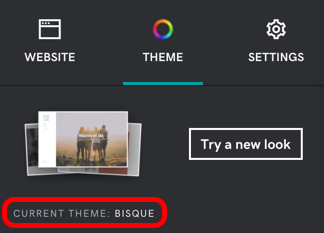
- 选择Try a new look(尝试新外观) 。图库会在每个主题选项中预览您网站的主页外观。选择一个主题后,该主题即会应用。
- 进行所需的任何其他编辑,例如选择网站颜色,更改网站字体或添加分区。
- 为了让您的更改生效,发布网站。
更多信息
- 如果您想还原自己的网站,选择新主题将自动创建一个保存点。您也可以随时手动备份网站。
- 将分区移动到其他页面或更改分区的布局。
- 在THEME下选择您的主要和辅助字体。更改网站上的字体与为徽标选择字体不同。
- 对于新的视觉标识,您还可以使用我们的AI徽标生成器创建新徽标。