创建暂存网站
暂存入门系列的第 1 步。
创建一个 Managed Hosting for WordPress 暂存网站,以便在不影响您的线上网站的情况下测试更改。
注意:除基础版套餐外,所有 Managed Hosting for WordPress 套餐均提供暂存网站。如果您有基础版套餐,则需要升级套餐。
- 转到GoDaddy产品页。
- 在您的 My Products(我的产品)页面中,选择 Managed Hosting for WordPress 旁的 Manage All(管理全部)。
- 对于要创建暂存站点的网站,请从
 菜单中选择设置。
菜单中选择设置。
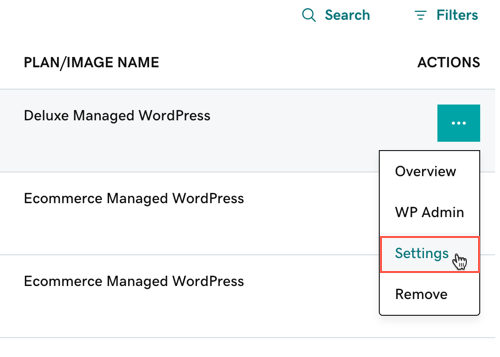
- 在暂存站点下,选择创建。
我们需要几分钟来创建暂存站点。