Why do I have more than one Microsoft account?
When you sign in to your Microsoft 365 account or want to sign in to an Office app, you might be asked to select the type of Microsoft account you want to use (either a work-or-school or a personal account). This means that you might have 2 accounts using the same email address.
To continue to your GoDaddy account, you’ll always choose Work or school account.
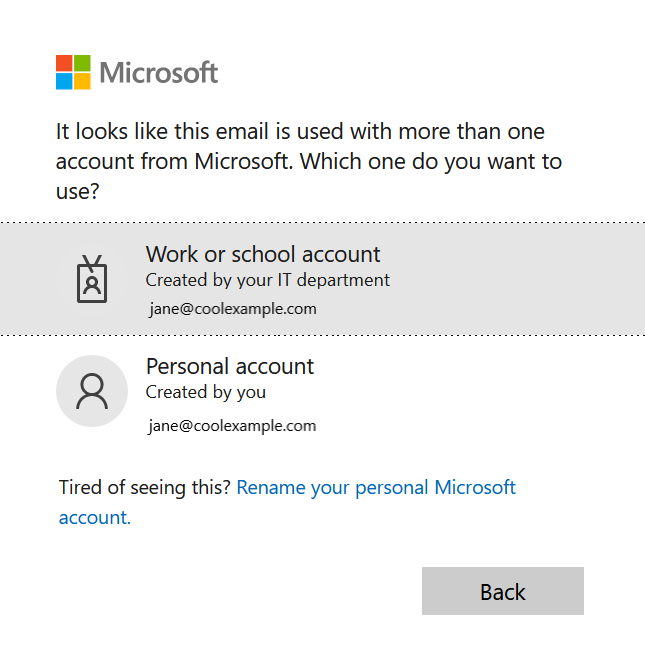
Why do I have more than one account?
Work or school accounts are related to Microsoft 365 plans designed for businesses or schools, which is the type of plan that we offer. Microsoft 365 from GoDaddy accounts are all considered work or school accounts.
If you set up other Microsoft services (Skype or Xbox Live, for example), the personal account was likely created automatically. Or, you might have also created or added a personal account with another address, like through Outlook.com.
What if I don’t want to see this prompt anymore?
You can rename your personal Microsoft account if you want to stop seeing the prompt when you sign in to Microsoft 365. This means you’ll use a different email address to sign in to your personal account. Here's how to change the email address on your Microsoft account from Microsoft.
Can I combine my work or school account with my personal account?
No, you can’t combine your accounts, but you don’t have to choose one over the other. Microsoft explains how to use work or school and personal accounts together.