Actualizar la mensajería del sitio web a Chat + Conversaciones
Actualiza la mensajería del sitio web al nuevo Chat + Conversations para una experiencia aún mejor, que incluye chat en tiempo real, mensajería automatizada que ayuda a tus clientes incluso cuando no estás disponible y la capacidad de personalizar tu experiencia de chat.
Obligatorio : Para habilitar el chat en la web, necesitarás un plan Websites + Marketing . Si estás suscrito a Conversations independiente, no tendrás esta función. Por ahora, GoDaddy Conversations solo está disponible en inglés.
La actualización es gratuita y solo toma unos segundos.
- Ve a la página de tu producto GoDaddy.
- Desplázate hacia abajo, expande Websites + Marketing y selecciona Administrar al lado de tu sitio.
- Selecciona Editar sitio web o Editar sitio para abrir el creador de páginas web.
- En la esquina inferior derecha, selecciona Mensajes .
- En la parte superior del panel a la derecha verás el banner de ACTUALIZACIÓN OBLIGATORIA . Selecciona Actualizar ahora .

- Lee la información que explica lo que te brinda la actualización. Cuando estés listo, selecciona Actualizar ahora (obligatorio) .
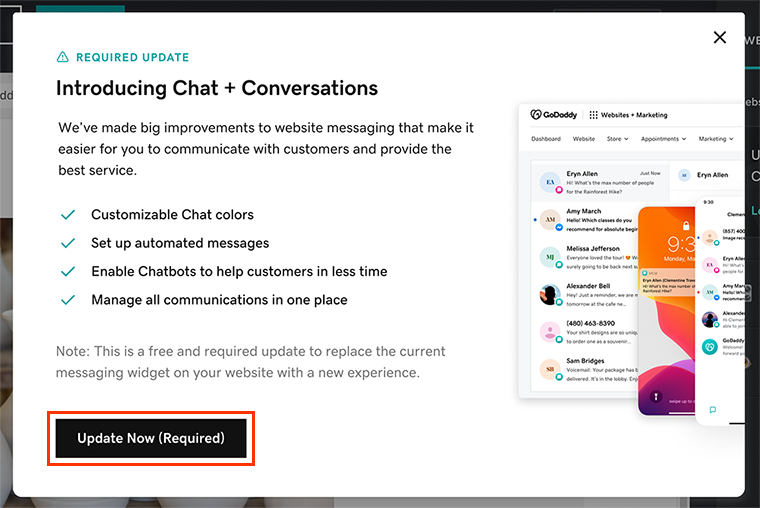
- En la parte superior de la pantalla, selecciona Publicar para volver a publicar tu sitio web con Chat + Conversations habilitado.

¡Tu nueva y mejorada función de chat ya está lista!