Fix mixed content errors in WordPress
If you recently installed an SSL certificate, you may see a new warning in your browser when you visit your site, or notice that some images aren't being displayed properly. Since your WordPress site is now loading on HTTPS, it may be caused by mixed content errors, which occur when an SSL-secured site (HTTPS) contains elements being served over an unsecure connection (HTTP), such as embedded images, videos, scripts, or iframes. If you troubleshoot your site using developer tools for mixed content error, you might see red warnings about the mixed content error.
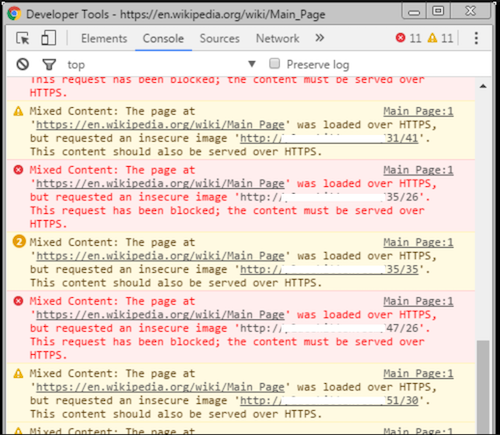
Here's how to fix the issue using the Really Simple SSL plugin.
Note: You can also fix the issue by editing the .htaccess file in Linux or web.config file in Windows hosting.
- Install the plugin.
- Activate the plugin.
- A pop-up window will appear asking you whether to activate SSL.
Warning: You cannot install an SSL certificate with this plugin.
- In the field for Hosting provider, leave the default "Optional - Select your hosting provider" selected, and then select Activate SSL!
- Check the box for Mixed Content Fixer if it's not checked by default. Select or clear the other checkboxes for options relevant to your site
- Select Enable, and then Save and continue.
- The next section will offer additional privacy-focused plugins which you can choose to install, or select Skip to proceed.
- Select Finish and proceed to check your site to make sure your images display properly.
Images still missing?
- Select the Settings tab at the top of the page.
- Select SSL on the left, and then in the Mixed Content section:
- Enable Mixed content fixer - init hook if the default Mixed content fixer doesn't fix your front-end mixed content issue.
- Enable Mixed content fixer - back-end if you experience mixed content in the admin environment of your WordPress site.
- Select Save at the bottom of the page.
Mixed content errors should be resolved now, and images should be loading properly.
More Info
- Really Simple SSL is a third-party plugin, so please check out the developer's knowledge base and support forum for more information.
- Troubleshooting WordPress