Access my favorite fonts faster
Download your favorite fonts and organize them so they’re easy to find and use.
Note: Currently, changing the order of your downloaded fonts can be done on the mobile app only.
- Sign in to your GoDaddy Studio app.
- Under Quick Actions, tap Projects, and then select a project.
- Select any piece of text.
- On the banner that appears, tap Edit.
- In the lower-left corner of the font belt, tap the upward-facing arrow. The font library will open.

- Tap Downloaded.
- Tap Edit.
- To change the position of a font in the list, tap and hold
 selection to the right of it, and then drag it to a new position. You can also move a font to the top of the list by tapping the upward-facing arrow to the right of it.
selection to the right of it, and then drag it to a new position. You can also move a font to the top of the list by tapping the upward-facing arrow to the right of it. - Tap Done.
The order in which fonts appear in your font library will update across all your projects on the GoDaddy Studio iOS app, making it easier to find the fonts you've put first in the list.
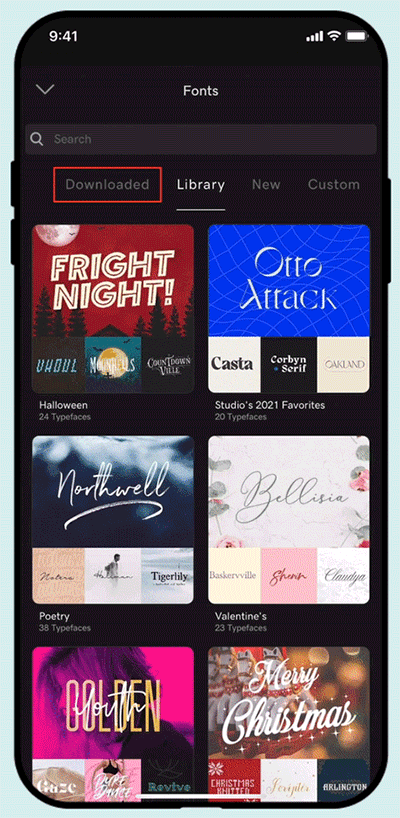
- Sign in to your GoDaddy Studio app.
- Under Quick Actions, tap Manage Projects, and then select a project.
- Select any piece text.
- On the banner that appears, tap Edit.
- In the lower-left corner, tap the upward-facing arrow. The font library will open.

- Tap Downloaded.
- To change the position of a font in the list, select and hold
 selection to the right of it, and then drag it to a new position.
selection to the right of it, and then drag it to a new position.
The order in which fonts appear in your font library will update across all your projects on the GoDaddy Studio Android app, making it easier to find the fonts you've put first in the list.
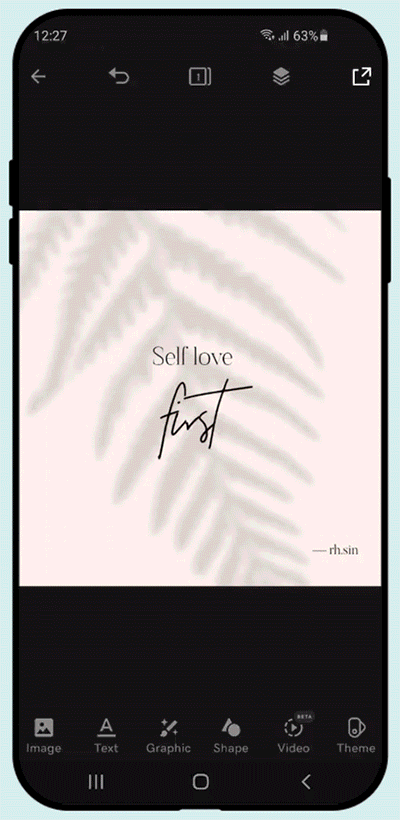
Related steps
- How do I change my font?
- Can I use my own fonts?
- How do I search for fonts?