Alterar o tema ou modelo do meu site na web
À medida que a sua empresa cresce e muda, o mesmo acontece com o seu site na web. Embora não pretenda efetuar alterações com demasiada frequência, pode ter chegado o momento de criar um novo tema (ou modelo) que atualize a sua navegação e o posicionamento do logótipo ou que realce o seu endereço e telemóvel. Ou mude para um tema que ofereça um cabeçalho de vídeo.
Este vídeo faz parte da série de instruções do Build Your Own Website .
- Aceda à sua página de produtos GoDaddy.
- Desloque-se para baixo, expanda Websites + Marketing e selecione Gerir junto ao seu site.
- Clique em Editar site Web para abrir o seu criador de sites web.
- Selecione TEMA .
- Anote o nome do seu tema atual no caso de querer alterá-lo novamente ou se estiver a considerar algumas opções diferentes.
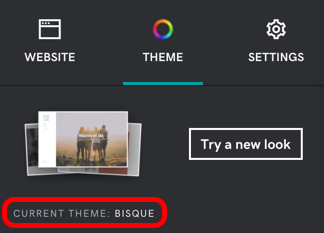
- Selecione Experimente um novo visual . A galeria apresenta uma pré-visualização da aparência da página inicial do seu site na web em cada opção de tema. Assim que selecionar um, esse tema será aplicado.
- Faça quaisquer outras edições que pretenda, como escolher as cores do site , alterar os tipos de letra do site ou adicionar secções .
- Para ativar as suas alterações, publique o seu site .
Mais informações
- A seleção de um novo tema cria automaticamente um ponto de salvaguarda se pretender restaurar o seu sítio da internet . A qualquer momento, você também pode fazer o backup manualmente do seu site na web .
- Mova uma secção para outra página ou altere o esquema da sua secção .
- Escolha suas fontes primárias e secundárias em TEMA . Alterar as fontes no seu site é diferente de escolher as fontes para o seu logotipo .
- Para uma nova identidade visual, também pode criar um novo logótipo utilizando o nosso AI Logo Generator .