Crie um Show in Bio
Pode criar um Show in Bio no seu telemóvel ou a partir de um navegador no seu computador.
- Visitehttps://showin.bio e, em seguida, selecione Introdução . Pode ser-lhe pedido que inicie sessão na sua conta GoDaddy.
- No menu pendente, selecione uma opção de subscrição.
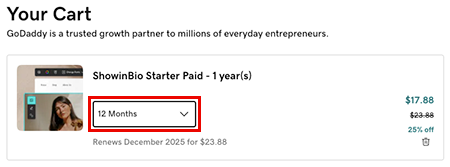
- Selecione uma forma de pagamento (PayPal ou cartão) e siga os passos para concluir a sua compra.
- Se estiver pronto para configurar o Show in Bio, clique em Continuar . (Também pode fazê-lo mais tarde ao iniciar sessão na página do produto GoDaddy, expandir Websites + Marketing e selecionar Show in Bio.)
- Escolha um link de perfil exclusivo. Iremos informá-lo se o que escolheu já tiver sido escolhido para que possa escolher uma ligação diferente. O link está no formatohttps://showin.bio/[your nome exclusivo]. Aviso: se tiver um domínio personalizado ou planear comprar um, pode alterar esta ligação para esse domínio mais tarde, mas se pretende manter a ligação que configurou aqui, não poderá alterá-la, por isso certifique-se de que fica satisfeito com o que escolher antes de avançar neste ecrã.
- Selecione Continuar .
- Selecione Carregar imagem . Escolha uma imagem que apresente o seu produto e ajude os clientes a compreendê-lo. As imagens devem estar no formato .jpg, .jpeg, .png ou .bmp, não podem ter mais de 10 MB ou menos de 10 KB e devem ter pelo menos 400 px de largura. Nota: se precisar de ajuda para criar imagens e vídeos, o GoDaddy Studio é uma ferramenta que o ajuda a criar conteúdo envolvente rapidamente.
- Adicione os detalhes do seu produto. Para que a inteligência artificial (IA) gere um nome de produto e uma descrição apelativos a partir das suas imagens, e até mesmo sugira um preço, selecione Sugerir com IA . Pode editar estas informações se não forem exatamente o que procura. (Para concluir este passo mais tarde, na parte inferior do ecrã, selecione Ignorar ):
- Adicionar um nome de produto: se não utilizou IA para gerar automaticamente o nome, o preço e a descrição do seu produto, introduza um nome exclusivo para o seu produto. Você também pode editar a sugestão gerada por IA aqui.
- Selecione a sua moeda e o seu preço: pode escolher diferentes moedas para cada produto e definir qualquer preço. Se introduzir 0 ou deixar o preço em branco, o produto será gratuito (por exemplo, se estiver a oferecer uma oferta gratuita).
- Adicionar uma descrição do produto: introduza uma descrição no espaço fornecido ou edite a descrição gerada por IA, se necessário.

- Selecione Continuar para publicar ou Ignorar .
- Continuar a publicar: o seu Show in Bio será publicado imediatamente e pode continuar a adicionar mais produtos e informações.
- Ignorar: continue a editar o seu Show in Bio antes de o publicar.
- Para adicionar mais produtos e informações ao Show in Bio mais tarde, siga os passos para editar o Show in Bio .