Editar as minhas listas de remetentes seguros e bloqueados
Controle qual email é enviado para a quarentena adicionando um endereço de email, domínio ou endereço IP específico à sua Lista de Permissões ou Lista de Bloqueios. Emails de remetentes permitidos não irão para a quarentena, enquanto os emails de remetentes bloqueados irão.
- Inicie sessão na sua página Segurança de Email Avançada da GoDaddy (utilize o seu nome de utilizador e a sua palavra-passe GoDaddy).
- Selecione Iniciar sessão na Segurança de Email Avançada . A página de início de sessão será aberta.
- Introduza o seu endereço de correio eletrónico, selecione Iniciar sessão e, em seguida , Iniciar sessão na Microsoft .
- Siga as instruções no ecrã para iniciar sessão com o seu endereço de email e a sua palavra-passe do Microsoft 365. O portal da Segurança de Email Avançada será aberto.
- No lado esquerdo, selecione Email . Dependendo se pretende adicionar um remetente à sua Lista de Permissões ou Lista de Bloqueios, selecione uma opção:
- Lista de permissões : Selecione Lista de permissões . No canto superior direito, selecione Adicionar Entrada Permitida .
- Block List : Selecione Block List . No canto superior direito, selecione Adicionar entrada de bloco .
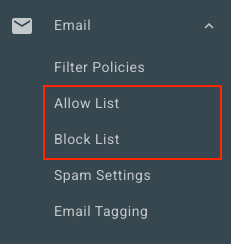
- Em Permitir ou Bloquear o seguinte , introduza um endereço de email, domínio ou endereço IP. Separe cada remetente com uma vírgula ou ponto e vírgula, ou introduzindo-os numa nova linha.
- Clique em Guardar.
Editar listas de permissão e bloqueio para todos os usuários
Se for um administrador, pode visualizar e editar as Listas de permissão e de bloqueio de todos os utilizadores na organização.
- No lado esquerdo, selecione Gestão de utilizadores e, em seguida, Utilizadores .
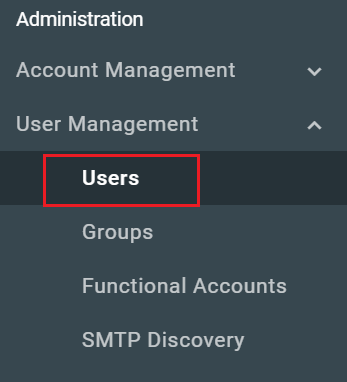
- Selecione o Nome / Endereço de Email do utilizador que pretende editar.
- Na parte superior da página, selecione Lista de permissões ou Lista de bloqueios , dependendo da lista que pretende editar.
Pode ver e editar a lista de cada utilizador ao repetir estes passos.