Ver o Painel da minha conta do Web Hosting (cPanel)
Segue-se como iniciar uma sessão no(a) GoDaddy e aceder ao Painel da sua conta do Web Hosting (cPanel).
Observação: está a tentar aceder ao WordPress? Consulte iniciar uma sessão no WordPress. Em alternativa, se estava à procura do Administrador do cPanel, consulte Aceder ao cPanel no meu Web Hosting (cPanel).
- Aceda à sua da GoDaddy.
- Em Alojamento Web, junto à conta de Web Hosting (cPanel) que pretende utilizar, selecione Gerir.
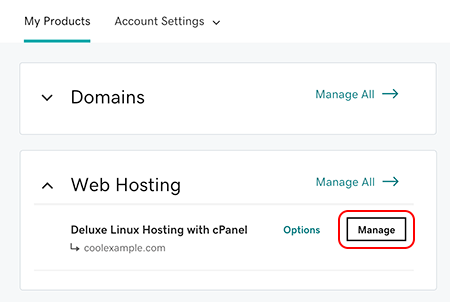
Agora, está no Painel da sua conta do Web Hosting (cPanel).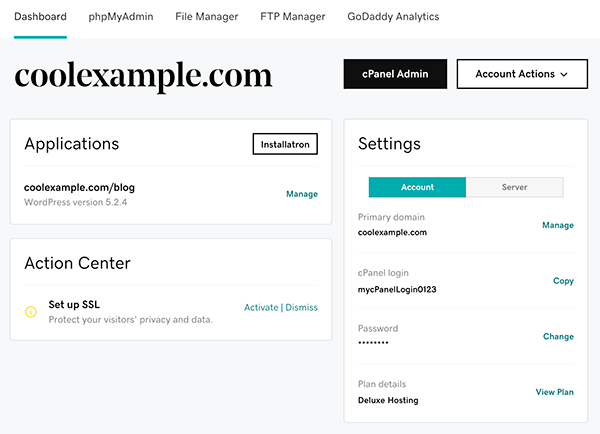
Passos relacionados
- Selecione Administrador do cPanel para aceder diretamente à página inicial do cPanel. Para obter ajuda, consulte a documentação do cPanel.
- Está pronto para transferir alguns ficheiros para a sua conta? Selecione Gestor de Ficheiros para aceder diretamente ao Gestor de Ficheiros do cPanel. Para obter ajuda, consulte a documentação do Gestor de ficheiros do cPanel.
- Selecione phpMyAdmin para aceder diretamente à página inicial do phpMyAdmin da conta. Para obter ajuda, consulte a documentação do phpMyAdmin.
- Selecione Gestor de FTP para aceder diretamente à página das Contas de FTP do cPanel. Para obter ajuda, consulte a documentação do cPanel sobre a funcionalidade FTP Accounts.
Mais informações
- Transferir o meu Site na Web do cPanel através de FTP e do FileZilla
- Ativar o SSH para a minha conta de Web Hosting (cPanel)
- Visualizar ou alterar a versão do PHP para o meu Web Hosting (cPanel)
- Encontrar o meu nome de utilizador de FTP para o Web Hosting (cPanel)
- Adicionar utilizadores de FTP à minha conta Web Hosting (cPanel)