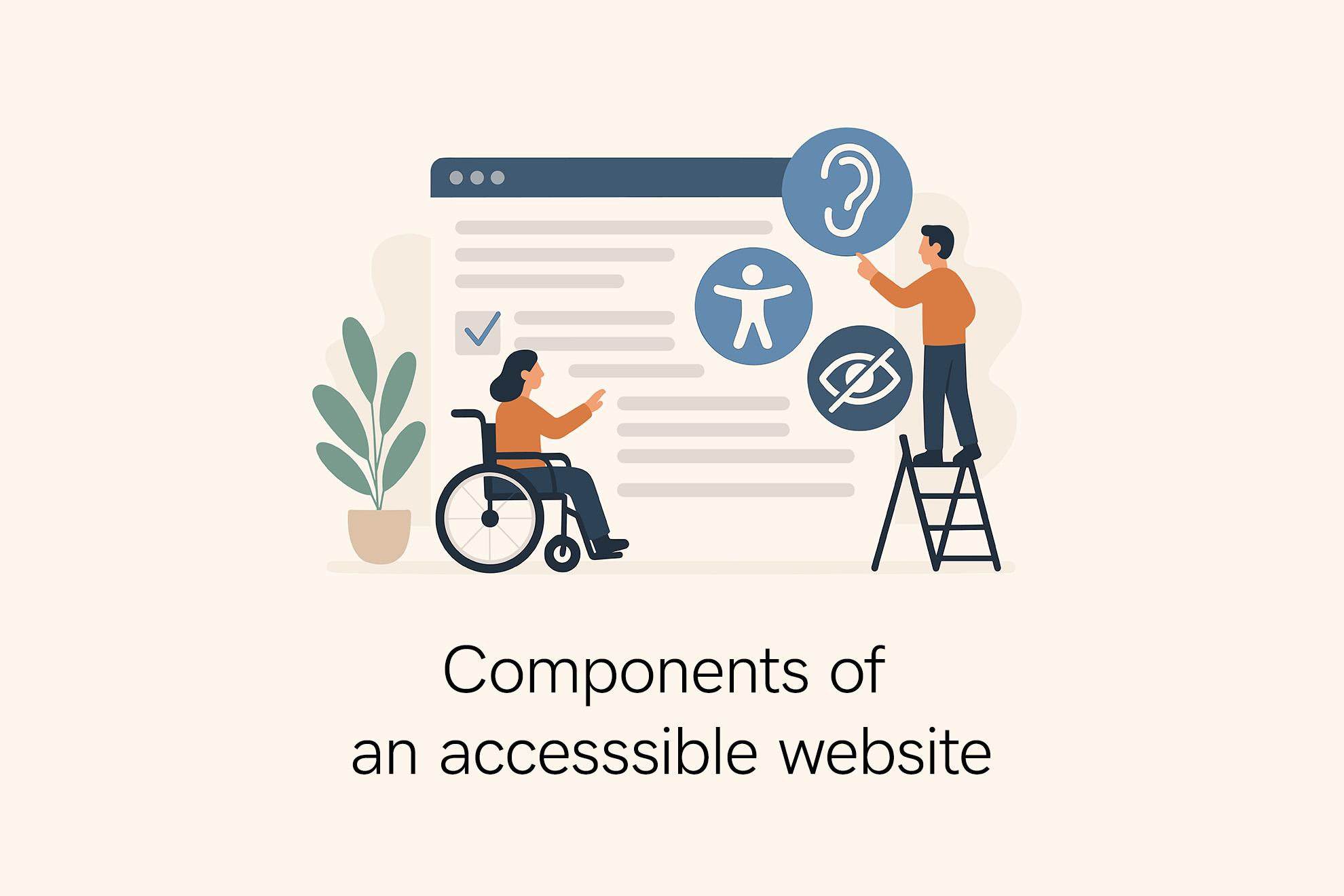Creating an accessible website is essential for ensuring everyone—including people with disabilities—can use and benefit from your web content. As web developers, designers, and content creators, understanding the components of an accessible website is a key part of building a better web for all.
To make sure your website is accessible to everyone, you need to implement several key components with accessibility in mind. In this article, I’ll walk you through practical steps to make your website and its content available to all — so you can reach every customer, no matter their abilities.
What is web accessibility?
Web accessibility means designing and developing websites, web applications, and digital content so that people with disabilities can perceive, understand, navigate, and interact with them.
Disabilities can include visual impairments (like low vision or color blindness), hearing loss, motor difficulties, or cognitive limitations.
Accessible design isn’t just beneficial for people with disabilities; it also improves user experience for everyone, including users on mobile devices, with slow internet, or in challenging environments.
Read more about web accessibility in these articles:
What makes a website accessible?
An accessible website is one that:
- Works with assistive technologies like screen readers, voiceover, and alternative input devices.
- Uses semantic HTML and proper markup for structure and meaning.
- Offers keyboard accessibility (users can navigate using a keyboard).
- Provides alternative text (alt text) for images and media.
- Ensures sufficient color contrast for text and essential elements.
- Delivers clear, understandable content.
- Maintains logical tab order and focus management for interactive elements.
Accessible websites comply with recognized accessibility standards such as the Web Content Accessibility Guidelines (WCAG) and are regularly tested using accessibility tools and evaluation tools.
Who benefits from an accessible website?
When your website is accessible, it empowers everyone to use it, regardless of disability. Did you know that 1 in 5 people depend on accessible websites? That’s about 20% of the population, which is a huge audience you don’t want to miss.

Barriers on websites can be quite diverse, just like the people who use them.
For instance, blind users rely on screen readers and need your site’s code to be accessible. People with dyslexia benefit from clear, well-structured text.
But accessibility isn’t just for people with permanent disabilities. Elderly users with vision or hearing challenges, or even someone with a temporary injury like a broken arm, will find your site easier to use.
The bottom line: Every website component should be accessible to ensure no one is left behind.
Legal considerations in India
India is making strides in digital accessibility. The Rights of Persons with Disabilities Act, 2016 (RPwD Act) and the Guidelines for Indian Government Websites (GIGW) set out requirements for accessible digital products, especially for government and public sector sites.
While private companies are not yet strictly mandated, it’s a smart move to build accessibility into your website from the start. It’s future-proof, customer-friendly, and reflects your brand’s values.
How to implement accessible components on your website? A step-by-step guide
To ensure that your website is accessible and compliant with regulations, it is crucial to consider accessibility from the very beginning of your website's development process. Including accessibility during planning ensures your digital content is usable for everyone — and helps you avoid costly fixes later.
Since accessibility impacts every part of your site, it should be considered at every stage:
- Planning & conception
- Design
- Site development
- Content creation
- Site maintenance
1. Planning & conception
Before any website development work begins, the first step is the planning and conceptual design phase.
This is where great user experiences (UX) begin. Define your audience, content, and site features with accessibility as your top of mind. For example, if you add a map with multiple locations (ie: showing your branches in Mumbai, Delhi, and Bengaluru), also provide a text list for easy access.
In general, offer content in a variety of formats to ensure a diverse user experience. For example, graphics or videos can support text. However, it is also important to consider if you have the resources and skills to make this content accessible.
How do you ensure a seamless user experience for all on your website? Besides ensuring consistent navigation and layout with clear instructions and feedback, look into having logical tab order and visible focus. Equip your website with accessible error handling and help. Most importantly, it is important to run user tests, including with users who use assistive technologies.
User journey
Part of the planning process should include creating user journeys. This involves defining various use cases for users and simulating interactions on the website.
It is important to consider different disabilities. Therefore, plan out the ways people will use your website. Imagine the different needs your users might have — some may prefer to contact you via WhatsApp or email instead of a phone call. Only offering a phone number can exclude people with hearing impairments from communication, which is a barrier for them.
Another important aspect to note is to ensure consistent naming of content and elements throughout the website, such as in the menu and on the pages. This creates a clear, easy-to-use website, helping everyone navigate with confidence.
2. Design
Design plays a crucial role in accessibility, especially in terms of color choices, fonts, and layout.
Brand identity / style guide
When creating the style guide, it's important to build in accessible design from the start. This forms the starting point for the entire website design. It’s much easier to adjust color contrast or font sizes early on than to retrofit later, which is often omore complex.
When developing your style guide, build in accessible design from the start.
Colors
Pick color combinations that stand out and offer good contrast. This is especially important for users with color blindness. To check your color choices, try a free tool like contrastchecker.com.
Typography
A font that is easy to read and a font size of at least 16px should be used.
Links & buttons
Underline links in text to help color-blind visitors. Make sure buttons have clear, high-contrast colors in both their normal and hover states.
Focus
Keyboard navigation is crucial for many users, so make sure the focus outline is visible and not camouflaged by your brand colors.
Layout
When designing the layout, it's important to implement a clear structure and ensure good readability. Furthermore, care should be taken to ensure that content and functions are understandable even in black and white.
3. Site development
Your site’s code base is fundamental. For WordPress sites, use accessible themes and editors. Plugins and third-party tools (like booking forms or payment gateways popular in India) should be checked for accessibility too.
Editor
The WordPress Block Editor is a good choice, as its core blocks are highly accessible. Many page builders, however, don’t meet accessibility standards. When adding blocks via plugins, make sure they’re accessible. For example, by using proper labels for icons and ensuring elements like accordions work with keyboards and screen readers.
WordPress theme
With so many WordPress themes available, finding an accessible one can be tricky. In the WordPress Directory, filter by “Accessibility-Ready” to shortlist options. Remember to test your chosen theme to ensure it meets accessibility criteria.
Plugins
Apply the same accessibility checks to plugins, especially those that add forms or banners. For instance, if your cookie consent banner isn’t accessible, some users may not be able to use your site at all.
Custom accessibility features
Some plugins offer overlays to help with accessibility, like underlining links or adjusting contrast. But ideally, your site should be accessible by design — overlays can sometimes create new barriers, especially for keyboard users.
Features like “Dark Mode” and “Reduced Motion” are helpful and should be tied to your users’ device settings. Let users easily switch between modes, and avoid simply inverting colors, which can cause display issues.
Third-party tools and social media
Whether you’re using WhatsApp chat, a newsletter service, or sharing on Instagram, make sure your third-party tools and social posts are accessible. Add alt text to images and use clear, concise language. If, for example, your Instagram image doesn’t have a description, potential customers may never reach your website.
4. Content creation
Great content is clear, structured, and written in plain language. Avoid long, complicated sentences and technical jargon your audience might not know.
Use headings to organize your content and descriptive link text (not just “click here”). This makes your site easier to navigate, especially for people using screen readers.
Offer information in multiple formats — text, images, video, audio — for maximum reach and understanding.
Images
Always add alt text describing what’s in your images. In WordPress, this can be added in the media library or when uploading to a post. On social media, use available fields for alt text, too. If an image is purely decorative, you can leave the alt text blank.
Videos
Add subtitles to videos, so users can choose to turn them on or off. You can use YouTube’s auto-generated subtitles and edit them as needed.
Audio
For podcasts or audio content, provide a transcript. This helps not just the hearing impaired, but also anyone who wants to quickly find information.
5. Site maintenance
Sustainable accessibility & training
Accessibility is an ongoing journey. As you add new content or features, keep accessibility in mind. Training your team is a great investment. Teaching them to create accessible content ensures your website stays inclusive.
Stick to your style guide to maintain consistent standards. Regularly check your site for accessibility at least once a year, especially after major updates to your theme or plugins.
Assessing accessibility
There are handy tools to get you started, but remember: no tool can replace expert review. Some aspects, like ARIA labels, require a trained eye.
The “Wave” tool is a good starting point, but not all issues will be detected automatically. Use it to spot problems and learn how to improve your site.
For deeper dives, the WordPress Accessibility Team Handbook and India-based resources such as the GIGW guidelines are excellent starting points.
Resources and next steps
Accessibility isn’t just a checklist item — it’s a mindset that touches every part of your website and your business. By building it into your planning, design, tech, and content — and maintaining it with regular updates and training — you make your digital presence welcoming for everyone.
An accessible website isn’t just about compliance; it’s about creating a better, more inclusive world for your customers and your business. And that’s a win for everyone.
- WebAIM Accessibility Resources
- WCAG Guidelines
- WAI-ARIA Authoring Practices
- GitHub Repositories for Accessibility Tools
- Axe Accessibility Testing Tool
By understanding and implementing these components of an accessible website, you will create better, more inclusive experiences for all users. Accessibility is an ongoing process—keep learning, testing, and improving your web applications and web pages to meet the needs of everyone.
Frequently Asked Questions (FAQs) about website accessibility
1. What are the four components of Accessibility?
The W3C’s Web Accessibility Initiative (WAI) identifies four critical components that must work together to ensure accessibility:
- Content – The information and structure on a web page (text, images, HTML elements, etc.).
- User Agents – Software used to access the web (e.g., web browsers and media players).
- Assistive Technologies – Tools that help people with disabilities interact with content (e.g., screen readers, magnifiers, switch devices).
- Users’ Knowledge and Experience – The skills and strategies users employ to interact with digital content.
2. What are the 5 areas of Accessibility?
To create comprehensive digital accessibility, focus on these five key areas:
- Visual – Address needs of users with visual impairments or color blindness by providing alt text, ensuring contrast ratio, and supporting high contrast modes.
- Hearing – Offer captions, transcripts, and visual alerts for audio content.
- Motor/Mobility – Enable full functionality via keyboard, ensure large clickable areas, and avoid time-based tasks.
- Cognitive/Learning – Use clear language, logical structure, and consistent navigation.
- Speech – Make sure voice input and recognition work with your user interface and widgets.
3. What are the 4 principles of web accessibility?
The Web Content Accessibility Guidelines (WCAG) are based on these four principles, often abbreviated as POUR:
- Perceivable – Users must be able to perceive the information (e.g., text alternatives for images, proper use of headings).
- Operable – Users must be able to operate the interface (e.g., support for keyboard navigation and logical tab order).
- Understandable – Content must be easy to understand (e.g., predictable navigation, clear instructions).
- Robust – Content should work with current and future technologies, including assistive technologies and user agents.
4. What is the official website accessibility standard?
The official standard for website accessibility is the Web Content Accessibility Guidelines (WCAG), developed by the Web Accessibility Initiative (WAI) of the W3C. The current versions are WCAG 2.0 and WCAG 2.1, with newer updates in progress. These guidelines define criteria for making web content more accessible, organized by three levels: A, AA, and AAA.
5. What are some essential components of an accessible website
Here are the core elements and features to include for accessible web design:
- Semantic HTML Elements: Use elements like
<header>,<nav>,<main>,<footer>,<button>, and<form>for structure and meaning. - Proper Headings: Use a logical heading structure (
<h1>through<h6>) to organize content. - Alternative Text (Alt Text): Provide descriptive alt text for all meaningful images.
- Color Contrast: Ensure text/background contrast meets WCAG minimums for users with low vision or color blindness.
- Keyboard Navigation: All functionality must be available by keyboard (use tabindex and manage tab order).
- ARIA: Use accessible rich internet applications (ARIA) attributes (like aria-label, aria roles, and aria attributes) appropriately, but only when native HTML can’t provide the necessary semantics.
- Labeling and Instructions: Every form control and interactive element must have a clear label.
- Focus Management: Make sure focus is visible and logical, especially for overlays or modals.
- Responsive and Flexible Layouts: Use CSS for layouts that work on all devices.
- Error Handling: Provide clear, accessible error messages.
- Testing and Validation: Use accessibility testing tools, browser extensions, and validation services.