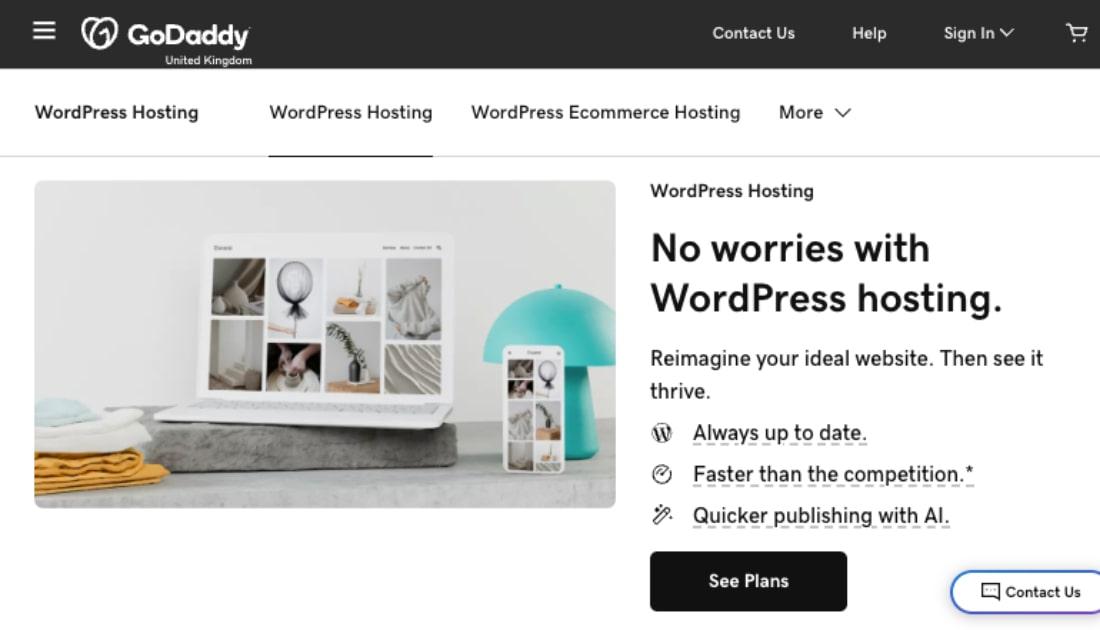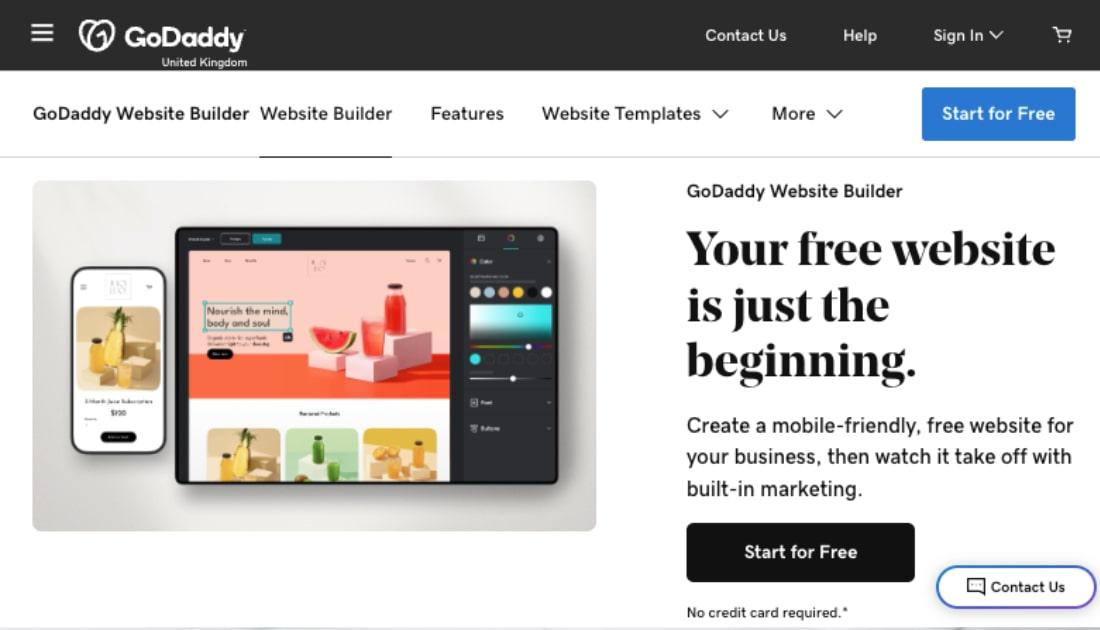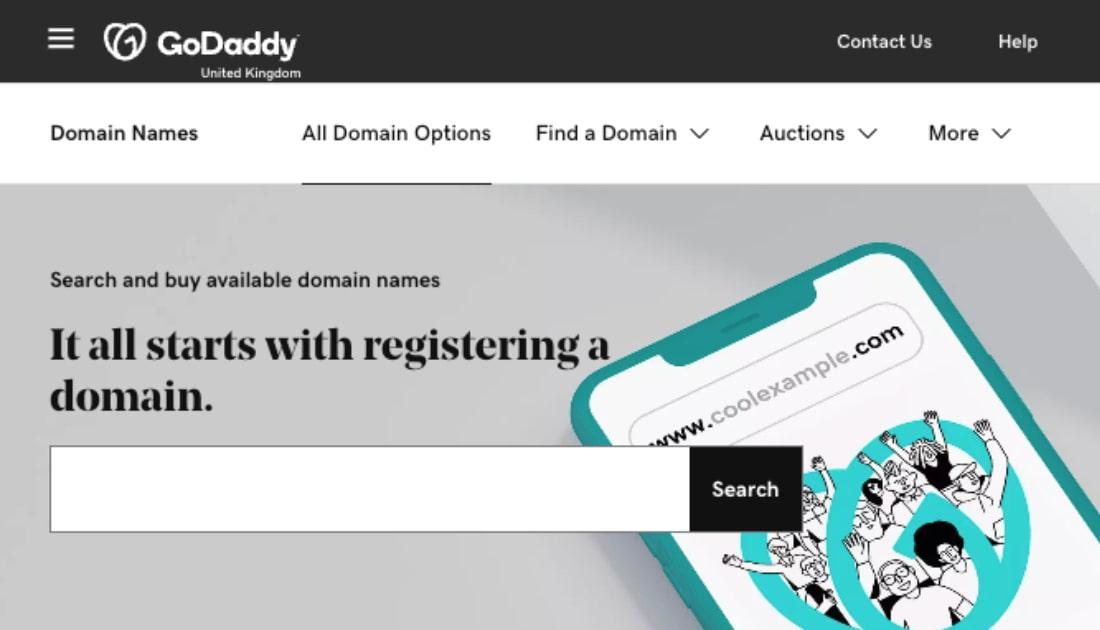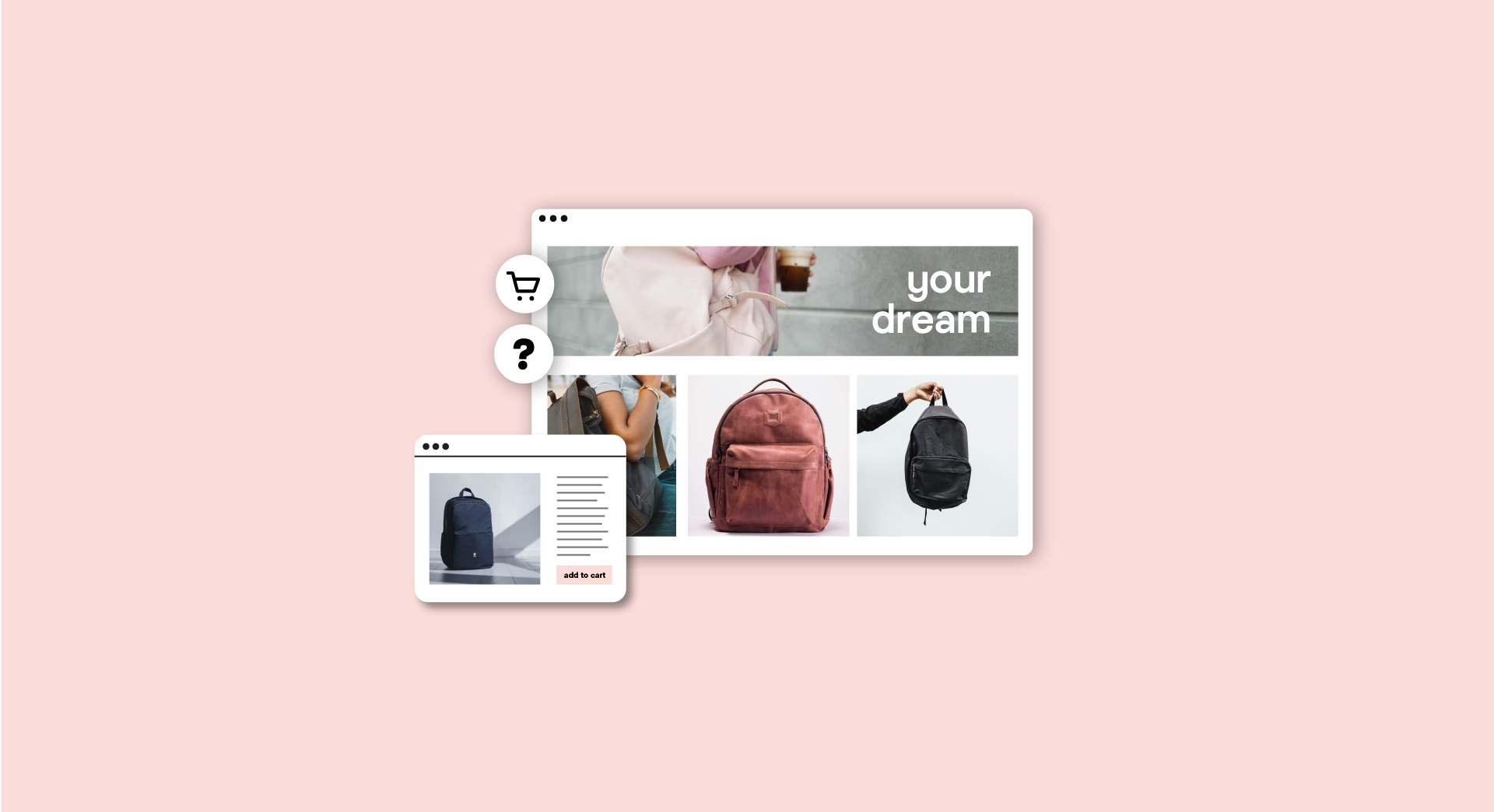So, you’re hungry to start up your own business - and Harry Redknapp with GoDaddy are showing you the Recipe for Success.
Back in Recipe #1 we assembled the ingredients you need to cook-up a successful business. In Recipe #2 we advised you on how to whip-up a tasty brand for your business and for yourself. In Recipe #3 we found that choosing and buying the domain name for your website - is a piece of cake.
Now we’ll crack-open the secrets of a sweet website - it’s easy-peasy, lemon-squeezy.
Your website: what will the filling be?
To know what to put in your website, you have to decide what do you want it to do.
No, it’s not a daft question, because websites serve several purposes and you need to know what the purpose of yours will be.
Will it be:
- A shop - where you display and sell your products directly to people.
- A portfolio - where you display your work in order to attract enquiries. A portfolio can also link to a shop!
- An advertisement - so you can generate interest in your service and encourage people to ask for a consultation.
- Informative - so you are offering your wisdom to people, to establishing your credentials, encouraging customers to ask for a consultation or invite you to a conference or speaking engagement.
Realistically, your business may grow to encompass several of these functions, but - to start with - you need to have a very specific, very narrow focus.
Then you need to decide on your call to action.
Come and get it: your call to action
A call to action (or CTA) is simply a way to encourage users to respond. Examples of typical CTAs include:
- Click here to get a discount on your first order
- Subscribe to my blog
- Sign up for free members-only content
- Click here to get a quote
- Find us at (our address)
- Call for more info
Choose whichever CTA works best for your business. It’s sensible to have one main CTA per webpage, or per service you offer. Giving customers too much choice over how to contact you can make them hesitate, and that can cost you sales. Also, having enquiries coming in from too many directions (phone, email, social media comment, etc) can create extra work for you, and carries with it the danger of missing leads.
So, once you’ve decided what you want your site to be, you need to settle on how you want it to appear.
The icing on the cake - what will your website look like?
You may have a firm idea of how you want it to look, but it’s important to remember that you probably aren’t your own typical customer. What you find pleasing, isn’t necessarily what your customers would respond positively to. So, do a little research.
Check out what other relevant retailers’ websites look like. Do they work? Are they effective? Why do you think they look the way they do?
Check out details like:
- The size of the site - is it one main page or lots of pages
- The overall feel of the site - is it warm and friendly or clean and professional?
- The use of fonts and colour
- The use of videos and images to break up the text
- The ratio of images to text
- Navigation - how easy is it to find your way around?
- Does it feel contemporary and relevant, or out-of-date and past-it?
It’s also important to consider your brand. How does the look and feel (and content) of your site reflect your brand.
Layer cake: building the perfect site.
It’s time to decide how you are going to make your website happen. As with most decisions you have to make for your business - your choices are:
- Hire a professional
- Do it yourself
Let’s look at a few of the pros and cons.
Hire a pro
Unless your small/solo business is as a web designer, you’ve likely never built a website before.
And, if you don’t know your HTML from your CSS, you might be wise to get someone who is a web designer to do it for you.
The benefits are the same as if you hire any professional - you get their expertise and could well get a better end product, or at least a faster end product, than if you do it yourself.
A pro will be able to discuss your vision with you, break it down into its constituent parts and figure out how to make all your ideas happen.
Let’s look at some of the issues:
- Credentials: Make sure you’re working with a pro who has experience. Do your due diligence.
- Communication: You need to make sure that the designer understands exactly what you want. This can take several discussions. And you need to be sure that they’re happy to tweak and adjust the site until it’s just right without charging significantly more.
- Cost: The cost of hiring any pro will be higher than any of the DIY options, but the long-term ROI might be in your best interest.
- Skills: Since you’re hiring a pro, no skill is needed on your part, but make sure the pro you work with speaks your language and doesn’t try to blind you with science. There are no stupid questions, so don’t be afraid to ask.
- Deadlines: Depending on the scope of your site, you could be waiting a few days, or even a few months.
- Rights: Check up front. Will you own the site, or will the designer be hosting it and, essentially, leasing it to you. There’s nothing inherently wrong with that, if it’s what you want; but you need to know.
- Support: Similarly, check up-front if you’re paying just for the design, or will you be getting additional ongoing support such as maintenance or updates.
GoDaddy can help your due diligence with a list of Professionals in the Pro Connect Directory.
Of course, when you’re a Start-Up, the deciding factor can be the price. As with most things - doing it yourself can be a lot cheaper.
Do it yourself
There are two methods to building your own website. One is to use a Content Management System, such as WordPress. The other is to use a Website Builder.
Neither method requires you to be an expert coder or computer programmer, but the WordPress option requires a bit more application and prior knowledge.
Let’s look at them in a bit more detail:
Website builder
Our Website Builder takes you through every step of the process of designing, setting up and optimising your website.
There are options to style your site exactly as you wish; to sell online and, then, to promote yourself with blogs. You’ll even be shown how to integrate your appointment calendar. You’ll learn the value of generating a Facebook page to go with your site (which Website Builder does automatically), followed by tuning up your SEO (more on that in parts 5 and 6 of this series).
Don’t worry if you don’t know what any of that is, you don’t need to yet. The Website Builder will walk you through it all as-and-when you decide you need it.
It’s easy as pie - just ask Harry Redknapp!
So give it a go, you’ve got nothing to lose and a lot to gain.
WordPress
WordPress is far more than just a platform for blogs. It is a robust and versatile mechanism for building websites of all types and sizes.
You don’t need to be a professional Web Developer to use it. But, to get the best from WordPress, it’s a good idea to have some idea of coding, because there are simply so many options open to you, you could get lost if you don’t understand the terms it uses.
There’s a ton of help out there, not least on WordPress’ own website, but also on YouTube, and you’ll find some GoDaddy flavoured inspiration right here.
More than 60 million people have selected WordPress for their site-building needs, and it is the go-to starting point for a lot of professional developers, too.
So you won’t be on your own - GoDaddy offers a simple Managed WordPress hosting option, which kicks off with a Quick Start Wizard, then talks you through the whole process.
It’ll still take a little time for you to master all the techniques you need and get your head round all the options, but it’ll be worth it in the end.
There are thousands of customisable options, widgets and plugins to make your website utterly bespoke and exactly what you want - provided you have the time, and the patience, to develop the required skills.
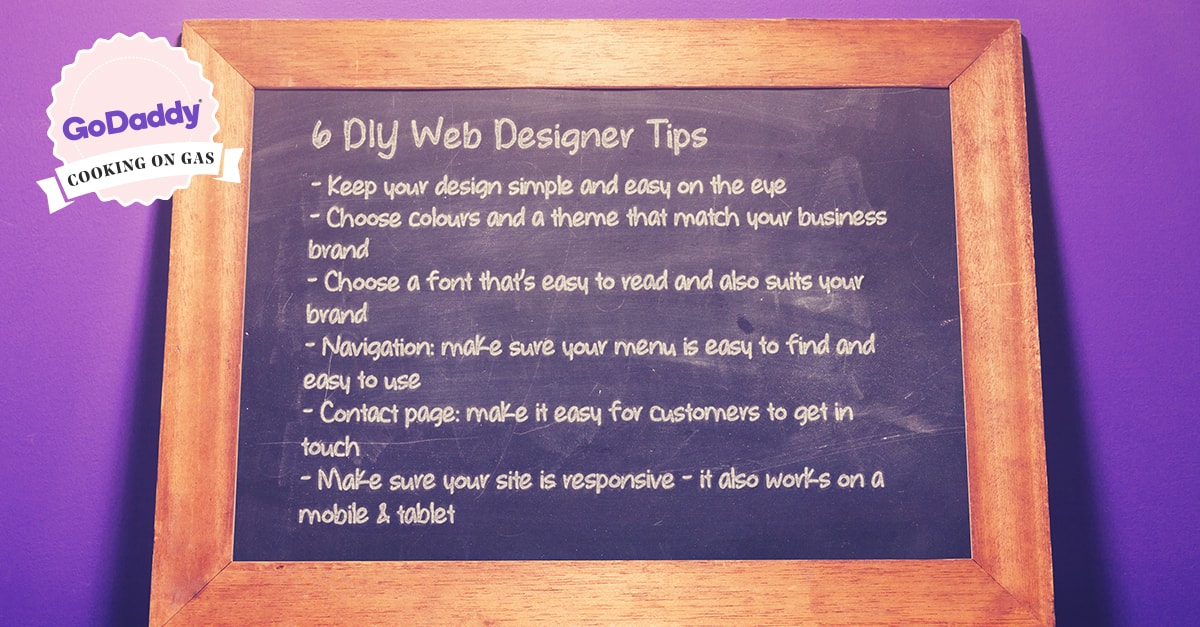
The truth is, WordPress is not an ideal choice if, like Harry Redknapp, you’re a website newbie; but, if you’re that bit more confident - go for it!
If not, GoDaddy’s got your back with Website Builder.
Design ideas - the most tempting ingredients
Even if you hire a pro to sort out the nuts and bolts of your website, you’ll want to make some big creative decisions in order to give your web designer a proper brief.
Otherwise they’ll design the site they want, rather than the one you want.
Some of the design fundamentals you’ll need to decide:
Logo: The logo you’ve already decided upon will be a major factor in your website design. The style and colour palette of the site needs to complement the logo.
Colours: Just slavishly reflecting your logo might make your website seem a bit plain, though, so think about ways you can involve a wider palette - possibly involving contrasting colours.
It’s also important to make the colour palette appropriate to your market sector. So, if you’re in an arty, creative business, your colours and shapes can reflect that in a vibrant, exciting way; if you’re in a serious, professional sector, you might want to keep those colours and shapes more restrained or muted.
Think about the message you want your colours to communicate to your users in those few seconds you have to grab their attention.
Font: Just like your colour palette and style, your font is part of your visual brand. There was, famously, a time when people thought that the font Comic Sans made them look warm and friendly. But that rapidly became a cliche. Just ask a graphic Designer what they think about Comic Sans now.
Instead, think about whether your font needs to be crisp and contemporary or elegant and classic. Either way, it needs to be clear and easy to read.
Layout: Think about the amount of space on your web page. Most websites nowadays are fullscreen. You no longer need to cram the text into a narrow column down the centre of the screen. Contemporary designs also tend to be quite minimal, with a lot of clean white space around the text.
Images do not need to be tiny little thumbnails any more, you can have full-screen high-resolution images. Think about how you might want to use all that space on your website.
Potential customers need to understand the essential nature of your business almost instantly - and they do that through the clarity of the layout and font, as well as through the images.
Show don’t tell - the power of sweet images
As discussed in part 2 of this series, people take less than 15 seconds to decide whether they’re staying on a site. How much of the text are they likely to read in that time? Not much. But they will be able to take in the images.
The text is really important in establishing the nature of your business, and giving customers the reassurances they need to believe in you, but they won’t hang around and read the text, if they don’t like the look of your site.
So, images are crucial to ensuring Dwell Time (which is the measure of how long people stay on your site). The longer they stay, the more likely they are to spend money with you - and the more likely they are to come back another day.
Choose images - which is to say pictures, illustrations or videos - which quickly convey the information that’s important to you.
Tell a thousand words: It’s far better to show a product, or offer up a video of a process, than it is to try and describe it. Show, don’t just tell!
Make it genuine: If you can take photos of your own studio or workshop, your actual products or your genuine happy customers - then you should (with your customers’ permission, of course). And, let’s be honest, if you have a smartphone - you can take photos and make videos.
The benefits of making your own images are:
- It’s cheaper
- It’s more personal and relevant to your business
- It’s more authentic.
Depending on your business, your customers could value your do-it-yourself ethos. Maybe the slightly amateurish, home-made quality of a phone video could be a selling-point for your business.
It’s also easy for you to keep your site bang up to date, with photos from your latest achievements.
Go pro: If it’s important to your business that you project a professional image - more professional than your smartphone photography skills permit - you could hire a local professional photographer.
Or … you can use Stock Images.
Stock Photo Libraries are full of (sometimes millions) of high-quality photos, taken by professional, which are available for you to use for a reasonable sum - certainly far less than it would cost to get a pro photographer to take them for you.
Check out our Smart Guide to using Stock Images.
Okay, so that’s pretty much covered how your website is going to look. Now, the only remaining question is; Where are you going to put it?
Hosting - don’t get in a jam
One of the most intimidating parts of putting together a website, is sorting out the Hosting. That’s why we’ve left it ’til now to talk about it, ’cos we didn’t want to put you off.
Really, it’s not that complicated.
Essentially, hosting is renting the bit of internet space in which your site is going to live.
But it really isn’t as complicated as you may have been led to believe.
All of the data,templates, widgets, text and images that comprise your website have to be stored somewhere - somewhere were other people can look at it, otherwise your website isn’t much cop as a method for advertising your business.
And the place they are stored - or, rather, Hosted - is a Web Server.
People talk about ‘the cloud’ - but that’s just a nickname for more Web Servers. These are big computers that are never switched off.
You could build your own Web Server, if you so desired, but there’s no need to when Web Hosting Companies - like GoDaddy - can do it for you.
You can find out loads more details about the different types of Hosting we offer, here.
It’s essential to have your website hosted by a reliable company - one that will give you the greatest possible reassurance your site will be online and available at all times, to everyone who might want to visit it.
Hosting - the host with the most
Here are a few things to consider:
Reliability: ‘Uptime’ is, as you might imagine, the opposite of ‘downtime’ - it’s the time that your website is online and working effectively. Your Web Host should have enough back-up inventory to guarantee as much of an uninterrupted service as possible.
Support: No machine can guarantee to be fully operational, all the time, forever - but what will your Web Host do about it if your website ‘crashes’. Do they offer 24-hour support? How easy is it to contact that support? This is important because, if your website is offline, that could be hurting your business.
Storage: Depending on your business, you might need a lot of storage. Videos and photos, for example, eat up storage space - this isn’t a big deal for most businesses, which only have a few photos or videos, but a Photographer or Video Production Company might want to host thousands. So, you need to ensure that your Hosting Package offers enough for your needs.Some Hosts offer “unlimited” storage, but be sure to read the small print, just to make sure that you both understand exactly what that means, and what the terms and conditions associated with that really are.
Security: Hackers are ahead of the game and, for them, the game is all about disrupting businesses by bringing down their websites. Malware and viruses can do all kinds of terrible things to your business - including threatening the security of your customers. This being so, you need to make sure that your Web host offers the most up-to-date and robust Security Software.
Note: if you opt to go with a Website Builder - a lot of this stuff is catered for. As you know, GoDaddy’s Website Builder was designed to be Harry Redknapp-proof. If he can do it on his head, so can you!
We start by asking you to consider all of these issues - step-by-step - starting with “what your website is about”.

Now you have a glorious website, a name to be proud of and a space to work in … you just need to fill your website with some sweet content and you’ll be cooking on gas.