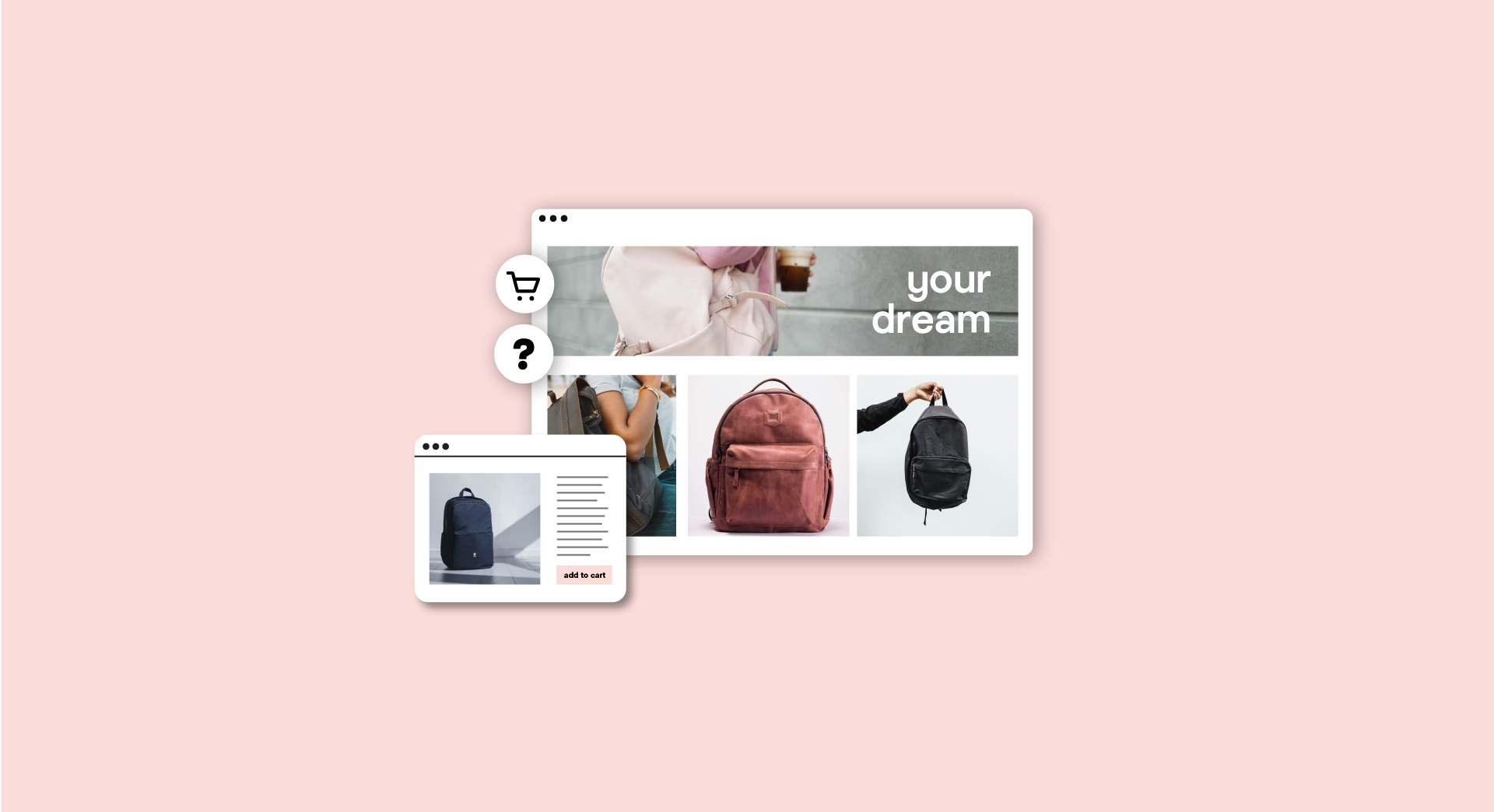Planning out a website’s layout with website mockup tools before cracking open a code editor is a good practice. However, choosing the right tool for that planning process isn’t just about what’s in your Applications folder. There are many different options available, and each might be suitable based on your specific needs and goals.
5 popular website mockup tools
Becoming a better web designer or developer often begins with using the right tools. To improve your process and workflow sometimes you have to try out a lot of different tools until you find the right ones that work for you. Here are five of the most popular website mockup tools that many pros use.
- Your current solution(s).
- Adobe XD.
- Balsamiq.
- Wireframe.cc.
- MockFlow
In this post, we’ll dive into these five top-notch tools for website mockups and wireframes, and talk about how they might come in useful during your projects. Let’s jump right in!
1. Your current solution(s)
For our first tool, we’re going to cheat a little bit. You’re likely reading this post while searching for a mockup or wireframing solution. However, you might already have everything you need on your computer.
For example, many graphics packages have ample functionality for mocking up a website. Tools such as Adobe’s Photoshop and Illustrator are popular choices, even if they’re not dedicated mockup solutions.
However, if you’re an Adobe-phobe, the good news is that there are plenty of alternatives. For example, do you already use any of Serif’s Affinity tools, like Affinity Photo and Designer? They might work for you if you already have them installed.
If you’re looking to adapt your existing graphics program for mocking up websites, there are a few features you’ll want to make sure it has. A grid overlay option is a good start, to make sure all elements line up correctly. You may even want to see if you can create shaped templates. This is handy for building reusable elements — something the average website has plenty of.
2. Adobe XD
Speaking of Adobe, the company provides a free tool for creating mockups, which doesn’t rely on its Creative Cloud service (very much).
In fact, this is an excellent tool for those creating mobile versions of websites, or who are planning to incorporate unique functionality.
For example, you can develop voice prototyping to enable triggers for smart assistants, and include other audio interactions. There’s also a handy responsive resize option, to make sure your designs fit whatever brief you’re working from, along with an auto-animate feature. The latter lets you animate designs without a timeline, using built-in controls.
Finally, there are also plenty of potential integrations, such as with Slack and Microsoft Teams. This gives you plenty of flexibility for collaborative projects and makes Adobe XD a solid choice for dynamic or fragmented teams.
3. Balsamiq
We like Balsamiq, mainly because it’s fun and irreverent at times — just like us! It’s one of the more popular tools available.
This is such an easy-to-use tool that designers of all stripes can get the hang of it quickly. What’s more, it’s hard to beat for creating true wireframes. There are hundreds of components to choose from, both built-in and community-created designs.
You’ll also get access to plenty of reusable templates and libraries and can piece your designs together through a drag-and-drop interface.
We particularly like the Quick Add functionality, which lets you work rapidly to create your designs. All in all, Balsamiq offers a package that will suit first-timers and experienced developers alike.
4. Wireframe.cc
Wireframe.cc is billed as a “minimal wireframing tool,” and that’s an accurate description. This emphasis on minimalism even stretches to the solution’s website, which contains zero “spiel” on the product itself.
Instead, browsing to the website brings up a gridded canvas, where you can immediately get to work. There’s an icon in the top right-hand corner for setting canvas grids and sizes, but apart from that, there’s little else to guide you (or restrict you).
This can be a great thing, especially if you’re experienced and happy to dive in at the deep end.
However, this approach does risk turning off beginners, who might want more guidance throughout the wireframing process.
Even so, this is a completely free tool and is intuitive to use once you get started. We’d recommend trying it out as a no-risk venture into wireframing, before spending money on a premium alternative.
5. MockFlow
Finally, let’s look at MockFlow. This tool has a similar irreverent feel to Balsamiq, and is just as powerful and flexible.
There are dedicated Windows and macOS apps, as well as a cloud-based version, which means you can use it no matter what your setup might be.
With MockFlow, you’re able to create a sitemap by visually planning out your site’s architecture and User Interface (UI) flow.
This is a great touch, and those wanting a reference design throughout their projects will likely love the feature. It’s also well-suited to teams working on a collaborative basis.
In a sense, MockFlow can be your solid assistant throughout a project, thanks to its wide variety of features and functionality.
For example, you can quickly create brand pages, transfer ideas into wireframes, and use the built-in collaborative design elements to create full-fledged ideas as a team.
Overall, MockFlow is a top alternative to any of the other solutions on this list. In particular, it’s a strong fit for projects where discussion and iteration are vital.
Choosing the right website mockup tools
Website mockups are a crucial step, and choosing the right tool to help you create them is just as vital. A quality solution will make the process easier and provide you with new and powerful options, while a tool lacking in functionality will only result in frustration.
Of course, it’s possible that you already have a solution at hand that can be adapted. If not, you can take a look at some of the other tools that are available, such as Balsamiq and MockFlow. With a little effort, you can find a solution that’s perfectly suited for the task at hand!