Change my website's theme or template
As your business grows and changes, so does your website. While you don't want to make changes too often, it may be time for a new theme (or template) that updates your navigation and logo placement or highlights your address and phone. Or, switch to a theme that offers a video header.
This video is part of the How-To series for Build Your Own Website.
- Go to your GoDaddy product page.
- Scroll down, expand Websites + Marketing and select Manage next to your site.
- Select Edit Website to open your website builder.
- Select THEME.
- Take note of your current theme name in case you want to change back or if you're considering a few different options.
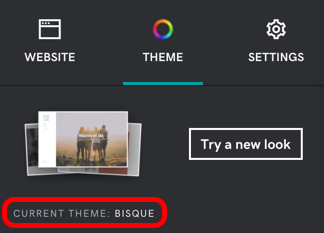
- Select Try a new look. The gallery previews how your website's homepage looks in every theme option. As soon as you select one, that theme is applied.
- Make any other edits you’d like, such as choosing site colors, changing site fonts or adding sections.
- To make your changes live, publish your site.
More info
- Selecting a new theme automatically creates a save point if you want to restore your website. At any time, you can also manually back up your website.
- Move a section to another page or change your section’s layout.
- Choose your primary and secondary fonts under THEME. Changing the fonts on your site is separate from choosing the fonts for your logo.
- For a new visual identity, you can also create a new logo using our AI Logo Generator.