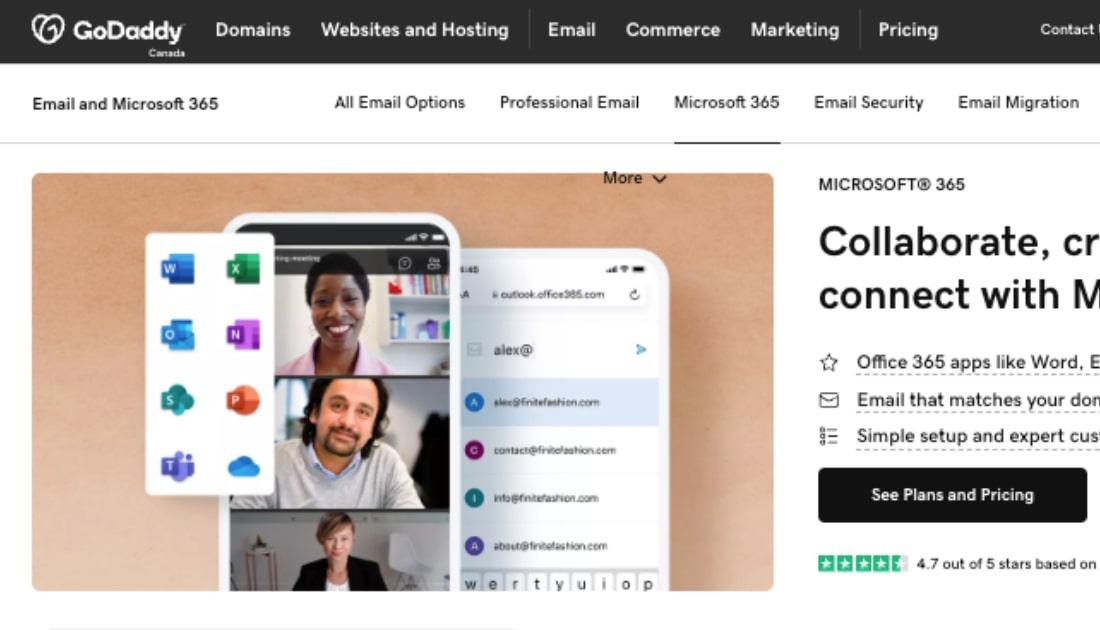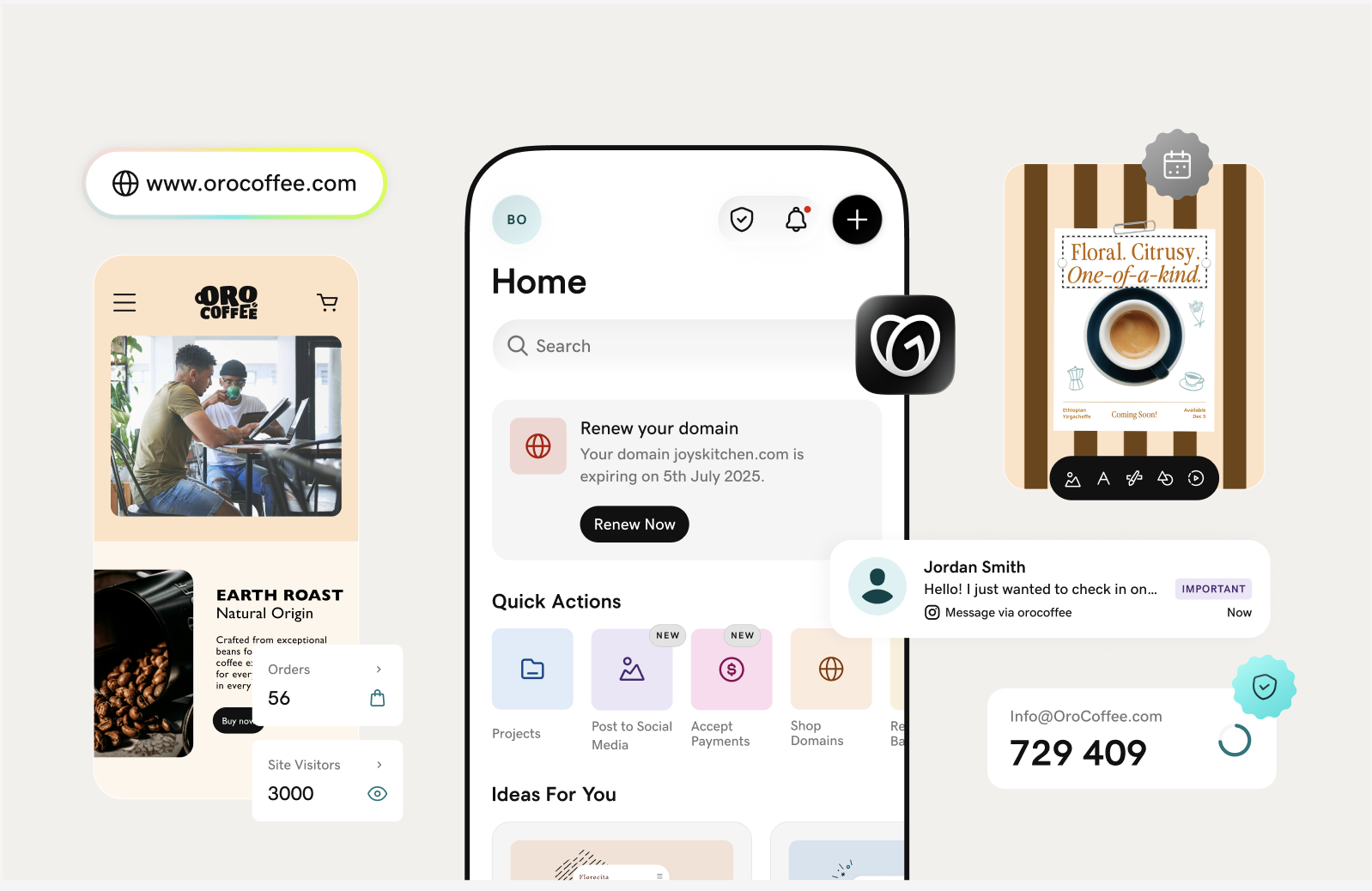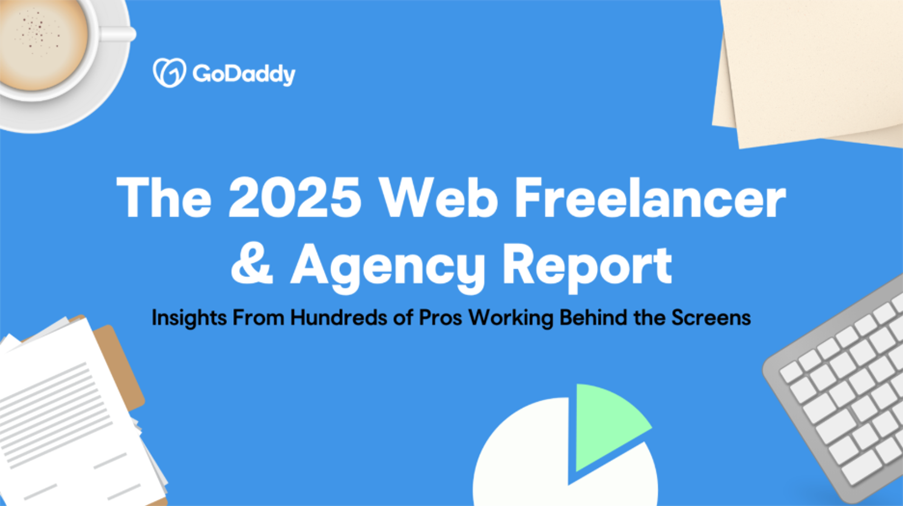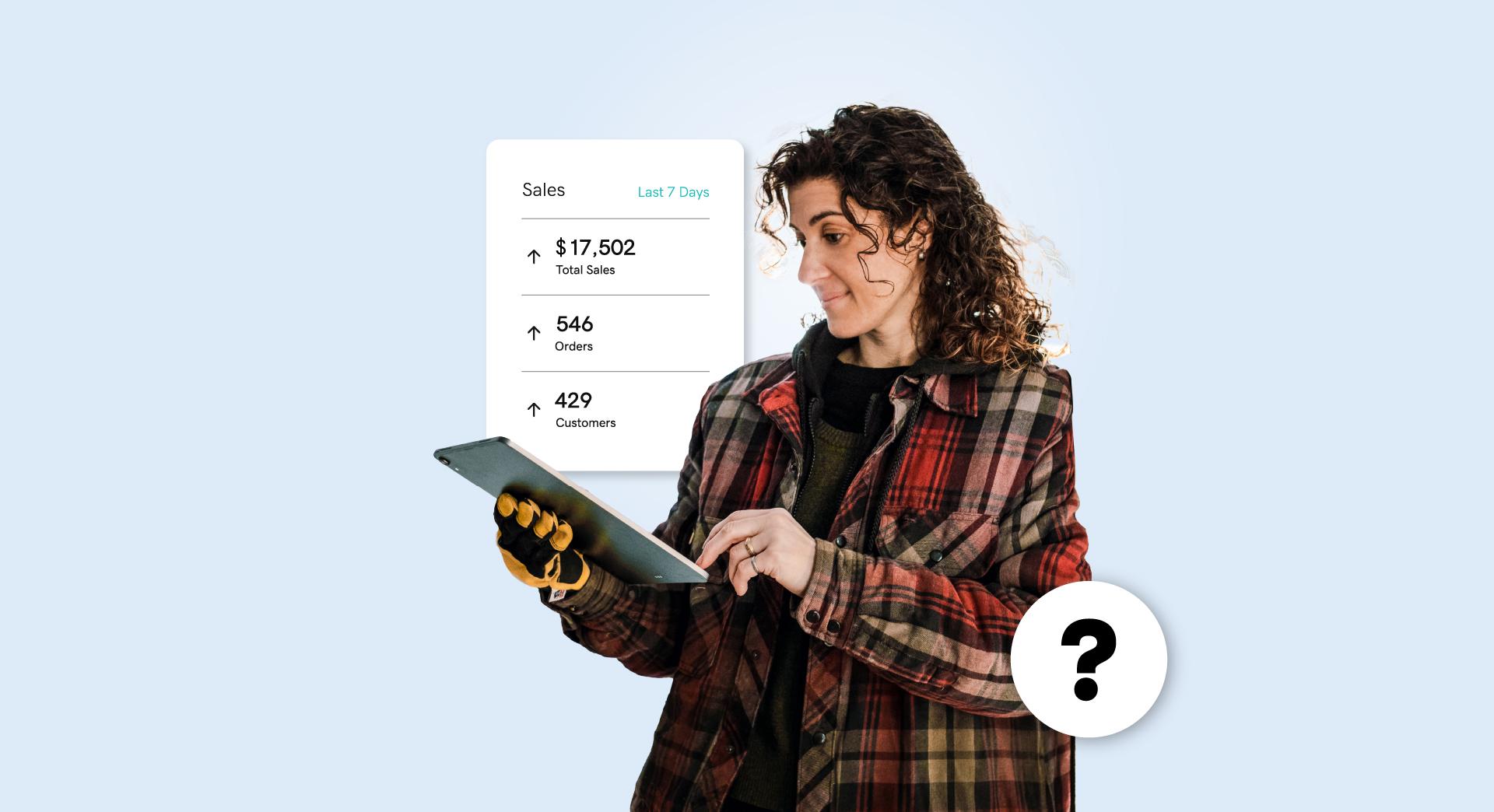Starting a business is one of the most exciting and difficult endeavors you’ll ever undertake. This is why there are so many apps for startups aimed at alleviating some of the day-to-day workload.
While you may be confident in your industry expertise, entrepreneurs end up taking on roles they’ve often never dreamed of. You may be called to handle things like:
- Sales
- Marketing
- Billing
- Accounting
- Writing
- Managing
- Deliveries and more
This is all while serving as the leader, visionary and navigator for your company. Running a new business is a tall order. Fortunately, there are a host of apps for startups that can help you make sense of, and succeed in, all you’ll need to accomplish.
Let’s examine the categories of apps for startups you need to get your business running profitably.
How to choose the best apps for startups (by category)

There are a TON of apps for startups, with new ones popping up on a near-daily basis. Some, as you might guess, are better than others.
It’s worthwhile to investigate your options.
You’ll want to try out a few different apps before you commit to a single choice in any given category.
Also, while there may be a host of free apps for startups, it can be worth choosing better apps with fuller functionality -- even if it means paying for it. Having 40 free small business apps that do the work of three paid apps is a major productivity drain. Choose carefully.
1. Accounting
According to Olympia Benefits, the average per-hour cost for an accountant in Canada is $150-$400. That hourly rate adds up quickly! That’s why many business owners rely on accounting software to keep their finances straight.
The right accounting app can:
- Keep track of your money in the bank
- Help you track and manage expenses
- Manage your receivables
- Provide detailed analytics to help you better understand your cash flow
For accounting apps, along with small business apps in all the other categories, I suggest scanning some reviews on a site like Capterra. This site aggregates information and user reviews on just about any kind of application you can think of.

For accounting, my three recommendations are:
- FreshBooks (founded and run in Toronto)
- Xero
- QuickBooks
All three of these apps for startups provide robust accounting functionality with a range of price points to suit your startup.
Related: Working from home? Here’s how to claim the home office deduction this year
2. A productivity suite
Along with accounting software, your productivity suite is essential. My recommendation is Microsoft Office 365 from GoDaddy. What does Microsoft Office 365 give you? Just the foundation of your business.
Some of its key features include:
- Email with your domain name in it
- Web versions of Word, Excel, Teams and more
- Unlimited online meetings and HD video conferencing
- Secure online storage via OneDrive for Business
- Syncs across all your devices
And because Office 365 is cloud-based, you can access your app from anywhere.

Like your accounting software, this app is one worth paying for. Another cloud-based bonus for Office 365 is that you’re always using the latest version because updates are provided as they’re developed.
3. CRM
For those not in the know, CRM stands for customer relationship management. Basically, it means tracking, coordinating, analyzing and improving your interactions with customers.
My top contenders for your CRM provider are:
- Salesforce
- HubSpot
- Maximizer (based in Vancouver)
All three of these apps for startups provide a free trial.
Try out a couple to find the one that feels the most intuitive for you and that best suits your startup’s needs.
You might think your new business doesn’t need a CRM app yet, but starting out with a focus on managing and improving the customer journey with your business will pay off in the long run.
4. Social media management
You should be using social media to promote your business. Period. Skeptics may think things like Facebook are a waste of time, but take a look at the facts.
According to Statista, as of February 2021, Canada had 25.35 million users of social media and a social media penetration rate of 67%.
You can’t afford to miss the opportunity to get your brand in front of 25 million people. The top four platforms used in Canada are:
- YouTube
There’s also many other heavily-used apps, hence the need for a social media manager. These apps let you:
- Post to multiple platforms
- Schedule posts
- Analyze the effectiveness of your company’s social media presence
My recommendations for paid social media management apps are Sprout Social and Hootsuite, both of which offer free trials.
For free apps, I like Friend+Me, because their free plan lets you add an additional user. This is critical if you delegate the task of managing social media to an employee.
5. Employee scheduling
If you’ve ever tackled the chore of writing and maintaining an employee schedule, you know the headaches the job inevitably creates … until now. WhenIWork makes this task so much easier!

Your employees will have their schedule and time clock in their pocket with the WhenIWork app. No more confusion about requested days off or staff coverage for your business. WhenIWork has a free trial that lets you try the service out.
6. Project management
One of the challenges of running a startup is making sure everyone on your team is on the same page and working toward the same goals. A project management app can help.
These apps facilitate:
- Communication
- Track progress
- Improve productivity
Asana offers a free trial and is one of the leaders in this app category. It has impressive functionality and an intuitive interface. ClickUp is another good option, and their free plan is remarkably useful.
Final note on small business apps
Apps for startups can be amazingly complex or stunningly simple. If there’s a task you must do, there’s probably an app built to make it easier.
My overall advice when it comes to selecting small business apps is to be selective. Read user reviews and remember that while you may have found a free app for a given task, your most efficient option may be a paid app.
It’s possible to become so app-happy that you impede productivity, rather than enhancing it. But if you choose your small business apps wisely, you can position your startup for success.