Link my GoDaddy domain to ENS
Send and receive cryptocurrency to your GoDaddy domain by linking to your ENS-compatible crypto wallet address. You'll be able to share your domain instead of the long character string of your wallet address.
- Sign in to your GoDaddy Domain Portfolio. (Need help logging in? Find your username or password.)
- Select an individual domain to access the Domain Settings page.

- Select DNS and then select Crypto Wallet.
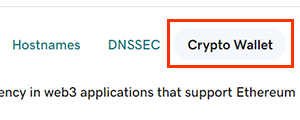
- Under Step 1, select Turn On to turn on DNSSEC. This is required to extablish the link to your ENS-compatible crypto wallet.
- Under Step 2, enter your ENS-compatible crypto wallet address. You'll find this in your wallet provider's account.
- Select Link to finish connecting your domain.
Your domain is now linked to your ENS-compatible crypto wallet. Most DNS updates take effect within an hour but could take up to 48 hours to update globally.
Related steps
- Need to update your wallet address? After your domain is linked, you can select Edit Record to change your wallet address anytime.
- Increase the security of your website with an SSL certificate and Website Security.
More info
- Set up 2-step verification for the best security on your domains and account.
- Safeguard your domains further by adding Domain Protection.