Every site needs a fresh lick of paint from time to time. However, as most experienced web professionals know, it’s all too easy for visual refreshes to devolve into general chaos when not handled correctly. We probably all have at least one war story to tell of “a few small template changes” morphing into a nightmarish, never-ending gig.
Fortunately, these types of unpleasant scenarios are relatively easy to avoid if designers and developers commit to a sensible checklist well in advance — and are prepared to convince their clients to buy into that approach.
In this piece, we’ll help you make your case by identifying five key items that should be on your spring cleaning checklist. We’ll also throw in a quick list of smaller upgrade tasks you can tackle while you’re at it in order to over-deliver for your clients.
Let’s kick things off with a non-negotiable essential.
1. Insist on a development environment
Regardless of how big or small the site you’re tackling is, you need work within a proper development environment when carrying out changes. Simply put, you don’t want to end up making adjustments to a live site.
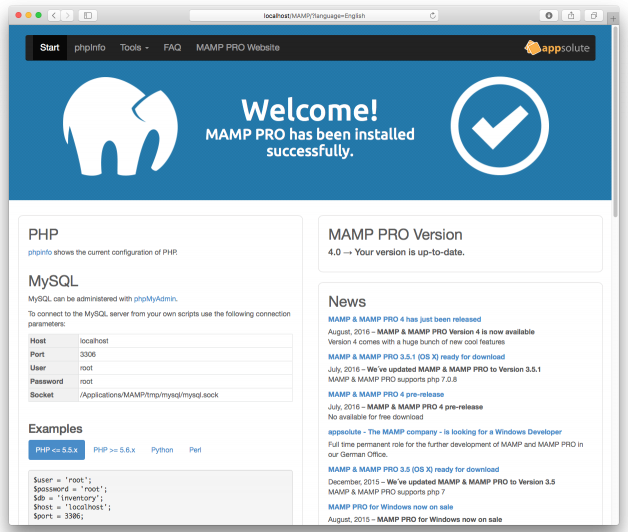
This should be a given for most responsible developers and designers these days, but clients often push back because of the additional upfront time and cost involved.
Be prepared to work through any resistance in a firm but friendly manner using language your client can understand.
If this issue becomes a sticking point, you may need to walk away.
2. Carry out a quick content audit
The ultimate purpose of any visual refresh is to present your site’s content in the best light possible. Therefore, before you get down and dirty on the theming level, it makes perfect sense to have a quick look at the current content in isolation and make sure everything still fulfills its purpose.
It’s not necessarily your job as a developer or designer to actually perform the content audit, but make sure it gets done before you start planning your work. When a slew of last-minute change requests comes your way, based on someone seeing their old content in a new light, you’ll be thankful!
3. Draw a hard line between functionality and appearance changes
This one can admittedly be something of a grey area. You want to be as sure as you possibly can that people aren’t sneaking a boatload of unexpected, additional feature requests in with their visual refresh.
To put things simply, if it needs to look a different way, everything’s OK. If it needs to act a different way, that’s a whole separate conversation.
There will always be parts of any visual makeover that bring functional changes along for the ride, so don’t be too firm about this distinction. Simply treat it as a straightforward way of spotting potential red flags in any designs put in front of you, and as a sign that further discussions might be needed before code is committed.
4. Get full client sign-off on desired end results
A site refresh should be an in-and-out job, rather than an ongoing journey of exploration. Naturally, there will be changes made to your plan while you’re working through the refresh, but you want a shared vision in place from the beginning — one that everyone has fully committed to in writing.

As a designer, this means your client has seen and approved mockups of the final design to be implemented across all relevant sections of the site. As a developer, this means you’ve sat down with the designer and site owner to review any mockups from a technical perspective, and to make any potential implementation issues clear.
5. Specify rounds of rework up front
Even on small projects, there’ll inevitably be some back and forth with site owners after the initial redesign is presented.
This is a simple element to tackle. Simply make sure you’ve clearly specified how many rounds of revisions are expected before committing to the project, and that your contract covers exactly how much any additional work will cost.
Bonus: Tick off some easy boxes to over-deliver for clients
If everything’s going smoothly, you’ll also have an excellent opportunity to help your clients by tidying up some technical site elements while you’re rooting around in the code. The following are all excellent candidates for over-delivering with some easy wins:
- SSL/HTTPS: Security is an SEO essential these days, and a multitude of security options has made it easier than ever to get onboard.
- AMP: Google is actively rewarding sites that sign up to this mobile-friendly standard, and plugins such as AMP for WP make it a snap to turn on.
- Broken links: A quick whizz through your site using any of the broken links solutions out there will benefit both search engines and the site’s users.
- Facebook OpenGraph support: Adding OpenGraph tags to your site offers an instant social sharing boost, and is easily accomplished with plugins.
Remember — going over and above for a client is never a bad thing, and could land you further work down the line.
Spring clean jobs — Your bread and butter
Spring clean jobs are the bread and butter of many web professionals, but there’s always a risk of getting dragged into scope creep and a world of avoidable project-related pain. The tips we’ve covered above will go a long way towards helping you dodge typical bullets during a visual refresh.
Let’s briefly recap our advice to close things out:
- Never agree to work directly on a live site.
- Review existing content thoroughly before tackling a visual makeover.
- Be constantly on your guard for feature requests masquerading as design tweaks.
- Make sure desired end results are clearly agreed to by the client in writing.
- Spec out review and revision phases well in advance.
- If you have the time and resources, don’t forget to tidy up some technical features to improve the site and impress the client.






